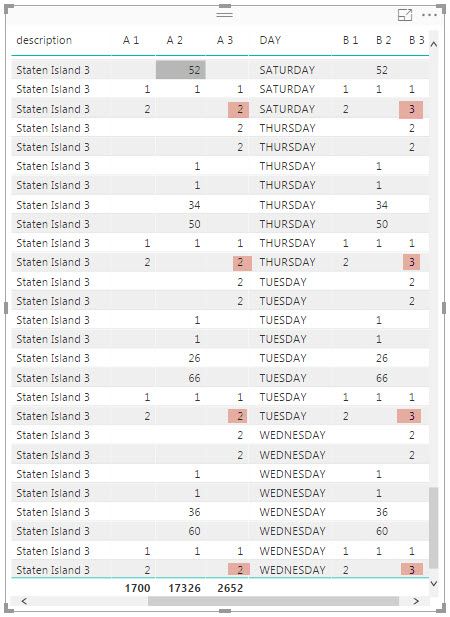- Power BI forums
- Updates
- News & Announcements
- Get Help with Power BI
- Desktop
- Service
- Report Server
- Power Query
- Mobile Apps
- Developer
- DAX Commands and Tips
- Custom Visuals Development Discussion
- Health and Life Sciences
- Power BI Spanish forums
- Translated Spanish Desktop
- Power Platform Integration - Better Together!
- Power Platform Integrations (Read-only)
- Power Platform and Dynamics 365 Integrations (Read-only)
- Training and Consulting
- Instructor Led Training
- Dashboard in a Day for Women, by Women
- Galleries
- Community Connections & How-To Videos
- COVID-19 Data Stories Gallery
- Themes Gallery
- Data Stories Gallery
- R Script Showcase
- Webinars and Video Gallery
- Quick Measures Gallery
- 2021 MSBizAppsSummit Gallery
- 2020 MSBizAppsSummit Gallery
- 2019 MSBizAppsSummit Gallery
- Events
- Ideas
- Custom Visuals Ideas
- Issues
- Issues
- Events
- Upcoming Events
- Community Blog
- Power BI Community Blog
- Custom Visuals Community Blog
- Community Support
- Community Accounts & Registration
- Using the Community
- Community Feedback
Register now to learn Fabric in free live sessions led by the best Microsoft experts. From Apr 16 to May 9, in English and Spanish.
- Power BI forums
- Forums
- Get Help with Power BI
- Desktop
- Comparing columns from two different tables that h...
- Subscribe to RSS Feed
- Mark Topic as New
- Mark Topic as Read
- Float this Topic for Current User
- Bookmark
- Subscribe
- Printer Friendly Page
- Mark as New
- Bookmark
- Subscribe
- Mute
- Subscribe to RSS Feed
- Permalink
- Report Inappropriate Content
Comparing columns from two different tables that have relationships and show differences only
So I am looking for some assistance creating a discrepancy report. I have two databases that should always be in sync with each other and I am going to be using PowerBI to spot check this. The databases are not completely matching but with some reference data I was able to create relationships to get what needs to be check into one visual. The end goal is to have one visual that disables all related rows that are out of sync with each other and possibly highlight the differences.
So what the visual looks like now is this, there is one more column that is not showing here that makes each of these rows unique. What I am looking to do is compare A1 to B1 and if they do not equal each other show the differences. I am assuming I can create a new table that stores only the differences and show the entire table in a visual? I've done some searching and I've seen recommendations on using DAX RELATED but I can't seem to get that working. Remember I have created reference data that is used to tie the two tables together. Any help is greatly appreciated! Thanks.
- Mark as New
- Bookmark
- Subscribe
- Mute
- Subscribe to RSS Feed
- Permalink
- Report Inappropriate Content
please clarify: you state & display a visual where both A1 & B1 are together already.
so you do have the 2 tables joined it appears
if this is the case you can create a measure
Different Flag = if (A1 <> B1, 1, 0)
this measure should work in the same visual, putting a 1 where they differ. One could then apply a page level filter of just 1s for this field/column
- Mark as New
- Bookmark
- Subscribe
- Mute
- Subscribe to RSS Feed
- Permalink
- Report Inappropriate Content
@CahabaData I'm having a hard time getting the proper formula to work
VAR __BASELINE_VALUE = COUNTA(table1[A1]) VAR __VALUE_TO_COMPARE = COUNTA(table2[B1]) RETURN IF(__BASELINE_VALUE <> __VALUE_TO_COMPARE,"T","F")
This is what I tried but it is not returning the right results. It looks like its adding the numbers.
- Mark as New
- Bookmark
- Subscribe
- Mute
- Subscribe to RSS Feed
- Permalink
- Report Inappropriate Content
Thats a pretty interesting solution and it might work. I was able to get it all in the same visual by creating relationships between the two tables using reference data. How can I create the measure to pull in the value across two seperate tables?
Helpful resources

Microsoft Fabric Learn Together
Covering the world! 9:00-10:30 AM Sydney, 4:00-5:30 PM CET (Paris/Berlin), 7:00-8:30 PM Mexico City

Power BI Monthly Update - April 2024
Check out the April 2024 Power BI update to learn about new features.

| User | Count |
|---|---|
| 114 | |
| 97 | |
| 86 | |
| 70 | |
| 62 |
| User | Count |
|---|---|
| 151 | |
| 120 | |
| 103 | |
| 87 | |
| 68 |