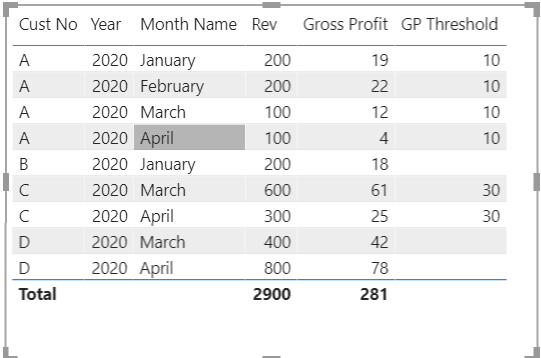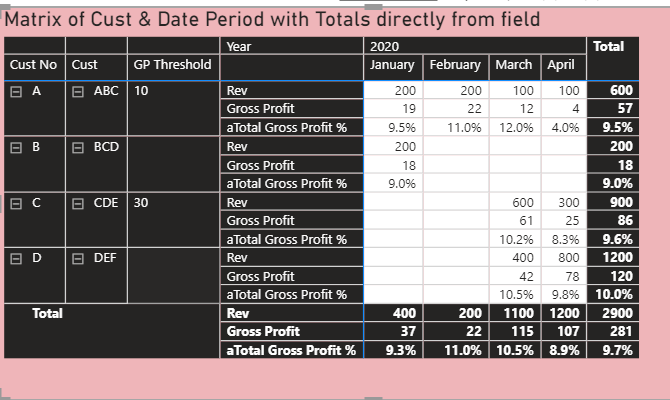- Power BI forums
- Updates
- News & Announcements
- Get Help with Power BI
- Desktop
- Service
- Report Server
- Power Query
- Mobile Apps
- Developer
- DAX Commands and Tips
- Custom Visuals Development Discussion
- Health and Life Sciences
- Power BI Spanish forums
- Translated Spanish Desktop
- Power Platform Integration - Better Together!
- Power Platform Integrations (Read-only)
- Power Platform and Dynamics 365 Integrations (Read-only)
- Training and Consulting
- Instructor Led Training
- Dashboard in a Day for Women, by Women
- Galleries
- Community Connections & How-To Videos
- COVID-19 Data Stories Gallery
- Themes Gallery
- Data Stories Gallery
- R Script Showcase
- Webinars and Video Gallery
- Quick Measures Gallery
- 2021 MSBizAppsSummit Gallery
- 2020 MSBizAppsSummit Gallery
- 2019 MSBizAppsSummit Gallery
- Events
- Ideas
- Custom Visuals Ideas
- Issues
- Issues
- Events
- Upcoming Events
- Community Blog
- Power BI Community Blog
- Custom Visuals Community Blog
- Community Support
- Community Accounts & Registration
- Using the Community
- Community Feedback
Register now to learn Fabric in free live sessions led by the best Microsoft experts. From Apr 16 to May 9, in English and Spanish.
- Power BI forums
- Forums
- Get Help with Power BI
- Desktop
- Comparing a totaled value with a related field in ...
- Subscribe to RSS Feed
- Mark Topic as New
- Mark Topic as Read
- Float this Topic for Current User
- Bookmark
- Subscribe
- Printer Friendly Page
- Mark as New
- Bookmark
- Subscribe
- Mute
- Subscribe to RSS Feed
- Permalink
- Report Inappropriate Content
Comparing a totaled value with a related field in another table
Objective: I want to summarize daily detailed data by month and then compare the totaled results to a value in a related record in a dimension table -- and then based on the comparison filter out certain results. To state this more clearly, I want to summarize Gross Profit from by daily detailed table by Customer and then compare the summed Gross Profit to a GP Threshold value stored in a Customers dimension table, and lastly filter out those Total Gross Profit that are greater than the customer's GP Threshold. I would like to accomplish the above without having to create a summarized table in PowerQuery/M as my data set is very large and takes a very long time to load. Instead I would prefer to only load the detail data and then accomplish the above through DAX formulas.
Problem: I can visually get the summed totals in a Matrix or a Table visual and also side by side display the dimension value from the related dimension table. I can do this whether putting the direct fields from the detailed table into the visual, or by creating measures the SUMX the fields. However, I can not figure out how to do the comparison (the IF) and then the filtering.
Example data is below.
Any suggestions on how to approach this without summarizing first in PowerQuery?
Thanks,
Example Tables:
Dimensions -
Customer Table
| Cust No | Cust |
| A | ABC |
| B | BCD |
| C | CDE |
| D | DEF |
Thresholds
| Cust No | GP Threshold |
| A | 10 |
| C | 30 |
Date Reference
| Date | Year | MonthOfYear | Month Name |
| 1/1/2020 | 2020 | 1 | January |
| 1/2/2020 | 2020 | 1 | January |
| 1/3/2020 | 2020 | 1 | January |
| 2/1/2020 | 2020 | 2 | February |
| 2/15/2020 | 2020 | 2 | February |
| 3/1/2020 | 2020 | 3 | March |
| 3/2/2020 | 2020 | 3 | March |
| 3/3/2020 | 2020 | 3 | March |
| 3/4/2020 | 2020 | 3 | March |
| 3/5/2020 | 2020 | 3 | March |
| 3/16/2020 | 2020 | 3 | March |
| 4/1/2020 | 2020 | 4 | April |
| 4/2/2020 | 2020 | 4 | April |
| 4/3/2020 | 2020 | 4 | April |
| 4/4/2020 | 2020 | 4 | April |
| 4/5/2020 | 2020 | 4 | April |
| 4/15/2020 | 2020 | 4 | April |
| 4/16/2020 | 2020 | 4 | April |
Transactions-
Daily Transactions
| Cust No | Date | Rev | Gross Profit |
| A | 1/1/2020 | 100 | 11 |
| A | 1/2/2020 | 100 | 8 |
| A | 2/1/2020 | 100 | 9 |
| A | 2/15/2020 | 100 | 13 |
| A | 3/1/2020 | 100 | 12 |
| A | 4/2/2020 | 100 | 4 |
| B | 1/3/2020 | 200 | 18 |
| C | 3/3/2020 | 300 | 35 |
| C | 3/4/2020 | 300 | 26 |
| C | 4/5/2020 | 300 | 25 |
| D | 3/16/2020 | 400 | 42 |
| D | 4/15/2020 | 400 | 43 |
| D | 4/16/2020 | 400 | 35 |
Table output
Matrix Output
Solved! Go to Solution.
- Mark as New
- Bookmark
- Subscribe
- Mute
- Subscribe to RSS Feed
- Permalink
- Report Inappropriate Content
Thanks Miguel!
Yes this did work for both comparing a GP target as well as, with a few modifications, a GP percentage target.
I am still coming up to speed with when to use Calculate and the Context perspectives. I'll study through this and tyr to figure out why your solution worked.
On thing that confused me was the need to Sum the values in the GP Threshold dimension table when there is only a single matching row (one:many relationship) instead of just being able to simply reference that single row/value. If you have a simple explanation or insight that may help me.
I'll mark this as solved.
Thanks,
- Mark as New
- Bookmark
- Subscribe
- Mute
- Subscribe to RSS Feed
- Permalink
- Report Inappropriate Content
Hi @Anonymous ,
I have prepared a mockup file, however I have some doubts about what is the result you need.
To what I can understand you want to show gross profit for values below the treshold correct?
On the file attach I have created the following measure:
Measure_tofilter_gross_profit =
IF (
CALCULATE (
SUM ( 'Thresholds'[GP Threshold] );
FILTER (
ALL ( 'Thresholds'[GP Threshold] );
'Thresholds'[GP Threshold] = SELECTEDVALUE ( 'Thresholds'[GP Threshold] )
)
)
- SUM ( 'Daily Transactions'[Gross Profit] ) < 0;
1;
BLANK ()
)Basically if the GP Threshold is greater or equal to the sum ogf the gross profit I return 1 otherwise is blank.
Can you check if this is correct. if this is correct and based on this you want to make the gross profit blank based on this comparision please tell me and we can adjust the calculations.
Another question is regarding regarding the totals you only want to show the sum of the ones that are visible?
Regards
Miguel Félix
Did I answer your question? Mark my post as a solution!
Proud to be a Super User!
Check out my blog: Power BI em Português- Mark as New
- Bookmark
- Subscribe
- Mute
- Subscribe to RSS Feed
- Permalink
- Report Inappropriate Content
Thanks Miguel!
Yes this did work for both comparing a GP target as well as, with a few modifications, a GP percentage target.
I am still coming up to speed with when to use Calculate and the Context perspectives. I'll study through this and tyr to figure out why your solution worked.
On thing that confused me was the need to Sum the values in the GP Threshold dimension table when there is only a single matching row (one:many relationship) instead of just being able to simply reference that single row/value. If you have a simple explanation or insight that may help me.
I'll mark this as solved.
Thanks,
Helpful resources

Microsoft Fabric Learn Together
Covering the world! 9:00-10:30 AM Sydney, 4:00-5:30 PM CET (Paris/Berlin), 7:00-8:30 PM Mexico City

Power BI Monthly Update - April 2024
Check out the April 2024 Power BI update to learn about new features.

| User | Count |
|---|---|
| 111 | |
| 94 | |
| 80 | |
| 68 | |
| 59 |
| User | Count |
|---|---|
| 150 | |
| 119 | |
| 104 | |
| 87 | |
| 67 |