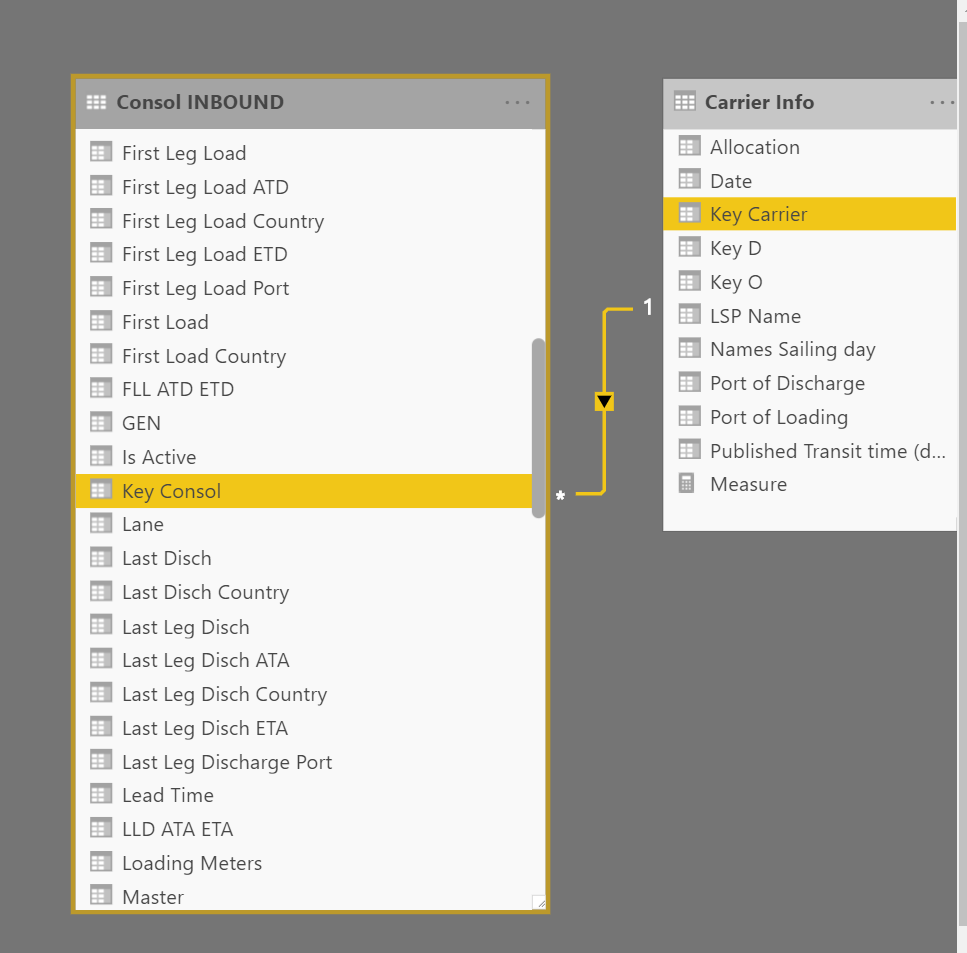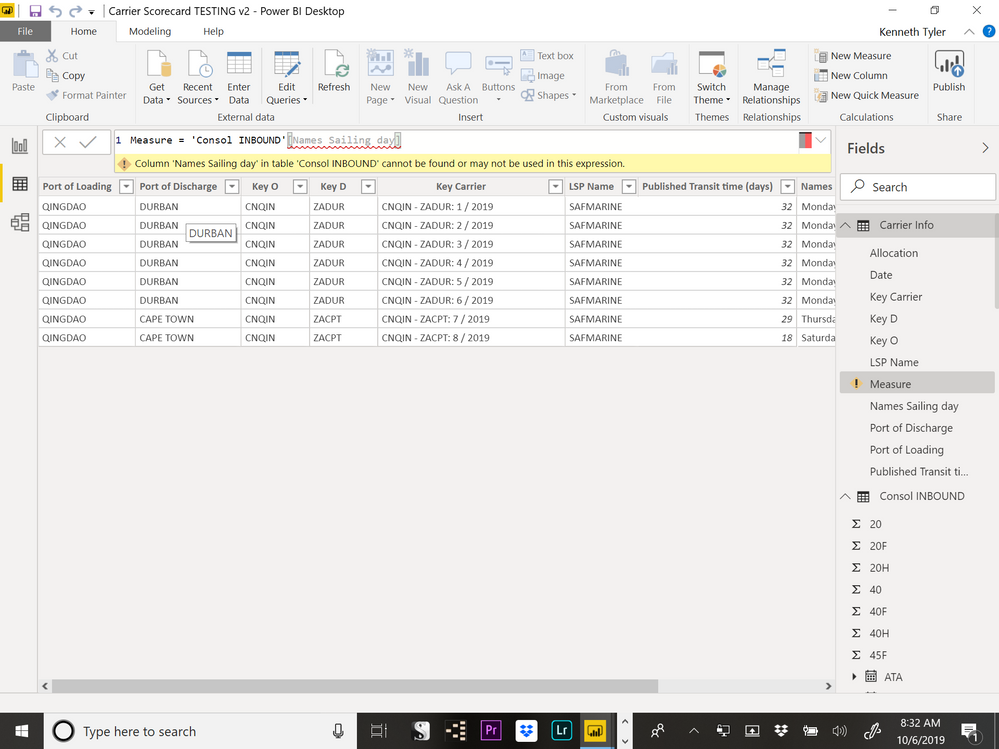- Power BI forums
- Updates
- News & Announcements
- Get Help with Power BI
- Desktop
- Service
- Report Server
- Power Query
- Mobile Apps
- Developer
- DAX Commands and Tips
- Custom Visuals Development Discussion
- Health and Life Sciences
- Power BI Spanish forums
- Translated Spanish Desktop
- Power Platform Integration - Better Together!
- Power Platform Integrations (Read-only)
- Power Platform and Dynamics 365 Integrations (Read-only)
- Training and Consulting
- Instructor Led Training
- Dashboard in a Day for Women, by Women
- Galleries
- Community Connections & How-To Videos
- COVID-19 Data Stories Gallery
- Themes Gallery
- Data Stories Gallery
- R Script Showcase
- Webinars and Video Gallery
- Quick Measures Gallery
- 2021 MSBizAppsSummit Gallery
- 2020 MSBizAppsSummit Gallery
- 2019 MSBizAppsSummit Gallery
- Events
- Ideas
- Custom Visuals Ideas
- Issues
- Issues
- Events
- Upcoming Events
- Community Blog
- Power BI Community Blog
- Custom Visuals Community Blog
- Community Support
- Community Accounts & Registration
- Using the Community
- Community Feedback
Register now to learn Fabric in free live sessions led by the best Microsoft experts. From Apr 16 to May 9, in English and Spanish.
- Power BI forums
- Forums
- Get Help with Power BI
- Desktop
- Re: Comparing a field from one table with a field ...
- Subscribe to RSS Feed
- Mark Topic as New
- Mark Topic as Read
- Float this Topic for Current User
- Bookmark
- Subscribe
- Printer Friendly Page
- Mark as New
- Bookmark
- Subscribe
- Mute
- Subscribe to RSS Feed
- Permalink
- Report Inappropriate Content
Comparing a field from one table with a field from another table. ie IF(X=Y,"true","false")
Please can you advise how to compare a filed in one table to a field in another table. ie If(x=y,"true","false"
- Mark as New
- Bookmark
- Subscribe
- Mute
- Subscribe to RSS Feed
- Permalink
- Report Inappropriate Content
The simplest way is to create a realtionship between the tables. Have you tried that ? Then you can write your forumla in a calculated column.
Did this post answer your question? Mark it as a solution so others can find it!
Help when you know. Ask when you don't!
Join the conversation at We Talk BI find out more about me at Slow BI
- Mark as New
- Bookmark
- Subscribe
- Mute
- Subscribe to RSS Feed
- Permalink
- Report Inappropriate Content
Hi .. thank you for your response.... sure I have .. I use fieds from there in a number of calcs.
I could attach the workbook for you to see?
thanks
Marc
- Mark as New
- Bookmark
- Subscribe
- Mute
- Subscribe to RSS Feed
- Permalink
- Report Inappropriate Content
actually not in calcs .. just in the views
- Mark as New
- Bookmark
- Subscribe
- Mute
- Subscribe to RSS Feed
- Permalink
- Report Inappropriate Content
I'm just starting to build so now much to see .. basically there is a field called Names Saiing Day in the Carrier Info table and a calculated field called 'Weekly FLL ETD ATD' in the Consol Inbound Tabl ... which I need to compare with the Names Sailing Day from the Carrier Ino Table
https://drive.google.com/open?id=1XBPsyU1Vt3bZLTALw-1_3jtqLFTjTv1U
- Mark as New
- Bookmark
- Subscribe
- Mute
- Subscribe to RSS Feed
- Permalink
- Report Inappropriate Content
- Mark as New
- Bookmark
- Subscribe
- Mute
- Subscribe to RSS Feed
- Permalink
- Report Inappropriate Content
I found 2 things.
One is you have a many to many relationship between the tables. That might be confusing things. I deleted the existing relationship and was able to recreate it as one to many
The other thing I notice is that when i try to include the names sailing day field in a measure it was not available in the intelisense list
so it looks like there is something funny with that column, since it should be available
because i don't have the underlying data i can't see the data type in the query editor but look at this posting which suggests that an inappropriate data type can block the column from being used. https://community.powerbi.com/t5/Desktop/Relationship-with-date-table-not-working/td-p/149052
Did this post answer your question? Mark it as a solution so others can find it!
Help when you know. Ask when you don't!
Join the conversation at We Talk BI find out more about me at Slow BI
- Mark as New
- Bookmark
- Subscribe
- Mute
- Subscribe to RSS Feed
- Permalink
- Report Inappropriate Content
Hi .. I have attached the underlying data .. and will look at the data type as you suggested. Does the underlying data highlight anything?
https://drive.google.com/open?id=1THu5ngP3bWG3tYztjC8QnWNnA1HUOaWR
tx
Marc
- Mark as New
- Bookmark
- Subscribe
- Mute
- Subscribe to RSS Feed
- Permalink
- Report Inappropriate Content
I think I've gone as far as I can. The issue on the interface level is that the calculated column does not show up as available for either other calculated columns or measures. I tried calculating a numeric day of the week instead of a string and that didn't help. I don't think I can go farther over email. If you want to invest the time to do a screen share we could have a conversation, but I can't promise any results. At this point I would fall back and try loading a simpler table that had only some identifying fields and the day of the week. Create a relationship to it and see if the day of the week field shows up in the intellisense. If it does, then gradually expand the "simple" version out to be the full table you want to load, checking as you go to see where it "dissappears". Thanks for the responses, it's been interesting.
Did this post answer your question? Mark it as a solution so others can find it!
Help when you know. Ask when you don't!
Join the conversation at We Talk BI find out more about me at Slow BI
- Mark as New
- Bookmark
- Subscribe
- Mute
- Subscribe to RSS Feed
- Permalink
- Report Inappropriate Content
Hi Ken
thanks so much for your help thus far. I'm new to Power BI so I'm not really sure how all this works .. ie you getting remunerated for your time. However I am quite desparate and would appreciate a Skype call or the like that we can.
thanks so much
Marc
- Mark as New
- Bookmark
- Subscribe
- Mute
- Subscribe to RSS Feed
- Permalink
- Report Inappropriate Content
OK, how about 1:00 Pacific Standard Time
We can try skype. on skype I'm ken@8thfold.com.
To add you to my contacts I'll need your email address.
Did this post answer your question? Mark it as a solution so others can find it!
Help when you know. Ask when you don't!
Join the conversation at We Talk BI find out more about me at Slow BI
- Mark as New
- Bookmark
- Subscribe
- Mute
- Subscribe to RSS Feed
- Permalink
- Report Inappropriate Content
I'm unfortunately way asleep at that time 🙂 .. that is 10pm my time ... I get up at 4am each morning for crossfit training so already asleep by then.
I don't want to inconvenience .. I will keep at it from my side. Such a pity not as easy as Tableau but still have to get this right.
thanks for your help thus far.
- Mark as New
- Bookmark
- Subscribe
- Mute
- Subscribe to RSS Feed
- Permalink
- Report Inappropriate Content
Did this post answer your question? Mark it as a solution so others can find it!
Help when you know. Ask when you don't!
Join the conversation at We Talk BI find out more about me at Slow BI
- Mark as New
- Bookmark
- Subscribe
- Mute
- Subscribe to RSS Feed
- Permalink
- Report Inappropriate Content
Hi ... yes agreed. I am a seasoned Tableau user. I understand well the points you are making. I don't mean to sound arrogant 🙂 but all I am trying to do is see if the DAY of the Named Sailing Day and the DAY of the Weekday calc is the SAME or DIFFERENT. But can't seem to get this to work. I haven't started to build too much as this premise is key to a lot of my builds.
tx
Marc
- Mark as New
- Bookmark
- Subscribe
- Mute
- Subscribe to RSS Feed
- Permalink
- Report Inappropriate Content
I guess all I'm trying to do is compare if the WEEKDAY of the one is the same as the WEEKDAY of the other
=IF(WEEKDAY('Carrier Info'[Named Sailing Day] = WEEKDAY('Consol Inbound'[Weekday LLD ETD ATD],"same","different")
- Mark as New
- Bookmark
- Subscribe
- Mute
- Subscribe to RSS Feed
- Permalink
- Report Inappropriate Content
don't understand that...
I'm going out for coffee. If you could share the file on one drive or google drive I'll take a look when I get back.
Did this post answer your question? Mark it as a solution so others can find it!
Help when you know. Ask when you don't!
Join the conversation at We Talk BI find out more about me at Slow BI
- Mark as New
- Bookmark
- Subscribe
- Mute
- Subscribe to RSS Feed
- Permalink
- Report Inappropriate Content
I'd be glad to look at it.
Did this post answer your question? Mark it as a solution so others can find it!
Help when you know. Ask when you don't!
Join the conversation at We Talk BI find out more about me at Slow BI
- Mark as New
- Bookmark
- Subscribe
- Mute
- Subscribe to RSS Feed
- Permalink
- Report Inappropriate Content
wow .. thanks .. I'm an old Tableau user converting to PBI so learning the ropes again.
Just wondering where to attach the .pbix
- Mark as New
- Bookmark
- Subscribe
- Mute
- Subscribe to RSS Feed
- Permalink
- Report Inappropriate Content
We are blocked by our work to add outsiders to One Drive .. is there any other way I can send to you?
Helpful resources

Microsoft Fabric Learn Together
Covering the world! 9:00-10:30 AM Sydney, 4:00-5:30 PM CET (Paris/Berlin), 7:00-8:30 PM Mexico City

Power BI Monthly Update - April 2024
Check out the April 2024 Power BI update to learn about new features.

| User | Count |
|---|---|
| 113 | |
| 99 | |
| 80 | |
| 70 | |
| 60 |
| User | Count |
|---|---|
| 149 | |
| 114 | |
| 107 | |
| 89 | |
| 67 |