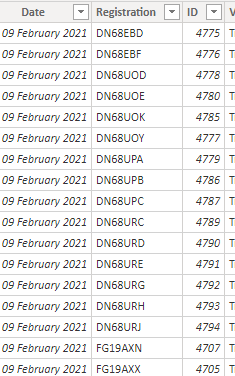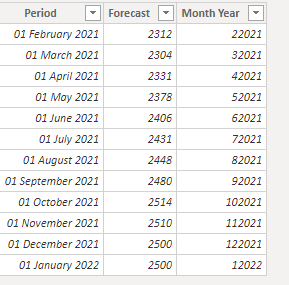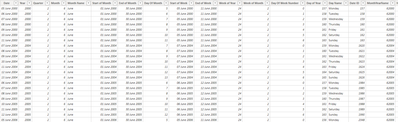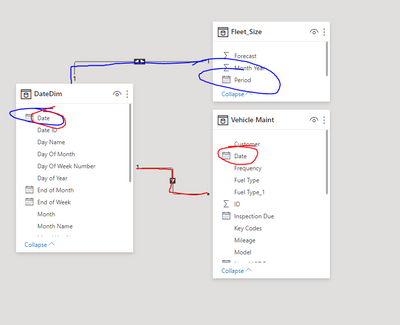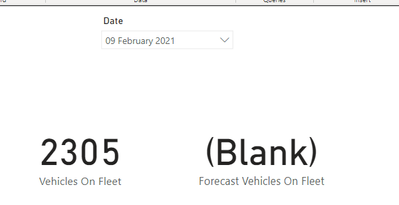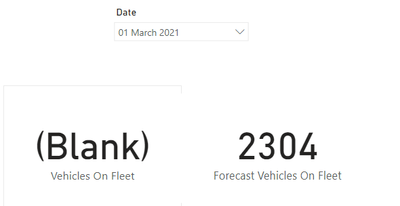- Power BI forums
- Updates
- News & Announcements
- Get Help with Power BI
- Desktop
- Service
- Report Server
- Power Query
- Mobile Apps
- Developer
- DAX Commands and Tips
- Custom Visuals Development Discussion
- Health and Life Sciences
- Power BI Spanish forums
- Translated Spanish Desktop
- Power Platform Integration - Better Together!
- Power Platform Integrations (Read-only)
- Power Platform and Dynamics 365 Integrations (Read-only)
- Training and Consulting
- Instructor Led Training
- Dashboard in a Day for Women, by Women
- Galleries
- Community Connections & How-To Videos
- COVID-19 Data Stories Gallery
- Themes Gallery
- Data Stories Gallery
- R Script Showcase
- Webinars and Video Gallery
- Quick Measures Gallery
- 2021 MSBizAppsSummit Gallery
- 2020 MSBizAppsSummit Gallery
- 2019 MSBizAppsSummit Gallery
- Events
- Ideas
- Custom Visuals Ideas
- Issues
- Issues
- Events
- Upcoming Events
- Community Blog
- Power BI Community Blog
- Custom Visuals Community Blog
- Community Support
- Community Accounts & Registration
- Using the Community
- Community Feedback
Register now to learn Fabric in free live sessions led by the best Microsoft experts. From Apr 16 to May 9, in English and Spanish.
- Power BI forums
- Forums
- Get Help with Power BI
- Desktop
- Re: Comparing a Singular Date to a Date Range
- Subscribe to RSS Feed
- Mark Topic as New
- Mark Topic as Read
- Float this Topic for Current User
- Bookmark
- Subscribe
- Printer Friendly Page
- Mark as New
- Bookmark
- Subscribe
- Mute
- Subscribe to RSS Feed
- Permalink
- Report Inappropriate Content
Comparing a Singular Date to a Date Range
Hello all,
I've got a problem that seems fairly simple but I'm struggling to fix myself.
I have 2 tables, one containing actual data and one containing forecasts.
The actual data operates on a singular date basis (i.e. every day has its own set of data) and the Forecast operates on a monthly basis (i.e. Feb-2021, Mar-2021, which pulls through into the report as 01/02/21 and 01/03/21 respectively).
In order to tie these together, I've got a date dimension in my report that (in theory) links it all togther, where I've created a "Month Year" ID column to match them up. Every date in February 2021 has the ID 022021, every date in March 2021 has the ID 032021 and so on.
The aim is to compare how many vehicles we have on our fleet to the Forecast.
I've put some screenshots below with descrptions to show you how it all looks:
Main Sheet:
Forecast Sheet:
Date Dimension:
Relationships:
Report:
Report 2:
As you can see, when using the date from the date dimension, the vehicles on fleet pull through on the actual date but the forecast only pulls through on the first of each month. How do I have it so that the Forecast vehicles see the date and return the value from the "Month Year ID" I've created and linked to the dimension?
Hope this all makes sense.
Thank you for the help.
Solved! Go to Solution.
- Mark as New
- Bookmark
- Subscribe
- Mute
- Subscribe to RSS Feed
- Permalink
- Report Inappropriate Content
@SamFletch , refer to this file attached after signature where I have made target available at the day level
Also refer: https://www.youtube.com/watch?v=yPQ9UV37LOU
Microsoft Power BI Learning Resources, 2023 !!
Learn Power BI - Full Course with Dec-2022, with Window, Index, Offset, 100+ Topics !!
Did I answer your question? Mark my post as a solution! Appreciate your Kudos !! Proud to be a Super User! !!
- Mark as New
- Bookmark
- Subscribe
- Mute
- Subscribe to RSS Feed
- Permalink
- Report Inappropriate Content
@SamFletch , refer to this file attached after signature where I have made target available at the day level
Also refer: https://www.youtube.com/watch?v=yPQ9UV37LOU
Microsoft Power BI Learning Resources, 2023 !!
Learn Power BI - Full Course with Dec-2022, with Window, Index, Offset, 100+ Topics !!
Did I answer your question? Mark my post as a solution! Appreciate your Kudos !! Proud to be a Super User! !!
- Mark as New
- Bookmark
- Subscribe
- Mute
- Subscribe to RSS Feed
- Permalink
- Report Inappropriate Content
Yeah, that works really nicely, thank you. The "Closingbalance" function is pretty handy, I can already think of a few more uses fo it.
Helpful resources

Microsoft Fabric Learn Together
Covering the world! 9:00-10:30 AM Sydney, 4:00-5:30 PM CET (Paris/Berlin), 7:00-8:30 PM Mexico City

Power BI Monthly Update - April 2024
Check out the April 2024 Power BI update to learn about new features.

| User | Count |
|---|---|
| 110 | |
| 95 | |
| 76 | |
| 65 | |
| 51 |
| User | Count |
|---|---|
| 146 | |
| 109 | |
| 106 | |
| 88 | |
| 61 |