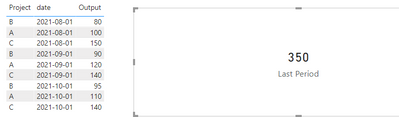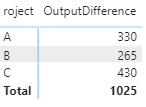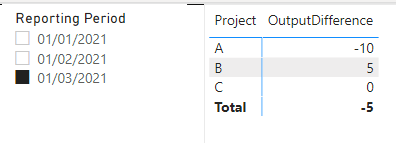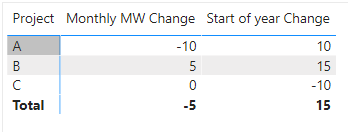- Power BI forums
- Updates
- News & Announcements
- Get Help with Power BI
- Desktop
- Service
- Report Server
- Power Query
- Mobile Apps
- Developer
- DAX Commands and Tips
- Custom Visuals Development Discussion
- Health and Life Sciences
- Power BI Spanish forums
- Translated Spanish Desktop
- Power Platform Integration - Better Together!
- Power Platform Integrations (Read-only)
- Power Platform and Dynamics 365 Integrations (Read-only)
- Training and Consulting
- Instructor Led Training
- Dashboard in a Day for Women, by Women
- Galleries
- Community Connections & How-To Videos
- COVID-19 Data Stories Gallery
- Themes Gallery
- Data Stories Gallery
- R Script Showcase
- Webinars and Video Gallery
- Quick Measures Gallery
- 2021 MSBizAppsSummit Gallery
- 2020 MSBizAppsSummit Gallery
- 2019 MSBizAppsSummit Gallery
- Events
- Ideas
- Custom Visuals Ideas
- Issues
- Issues
- Events
- Upcoming Events
- Community Blog
- Power BI Community Blog
- Custom Visuals Community Blog
- Community Support
- Community Accounts & Registration
- Using the Community
- Community Feedback
Register now to learn Fabric in free live sessions led by the best Microsoft experts. From Apr 16 to May 9, in English and Spanish.
- Power BI forums
- Forums
- Get Help with Power BI
- Desktop
- Re: Comparing Periods in the same table
- Subscribe to RSS Feed
- Mark Topic as New
- Mark Topic as Read
- Float this Topic for Current User
- Bookmark
- Subscribe
- Printer Friendly Page
- Mark as New
- Bookmark
- Subscribe
- Mute
- Subscribe to RSS Feed
- Permalink
- Report Inappropriate Content
Comparing Periods in the same table
I am sure this is a fairly straightforward problem for most but I'm fairly new to Power BI and any help is appreciated!
I have a single table that compiles monthly reporting information. I want to be able to calculate the difference between current month Output and Previous Month Output. What I can't figure out is how to do this dynamically so that each time a new month is added, the measure will compare the max reporting period with the max minus one?
Thanks in advance!
| Project | Reporting Period | Output |
| A | 01/01/2021 | 100 |
| B | 01/01/2021 | 80 |
| C | 01/01/2021 | 150 |
| A | 01/02/2021 | 120 |
| B | 01/02/2021 | 90 |
| C | 01/02/2021 | 140 |
| A | 01/03/2021 | 110 |
| B | 01/03/2021 | 95 |
| C | 01/03/2021 | 140 |
| etc. |
Solved! Go to Solution.
- Mark as New
- Bookmark
- Subscribe
- Mute
- Subscribe to RSS Feed
- Permalink
- Report Inappropriate Content
Hi @GJUDGE
You can use Edate() function to get last period, for example,
Last Period =
var _currentDate=MAX('table'[date])
var _lastDate=EDATE(_currentDate,-1)
return
CALCULATE(SUM('table'[Output]),'table'[date]=_lastDate)Kindly note: Edate() function has some limitations,
If you can't use Edate() on some occasions, you can try this measure,
Last Period =
var _maxDate=MAX('table'[date])
var _lastDate=DATE(YEAR(_maxDate),MONTH(_maxDate)-1,1)
return
CALCULATE(SUM('table'[Output]),'table'[date]=_lastDate)
Best Regards,
Community Support Team _Tang
If this post helps, please consider Accept it as the solution to help the other members find it more quickly.
- Mark as New
- Bookmark
- Subscribe
- Mute
- Subscribe to RSS Feed
- Permalink
- Report Inappropriate Content
hI @GJUDGE ,
You can create this measure:
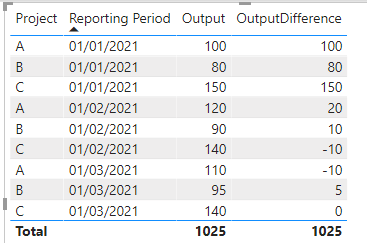
Jori
If I answered your question, please mark it as a solution to help other members find it more quickly.
Connect on Linkedin
- Mark as New
- Bookmark
- Subscribe
- Mute
- Subscribe to RSS Feed
- Permalink
- Report Inappropriate Content
@jppv20 This isn't quite giving me what I need (but I appreciate your help!). When I put the measure into matrix view I get the following, which appears to be summing all the output months. How can I adapt the measure to only show the change for the latest month? i.e. -10 for project A, 5 for project B and 0 for project C with a total of -5?
- Mark as New
- Bookmark
- Subscribe
- Mute
- Subscribe to RSS Feed
- Permalink
- Report Inappropriate Content
@GJUDGE Thanks for clarifying, I understand the issue better now. Do you need this to be solved in the measure? Otherwise you can add a date filter to select the month for which you want to see the change:
Jori
If I answered your question, please mark it as a solution to help other members find it more quickly.
Connect on Linkedin
- Mark as New
- Bookmark
- Subscribe
- Mute
- Subscribe to RSS Feed
- Permalink
- Report Inappropriate Content
@jppv20 Thanks! If this can be built into the measure that would be best if you could advise?
- Mark as New
- Bookmark
- Subscribe
- Mute
- Subscribe to RSS Feed
- Permalink
- Report Inappropriate Content
In that case this measure should work:
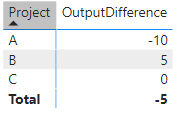
Jori
If I answered your question, please mark it as a solution to help other members find it more quickly.
Connect on Linkedin
- Mark as New
- Bookmark
- Subscribe
- Mute
- Subscribe to RSS Feed
- Permalink
- Report Inappropriate Content
@jppv20 The measure is giving me the total of the output column as opposed to the output difference column. I have copied my measure below with actual table names etc., if you can see any errors within this?
- Mark as New
- Bookmark
- Subscribe
- Mute
- Subscribe to RSS Feed
- Permalink
- Report Inappropriate Content
@jppv20 Sorry, it actually works! I still had a filter on!! Thank you for your help! Could you help me understand how would I modify this measure to then compare the start of the year (with a fixed date rather than reporting period included?)
to current month?
- Mark as New
- Bookmark
- Subscribe
- Mute
- Subscribe to RSS Feed
- Permalink
- Report Inappropriate Content
@GJUDGE Great that it works!
For comparisson with the start of the year you can use this measure:
Connect on Linkedin
- Mark as New
- Bookmark
- Subscribe
- Mute
- Subscribe to RSS Feed
- Permalink
- Report Inappropriate Content
@jppv20 Hi Jori. This seems to be bringing back the total for the current month only and not deducting the values from the start of the year? Is there anything else I need to modify to the OutputLastPeriod element?
Thanks,
Gary
- Mark as New
- Bookmark
- Subscribe
- Mute
- Subscribe to RSS Feed
- Permalink
- Report Inappropriate Content
@GJUDGE Hi Gary. Are you sure you are not filtering anything? It gives me this result:
Jori
If I answered your question, please mark it as a solution to help other members find it more quickly.
Connect on Linkedin
- Mark as New
- Bookmark
- Subscribe
- Mute
- Subscribe to RSS Feed
- Permalink
- Report Inappropriate Content
@JP Sadly no filters are on! Could it be an issue that my "start of the year" value is actually in Dec 2020 (so in reporting period column it is 01/12/2020)?
- Mark as New
- Bookmark
- Subscribe
- Mute
- Subscribe to RSS Feed
- Permalink
- Report Inappropriate Content
@GJUDGE I think that would be the problem indeed. In that case try:
Connect on Linkedin
- Mark as New
- Bookmark
- Subscribe
- Mute
- Subscribe to RSS Feed
- Permalink
- Report Inappropriate Content
@jppv20 Hi Jori, still providing me the same result - only the total output from the current month with no deduction for the start of the year 😞. I've managed to correct by applying the following, but not sure if this will work going forward into other years!
- Mark as New
- Bookmark
- Subscribe
- Mute
- Subscribe to RSS Feed
- Permalink
- Report Inappropriate Content
I think in this case it will always compare to the December 2020 value, also in a couple of years.
Could you share some more of the table so I can replicate the problem?
Jori
- Mark as New
- Bookmark
- Subscribe
- Mute
- Subscribe to RSS Feed
- Permalink
- Report Inappropriate Content
@jppv20 I'm happy to stick with the current solution for the time being. Will need to remember that at the start of a new year though! Can I ask you one other question - how would I write a simple measure to sum the output for the previous month (i.e. max period minus 1)?
- Mark as New
- Bookmark
- Subscribe
- Mute
- Subscribe to RSS Feed
- Permalink
- Report Inappropriate Content
Hi @GJUDGE
You can use Edate() function to get last period, for example,
Last Period =
var _currentDate=MAX('table'[date])
var _lastDate=EDATE(_currentDate,-1)
return
CALCULATE(SUM('table'[Output]),'table'[date]=_lastDate)Kindly note: Edate() function has some limitations,
If you can't use Edate() on some occasions, you can try this measure,
Last Period =
var _maxDate=MAX('table'[date])
var _lastDate=DATE(YEAR(_maxDate),MONTH(_maxDate)-1,1)
return
CALCULATE(SUM('table'[Output]),'table'[date]=_lastDate)
Best Regards,
Community Support Team _Tang
If this post helps, please consider Accept it as the solution to help the other members find it more quickly.
- Mark as New
- Bookmark
- Subscribe
- Mute
- Subscribe to RSS Feed
- Permalink
- Report Inappropriate Content
so you saying you want to sum this months and sum last month and then work out the difference as a change %?
If I took the time to answer your question and I came up with a solution, please mark my post as a solution and /or give kudos freely for the effort 🙂 Thank you!
Proud to be a Super User!
- Mark as New
- Bookmark
- Subscribe
- Mute
- Subscribe to RSS Feed
- Permalink
- Report Inappropriate Content
Not even a % change, just the difference, but my main worry is not needing to update the measure each month every time a new months worth of data is added. Any tips are welcomed!
Helpful resources

Microsoft Fabric Learn Together
Covering the world! 9:00-10:30 AM Sydney, 4:00-5:30 PM CET (Paris/Berlin), 7:00-8:30 PM Mexico City

Power BI Monthly Update - April 2024
Check out the April 2024 Power BI update to learn about new features.

| User | Count |
|---|---|
| 115 | |
| 100 | |
| 88 | |
| 69 | |
| 61 |
| User | Count |
|---|---|
| 152 | |
| 120 | |
| 102 | |
| 87 | |
| 68 |