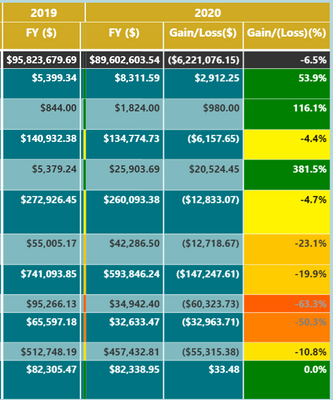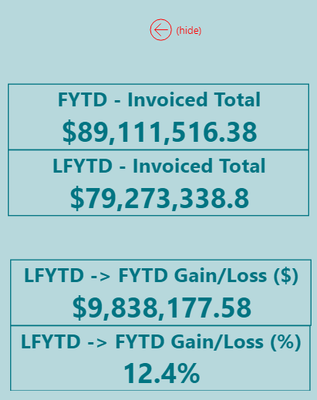- Power BI forums
- Updates
- News & Announcements
- Get Help with Power BI
- Desktop
- Service
- Report Server
- Power Query
- Mobile Apps
- Developer
- DAX Commands and Tips
- Custom Visuals Development Discussion
- Health and Life Sciences
- Power BI Spanish forums
- Translated Spanish Desktop
- Power Platform Integration - Better Together!
- Power Platform Integrations (Read-only)
- Power Platform and Dynamics 365 Integrations (Read-only)
- Training and Consulting
- Instructor Led Training
- Dashboard in a Day for Women, by Women
- Galleries
- Community Connections & How-To Videos
- COVID-19 Data Stories Gallery
- Themes Gallery
- Data Stories Gallery
- R Script Showcase
- Webinars and Video Gallery
- Quick Measures Gallery
- 2021 MSBizAppsSummit Gallery
- 2020 MSBizAppsSummit Gallery
- 2019 MSBizAppsSummit Gallery
- Events
- Ideas
- Custom Visuals Ideas
- Issues
- Issues
- Events
- Upcoming Events
- Community Blog
- Power BI Community Blog
- Custom Visuals Community Blog
- Community Support
- Community Accounts & Registration
- Using the Community
- Community Feedback
Register now to learn Fabric in free live sessions led by the best Microsoft experts. From Apr 16 to May 9, in English and Spanish.
- Power BI forums
- Forums
- Get Help with Power BI
- Desktop
- Re: Comparing FY's In A Matrix From A Single Date ...
- Subscribe to RSS Feed
- Mark Topic as New
- Mark Topic as Read
- Float this Topic for Current User
- Bookmark
- Subscribe
- Printer Friendly Page
- Mark as New
- Bookmark
- Subscribe
- Mute
- Subscribe to RSS Feed
- Permalink
- Report Inappropriate Content
Comparing FY's In A Matrix From A Single Date Column Within Data Ideally Using SAMEPERIODLASTYEAR
I've searched the forums for hours now, but can't seem to find a solution that will work for me.
I'm using a matrix that almost works, but not the way I want. In the matrix below, FY19 is compared to FY20. The problem is FY19 is displaying data for an entire fiscal year (FY), while FY20 is YTD. That's clearly not a fair comparison since we have 2.5 months left in our FY. I'd like to use SAMEPERIODLASTYEAR if possible, due to it's ability to filter right to the day when needed.
I have a 'FY Date' calendar marked as a Date Calendar I've customized with a definition for our FY. FY is in the Columns field for the matrix. The FY ($) is in Values.
FY is in the 'FY Date' calendar defined as:
"FY", IF (Month([Date]) < 10, YEAR([Date]), YEAR([Date]) + 1)
I created 2 working measures:
Total Sales LFYTD = CALCULATE(CALCULATE([Total Sales], SAMEPERIODLASTYEAR('FY Date'[Date])), FILTER('FY Date', 'FY Date'[Date] <= TODAY()))
and...
Total Sales This FYTD = CALCULATE(SUM('Invoices Details'[INVOICE TOTAL]), FILTER('FY Date', 'FY Date'[Date] >= VALUE("01-OCT-19")))
Sorry for the hard-coded date. I'll fix later.
...and Total Sales is a measure:
Total Sales = SUM('Invoices Details'[INVOICE TOTAL])
As a work-around, I created a bookmarked button that displayed the following 4 individual boxes, each as a measure (nevermind that the totals are different from the matrix values):
Not ideal...
BTW: I renamed [INVOICE TOTAL] as FY ($) in the matrix.
For some reason I can't figure out how to combine the 2 measures (LFYTD and FYTD) into a single measure which I need to keep the matrix functional as it is, as I need to drop a single measure into the Values field in order to display as above.
Any suggestions are appreciated.
- Mark as New
- Bookmark
- Subscribe
- Mute
- Subscribe to RSS Feed
- Permalink
- Report Inappropriate Content
Hi,
Try these measures:
Total Sales This FYTD = CALCULATE([Total Sales],DATESYTD('FY Date'[Date],"30/9")
Total Sales LFYTD = CALCULATE(Total Sales This FYTD,SAMEPERIODLASTYEAR('FY Date'[Date]))
Do these measures work?
Regards,
Ashish Mathur
http://www.ashishmathur.com
https://www.linkedin.com/in/excelenthusiasts/
- Mark as New
- Bookmark
- Subscribe
- Mute
- Subscribe to RSS Feed
- Permalink
- Report Inappropriate Content
@Ashish_Mathur
Your 2nd measure displays (Blank) on a card.
As I said in my original message, I already have 2 measures that work correctly when displayed on separate cards. However, I need to combine the 2 measures into a single measure. When I add this new single measure into the Values field of the matrix visualization the matrix will handle the rest.
- Mark as New
- Bookmark
- Subscribe
- Mute
- Subscribe to RSS Feed
- Permalink
- Report Inappropriate Content
Hi,
I think there will have to be 2 measures.
Regards,
Ashish Mathur
http://www.ashishmathur.com
https://www.linkedin.com/in/excelenthusiasts/
- Mark as New
- Bookmark
- Subscribe
- Mute
- Subscribe to RSS Feed
- Permalink
- Report Inappropriate Content
Hi,
Share sample raw data and show the expected result.
Regards,
Ashish Mathur
http://www.ashishmathur.com
https://www.linkedin.com/in/excelenthusiasts/
- Mark as New
- Bookmark
- Subscribe
- Mute
- Subscribe to RSS Feed
- Permalink
- Report Inappropriate Content
Thanks for your reply. Here's some sample data:
| CUSTOMER | INVOICE DATE | INVOICE TOTAL |
| A | 1/31/2019 | 2836.49 |
| A | 7/25/2019 | 2562.85 |
| A | 11/8/2019 | 2730.3 |
| A | 12/11/2019 | 3013.05 |
| A | 2/18/2020 | 2568.24 |
| B | 1/31/2019 | 844 |
| B | 11/3/2019 | 912 |
| B | 12/31/2019 | 912 |
| C | 9/26/2019 | 2549.97 |
| C | 9/26/2019 | 2829.27 |
| C | 11/21/2019 | 2819.32 |
| C | 11/21/2019 | 2729.44 |
| C | 12/24/2019 | 3442.55 |
| C | 12/24/2019 | 2397.13 |
| C | 2/7/2020 | 2963.6 |
| C | 2/7/2020 | 2746 |
| C | 3/4/2020 | 2923.39 |
| C | 3/4/2020 | 3014.45 |
| C | 3/6/2020 | 2867.81 |
Here's what I need to see in the matrix from this sample data:
| FY19 | FY20 | |
| TOTAL: | 11622.58 | 36039.28 |
| CUSTOMER | FY ($) | FY ($) |
| A | 5399.34 | 8311.59 |
| B | 844 | 1824 |
| C | 5379.24 | 25903.69 |
Helpful resources

Microsoft Fabric Learn Together
Covering the world! 9:00-10:30 AM Sydney, 4:00-5:30 PM CET (Paris/Berlin), 7:00-8:30 PM Mexico City

Power BI Monthly Update - April 2024
Check out the April 2024 Power BI update to learn about new features.

| User | Count |
|---|---|
| 109 | |
| 98 | |
| 77 | |
| 66 | |
| 54 |
| User | Count |
|---|---|
| 144 | |
| 104 | |
| 100 | |
| 86 | |
| 64 |