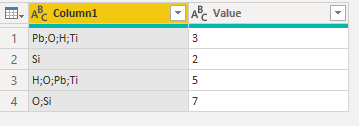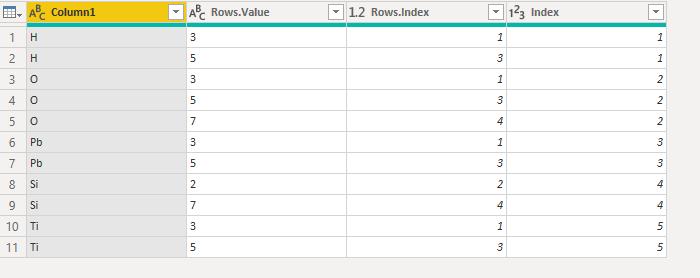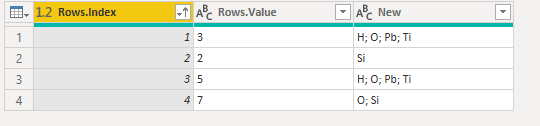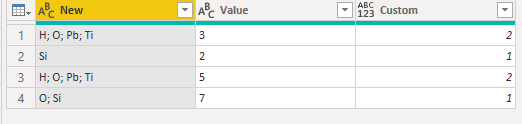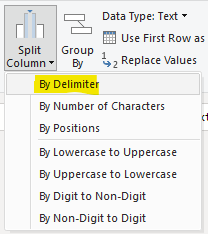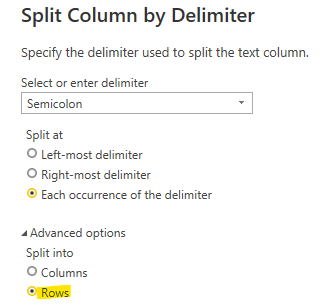- Power BI forums
- Updates
- News & Announcements
- Get Help with Power BI
- Desktop
- Service
- Report Server
- Power Query
- Mobile Apps
- Developer
- DAX Commands and Tips
- Custom Visuals Development Discussion
- Health and Life Sciences
- Power BI Spanish forums
- Translated Spanish Desktop
- Power Platform Integration - Better Together!
- Power Platform Integrations (Read-only)
- Power Platform and Dynamics 365 Integrations (Read-only)
- Training and Consulting
- Instructor Led Training
- Dashboard in a Day for Women, by Women
- Galleries
- Community Connections & How-To Videos
- COVID-19 Data Stories Gallery
- Themes Gallery
- Data Stories Gallery
- R Script Showcase
- Webinars and Video Gallery
- Quick Measures Gallery
- 2021 MSBizAppsSummit Gallery
- 2020 MSBizAppsSummit Gallery
- 2019 MSBizAppsSummit Gallery
- Events
- Ideas
- Custom Visuals Ideas
- Issues
- Issues
- Events
- Upcoming Events
- Community Blog
- Power BI Community Blog
- Custom Visuals Community Blog
- Community Support
- Community Accounts & Registration
- Using the Community
- Community Feedback
Register now to learn Fabric in free live sessions led by the best Microsoft experts. From Apr 16 to May 9, in English and Spanish.
- Power BI forums
- Forums
- Get Help with Power BI
- Desktop
- Re: Comparing Delimited Unique Text Values In a Co...
- Subscribe to RSS Feed
- Mark Topic as New
- Mark Topic as Read
- Float this Topic for Current User
- Bookmark
- Subscribe
- Printer Friendly Page
- Mark as New
- Bookmark
- Subscribe
- Mute
- Subscribe to RSS Feed
- Permalink
- Report Inappropriate Content
Comparing Delimited Unique Text Values In a Column and Posting a Count of matches.
Hi
In a table of 6000 rows of chemical compunds, I have a Column with Chemical element symbols separated by ";" in each cell, eg [ H;O;Pb;Ti]
There are between 1 - 16 symbols in each cell from a list of 78 valid elements in another table.
- these are not ordered, so the next may be [ Pb;O;H;Ti]
I want to run a comparison of the cell contents for each row (with others in the table) and in a new column post a count of matching values, ie if the (combination) value is unique = 1, or if there are a pair of matches the count is marked for each = 2 in the appropriate rows, etc.
The goal is to understand the relationship between combinations of elements in the table and their "uniqueness", and thereon the relationships between compounds with the same elements,,,,,,,
I am sure the simple way to start is to order the cell contents, but maybe not necessary, and then to run the comparison of arrays.
I would appreciate suggestions with the process and/or the functions/expressions.
Cheers
Bigglerum
Solved! Go to Solution.
- Mark as New
- Bookmark
- Subscribe
- Mute
- Subscribe to RSS Feed
- Permalink
- Report Inappropriate Content
Hi @Bigglerum ,
I get data from CSV and show you how to update your code.
Here is my original code like yours.
let
Source = Csv.Document(File.Contents("...\unique1.csv"),[Delimiter=",", Columns=2, Encoding=1252, QuoteStyle=QuoteStyle.None]),
#"Promoted Headers" = Table.PromoteHeaders(Source, [PromoteAllScalars=true]),
#"Changed Type" = Table.TransformColumnTypes(#"Promoted Headers",{{"Column1", type text}, {"Value", Int64.Type}}),
#"Renamed Columns" = Table.RenameColumns(#"Changed Type",{{"Column1", "ElementsRaw"}})
in
#"Renamed Columns"My Sample:
Add codes after step "Renamed Columns".
let
Source = Csv.Document(File.Contents("...\unique1.csv"),[Delimiter=",", Columns=2, Encoding=1252, QuoteStyle=QuoteStyle.None]),
#"Promoted Headers" = Table.PromoteHeaders(Source, [PromoteAllScalars=true]),
#"Changed Type" = Table.TransformColumnTypes(#"Promoted Headers",{{"Column1", type text}, {"Value", Int64.Type}}),
#"Renamed Columns" = Table.RenameColumns(#"Changed Type",{{"Column1", "ElementsRaw"}}),
#"Added Index" = Table.AddIndexColumn( #"Renamed Columns", "Index", 1, 1, Int64.Type),
#"Split Column by Delimiter" = Table.ExpandListColumn(Table.TransformColumns(#"Added Index", {{"ElementsRaw", Splitter.SplitTextByDelimiter(";", QuoteStyle.Csv), let itemType = (type nullable text) meta [Serialized.Text = true] in type {itemType}}}), "ElementsRaw"),
#"Changed Type1" = Table.TransformColumnTypes(#"Split Column by Delimiter",{{"ElementsRaw", type text}}),
#"Sorted Rows" = Table.Sort(#"Changed Type1",{{"ElementsRaw", Order.Ascending}}),
#"Grouped Rows" = Table.Group(#"Sorted Rows", {"ElementsRaw"}, {{"Rows", each _, type table [ElementsRaw=nullable text, Value=nullable text, Index=number]}}),
#"Added Index1" = Table.AddIndexColumn(#"Grouped Rows", "Index", 1, 1, Int64.Type),
#"Expanded Rows" = Table.ExpandTableColumn(#"Added Index1", "Rows", {"Value", "Index"}, {"Rows.Value", "Rows.Index"}),
#"Group Value"= Table.Group(#"Expanded Rows", {"Rows.Index","Rows.Value"}, {{"New", each Text.Combine([ElementsRaw], "; "), type text}}),
#"Sorted Rows1" = Table.Sort(#"Group Value",{{"Rows.Index", Order.Ascending}}),
#"Grouped Rows1" = Table.Group(#"Sorted Rows1", {"New"}, {{"Count", each _, type table [Rows.Index=nullable number, Rows.Value=nullable text, New=text]}}),
#"Added Custom" = Table.AddColumn(#"Grouped Rows1", "Custom", each Table.RowCount([Count])),
#"Expanded Count" = Table.ExpandTableColumn(#"Added Custom", "Count", {"Rows.Index", "Rows.Value"}, {"Count.Rows.Index", "Count.Rows.Value"}),
#"Sorted Rows2" = Table.Sort(#"Expanded Count",{{"Count.Rows.Index", Order.Ascending}}),
#"Removed Columns" = Table.RemoveColumns(#"Sorted Rows2",{"Count.Rows.Index"}),
#"Renamed Columns2" = Table.RenameColumns(#"Removed Columns",{{"Count.Rows.Value", "Value"}})
in
#"Renamed Columns2"Result is as below.
Best Regards,
Rico Zhou
If this post helps, then please consider Accept it as the solution to help the other members find it more quickly.
- Mark as New
- Bookmark
- Subscribe
- Mute
- Subscribe to RSS Feed
- Permalink
- Report Inappropriate Content
Hi @Bigglerum
According to your statement, I know you want to count the same values inculding values which are combined in same cell with different sort, like [ Pb;O;H;Ti] and [ H;O;Pb;Ti].
Try my way by M code. Here is my sample.
1. Firstly add an Inedx in this table.
2. Split by ";" in Rows, sort your new table by [Column1].
3. Group All Rows by [Column1] , add a new Index and Expand Table.
4. Group Values by Code.
#"Group Value"= Table.Group(#"Expanded Rows", {"Rows.Index","Rows.Value"}, {{"New", each Text.Combine([Column1], "; "), type text}}),5. Then it's easy to count Rows by same [New].
My M Code:
let
Source = Table.FromRows(Json.Document(Binary.Decompress(Binary.FromText("i45WCkiy9rf2sA7JVNJRMlaK1YlWCgYxjcBMD6AcUAFY0hQs4m8NljZXio0FAA==", BinaryEncoding.Base64), Compression.Deflate)), let _t = ((type nullable text) meta [Serialized.Text = true]) in type table [Column1 = _t, Value = _t]),
#"Changed Type" = Table.TransformColumnTypes(Source,{{"Column1", type text}}),
#"Added Index" = Table.AddIndexColumn(#"Changed Type", "Index", 1, 1, Int64.Type),
#"Split Column by Delimiter" = Table.ExpandListColumn(Table.TransformColumns(#"Added Index", {{"Column1", Splitter.SplitTextByDelimiter(";", QuoteStyle.Csv), let itemType = (type nullable text) meta [Serialized.Text = true] in type {itemType}}}), "Column1"),
#"Changed Type1" = Table.TransformColumnTypes(#"Split Column by Delimiter",{{"Column1", type text}}),
#"Sorted Rows" = Table.Sort(#"Changed Type1",{{"Column1", Order.Ascending}}),
#"Grouped Rows" = Table.Group(#"Sorted Rows", {"Column1"}, {{"Rows", each _, type table [Column1=nullable text, Value=nullable text, Index=number]}}),
#"Added Index1" = Table.AddIndexColumn(#"Grouped Rows", "Index", 1, 1, Int64.Type),
#"Expanded Rows" = Table.ExpandTableColumn(#"Added Index1", "Rows", {"Value", "Index"}, {"Rows.Value", "Rows.Index"}),
#"Group Value"= Table.Group(#"Expanded Rows", {"Rows.Index","Rows.Value"}, {{"New", each Text.Combine([Column1], "; "), type text}}),
#"Sorted Rows1" = Table.Sort(#"Group Value",{{"Rows.Index", Order.Ascending}}),
#"Grouped Rows1" = Table.Group(#"Sorted Rows1", {"New"}, {{"Count", each _, type table [Rows.Index=nullable number, Rows.Value=nullable text, New=text]}}),
#"Added Custom" = Table.AddColumn(#"Grouped Rows1", "Custom", each Table.RowCount([Count])),
#"Expanded Count" = Table.ExpandTableColumn(#"Added Custom", "Count", {"Rows.Index", "Rows.Value"}, {"Count.Rows.Index", "Count.Rows.Value"}),
#"Sorted Rows2" = Table.Sort(#"Expanded Count",{{"Count.Rows.Index", Order.Ascending}}),
#"Removed Columns" = Table.RemoveColumns(#"Sorted Rows2",{"Count.Rows.Index"}),
#"Renamed Columns" = Table.RenameColumns(#"Removed Columns",{{"Count.Rows.Value", "Value"}})
in
#"Renamed Columns"Best Regards,
Rico Zhou
If this post helps, then please consider Accept it as the solution to help the other members find it more quickly.
- Mark as New
- Bookmark
- Subscribe
- Mute
- Subscribe to RSS Feed
- Permalink
- Report Inappropriate Content
Hi Rico,
Thanks I am really struggling with this - I understand the functions and what is happening with your code, my weakness is being a beginner and trying to transpose your query into my data.
This begins with defining the source!
Your code says
let
Source = Table.FromRows(Json.Document(Binary.Decompress(Binary.FromText("i45WCkiy9rf2sA7JVNJRMlaK1YlWCgYxjcBMD6AcUAFY0hQs4m8NljZXio0FAA==", BinaryEncoding.Base64), Compression.Deflate)), let _t = ((type nullable text) meta [Serialized.Text = true]) in type table [Column1 = _t, Value = _t]),
I need to source from a csv with a column I need to name ElementsRaw - here is a query that imports the data and generates the column ElementsRaw
let
Source = Csv.Document(File.Contents("D:\Users\Mark\Documents\unique1.csv"),[Delimiter=",", Columns=2, Encoding=65001, QuoteStyle=QuoteStyle.None]),
#"Promoted Headers" = Table.PromoteHeaders(Source, [PromoteAllScalars=true]),
#"Changed Type" = Table.TransformColumnTypes(#"Promoted Headers",{{"Formula", type text}, {"Mineral Count", Int64.Type}}),
#"Renamed Columns" = Table.RenameColumns(#"Changed Type",{{"Formula", "ElementsRaw"}, {"Mineral Count", "Minerals with Same Complexity"}})
in
#"Renamed Columns"
I am sure once I get this fundamental working I will be able to continue
Regards
Bigglerum
- Mark as New
- Bookmark
- Subscribe
- Mute
- Subscribe to RSS Feed
- Permalink
- Report Inappropriate Content
Hi @Bigglerum ,
I get data from CSV and show you how to update your code.
Here is my original code like yours.
let
Source = Csv.Document(File.Contents("...\unique1.csv"),[Delimiter=",", Columns=2, Encoding=1252, QuoteStyle=QuoteStyle.None]),
#"Promoted Headers" = Table.PromoteHeaders(Source, [PromoteAllScalars=true]),
#"Changed Type" = Table.TransformColumnTypes(#"Promoted Headers",{{"Column1", type text}, {"Value", Int64.Type}}),
#"Renamed Columns" = Table.RenameColumns(#"Changed Type",{{"Column1", "ElementsRaw"}})
in
#"Renamed Columns"My Sample:
Add codes after step "Renamed Columns".
let
Source = Csv.Document(File.Contents("...\unique1.csv"),[Delimiter=",", Columns=2, Encoding=1252, QuoteStyle=QuoteStyle.None]),
#"Promoted Headers" = Table.PromoteHeaders(Source, [PromoteAllScalars=true]),
#"Changed Type" = Table.TransformColumnTypes(#"Promoted Headers",{{"Column1", type text}, {"Value", Int64.Type}}),
#"Renamed Columns" = Table.RenameColumns(#"Changed Type",{{"Column1", "ElementsRaw"}}),
#"Added Index" = Table.AddIndexColumn( #"Renamed Columns", "Index", 1, 1, Int64.Type),
#"Split Column by Delimiter" = Table.ExpandListColumn(Table.TransformColumns(#"Added Index", {{"ElementsRaw", Splitter.SplitTextByDelimiter(";", QuoteStyle.Csv), let itemType = (type nullable text) meta [Serialized.Text = true] in type {itemType}}}), "ElementsRaw"),
#"Changed Type1" = Table.TransformColumnTypes(#"Split Column by Delimiter",{{"ElementsRaw", type text}}),
#"Sorted Rows" = Table.Sort(#"Changed Type1",{{"ElementsRaw", Order.Ascending}}),
#"Grouped Rows" = Table.Group(#"Sorted Rows", {"ElementsRaw"}, {{"Rows", each _, type table [ElementsRaw=nullable text, Value=nullable text, Index=number]}}),
#"Added Index1" = Table.AddIndexColumn(#"Grouped Rows", "Index", 1, 1, Int64.Type),
#"Expanded Rows" = Table.ExpandTableColumn(#"Added Index1", "Rows", {"Value", "Index"}, {"Rows.Value", "Rows.Index"}),
#"Group Value"= Table.Group(#"Expanded Rows", {"Rows.Index","Rows.Value"}, {{"New", each Text.Combine([ElementsRaw], "; "), type text}}),
#"Sorted Rows1" = Table.Sort(#"Group Value",{{"Rows.Index", Order.Ascending}}),
#"Grouped Rows1" = Table.Group(#"Sorted Rows1", {"New"}, {{"Count", each _, type table [Rows.Index=nullable number, Rows.Value=nullable text, New=text]}}),
#"Added Custom" = Table.AddColumn(#"Grouped Rows1", "Custom", each Table.RowCount([Count])),
#"Expanded Count" = Table.ExpandTableColumn(#"Added Custom", "Count", {"Rows.Index", "Rows.Value"}, {"Count.Rows.Index", "Count.Rows.Value"}),
#"Sorted Rows2" = Table.Sort(#"Expanded Count",{{"Count.Rows.Index", Order.Ascending}}),
#"Removed Columns" = Table.RemoveColumns(#"Sorted Rows2",{"Count.Rows.Index"}),
#"Renamed Columns2" = Table.RenameColumns(#"Removed Columns",{{"Count.Rows.Value", "Value"}})
in
#"Renamed Columns2"Result is as below.
Best Regards,
Rico Zhou
If this post helps, then please consider Accept it as the solution to help the other members find it more quickly.
- Mark as New
- Bookmark
- Subscribe
- Mute
- Subscribe to RSS Feed
- Permalink
- Report Inappropriate Content
Hi Alexis,
- Mark as New
- Bookmark
- Subscribe
- Mute
- Subscribe to RSS Feed
- Permalink
- Report Inappropriate Content
It seems no more than a simple game of data transformation and filtering. Paste enough dummy data set, I'll show you the way.
| Thanks to the great efforts by MS engineers to simplify syntax of DAX! Most beginners are SUCCESSFULLY MISLED to think that they could easily master DAX; but it turns out that the intricacy of the most frequently used RANKX() is still way beyond their comprehension! |
DAX is simple, but NOT EASY! |
- Mark as New
- Bookmark
- Subscribe
- Mute
- Subscribe to RSS Feed
- Permalink
- Report Inappropriate Content
Perhaps. This would be a good learning experience but somewhat daunting if you're newish to DAX and modeling concepts.
This looks like an interesting challenge, so if you've got a sample file you can link to (doesn't need to be real data), I'd be interested in tinkering with it now and again to keep you moving forward.
- Mark as New
- Bookmark
- Subscribe
- Mute
- Subscribe to RSS Feed
- Permalink
- Report Inappropriate Content
Hi Alex,
That is very kind of you - the project is actually a not-for-profit enterprise my company is funding in Science Education.
Will happily share - are we allowed to do this outside of the forum? I am new here so not sure what is legit.
Regards
Bigglerum
- Mark as New
- Bookmark
- Subscribe
- Mute
- Subscribe to RSS Feed
- Permalink
- Report Inappropriate Content
The most common way to share files is to post a link to a copy saved in the cloud (e.g. Dropbox/Google Drive/SharePoint/OneDrive).
- Mark as New
- Bookmark
- Subscribe
- Mute
- Subscribe to RSS Feed
- Permalink
- Report Inappropriate Content
I've demonstrated how you can compare delimited lists like this regardless of order here:
https://community.powerbi.com/t5/Desktop/Match-between-two-columns-in-different-order/m-p/2204459
However, you can probably make your life a lot easier if you split that column by delimiter into rows via the query editor:
With this, you can create a relationship ValidElements[Element] 1--> * Compounds[Element] and analyzing patterns and relationships should be easier.
- Mark as New
- Bookmark
- Subscribe
- Mute
- Subscribe to RSS Feed
- Permalink
- Report Inappropriate Content
Hi Alexis,
I am very grateful for your help and suggestions.
Looking at the link to the earlier solution this points to two column values side by side, in my data the values are in one column across 6000 odd rows.
I am not sure I can use the splitting approach?
Regards
Bigglerum
- Mark as New
- Bookmark
- Subscribe
- Mute
- Subscribe to RSS Feed
- Permalink
- Report Inappropriate Content
The link I posted isn't exactly what you need. It just gives the flavor for comparing delimited strings.
I'm suggesting you expand your single column across 6k rows to a single column that splits each list of elements into as many rows as there are elements. The new table will have 6k * (avg elements per compound) rows.
Helpful resources

Microsoft Fabric Learn Together
Covering the world! 9:00-10:30 AM Sydney, 4:00-5:30 PM CET (Paris/Berlin), 7:00-8:30 PM Mexico City

Power BI Monthly Update - April 2024
Check out the April 2024 Power BI update to learn about new features.

| User | Count |
|---|---|
| 114 | |
| 101 | |
| 78 | |
| 75 | |
| 49 |
| User | Count |
|---|---|
| 145 | |
| 108 | |
| 107 | |
| 89 | |
| 61 |