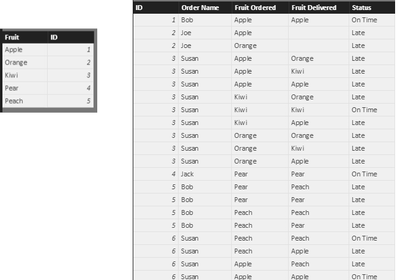- Power BI forums
- Updates
- News & Announcements
- Get Help with Power BI
- Desktop
- Service
- Report Server
- Power Query
- Mobile Apps
- Developer
- DAX Commands and Tips
- Custom Visuals Development Discussion
- Health and Life Sciences
- Power BI Spanish forums
- Translated Spanish Desktop
- Power Platform Integration - Better Together!
- Power Platform Integrations (Read-only)
- Power Platform and Dynamics 365 Integrations (Read-only)
- Training and Consulting
- Instructor Led Training
- Dashboard in a Day for Women, by Women
- Galleries
- Community Connections & How-To Videos
- COVID-19 Data Stories Gallery
- Themes Gallery
- Data Stories Gallery
- R Script Showcase
- Webinars and Video Gallery
- Quick Measures Gallery
- 2021 MSBizAppsSummit Gallery
- 2020 MSBizAppsSummit Gallery
- 2019 MSBizAppsSummit Gallery
- Events
- Ideas
- Custom Visuals Ideas
- Issues
- Issues
- Events
- Upcoming Events
- Community Blog
- Power BI Community Blog
- Custom Visuals Community Blog
- Community Support
- Community Accounts & Registration
- Using the Community
- Community Feedback
Register now to learn Fabric in free live sessions led by the best Microsoft experts. From Apr 16 to May 9, in English and Spanish.
- Power BI forums
- Forums
- Get Help with Power BI
- Desktop
- Re: Comparing Cells after Splitting
- Subscribe to RSS Feed
- Mark Topic as New
- Mark Topic as Read
- Float this Topic for Current User
- Bookmark
- Subscribe
- Printer Friendly Page
- Mark as New
- Bookmark
- Subscribe
- Mute
- Subscribe to RSS Feed
- Permalink
- Report Inappropriate Content
Comparing Cells after Splitting
I had an issue with a data set that I previously posted about. However, I've been given additional information/direction from the owners so now I'm dealing with a different challenges.
I have a list of items I'm try to measure against, all of which are collected throughout two columns assigned and completed. I left them as-is, and end up creating a series (about 10) columns to returns results with formulas based on the values or relationships between these columns. I have now split one of the cells by semi-colon into new rows. As a benefit this allows me a unique count of items. However, it breaks a formula I had that compares the two columns. For examples, I had:
Column A
Apple; Orange; Kiwi
Appple
Kiwi
Orange; Kiwi
Column B
Apple; Orange
Appple
{Blank}
Kiwi
Now, I have the following for just the first row:
Column A
Apple
Orange
Kiwi
Column B
Apple; Orange
Apple; Orange
Apple; Orange
How, I can I return the same if x, then true,fale results to compare the collective value of a series against the column B grouping? If it helps, each row contains a unique ID (which has been carried down to multiple rows when I split on column A).
Thanks.
- Mark as New
- Bookmark
- Subscribe
- Mute
- Subscribe to RSS Feed
- Permalink
- Report Inappropriate Content
Hi dmouser,
"How, I can I return the same if x, then true,fale results to compare the collective value of a series against the column B grouping?"
<--- Could you clarify more details about your logic to achieve this?
Regards,
Jimmy Tao
- Mark as New
- Bookmark
- Subscribe
- Mute
- Subscribe to RSS Feed
- Permalink
- Report Inappropriate Content
I may have solved this, but identified another challenge as a result. So I could leave my formulas unaltered, I added a step to copy the column, then split. Not sure if this is a best practice or not, but it allowed me to keep the original column and values to base my formula from.
However, my formula was comparing values of Column A to Column B to determine if they align. However, I noticed the sequences are not consistent, even though the values are. So if I'm comparing this Apple; Orange; Kiwi to Kiwi; Apple; Orange they don't match even though the content align. I do have the items in another table with their own IDs.
Can I sum of the values in the cell if they are found?
Fruite | ID
Apple = 1
Pear = 2
Orange = 3
Kiwi = 5
Peach = 4
Identified Fruits: Apple; Orange; Kiwi - sum of IDs = 9
Deliverd Fruits: Kiwi; Apple; Orange - sum of IDs = 9
- Mark as New
- Bookmark
- Subscribe
- Mute
- Subscribe to RSS Feed
- Permalink
- Report Inappropriate Content
Hi dmouser ,
"So if I'm comparing this Apple; Orange; Kiwi to Kiwi; Apple; Orange they don't match even though the content align. I do have the items in another table with their own IDs. "
<---Could you share some sample data and results you want to achieve and explain more details about your requirement?
Regards,
Jimmy Tao
- Mark as New
- Bookmark
- Subscribe
- Mute
- Subscribe to RSS Feed
- Permalink
- Report Inappropriate Content
I don't have a public file host, but did draft up a dummy workbook based on fruit. Image of two tables is below. I also uploaded a copy of the second table before manipulation to see how the sequence affects the outcome. Youll notice on the original while all 3 fruits were deliverred, because the sequence is different the calculation thinks they don't match and are therefore late.
- Mark as New
- Bookmark
- Subscribe
- Mute
- Subscribe to RSS Feed
- Permalink
- Report Inappropriate Content
I located the following post on the boards which - I think - gets to the same questions solution. However, the instructions are a bit choppy and I'm having difficulty following them. Ironically, the example uses fruit too. ![]()
Creating a total score for values in a concatenated and comma separated list
Helpful resources

Microsoft Fabric Learn Together
Covering the world! 9:00-10:30 AM Sydney, 4:00-5:30 PM CET (Paris/Berlin), 7:00-8:30 PM Mexico City

Power BI Monthly Update - April 2024
Check out the April 2024 Power BI update to learn about new features.

| User | Count |
|---|---|
| 107 | |
| 99 | |
| 76 | |
| 64 | |
| 58 |
| User | Count |
|---|---|
| 148 | |
| 113 | |
| 97 | |
| 84 | |
| 67 |