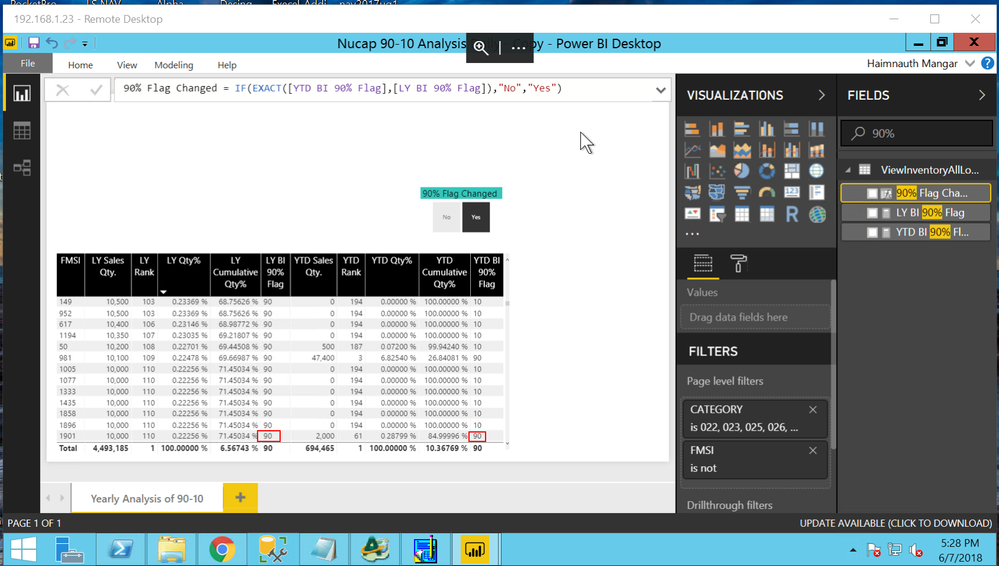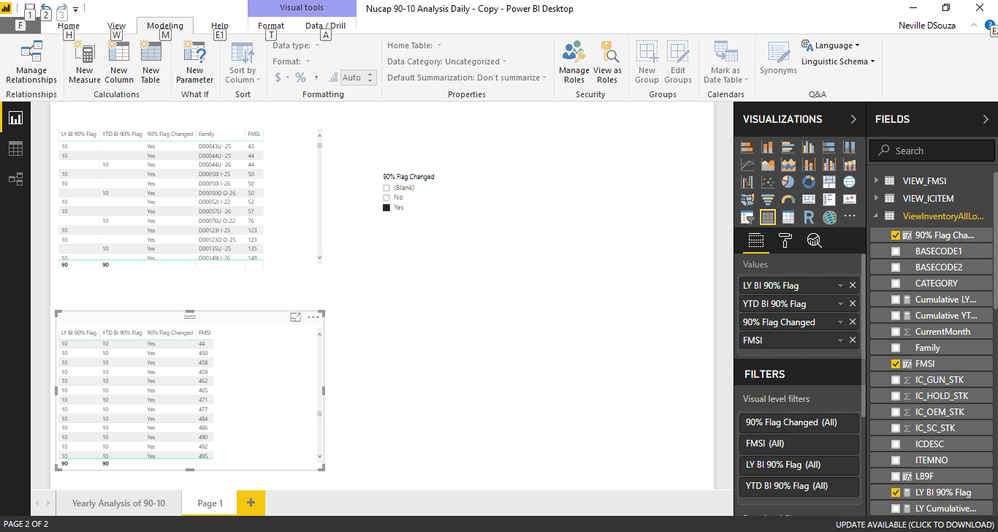- Power BI forums
- Updates
- News & Announcements
- Get Help with Power BI
- Desktop
- Service
- Report Server
- Power Query
- Mobile Apps
- Developer
- DAX Commands and Tips
- Custom Visuals Development Discussion
- Health and Life Sciences
- Power BI Spanish forums
- Translated Spanish Desktop
- Power Platform Integration - Better Together!
- Power Platform Integrations (Read-only)
- Power Platform and Dynamics 365 Integrations (Read-only)
- Training and Consulting
- Instructor Led Training
- Dashboard in a Day for Women, by Women
- Galleries
- Community Connections & How-To Videos
- COVID-19 Data Stories Gallery
- Themes Gallery
- Data Stories Gallery
- R Script Showcase
- Webinars and Video Gallery
- Quick Measures Gallery
- 2021 MSBizAppsSummit Gallery
- 2020 MSBizAppsSummit Gallery
- 2019 MSBizAppsSummit Gallery
- Events
- Ideas
- Custom Visuals Ideas
- Issues
- Issues
- Events
- Upcoming Events
- Community Blog
- Power BI Community Blog
- Custom Visuals Community Blog
- Community Support
- Community Accounts & Registration
- Using the Community
- Community Feedback
Register now to learn Fabric in free live sessions led by the best Microsoft experts. From Apr 16 to May 9, in English and Spanish.
- Power BI forums
- Forums
- Get Help with Power BI
- Desktop
- Re: Compare two text columns
- Subscribe to RSS Feed
- Mark Topic as New
- Mark Topic as Read
- Float this Topic for Current User
- Bookmark
- Subscribe
- Printer Friendly Page
- Mark as New
- Bookmark
- Subscribe
- Mute
- Subscribe to RSS Feed
- Permalink
- Report Inappropriate Content
Compare two text columns
I created below caculated column "90% Flag Changed" to compare two text column. When I tested it, I found most of the results are correct but some result even though the text in both columns are the same, it still give me "90% Flag Changed" Yes when I filter by Yes.
Appreciate if anyone can point me what is wrong in the logic.
Attached the pbix file in below shared URL:
https://drive.google.com/open?id=12WM1TGR7Qcl_q7-lUqYcp7W77KJo5p4_
The pbix file is around 3.6MB
- Mark as New
- Bookmark
- Subscribe
- Mute
- Subscribe to RSS Feed
- Permalink
- Report Inappropriate Content
Hi @jessiew,
As you referenced to two measures in calculated column "90% Flag Changed", measure values is often related to row context in visual, this might cause the wrong result in your scenario.
Please create a "90% Flag Changed" measure rather than calculated column and add it to table visual.
90% Flag Changed measure = IF(EXACT([YTD BI 90% Flag],[LY BI 90% Flag]),"No","Yes")
Best regards,
Yuliana Gu
If this post helps, then please consider Accept it as the solution to help the other members find it more quickly.
- Mark as New
- Bookmark
- Subscribe
- Mute
- Subscribe to RSS Feed
- Permalink
- Report Inappropriate Content
Thanks for the reply @v-yulgu-msft
But that won't achive the goal. Two reasons:
1. Measure cannot be used as slicer or filter. Management wants to filter the 90% Flag Changed and easily to find the FMSI which changed. This is the main reason that I have to use a calculated column instead of a measure.
2. IF statement cannot be used in measure. I can use the function SWITCH, but because of reason 1, I do not want to just add the comparison to the table visual, I want to be able to filter on it.
- Mark as New
- Bookmark
- Subscribe
- Mute
- Subscribe to RSS Feed
- Permalink
- Report Inappropriate Content
The problem is not solved yet.
- Mark as New
- Bookmark
- Subscribe
- Mute
- Subscribe to RSS Feed
- Permalink
- Report Inappropriate Content
The problem is not with your logic, but because you are using measures that actually aggregate over columns. I analyzed your pbix and found that wherever there is a same value and it is a Yes, there are two entries with either one of the percentage blank (See the screenshot, an example is with FMSI = 44). So you may want to restrategize. Hope this helps.
- Mark as New
- Bookmark
- Subscribe
- Mute
- Subscribe to RSS Feed
- Permalink
- Report Inappropriate Content
Hi @dsouzanev,
Thank you for taking the time making analysis.
If I create a measure for the "90% Flag Changed" with below switch statement:
90% Flag Changed = SWITCH(TRUE(),
EXACT([YTD BI 90% Flag],[LY BI 90% Flag]), "No",
"Yes")
Then I got the correct result for each FMSI.
I'm thinking of creating a Parameter table for the 90% Flag Changed with only Yes and No in the table, then link it to the measure so we can filter Yes or No.
Do you think it's doable?
- Mark as New
- Bookmark
- Subscribe
- Mute
- Subscribe to RSS Feed
- Permalink
- Report Inappropriate Content
Hi,
I analyzed a bit more.
I saw that there are 'NaN' s in your data in the 'YTD Cumulative Qty %' and 'LY Cumulative Qty %' measures which could have happened due to your division (maybe divide by 0). Do you know why these are coming or what valus should be there? Should it be 0? Because of these, your initial aggregations are not correct, which could be the problem. Maybe, if you resolve these, your problem will get corrected. I used, IFERROR - 'YTD Cumulative Qty% = IFERROR( [Cumulative YTD TotalQty]/CALCULATE([YTD TotalQty],ALLSELECTED(ViewInventoryAllLocationsWithSales[FMSI])),0)' with both your measures and blanks were converted to 10. So, wherever it showing both as 90, in reality, it is having a 90 and a 10. For example for an FMSI of 44, for the Family D00044U - 25, the values of 'YTD Cumulative Qty %' and 'LY Cumulative Qty %' is 90 and 10 and for D00044U - 26 it is 10 and 90. For 44 both the values are different, so it is rightly "Yes" as the values are different.
Helpful resources

Microsoft Fabric Learn Together
Covering the world! 9:00-10:30 AM Sydney, 4:00-5:30 PM CET (Paris/Berlin), 7:00-8:30 PM Mexico City

Power BI Monthly Update - April 2024
Check out the April 2024 Power BI update to learn about new features.

| User | Count |
|---|---|
| 111 | |
| 100 | |
| 80 | |
| 64 | |
| 58 |
| User | Count |
|---|---|
| 146 | |
| 110 | |
| 93 | |
| 84 | |
| 67 |