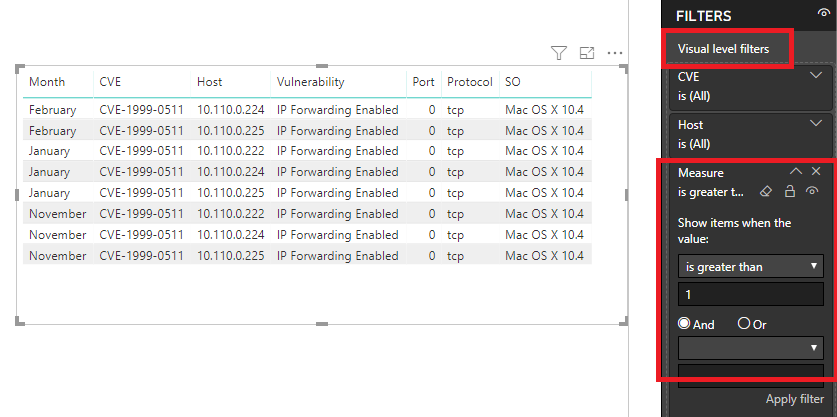- Power BI forums
- Updates
- News & Announcements
- Get Help with Power BI
- Desktop
- Service
- Report Server
- Power Query
- Mobile Apps
- Developer
- DAX Commands and Tips
- Custom Visuals Development Discussion
- Health and Life Sciences
- Power BI Spanish forums
- Translated Spanish Desktop
- Power Platform Integration - Better Together!
- Power Platform Integrations (Read-only)
- Power Platform and Dynamics 365 Integrations (Read-only)
- Training and Consulting
- Instructor Led Training
- Dashboard in a Day for Women, by Women
- Galleries
- Community Connections & How-To Videos
- COVID-19 Data Stories Gallery
- Themes Gallery
- Data Stories Gallery
- R Script Showcase
- Webinars and Video Gallery
- Quick Measures Gallery
- 2021 MSBizAppsSummit Gallery
- 2020 MSBizAppsSummit Gallery
- 2019 MSBizAppsSummit Gallery
- Events
- Ideas
- Custom Visuals Ideas
- Issues
- Issues
- Events
- Upcoming Events
- Community Blog
- Power BI Community Blog
- Custom Visuals Community Blog
- Community Support
- Community Accounts & Registration
- Using the Community
- Community Feedback
Register now to learn Fabric in free live sessions led by the best Microsoft experts. From Apr 16 to May 9, in English and Spanish.
- Power BI forums
- Forums
- Get Help with Power BI
- Desktop
- Compare two tables and show the recidivists
- Subscribe to RSS Feed
- Mark Topic as New
- Mark Topic as Read
- Float this Topic for Current User
- Bookmark
- Subscribe
- Printer Friendly Page
- Mark as New
- Bookmark
- Subscribe
- Mute
- Subscribe to RSS Feed
- Permalink
- Report Inappropriate Content
Compare two tables and show the recidivists
Hello,
I would like to know how to compare two tables and present the results that are the same.
I have the following table structure:
"Host" "Vulnerability" "Port" "SO" "_time"
I need to compare to see if the lines are the same at different times.
I also have the files without being grouped, they follow the same structure ("Host" "Vulnerability" "Port" "OS" "_time"), but each month is in a different file.
Can someone please help me?
- Mark as New
- Bookmark
- Subscribe
- Mute
- Subscribe to RSS Feed
- Permalink
- Report Inappropriate Content
Hi @northward
Can you try explaining a bit more with a sample of your data and an example of what you need based on that sample?
- Mark as New
- Bookmark
- Subscribe
- Mute
- Subscribe to RSS Feed
- Permalink
- Report Inappropriate Content
For example, I have the following table:
| Month | CVE | Host | Vulnerability | Port | Protocol | SO |
| November | CVE-1999-0103 | 10.110.0.141 | Echo Service Detection | 7 | udp | Microsoft Windows 7 Professional |
| November | CVE-1999-0103 | 10.110.0.141 | Quote of the Day (QOTD) Service Detection | 17 | udp | Microsoft Windows 7 Professional |
| November | CVE-1999-0508 | 10.10.0.18 | PostgreSQL Default Unpassworded Account | 5432 | tcp | Linux Kernel 3.10 Linux Kernel 3.5 Linux Kernel 3.8 Linux Kernel 3.9 |
| November | CVE-1999-0508 | 10.10.0.22 | PostgreSQL Default Unpassworded Account | 5432 | tcp | Linux Kernel 3.10 Linux Kernel 3.5 Linux Kernel 3.8 Linux Kernel 3.9 |
| November | CVE-1999-0511 | 10.110.0.1 | IP Forwarding Enabled | 0 | tcp | CISCO IOS 15 CISCO IOS 12 Cisco IOS XE CISCO PIX |
| November | CVE-1999-0511 | 10.110.0.220 | IP Forwarding Enabled | 0 | tcp | Mac OS X 10.4 |
| November | CVE-1999-0511 | 10.110.0.221 | IP Forwarding Enabled | 0 | tcp | Mac OS X 10.4 |
| November | CVE-1999-0511 | 10.110.0.222 | IP Forwarding Enabled | 0 | tcp | Mac OS X 10.4 |
| November | CVE-1999-0511 | 10.110.0.224 | IP Forwarding Enabled | 0 | tcp | Mac OS X 10.4 |
| November | CVE-1999-0511 | 10.110.0.225 | IP Forwarding Enabled | 0 | tcp | Mac OS X 10.4 |
| January | CVE-1999-0511 | 10.110.0.227 | IP Forwarding Enabled | 0 | tcp | Mac OS X 10.4 |
| January | CVE-1999-0517 | 10.2.9.100 | SNMP Agent Default Community Name (public) | 161 | udp | Lantronix Universal Device Server UDS1100 |
| January | CVE-1999-0517 | 10.9.0.135 | SNMP Agent Default Community Name (public) | 161 | udp | CISCO IOS 12.4(21) |
| January | CVE-1999-0517 | 192.168.1.6 | SNMP Agent Default Community Name (public) | 161 | udp | Linux Kernel 2.6 |
| January | CVE-1999-0517 | 192.168.2.6 | SNMP Agent Default Community Name (public) | 161 | udp | Linux Kernel 2.6 |
| January | CVE-1999-0519 | 10.10.0.136 | Microsoft Windows SMB Shares Unprivileged Access | 445 | tcp | Linux Kernel 3.10 on CentOS Linux release 7 |
| January | CVE-1999-0519 | 10.9.0.55 | Microsoft Windows SMB NULL Session Authentication | 445 | tcp | Microsoft Windows Server 2003 Service Pack 2 |
| January | CVE-1999-0524 | 10.10.0.104 | ICMP Timestamp Request Remote Date Disclosure | 0 | icmp | Microsoft Windows Server 2008 R2 Standard Service Pack 1 |
| January | CVE-1999-0524 | 10.10.0.11 | ICMP Timestamp Request Remote Date Disclosure | 0 | icmp | Linux Kernel 3.13 on Ubuntu 14.04 (trusty) |
| January | CVE-1999-0524 | 10.10.0.111 | ICMP Timestamp Request Remote Date Disclosure | 0 | icmp | Microsoft Windows Server 2012 R2 Standard |
| January | CVE-1999-0511 | 10.110.0.222 | IP Forwarding Enabled | 0 | tcp | Mac OS X 10.4 |
| January | CVE-1999-0511 | 10.110.0.224 | IP Forwarding Enabled | 0 | tcp | Mac OS X 10.4 |
| January | CVE-1999-0511 | 10.110.0.225 | IP Forwarding Enabled | 0 | tcp | Mac OS X 10.4 |
I want to compare if the vulnerability that we found in November still appears in January Scan.
In this example, the result should be a table with the following results:
| January | CVE-1999-0511 | 10.110.0.222 | IP Forwarding Enabled | 0 | tcp | Mac OS X 10.4 |
| January | CVE-1999-0511 | 10.110.0.224 | IP Forwarding Enabled | 0 | tcp | Mac OS X 10.4 |
| January | CVE-1999-0511 | 10.110.0.225 | IP Forwarding Enabled | 0 | tcp | Mac OS X 10.4 |
Because those three are the only ones that repeat in the last and actual scan.
- Mark as New
- Bookmark
- Subscribe
- Mute
- Subscribe to RSS Feed
- Permalink
- Report Inappropriate Content
OK, let's see if this helps. Create a new calculated column in your table (Table1 is the name of the table):
CountColumn = COUNTROWS ( CALCULATETABLE ( Table1; ALL ( Table1[Month] ) ) )
That makes use of context transition to give you, for each row, the number of times the row appears in the table. You can then select to view the ones with a value greater than 1 in a table visual (and filter to show only January for instance).
- Mark as New
- Bookmark
- Subscribe
- Mute
- Subscribe to RSS Feed
- Permalink
- Report Inappropriate Content
I think it worked, but he is considering every month (August, September, November, November, December and January), is it possible for me to specify the months I want to compare, or to always consider the last two months?
- Mark as New
- Bookmark
- Subscribe
- Mute
- Subscribe to RSS Feed
- Permalink
- Report Inappropriate Content
Hi @northward
As AIB said, you may use slicer to specify the months.I would suggest you ay create below two measures:
CountMeasure = CALCULATE(COUNTROWS(Table1),ALLSELECTED(Table1[Month]))
LastMonth = IF(MAX(Table1[MonthNo])=MAXX(ALLSELECTED(Table1),Table1[MonthNo]),1)
Then use them in visual level filter. CountMeasure>1 and LastMonth =1. Attached the sample file for your reference.
Regards,
Cherie
If this post helps, then please consider Accept it as the solution to help the other members find it more quickly.
- Mark as New
- Bookmark
- Subscribe
- Mute
- Subscribe to RSS Feed
- Permalink
- Report Inappropriate Content
How I can make count only the ones that appear more than once? Should I use and "where"?
- Mark as New
- Bookmark
- Subscribe
- Mute
- Subscribe to RSS Feed
- Permalink
- Report Inappropriate Content
Hi @northward
Could you tell me if your problem has been solved? If it is,kindly mark the helpful answer as a solution and welcome to share your own solution. More people will benefit from here. If not, please share more details for us so that we could help further on it.
Regards,
Cherie
If this post helps, then please consider Accept it as the solution to help the other members find it more quickly.
- Mark as New
- Bookmark
- Subscribe
- Mute
- Subscribe to RSS Feed
- Permalink
- Report Inappropriate Content
Hi @northward
You may create a measure to get the count.Then set the measure is greater than 1 in visual level filter.Here is the article about this feature for your reference.Please check page 2 in the sample file.
Measure = CALCULATE(COUNTROWS('Table1 (2)'),ALL('Table1 (2)'[Month]))
Regards,
Cherie
If this post helps, then please consider Accept it as the solution to help the other members find it more quickly.
- Mark as New
- Bookmark
- Subscribe
- Mute
- Subscribe to RSS Feed
- Permalink
- Report Inappropriate Content
You can set Month in a slicer and select the two months you are interested in
Helpful resources

Microsoft Fabric Learn Together
Covering the world! 9:00-10:30 AM Sydney, 4:00-5:30 PM CET (Paris/Berlin), 7:00-8:30 PM Mexico City

Power BI Monthly Update - April 2024
Check out the April 2024 Power BI update to learn about new features.

| User | Count |
|---|---|
| 114 | |
| 97 | |
| 85 | |
| 70 | |
| 61 |
| User | Count |
|---|---|
| 151 | |
| 120 | |
| 103 | |
| 87 | |
| 68 |