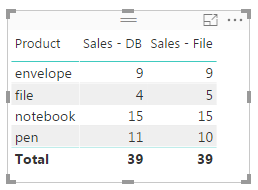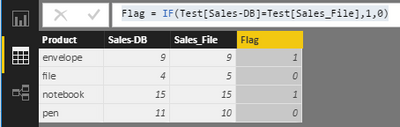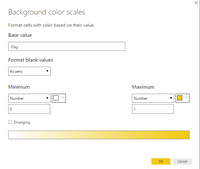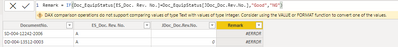- Power BI forums
- Updates
- News & Announcements
- Get Help with Power BI
- Desktop
- Service
- Report Server
- Power Query
- Mobile Apps
- Developer
- DAX Commands and Tips
- Custom Visuals Development Discussion
- Health and Life Sciences
- Power BI Spanish forums
- Translated Spanish Desktop
- Power Platform Integration - Better Together!
- Power Platform Integrations (Read-only)
- Power Platform and Dynamics 365 Integrations (Read-only)
- Training and Consulting
- Instructor Led Training
- Dashboard in a Day for Women, by Women
- Galleries
- Community Connections & How-To Videos
- COVID-19 Data Stories Gallery
- Themes Gallery
- Data Stories Gallery
- R Script Showcase
- Webinars and Video Gallery
- Quick Measures Gallery
- 2021 MSBizAppsSummit Gallery
- 2020 MSBizAppsSummit Gallery
- 2019 MSBizAppsSummit Gallery
- Events
- Ideas
- Custom Visuals Ideas
- Issues
- Issues
- Events
- Upcoming Events
- Community Blog
- Power BI Community Blog
- Custom Visuals Community Blog
- Community Support
- Community Accounts & Registration
- Using the Community
- Community Feedback
Register now to learn Fabric in free live sessions led by the best Microsoft experts. From Apr 16 to May 9, in English and Spanish.
- Power BI forums
- Forums
- Get Help with Power BI
- Desktop
- Re: Compare two columns in a table visual
- Subscribe to RSS Feed
- Mark Topic as New
- Mark Topic as Read
- Float this Topic for Current User
- Bookmark
- Subscribe
- Printer Friendly Page
- Mark as New
- Bookmark
- Subscribe
- Mute
- Subscribe to RSS Feed
- Permalink
- Report Inappropriate Content
Compare two columns in a table visual
In a table, I want to compare two columns side by side and highlight the differences like second image below:
How can this be achieved in a Table visual in Power BI?
Solved! Go to Solution.
- Mark as New
- Bookmark
- Subscribe
- Mute
- Subscribe to RSS Feed
- Permalink
- Report Inappropriate Content
Hi @abhay03,
Until now, custom color isn't supported in Power BI, please review the feature requests and vote them.
https://ideas.powerbi.com/forums/265200-power-bi-ideas/suggestions/17339728-more-flexible-conditiona...
https://ideas.powerbi.com/forums/265200-power-bi-ideas/suggestions/16417966-conditional-formating-fo...
For your requirement, you can create a calculated column using the formula below.
Flag = IF(Test[Sales-DB]=Test[Sales_File],1,0)
Then you can use conditional formatting to set the color of Flag column as follows.
You will get the result.
Best Regards,
Angelia
- Mark as New
- Bookmark
- Subscribe
- Mute
- Subscribe to RSS Feed
- Permalink
- Report Inappropriate Content
Good Afternoon,
Please check my "IF" statement.
Also, please advise to resolve the error encountered.
Thank you.
- Mark as New
- Bookmark
- Subscribe
- Mute
- Subscribe to RSS Feed
- Permalink
- Report Inappropriate Content
This isn't a solution Abegael, it produces an error
- Mark as New
- Bookmark
- Subscribe
- Mute
- Subscribe to RSS Feed
- Permalink
- Report Inappropriate Content
Hi @abhay03,
If you are using a Table type of visual, you can use 'Conditional formatting'. Did you check this out yet?
Check out https://powerbi.microsoft.com/en-us/documentation/powerbi-desktop-conditional-table-formatting/
for more info.
- Mark as New
- Bookmark
- Subscribe
- Mute
- Subscribe to RSS Feed
- Permalink
- Report Inappropriate Content
Hi @Fraukje,
Conditional formatting gives the option to format a single column. In my case, I'm looking to format one of the columns after comparing it to another column.
- Mark as New
- Bookmark
- Subscribe
- Mute
- Subscribe to RSS Feed
- Permalink
- Report Inappropriate Content
Hi @abhay03,
Until now, custom color isn't supported in Power BI, please review the feature requests and vote them.
https://ideas.powerbi.com/forums/265200-power-bi-ideas/suggestions/17339728-more-flexible-conditiona...
https://ideas.powerbi.com/forums/265200-power-bi-ideas/suggestions/16417966-conditional-formating-fo...
For your requirement, you can create a calculated column using the formula below.
Flag = IF(Test[Sales-DB]=Test[Sales_File],1,0)
Then you can use conditional formatting to set the color of Flag column as follows.
You will get the result.
Best Regards,
Angelia
- Mark as New
- Bookmark
- Subscribe
- Mute
- Subscribe to RSS Feed
- Permalink
- Report Inappropriate Content
Angelia - Do you know if it's possible to use this calculated column when the dates are in two different tables in the model?
- Mark as New
- Bookmark
- Subscribe
- Mute
- Subscribe to RSS Feed
- Permalink
- Report Inappropriate Content
I think you can best merge the column you want to compare in the other table and then follow the above steps.
Helpful resources

Microsoft Fabric Learn Together
Covering the world! 9:00-10:30 AM Sydney, 4:00-5:30 PM CET (Paris/Berlin), 7:00-8:30 PM Mexico City

Power BI Monthly Update - April 2024
Check out the April 2024 Power BI update to learn about new features.

| User | Count |
|---|---|
| 109 | |
| 99 | |
| 77 | |
| 66 | |
| 54 |
| User | Count |
|---|---|
| 144 | |
| 104 | |
| 102 | |
| 87 | |
| 64 |