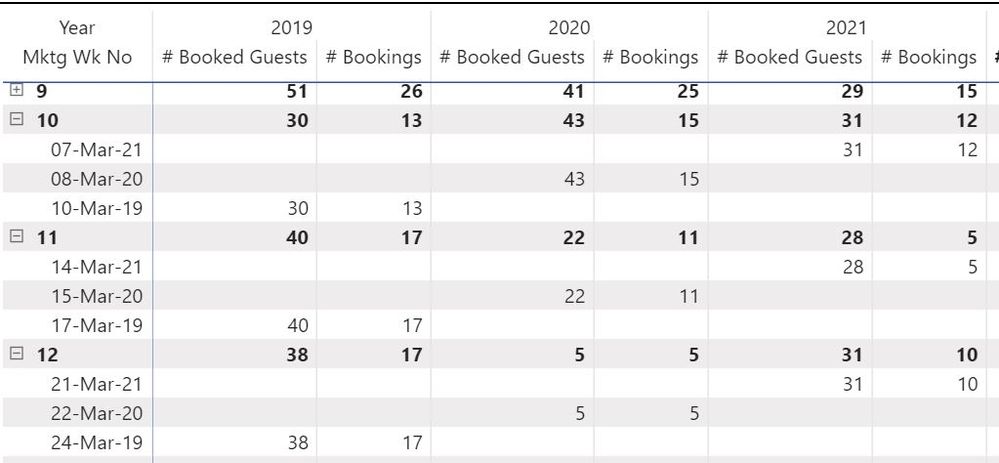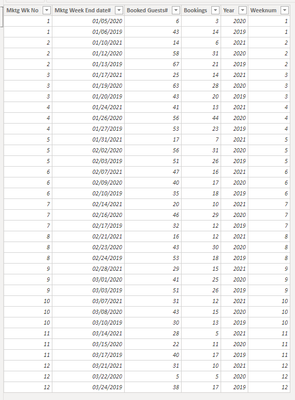- Power BI forums
- Updates
- News & Announcements
- Get Help with Power BI
- Desktop
- Service
- Report Server
- Power Query
- Mobile Apps
- Developer
- DAX Commands and Tips
- Custom Visuals Development Discussion
- Health and Life Sciences
- Power BI Spanish forums
- Translated Spanish Desktop
- Power Platform Integration - Better Together!
- Power Platform Integrations (Read-only)
- Power Platform and Dynamics 365 Integrations (Read-only)
- Training and Consulting
- Instructor Led Training
- Dashboard in a Day for Women, by Women
- Galleries
- Community Connections & How-To Videos
- COVID-19 Data Stories Gallery
- Themes Gallery
- Data Stories Gallery
- R Script Showcase
- Webinars and Video Gallery
- Quick Measures Gallery
- 2021 MSBizAppsSummit Gallery
- 2020 MSBizAppsSummit Gallery
- 2019 MSBizAppsSummit Gallery
- Events
- Ideas
- Custom Visuals Ideas
- Issues
- Issues
- Events
- Upcoming Events
- Community Blog
- Power BI Community Blog
- Custom Visuals Community Blog
- Community Support
- Community Accounts & Registration
- Using the Community
- Community Feedback
Register now to learn Fabric in free live sessions led by the best Microsoft experts. From Apr 16 to May 9, in English and Spanish.
- Power BI forums
- Forums
- Get Help with Power BI
- Desktop
- Re: Compare this week last year data, USING week n...
- Subscribe to RSS Feed
- Mark Topic as New
- Mark Topic as Read
- Float this Topic for Current User
- Bookmark
- Subscribe
- Printer Friendly Page
- Mark as New
- Bookmark
- Subscribe
- Mute
- Subscribe to RSS Feed
- Permalink
- Report Inappropriate Content
Compare this week last year data, USING week number but DISPLAYING current week end date or similar
Hello, and many thanks, in advance, for any help possible.
I've been tasked with replicating an Excel report that gets sent out every week
The way that it is currently distributed, we review data on a weekly basis, and compare to the same week last year.
The complication (at least, for me) is that what they are REALLY looking at is week numbers (week 1, week 2, etc) but they only want to see it with dates.
I've been able to create a week number formula in BI.
(Mktg Wk No = WEEKNUM('Date Table'[Date],02))
I've been able to create a week end date in BI.
(Mktg Week End date = 'Date Table'[Date]- WEEKDAY('Date Table'[Date],2) +7)
What I want is to display on a row the weekend date, then show the performance for that same week number in prior years.
The photo with the handwriting on it is how, ideally, it would look.
The photo below is the workaround I use to find those numbers...but I'm having a hard enough time getting people to try and use BI reports, so I'd like to give them what they want. A small export of the workaround table is also below.
The booked guest and bookings figures are joined on the date to a date table from a guest table, and then summarized by week end date.
Mktg Wk NoMktg Week End date# Booked Guests# BookingsYear
| 1 | 1/5/2020 0:00 | 6 | 3 | 2020 |
| 1 | 1/6/2019 0:00 | 43 | 14 | 2019 |
| 2 | 1/10/2021 0:00 | 14 | 6 | 2021 |
| 2 | 1/12/2020 0:00 | 58 | 31 | 2020 |
| 2 | 1/13/2019 0:00 | 67 | 21 | 2019 |
| 3 | 1/17/2021 0:00 | 25 | 14 | 2021 |
| 3 | 1/19/2020 0:00 | 63 | 28 | 2020 |
| 3 | 1/20/2019 0:00 | 43 | 20 | 2019 |
| 4 | 1/24/2021 0:00 | 41 | 13 | 2021 |
| 4 | 1/26/2020 0:00 | 56 | 44 | 2020 |
| 4 | 1/27/2019 0:00 | 53 | 23 | 2019 |
| 5 | 1/31/2021 0:00 | 17 | 7 | 2021 |
| 5 | 2/2/2020 0:00 | 56 | 31 | 2020 |
| 5 | 2/3/2019 0:00 | 51 | 26 | 2019 |
| 6 | 2/7/2021 0:00 | 47 | 16 | 2021 |
| 6 | 2/9/2020 0:00 | 40 | 17 | 2020 |
| 6 | 2/10/2019 0:00 | 35 | 18 | 2019 |
| 7 | 2/14/2021 0:00 | 20 | 10 | 2021 |
| 7 | 2/16/2020 0:00 | 46 | 29 | 2020 |
| 7 | 2/17/2019 0:00 | 32 | 12 | 2019 |
| 8 | 2/21/2021 0:00 | 16 | 12 | 2021 |
| 8 | 2/23/2020 0:00 | 43 | 30 | 2020 |
| 8 | 2/24/2019 0:00 | 53 | 18 | 2019 |
| 9 | 2/28/2021 0:00 | 29 | 15 | 2021 |
| 9 | 3/1/2020 0:00 | 41 | 25 | 2020 |
| 9 | 3/3/2019 0:00 | 51 | 26 | 2019 |
| 10 | 3/7/2021 0:00 | 31 | 12 | 2021 |
| 10 | 3/8/2020 0:00 | 43 | 15 | 2020 |
| 10 | 3/10/2019 0:00 | 30 | 13 | 2019 |
| 11 | 3/14/2021 0:00 | 28 | 5 | 2021 |
| 11 | 3/15/2020 0:00 | 22 | 11 | 2020 |
| 11 | 3/17/2019 0:00 | 40 | 17 | 2019 |
| 12 | 3/21/2021 0:00 | 31 | 10 | 2021 |
| 12 | 3/22/2020 0:00 | 5 | 5 | 2020 |
| 12 | 3/24/2019 0:00 | 38 | 17 | 2019 |
- Mark as New
- Bookmark
- Subscribe
- Mute
- Subscribe to RSS Feed
- Permalink
- Report Inappropriate Content
Hi, @apmulhearn
Based on your description, i created data to reproduce your scenario. The pbix file is attached in the end.
Table:
You may create a matrix visual like below.
Best Regards
Allan
If this post helps, then please consider Accept it as the solution to help the other members find it more quickly.
- Mark as New
- Bookmark
- Subscribe
- Mute
- Subscribe to RSS Feed
- Permalink
- Report Inappropriate Content
Hello Allan,
Thank you so much for taking the time to help me! For ME, this would be a fine solution. For my end user, I think it will still be visually confusing for two reasons - but maybe those are fixable in a way I'm not thinking of?
1. The YEAR columns would need to sort descending
2. The Mktg Week End Date would only desirtably display in the most recent column.
I've displayed a crude redline below. Can you tell me if you know a clever way to do this?
Thank you again for your kind help,
- Mark as New
- Bookmark
- Subscribe
- Mute
- Subscribe to RSS Feed
- Permalink
- Report Inappropriate Content
Hi,
You may download my PBI file from here.
Hope this helps.
Regards,
Ashish Mathur
http://www.ashishmathur.com
https://www.linkedin.com/in/excelenthusiasts/
- Mark as New
- Bookmark
- Subscribe
- Mute
- Subscribe to RSS Feed
- Permalink
- Report Inappropriate Content
@apmulhearn , Create a date table
Have a new column
new columns
Week Start date = 'Date'[Date]+-1*WEEKDAY('Date'[Date],2)+1
Week End date = 'Date'[Date]+ 7-1*WEEKDAY('Date'[Date],2)
Week Rank = RANKX(all('Date'),'Date'[Week Start date],,ASC,Dense)
OR
Week Rank = RANKX(all('Date'),'Date'[Year Week],,ASC,Dense) //YYYYWW format
And create measures
This Week = CALCULATE(sum('order'[Qty]), FILTER(ALL('Date'),'Date'[Week Rank]=max('Date'[Week Rank])))
Last Week = CALCULATE(sum('order'[Qty]), FILTER(ALL('Date'),'Date'[Week Rank]=max('Date'[Week Rank])-1))
Last year Week= CALCULATE(sum('order'[Qty]), FILTER(ALL('Date'),'Date'[Week Rank]=(max('Date'[Week Rank]) -52)))
Also refer
Power BI — Week on Week and WTD
https://medium.com/@amitchandak.1978/power-bi-wtd-questions-time-intelligence-4-5-98c30fab69d3
https://community.powerbi.com/t5/Community-Blog/Week-Is-Not-So-Weak-WTD-Last-WTD-and-This-Week-vs-La...
https://www.youtube.com/watch?v=pnAesWxYgJ8
Microsoft Power BI Learning Resources, 2023 !!
Learn Power BI - Full Course with Dec-2022, with Window, Index, Offset, 100+ Topics !!
Did I answer your question? Mark my post as a solution! Appreciate your Kudos !! Proud to be a Super User! !!
Helpful resources

Microsoft Fabric Learn Together
Covering the world! 9:00-10:30 AM Sydney, 4:00-5:30 PM CET (Paris/Berlin), 7:00-8:30 PM Mexico City

Power BI Monthly Update - April 2024
Check out the April 2024 Power BI update to learn about new features.

| User | Count |
|---|---|
| 110 | |
| 94 | |
| 80 | |
| 67 | |
| 59 |
| User | Count |
|---|---|
| 150 | |
| 119 | |
| 104 | |
| 87 | |
| 67 |