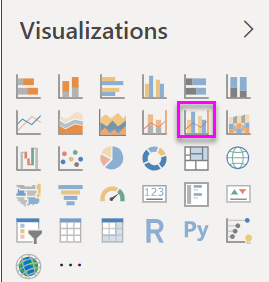- Power BI forums
- Updates
- News & Announcements
- Get Help with Power BI
- Desktop
- Service
- Report Server
- Power Query
- Mobile Apps
- Developer
- DAX Commands and Tips
- Custom Visuals Development Discussion
- Health and Life Sciences
- Power BI Spanish forums
- Translated Spanish Desktop
- Power Platform Integration - Better Together!
- Power Platform Integrations (Read-only)
- Power Platform and Dynamics 365 Integrations (Read-only)
- Training and Consulting
- Instructor Led Training
- Dashboard in a Day for Women, by Women
- Galleries
- Community Connections & How-To Videos
- COVID-19 Data Stories Gallery
- Themes Gallery
- Data Stories Gallery
- R Script Showcase
- Webinars and Video Gallery
- Quick Measures Gallery
- 2021 MSBizAppsSummit Gallery
- 2020 MSBizAppsSummit Gallery
- 2019 MSBizAppsSummit Gallery
- Events
- Ideas
- Custom Visuals Ideas
- Issues
- Issues
- Events
- Upcoming Events
- Community Blog
- Power BI Community Blog
- Custom Visuals Community Blog
- Community Support
- Community Accounts & Registration
- Using the Community
- Community Feedback
Register now to learn Fabric in free live sessions led by the best Microsoft experts. From Apr 16 to May 9, in English and Spanish.
- Power BI forums
- Forums
- Get Help with Power BI
- Desktop
- Re: Compare the Distributions of Two Time Interval...
- Subscribe to RSS Feed
- Mark Topic as New
- Mark Topic as Read
- Float this Topic for Current User
- Bookmark
- Subscribe
- Printer Friendly Page
- Mark as New
- Bookmark
- Subscribe
- Mute
- Subscribe to RSS Feed
- Permalink
- Report Inappropriate Content
Compare the Distributions of Two Time Intervals
Hello,
I have a table that contains the parameters of machines and the dates when the parameters were checked.
Parameter names are in the “Parameter” column, parameter values – “Value”, dates – “Date”.
I have to take two time periods (Base and Test) and compare them. I need to compare their distributions visually by using a histogram/ violin plot/ box plot/ or any other graph that shows the distribution of the data. In addition to that, unless it is provided by the graph, I have to calculate statistics like min, max, mean, avg, std, and some custom stats basing on the parameters.
The report is going to be published to the local PBI server, so the end-user won’t be able to change query parameters.
I have tried two solutions, but they didn’t work for me.
1) First solution
I create two date slicers and measurements that take the first and the last date of the interval.
Example of the measurement that takes the last interval:
SelectedDateEndBaseline =
RETURN CALCULATE (
MAX('MainTable'[Date]),
ALLSELECTED ()
)
For the start interval I do the same, but I take MIN('MainTable'[Date]).
In the end I have 4 measurements that contain my dates:
- SelectedDateStartBaseline
- SelectedDateEndBaseline
- SelectedDateStartTest
- SelectedDateEndTest
Next, I create a calculated column that returns “Base Condition” or “Test Condition” basing on the time interval:
ConditionColumn = IF(
AND(
[Date]>=[SelectedDateStartBaseline],
[Date]<=[SelectedDateEndBaseline]),”Base Condition”
IF(
AND(
[Date]>=[SelectedDateStartTest],
[Date]<=[SelectedDateEndTest]),"Test Condition"))
After that, I create a violin plot and use “ConditionColumn” in the “Category” field. The problem is that the calculated column is not being updated when I change dates in the slicers.
2) Second solution
I create a separate “Date” table for the Base interval:
Date =
VAR MinYear = YEAR ( MIN ( MainTable[Date] ) )
VAR MaxYear = YEAR ( MAX ( MainTable[Date]) )
RETURN
ADDCOLUMNS (
FILTER (
CALENDARAUTO( ),
AND ( YEAR ( [Date] ) >= MinYear, YEAR ( [Date] ) <= MaxYear )
),
"Calendar Year", "CY " & YEAR ( [Date] ),
"Month Name", FORMAT ( [Date], "mmmm" ),
"Month Number", MONTH ( [Date] ),
"Weekday", FORMAT ( [Date], "dddd" ),
"Weekday number", WEEKDAY( [Date] ),
"Quarter", "Q" & TRUNC ( ( MONTH ( [Date] ) - 1 ) / 3 ) + 1
)
I create another table that contains only the “Date” column for Test Interval:
Test Date = ALLNOBLANKROW( 'Date' )
Next, I create two measurements that filter Baseline rows and Test rows separately with different slicers.
Baseline Values = SUMX( Value, MainTable[Value] )
Test Values = CALCULATE(
[Baseline Values],
ALL ( 'Date' ),
USERELATIONSHIP( 'Date'[Date], 'Test Date’ [Date] )
)
Now I have two measurements that change their values when I change the corresponding slicers.
I can calculate stats separately by creating more measures like:
Baseline Values Avg = AVERAGEX( Value, MainTable[Value] )
Baseline Values MIN = MINX( Value, MainTable[Value] ),
Etc…
The problem with this method is that I cannot plot these two measures on the same graph (violin, box, or histogram). I thought of creating two separate violin plots and hardcoding y-axis END and START values, but I have a slicer for the “Parameter” column; consequently, when I change the parameter, the range of values are different.
How should I proceed with the problem?
Thanks.
- Mark as New
- Bookmark
- Subscribe
- Mute
- Subscribe to RSS Feed
- Permalink
- Report Inappropriate Content
Hi, @Anonymous
According to your description and DAX formulas, it seems that you have created two measures to get the correct value you wanted to get, but you can’t find a graph to display them together. I think you can try the combo chart in Power BI because it’s often used to compare multiple measures with different value ranges.
Create and use combo charts in Power BI
If this chart also can not meet your requirement, you can try to go to the App source to find your most suitable custom chart:
https://appsource.microsoft.com/en-us/marketplace/apps?product=power-bi-visuals
Thank you very much!
Best Regards,
Community Support Team _Robert Qin
If this post helps, then please consider Accept it as the solution to help the other members find it more quickly.
- Mark as New
- Bookmark
- Subscribe
- Mute
- Subscribe to RSS Feed
- Permalink
- Report Inappropriate Content
Hi, @v-robertq-msft
Thank you for your reply! The problem with the combo chart is that I cannot plot the distribution of a mesurment there. I need something like histrogram, or box plots. I know that I can plot a histogram with the column chart by creating a new group with the value column. But measurments don't have the "new group" function. I tried searching for visuals that can compare two distributions, but to no avail.
Thank you again,
Yurii
Helpful resources

Microsoft Fabric Learn Together
Covering the world! 9:00-10:30 AM Sydney, 4:00-5:30 PM CET (Paris/Berlin), 7:00-8:30 PM Mexico City

Power BI Monthly Update - April 2024
Check out the April 2024 Power BI update to learn about new features.

| User | Count |
|---|---|
| 107 | |
| 98 | |
| 77 | |
| 66 | |
| 53 |
| User | Count |
|---|---|
| 144 | |
| 104 | |
| 100 | |
| 86 | |
| 64 |