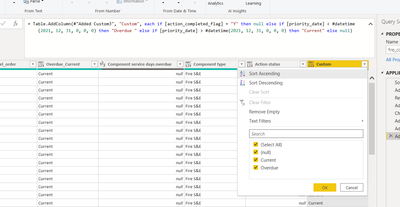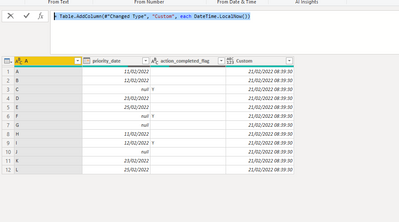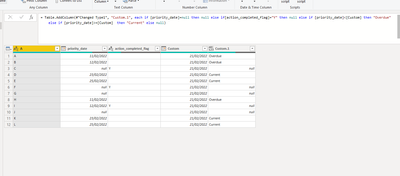- Power BI forums
- Updates
- News & Announcements
- Get Help with Power BI
- Desktop
- Service
- Report Server
- Power Query
- Mobile Apps
- Developer
- DAX Commands and Tips
- Custom Visuals Development Discussion
- Health and Life Sciences
- Power BI Spanish forums
- Translated Spanish Desktop
- Power Platform Integration - Better Together!
- Power Platform Integrations (Read-only)
- Power Platform and Dynamics 365 Integrations (Read-only)
- Training and Consulting
- Instructor Led Training
- Dashboard in a Day for Women, by Women
- Galleries
- Community Connections & How-To Videos
- COVID-19 Data Stories Gallery
- Themes Gallery
- Data Stories Gallery
- R Script Showcase
- Webinars and Video Gallery
- Quick Measures Gallery
- 2021 MSBizAppsSummit Gallery
- 2020 MSBizAppsSummit Gallery
- 2019 MSBizAppsSummit Gallery
- Events
- Ideas
- Custom Visuals Ideas
- Issues
- Issues
- Events
- Upcoming Events
- Community Blog
- Power BI Community Blog
- Custom Visuals Community Blog
- Community Support
- Community Accounts & Registration
- Using the Community
- Community Feedback
Register now to learn Fabric in free live sessions led by the best Microsoft experts. From Apr 16 to May 9, in English and Spanish.
- Power BI forums
- Forums
- Get Help with Power BI
- Desktop
- Re: Compare null dates with TODAY with conditions ...
- Subscribe to RSS Feed
- Mark Topic as New
- Mark Topic as Read
- Float this Topic for Current User
- Bookmark
- Subscribe
- Printer Friendly Page
- Mark as New
- Bookmark
- Subscribe
- Mute
- Subscribe to RSS Feed
- Permalink
- Report Inappropriate Content
Compare null dates with TODAY with conditions from other column?
Hi all -
Further to another issue yesterday around date formatting and null values I am struggling with the next step 🙄
I want to add a conditional column which looks at one text column and one date column and returns possible 3 values.
This is what I am trying to achieve -
If action_completed_flag is Y = null
else if action_target_date is before today = Action overdue
else if action_target_date is after today = Action current
2 issues
1 - cannot get any type of TODAY/LOCALNOW function to work at all
2 - error returns because of the null values in some of the action_target_date rows
HOWEVER - i have tested this on a set date (31/12/2022) using a date field which has no nulls and it works - so I know I must be on the right tracks but cannot make it work 😞
Heres what I've used to test it - sorry if its messy, total beginner here 🙂
= Table.AddColumn(#"Added Custom3", "Custom", each if [action_completed_flag] = "Y" then null else if [priority_date] < #datetime(2021, 12, 31, 0, 0, 0) then "Overdue " else if [priority_date] > #datetime(2021, 12, 31, 0, 0, 0) then "Current" else null)
Thanks!!!!
Solved! Go to Solution.
- Mark as New
- Bookmark
- Subscribe
- Mute
- Subscribe to RSS Feed
- Permalink
- Report Inappropriate Content
Hi @Googlecanthelp ,
Use the following to get the today first:
= Table.AddColumn(#"Changed Type", "Custom", each DateTime.LocalNow())Then custom column:
= Table.AddColumn(#"Changed Type1", "Custom.1", each if [priority_date]=null then null else if[action_completed_flag]="Y" then null else if [priority_date]<[Custom] then "Overdue" else if [priority_date]>=[Custom] then "Current" else null)
All the content:
let
Source = Table.FromRows(Json.Document(Binary.Decompress(Binary.FromText("i45WclTSUTIyMDLSN9I3NASylWJ1opWckASNYILOIIaOUiSY44JQYWQMU+GKJGgKE3RD1uYO4YDZHths9kSzGaLNC0mbNzabfTBsjgUA", BinaryEncoding.Base64), Compression.Deflate)), let _t = ((type nullable text) meta [Serialized.Text = true]) in type table [A = _t, priority_date = _t, action_completed_flag = _t]),
#"Changed Type" = Table.TransformColumnTypes(Source,{{"priority_date", type date}}),
#"Added Custom" = Table.AddColumn(#"Changed Type", "Custom", each DateTime.LocalNow()),
#"Changed Type1" = Table.TransformColumnTypes(#"Added Custom",{{"Custom", type date}}),
#"Added Custom1" = Table.AddColumn(#"Changed Type1", "Custom.1", each if [priority_date]=null then null else if[action_completed_flag]="Y" then null else if [priority_date]<[Custom] then "Overdue" else if [priority_date]>=[Custom] then "Current" else null)
in
#"Added Custom1"Final output:
You could download my pbix file if you need.
Did I answer your question? Mark my post as a solution!
Best Regards
Lucien
- Mark as New
- Bookmark
- Subscribe
- Mute
- Subscribe to RSS Feed
- Permalink
- Report Inappropriate Content
- Mark as New
- Bookmark
- Subscribe
- Mute
- Subscribe to RSS Feed
- Permalink
- Report Inappropriate Content
Hi @Googlecanthelp ,
Use the following to get the today first:
= Table.AddColumn(#"Changed Type", "Custom", each DateTime.LocalNow())Then custom column:
= Table.AddColumn(#"Changed Type1", "Custom.1", each if [priority_date]=null then null else if[action_completed_flag]="Y" then null else if [priority_date]<[Custom] then "Overdue" else if [priority_date]>=[Custom] then "Current" else null)
All the content:
let
Source = Table.FromRows(Json.Document(Binary.Decompress(Binary.FromText("i45WclTSUTIyMDLSN9I3NASylWJ1opWckASNYILOIIaOUiSY44JQYWQMU+GKJGgKE3RD1uYO4YDZHths9kSzGaLNC0mbNzabfTBsjgUA", BinaryEncoding.Base64), Compression.Deflate)), let _t = ((type nullable text) meta [Serialized.Text = true]) in type table [A = _t, priority_date = _t, action_completed_flag = _t]),
#"Changed Type" = Table.TransformColumnTypes(Source,{{"priority_date", type date}}),
#"Added Custom" = Table.AddColumn(#"Changed Type", "Custom", each DateTime.LocalNow()),
#"Changed Type1" = Table.TransformColumnTypes(#"Added Custom",{{"Custom", type date}}),
#"Added Custom1" = Table.AddColumn(#"Changed Type1", "Custom.1", each if [priority_date]=null then null else if[action_completed_flag]="Y" then null else if [priority_date]<[Custom] then "Overdue" else if [priority_date]>=[Custom] then "Current" else null)
in
#"Added Custom1"Final output:
You could download my pbix file if you need.
Did I answer your question? Mark my post as a solution!
Best Regards
Lucien
Helpful resources

Microsoft Fabric Learn Together
Covering the world! 9:00-10:30 AM Sydney, 4:00-5:30 PM CET (Paris/Berlin), 7:00-8:30 PM Mexico City

Power BI Monthly Update - April 2024
Check out the April 2024 Power BI update to learn about new features.

| User | Count |
|---|---|
| 110 | |
| 94 | |
| 81 | |
| 66 | |
| 58 |
| User | Count |
|---|---|
| 150 | |
| 119 | |
| 104 | |
| 87 | |
| 67 |