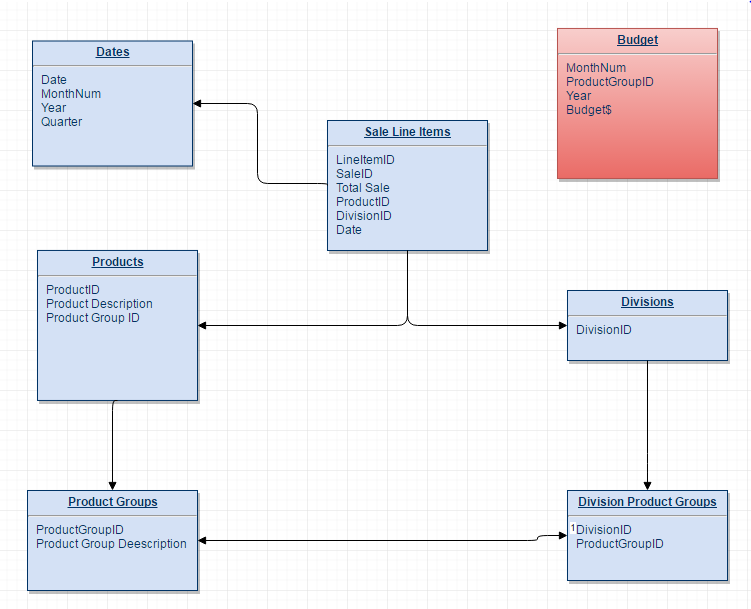- Power BI forums
- Updates
- News & Announcements
- Get Help with Power BI
- Desktop
- Service
- Report Server
- Power Query
- Mobile Apps
- Developer
- DAX Commands and Tips
- Custom Visuals Development Discussion
- Health and Life Sciences
- Power BI Spanish forums
- Translated Spanish Desktop
- Power Platform Integration - Better Together!
- Power Platform Integrations (Read-only)
- Power Platform and Dynamics 365 Integrations (Read-only)
- Training and Consulting
- Instructor Led Training
- Dashboard in a Day for Women, by Women
- Galleries
- Community Connections & How-To Videos
- COVID-19 Data Stories Gallery
- Themes Gallery
- Data Stories Gallery
- R Script Showcase
- Webinars and Video Gallery
- Quick Measures Gallery
- 2021 MSBizAppsSummit Gallery
- 2020 MSBizAppsSummit Gallery
- 2019 MSBizAppsSummit Gallery
- Events
- Ideas
- Custom Visuals Ideas
- Issues
- Issues
- Events
- Upcoming Events
- Community Blog
- Power BI Community Blog
- Custom Visuals Community Blog
- Community Support
- Community Accounts & Registration
- Using the Community
- Community Feedback
Register now to learn Fabric in free live sessions led by the best Microsoft experts. From Apr 16 to May 9, in English and Spanish.
- Power BI forums
- Forums
- Get Help with Power BI
- Desktop
- Re: Compare monthly budget data with daily sales
- Subscribe to RSS Feed
- Mark Topic as New
- Mark Topic as Read
- Float this Topic for Current User
- Bookmark
- Subscribe
- Printer Friendly Page
- Mark as New
- Bookmark
- Subscribe
- Mute
- Subscribe to RSS Feed
- Permalink
- Report Inappropriate Content
Compare monthly budget data with daily sales
Hi there,
I would like to have 2 columns: Sales MTD by product group compared to a monthly product group budget.
The grains are different and I'm nnot sure of the best way to handle it in Power BI. Have watched vids etc for Power Pivot, but cant quite get it working.
I suspect I may need a key in the budget and sales table....Product group ID&"_"&year&"_"&month. Issue I;m having when I do that is that the budget shows on every row.
any hints or pointers welcome.
Thanks,
Matt
Solved! Go to Solution.
- Mark as New
- Bookmark
- Subscribe
- Mute
- Subscribe to RSS Feed
- Permalink
- Report Inappropriate Content
I solved the problem I was having - comparing monthly sales budget against daily sales.
Information at this site. Many thanks to the author @Marco Russo
http://www.sqlbi.com/articles/budget-and-other-data-at-different-granularities-in-powerpivot/
- Mark as New
- Bookmark
- Subscribe
- Mute
- Subscribe to RSS Feed
- Permalink
- Report Inappropriate Content
Hello
I'll give it a try declaring the table with group ID and budget bu year and month.
Then combine the origins in de Query Editor using Group ID, Yeat and Month (when combining you can use more than one filed as relationship).
The add the field Budget. You will now have a column with data for every row. You should use Max(Budget) (it will be the same for every sale)
If you could share more infor about the model would help
Regards
Rodrigo
- Mark as New
- Bookmark
- Subscribe
- Mute
- Subscribe to RSS Feed
- Permalink
- Report Inappropriate Content
Thanks Rodrigo.
Here is the basic model. You'll notice the budget dimension sitting out there.....
For each prroduct group, I'd like to report sales MTD and budget for the month
Help appreciated.
Cheers,
Matt
- Mark as New
- Bookmark
- Subscribe
- Mute
- Subscribe to RSS Feed
- Permalink
- Report Inappropriate Content
I solved the problem I was having - comparing monthly sales budget against daily sales.
Information at this site. Many thanks to the author @Marco Russo
http://www.sqlbi.com/articles/budget-and-other-data-at-different-granularities-in-powerpivot/
Helpful resources

Microsoft Fabric Learn Together
Covering the world! 9:00-10:30 AM Sydney, 4:00-5:30 PM CET (Paris/Berlin), 7:00-8:30 PM Mexico City

Power BI Monthly Update - April 2024
Check out the April 2024 Power BI update to learn about new features.

| User | Count |
|---|---|
| 109 | |
| 98 | |
| 77 | |
| 66 | |
| 54 |
| User | Count |
|---|---|
| 144 | |
| 104 | |
| 100 | |
| 86 | |
| 64 |