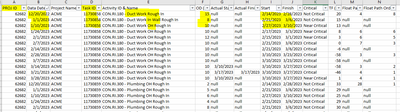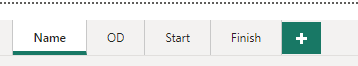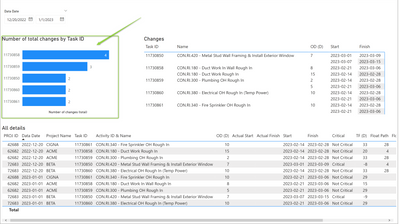- Power BI forums
- Updates
- News & Announcements
- Get Help with Power BI
- Desktop
- Service
- Report Server
- Power Query
- Mobile Apps
- Developer
- DAX Commands and Tips
- Custom Visuals Development Discussion
- Health and Life Sciences
- Power BI Spanish forums
- Translated Spanish Desktop
- Power Platform Integration - Better Together!
- Power Platform Integrations (Read-only)
- Power Platform and Dynamics 365 Integrations (Read-only)
- Training and Consulting
- Instructor Led Training
- Dashboard in a Day for Women, by Women
- Galleries
- Community Connections & How-To Videos
- COVID-19 Data Stories Gallery
- Themes Gallery
- Data Stories Gallery
- R Script Showcase
- Webinars and Video Gallery
- Quick Measures Gallery
- 2021 MSBizAppsSummit Gallery
- 2020 MSBizAppsSummit Gallery
- 2019 MSBizAppsSummit Gallery
- Events
- Ideas
- Custom Visuals Ideas
- Issues
- Issues
- Events
- Upcoming Events
- Community Blog
- Power BI Community Blog
- Custom Visuals Community Blog
- Community Support
- Community Accounts & Registration
- Using the Community
- Community Feedback
Register now to learn Fabric in free live sessions led by the best Microsoft experts. From Apr 16 to May 9, in English and Spanish.
- Power BI forums
- Forums
- Get Help with Power BI
- Desktop
- Compare historical information in a schedule
- Subscribe to RSS Feed
- Mark Topic as New
- Mark Topic as Read
- Float this Topic for Current User
- Bookmark
- Subscribe
- Printer Friendly Page
- Mark as New
- Bookmark
- Subscribe
- Mute
- Subscribe to RSS Feed
- Permalink
- Report Inappropriate Content
Compare historical information in a schedule
Hi. I have a table that tracks schedule information of activities for multiple projects. I need to be able to compare the data to its perevious report date to flag what, if anything has changed. So for example, I want to compare from the 12/20 data date to the 1/1/23 data date any changes in the activity (task ID is unique). In the example below I can see that the Activity Name has changed , the OD, and the start and finish dates have changed. Then from the 1/1/23 data date to the 1/10 data date what has changed? Then from 1/10 to 1/24.... etc. I only want to compare the information to the next data date. Guessing I would add a column for each existing column that I want to track and it would be something to the affect of "Activity Name Change since Prev DD" and have it be a "No Change" or "Changed from X to Z" and so on and so forth for the dates, durations, criticality, etc. I just have no clue how to go about this. ANy help would be greatly appreciated! Base excel sheet attached :
Solved! Go to Solution.
- Mark as New
- Bookmark
- Subscribe
- Mute
- Subscribe to RSS Feed
- Permalink
- Report Inappropriate Content
Hello
on the model that i have share you have one measure for each type of change:
i have made some modification on the pages, please see:
Best regards
Bruno Costa | Solution Supplier
Did I help you to answer your question? Accepted my post as a solution! Appreciate your Kudos!! 👍
Take a look at the blog: PBI Portugal
Best regards
Bruno Costa | Super User
Did I help you to answer your question? Accepted my post as a solution! Appreciate your Kudos!!
Take a look at the blog: PBI Portugal
- Mark as New
- Bookmark
- Subscribe
- Mute
- Subscribe to RSS Feed
- Permalink
- Report Inappropriate Content
Hi @onurbmiguel_ thanks for looking at this. Unfortunately sorting by task ID is not a workable solution. I have thousands of task ID's in my actual data set. I need to be able to have an output table of the changes (by type) so for example one table would be all activities that had a name change since the pervious data date, another would be duration changes etc. I would be filtering the tables by data date so I can see how the information is changing over time. Any other thoughts?
- Mark as New
- Bookmark
- Subscribe
- Mute
- Subscribe to RSS Feed
- Permalink
- Report Inappropriate Content
Hello
on the model that i have share you have one measure for each type of change:
i have made some modification on the pages, please see:
Best regards
Bruno Costa | Solution Supplier
Did I help you to answer your question? Accepted my post as a solution! Appreciate your Kudos!! 👍
Take a look at the blog: PBI Portugal
Best regards
Bruno Costa | Super User
Did I help you to answer your question? Accepted my post as a solution! Appreciate your Kudos!!
Take a look at the blog: PBI Portugal
- Mark as New
- Bookmark
- Subscribe
- Mute
- Subscribe to RSS Feed
- Permalink
- Report Inappropriate Content
Hello
Please see my suggetion for your case.
You will need to filter by task ID:
Any question please ask
Best regards
Bruno Costa | Solution Supplier
Did I help you to answer your question? Accepted my post as a solution! Appreciate your Kudos!! 👍
Take a look at the blog: PBI Portugal
Best regards
Bruno Costa | Super User
Did I help you to answer your question? Accepted my post as a solution! Appreciate your Kudos!!
Take a look at the blog: PBI Portugal
Helpful resources

Microsoft Fabric Learn Together
Covering the world! 9:00-10:30 AM Sydney, 4:00-5:30 PM CET (Paris/Berlin), 7:00-8:30 PM Mexico City

Power BI Monthly Update - April 2024
Check out the April 2024 Power BI update to learn about new features.

| User | Count |
|---|---|
| 117 | |
| 107 | |
| 69 | |
| 68 | |
| 43 |
| User | Count |
|---|---|
| 148 | |
| 103 | |
| 103 | |
| 88 | |
| 66 |