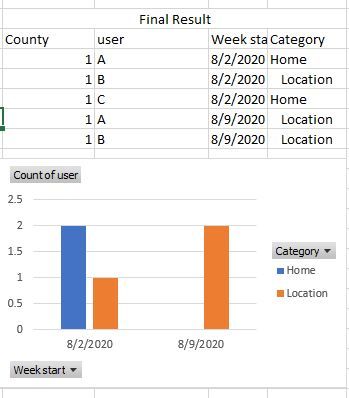- Power BI forums
- Updates
- News & Announcements
- Get Help with Power BI
- Desktop
- Service
- Report Server
- Power Query
- Mobile Apps
- Developer
- DAX Commands and Tips
- Custom Visuals Development Discussion
- Health and Life Sciences
- Power BI Spanish forums
- Translated Spanish Desktop
- Power Platform Integration - Better Together!
- Power Platform Integrations (Read-only)
- Power Platform and Dynamics 365 Integrations (Read-only)
- Training and Consulting
- Instructor Led Training
- Dashboard in a Day for Women, by Women
- Galleries
- Community Connections & How-To Videos
- COVID-19 Data Stories Gallery
- Themes Gallery
- Data Stories Gallery
- R Script Showcase
- Webinars and Video Gallery
- Quick Measures Gallery
- 2021 MSBizAppsSummit Gallery
- 2020 MSBizAppsSummit Gallery
- 2019 MSBizAppsSummit Gallery
- Events
- Ideas
- Custom Visuals Ideas
- Issues
- Issues
- Events
- Upcoming Events
- Community Blog
- Power BI Community Blog
- Custom Visuals Community Blog
- Community Support
- Community Accounts & Registration
- Using the Community
- Community Feedback
Register now to learn Fabric in free live sessions led by the best Microsoft experts. From Apr 16 to May 9, in English and Spanish.
- Power BI forums
- Forums
- Get Help with Power BI
- Desktop
- Compare counts with in group, rank and count the t...
- Subscribe to RSS Feed
- Mark Topic as New
- Mark Topic as Read
- Float this Topic for Current User
- Bookmark
- Subscribe
- Printer Friendly Page
- Mark as New
- Bookmark
- Subscribe
- Mute
- Subscribe to RSS Feed
- Permalink
- Report Inappropriate Content
Compare counts with in group, rank and count the top values
@mahoneypat - i need your help, requirement has slightly changed to the solution you shared previously (URL below). I've been struggling to get the output correctly.
Pls help modify the DAX you shared, to compare the counts by category id and pick the highest and choose category id - 2, in case of a tie
https://community.powerbi.com/t5/Desktop/Duplicate-counts-issue/m-p/1198974#M536475
- Mark as New
- Bookmark
- Subscribe
- Mute
- Subscribe to RSS Feed
- Permalink
- Report Inappropriate Content
Hi, @Anonymous
Could you please show us the expected result which may help understand and solve the problem?
Best Regards
Allan
- Mark as New
- Bookmark
- Subscribe
- Mute
- Subscribe to RSS Feed
- Permalink
- Report Inappropriate Content
I'll try to explain the scenario - There are multiple users assigned to a county. A user can work at location or home on a given day. I would like to compare the numbers of days, a user worked at the location to the days at home (for ex: in a week or month) and based on the max count, assign him to the category - location or home for the given period and count the number of users in each category for selected period for the county. If the user works equal number of days at location and home in the period (week/month), location category will take priority ( for Ex: User A - week 08/09)
Also, I would prefer using a measure rather than calculated tables, considering size of the data and the requirements
Thank You
| Raw data Table | |||
| County | User | Date | Category Id |
| 1 | A | 8/3/2020 | 1 |
| 1 | A | 8/4/2020 | 2 |
| 1 | A | 8/5/2020 | 1 |
| 1 | A | 8/6/2020 | 2 |
| 1 | A | 8/7/2020 | 1 |
| 1 | B | 8/3/2020 | 1 |
| 1 | B | 8/4/2020 | 2 |
| 1 | B | 8/5/2020 | 2 |
| 1 | B | 8/6/2020 | 2 |
| 1 | B | 8/7/2020 | 2 |
| 1 | C | 8/3/2020 | 1 |
| 1 | C | 8/4/2020 | 2 |
| 1 | C | 8/5/2020 | 1 |
| 1 | A | 8/10/2020 | 1 |
| 1 | A | 8/11/2020 | 1 |
| 1 | A | 8/12/2020 | 2 |
| 1 | A | 8/13/2020 | 2 |
| 1 | B | 8/10/2020 | 2 |
| 1 | B | 8/11/2020 | 2 |
| 1 | B | 8/12/2020 | 2 |
| 1 | B | 8/13/2020 | 1 |
| Category Table | |
| Category Id | Category |
| 1 | Home |
| 2 | Location |
| 4 | Other |
| Calendar Table | |||
| Year | Month | Week Start | Date |
| 2020 | Aug | 8/2/2020 | 8/3/2020 |
| 2020 | Aug | 8/2/2020 | 8/4/2020 |
| 2020 | Aug | 8/2/2020 | 8/5/2020 |
| 2020 | Aug | 8/2/2020 | 8/6/2020 |
| 2020 | Aug | 8/2/2020 | 8/7/2020 |
| 2020 | Aug | 8/2/2020 | 8/8/2020 |
| 2020 | Aug | 8/9/2020 | 8/9/2020 |
| 2020 | Aug | 8/9/2020 | 8/10/2020 |
| 2020 | Aug | 8/9/2020 | 8/11/2020 |
| 2020 | Aug | 8/9/2020 | 8/12/2020 |
| 2020 | Aug | 8/9/2020 | 8/13/2020 |
- Mark as New
- Bookmark
- Subscribe
- Mute
- Subscribe to RSS Feed
- Permalink
- Report Inappropriate Content
@Anonymous - If I am understanding this correctly, I would actually leave the category table as a disconnected table, no relationships. The reason is because you wish to use a measure and will become clear in a minute. To assign a value for an individual the basic pattern should be something along the lines of:
Measure =
VAR __User = MAX('Raw'[User])
VAR __Table = SUMMARIZE(ALL('Raw'),[User],[Category Id],"Count",COUNTROWS('Raw'))
VAR __Max = MAXX(FILTER(__Table,[User] = __User),[Count])
VAR __Category = MAXX(FILTER(__Table,[User] = __User && [Count] = __Max),[Category Id])
RETURN
LOOKUPVALUE('Category'[Category],'Category'[Category Id], __Category)
Something along these lines should return your category for each user if you put User and this measure in a table visualization.
Now, in order to use this in your column chart visualization you will want to use the disconnected table trick. In general, to use a measure in that way, you need to use the Disconnected Table Trick as this article demonstrates: https://community.powerbi.com/t5/Community-Blog/Solving-Attendance-with-the-Disconnected-Table-Trick/ba-p/279563
In your case, it would probably be something like this:
Measure Count =
VAR __Category = MAX('Category'[Category])
VAR __Table = ADDCOLUMNS(SUMMARIZE('Raw',[User]),"Measure',[Measure])
RETURN
COUNTROWS(FILTER(__Table,[Measure] = __Category))
This second part is basically a measures aggregation issue. See my blog article about that here: https://community.powerbi.com/t5/Community-Blog/Design-Pattern-Groups-and-Super-Groups/ba-p/138149
The pattern is:
MinScoreMeasure = MINX ( SUMMARIZE ( Table, Table[Group] , "Measure",[YourMeasure] ), [Measure])
MaxScoreMeasure = MAXX ( SUMMARIZE ( Table, Table[Group] , "Measure",[YourMeasure] ), [Measure])
AvgScoreMeasure = AVERAGEX ( SUMMARIZE ( Table, Table[Group] , "Measure",[YourMeasure] ), [Measure])
etc.
@ me in replies or I'll lose your thread!!!
Instead of a Kudo, please vote for this idea
Become an expert!: Enterprise DNA
External Tools: MSHGQM
YouTube Channel!: Microsoft Hates Greg
Latest book!: The Definitive Guide to Power Query (M)
DAX is easy, CALCULATE makes DAX hard...
- Mark as New
- Bookmark
- Subscribe
- Mute
- Subscribe to RSS Feed
- Permalink
- Report Inappropriate Content
I've tested the DAX using test data i shared and it works perfectly, still need to test on my data set. However, when i have a user with equal number of rows with location and home, location (Category id = 2) should take precedence. Ex: User 'A' in week 8/10, should be counted towards location
Also, DAX for measure counts seems to work with related table as well. Am i missing something? I need to have a relation between them as there are several other visuals dependent on it, that show different views
Thank you!
Helpful resources

Microsoft Fabric Learn Together
Covering the world! 9:00-10:30 AM Sydney, 4:00-5:30 PM CET (Paris/Berlin), 7:00-8:30 PM Mexico City

Power BI Monthly Update - April 2024
Check out the April 2024 Power BI update to learn about new features.

| User | Count |
|---|---|
| 110 | |
| 97 | |
| 78 | |
| 64 | |
| 55 |
| User | Count |
|---|---|
| 143 | |
| 109 | |
| 89 | |
| 84 | |
| 66 |