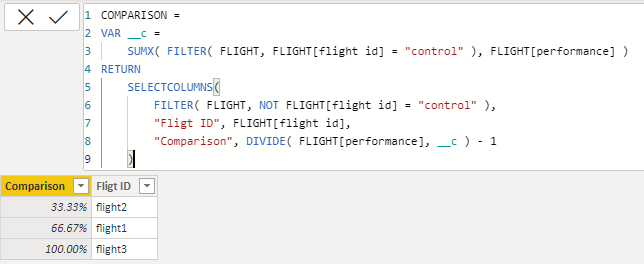- Power BI forums
- Updates
- News & Announcements
- Get Help with Power BI
- Desktop
- Service
- Report Server
- Power Query
- Mobile Apps
- Developer
- DAX Commands and Tips
- Custom Visuals Development Discussion
- Health and Life Sciences
- Power BI Spanish forums
- Translated Spanish Desktop
- Power Platform Integration - Better Together!
- Power Platform Integrations (Read-only)
- Power Platform and Dynamics 365 Integrations (Read-only)
- Training and Consulting
- Instructor Led Training
- Dashboard in a Day for Women, by Women
- Galleries
- Community Connections & How-To Videos
- COVID-19 Data Stories Gallery
- Themes Gallery
- Data Stories Gallery
- R Script Showcase
- Webinars and Video Gallery
- Quick Measures Gallery
- 2021 MSBizAppsSummit Gallery
- 2020 MSBizAppsSummit Gallery
- 2019 MSBizAppsSummit Gallery
- Events
- Ideas
- Custom Visuals Ideas
- Issues
- Issues
- Events
- Upcoming Events
- Community Blog
- Power BI Community Blog
- Custom Visuals Community Blog
- Community Support
- Community Accounts & Registration
- Using the Community
- Community Feedback
Register now to learn Fabric in free live sessions led by the best Microsoft experts. From Apr 16 to May 9, in English and Spanish.
- Power BI forums
- Forums
- Get Help with Power BI
- Desktop
- Re: Compare all other cells in one column against ...
- Subscribe to RSS Feed
- Mark Topic as New
- Mark Topic as Read
- Float this Topic for Current User
- Bookmark
- Subscribe
- Printer Friendly Page
- Mark as New
- Bookmark
- Subscribe
- Mute
- Subscribe to RSS Feed
- Permalink
- Report Inappropriate Content
Compare all other cells in one column against one selectcell from same column (same column division)
Hello all,
I have a trivial question regarding same column division, say I'm running A/B testing, with below observations,
What I need is to show how much improvements each of my change has against the base (control),
| flight id | performance |
| flight1 | 0.5% |
| flight2 | 0.4% |
| control | 0.3% |
| flight3 | 0.6% |
Keep in mind here flight1, flight2, or control would be any string, there could be more flight4, flight5, etc. order in the table is unfixed, so I cannot access "control" by index but only by name. So I need to access [flight id]{"control"} this cell specifically as the base unit then do all the calcuation, not sure how to even start...
Eventually I'll need this, here 66% is from 0.5% / 0.3% and so on
| flight1 | 66% |
| flight2 | 33% |
| flight3 | 100% |
So my question is, how do I do this in Power BI desktop, I wouldn't mind building a 2nd table first then draw a simple chart based on it, or write DAX for measurement, whichever is easier.
Thanks!!!
Solved! Go to Solution.
- Mark as New
- Bookmark
- Subscribe
- Mute
- Subscribe to RSS Feed
- Permalink
- Report Inappropriate Content
@dengydongn add these measure and should be good to go:
Base Performance = SUM ( Flight[performance] )
Control Performance = CALCULATE ( [Base Performance], Flight[flight id] = "Control" )
Flight Performance against control = DIVIDE ( [Base Performance], [Control Performance] ) - 1
use last measure in your visual and you can filter the visual to not to show the control
Check my latest blog post Comparing Selected Client With Other Top N Clients | PeryTUS I would ❤ Kudos if my solution helped. 👉 If you can spend time posting the question, you can also make efforts to give Kudos to whoever helped to solve your problem. It is a token of appreciation!
⚡Visit us at https://perytus.com, your one-stop-shop for Power BI-related projects/training/consultancy.⚡
Subscribe to the @PowerBIHowTo YT channel for an upcoming video on List and Record functions in Power Query!!
Learn Power BI and Fabric - subscribe to our YT channel - Click here: @PowerBIHowTo
If my solution proved useful, I'd be delighted to receive Kudos. When you put effort into asking a question, it's equally thoughtful to acknowledge and give Kudos to the individual who helped you solve the problem. It's a small gesture that shows appreciation and encouragement! ❤
Did I answer your question? Mark my post as a solution. Proud to be a Super User! Appreciate your Kudos 🙂
Feel free to email me with any of your BI needs.
- Mark as New
- Bookmark
- Subscribe
- Mute
- Subscribe to RSS Feed
- Permalink
- Report Inappropriate Content
Derived table,
COMPARISON =
VAR __c =
SUMX( FILTER( FLIGHT, FLIGHT[flight id] = "control" ), FLIGHT[performance] )
RETURN
SELECTCOLUMNS(
FILTER( FLIGHT, NOT FLIGHT[flight id] = "control" ),
"Fligt ID", FLIGHT[flight id],
"Comparison", DIVIDE( FLIGHT[performance], __c ) - 1
)| Thanks to the great efforts by MS engineers to simplify syntax of DAX! Most beginners are SUCCESSFULLY MISLED to think that they could easily master DAX; but it turns out that the intricacy of the most frequently used RANKX() is still way beyond their comprehension! |
DAX is simple, but NOT EASY! |
- Mark as New
- Bookmark
- Subscribe
- Mute
- Subscribe to RSS Feed
- Permalink
- Report Inappropriate Content
@dengydongn yes that's exactly what it is doing.
The solution @CNENFRNL provided is great but in a larger schema of things I will avoid creating a calculated table and the big reason is if you are slicing and dicing the data, these percentages will not be dynamic but it all depends on the use case. cheers!!
Subscribe to the @PowerBIHowTo YT channel for an upcoming video on List and Record functions in Power Query!!
Learn Power BI and Fabric - subscribe to our YT channel - Click here: @PowerBIHowTo
If my solution proved useful, I'd be delighted to receive Kudos. When you put effort into asking a question, it's equally thoughtful to acknowledge and give Kudos to the individual who helped you solve the problem. It's a small gesture that shows appreciation and encouragement! ❤
Did I answer your question? Mark my post as a solution. Proud to be a Super User! Appreciate your Kudos 🙂
Feel free to email me with any of your BI needs.
- Mark as New
- Bookmark
- Subscribe
- Mute
- Subscribe to RSS Feed
- Permalink
- Report Inappropriate Content
Derived table,
COMPARISON =
VAR __c =
SUMX( FILTER( FLIGHT, FLIGHT[flight id] = "control" ), FLIGHT[performance] )
RETURN
SELECTCOLUMNS(
FILTER( FLIGHT, NOT FLIGHT[flight id] = "control" ),
"Fligt ID", FLIGHT[flight id],
"Comparison", DIVIDE( FLIGHT[performance], __c ) - 1
)| Thanks to the great efforts by MS engineers to simplify syntax of DAX! Most beginners are SUCCESSFULLY MISLED to think that they could easily master DAX; but it turns out that the intricacy of the most frequently used RANKX() is still way beyond their comprehension! |
DAX is simple, but NOT EASY! |
- Mark as New
- Bookmark
- Subscribe
- Mute
- Subscribe to RSS Feed
- Permalink
- Report Inappropriate Content
@dengydongn add these measure and should be good to go:
Base Performance = SUM ( Flight[performance] )
Control Performance = CALCULATE ( [Base Performance], Flight[flight id] = "Control" )
Flight Performance against control = DIVIDE ( [Base Performance], [Control Performance] ) - 1
use last measure in your visual and you can filter the visual to not to show the control
Check my latest blog post Comparing Selected Client With Other Top N Clients | PeryTUS I would ❤ Kudos if my solution helped. 👉 If you can spend time posting the question, you can also make efforts to give Kudos to whoever helped to solve your problem. It is a token of appreciation!
⚡Visit us at https://perytus.com, your one-stop-shop for Power BI-related projects/training/consultancy.⚡
Subscribe to the @PowerBIHowTo YT channel for an upcoming video on List and Record functions in Power Query!!
Learn Power BI and Fabric - subscribe to our YT channel - Click here: @PowerBIHowTo
If my solution proved useful, I'd be delighted to receive Kudos. When you put effort into asking a question, it's equally thoughtful to acknowledge and give Kudos to the individual who helped you solve the problem. It's a small gesture that shows appreciation and encouragement! ❤
Did I answer your question? Mark my post as a solution. Proud to be a Super User! Appreciate your Kudos 🙂
Feel free to email me with any of your BI needs.
- Mark as New
- Bookmark
- Subscribe
- Mute
- Subscribe to RSS Feed
- Permalink
- Report Inappropriate Content
Thanks, this solved my problem like a charm, if I understand this correctly, first measure basically copies the perf column, 2nd mesaure copies the control perf and apply to all columns, 3rd measure does a division on base / control, is that correct? the function SUM was a bit confusing as I thought it would sum all values in the same column but turned out it merely copied the column
Helpful resources

Microsoft Fabric Learn Together
Covering the world! 9:00-10:30 AM Sydney, 4:00-5:30 PM CET (Paris/Berlin), 7:00-8:30 PM Mexico City

Power BI Monthly Update - April 2024
Check out the April 2024 Power BI update to learn about new features.

| User | Count |
|---|---|
| 106 | |
| 94 | |
| 77 | |
| 65 | |
| 53 |
| User | Count |
|---|---|
| 145 | |
| 105 | |
| 104 | |
| 90 | |
| 63 |