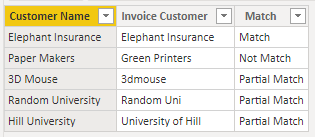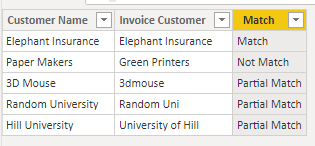- Power BI forums
- Updates
- News & Announcements
- Get Help with Power BI
- Desktop
- Service
- Report Server
- Power Query
- Mobile Apps
- Developer
- DAX Commands and Tips
- Custom Visuals Development Discussion
- Health and Life Sciences
- Power BI Spanish forums
- Translated Spanish Desktop
- Power Platform Integration - Better Together!
- Power Platform Integrations (Read-only)
- Power Platform and Dynamics 365 Integrations (Read-only)
- Training and Consulting
- Instructor Led Training
- Dashboard in a Day for Women, by Women
- Galleries
- Community Connections & How-To Videos
- COVID-19 Data Stories Gallery
- Themes Gallery
- Data Stories Gallery
- R Script Showcase
- Webinars and Video Gallery
- Quick Measures Gallery
- 2021 MSBizAppsSummit Gallery
- 2020 MSBizAppsSummit Gallery
- 2019 MSBizAppsSummit Gallery
- Events
- Ideas
- Custom Visuals Ideas
- Issues
- Issues
- Events
- Upcoming Events
- Community Blog
- Power BI Community Blog
- Custom Visuals Community Blog
- Community Support
- Community Accounts & Registration
- Using the Community
- Community Feedback
Register now to learn Fabric in free live sessions led by the best Microsoft experts. From Apr 16 to May 9, in English and Spanish.
- Power BI forums
- Forums
- Get Help with Power BI
- Desktop
- Re: Compare Two Columns and Check for Partial Matc...
- Subscribe to RSS Feed
- Mark Topic as New
- Mark Topic as Read
- Float this Topic for Current User
- Bookmark
- Subscribe
- Printer Friendly Page
- Mark as New
- Bookmark
- Subscribe
- Mute
- Subscribe to RSS Feed
- Permalink
- Report Inappropriate Content
Compare Two Columns and Check for Partial Match
Hi,
I have a table of data which includes a "Customer Name" column and an "Invoice Customer" column.
I am looking to create a "Match" column, to check whether Customer Name and Invoice Name are a match, or partial match, or no match.
This is what I would like to achieve:
| Customer Name | Invoice Customer | Match |
| Elephant Insurance | Elephant Insurance | Match |
| Paper Makers | Green Printers | No Match |
| 3D Mouse | 3dmouse | Partial Match |
| Random University | Random Uni | Partial Match |
| Hill University | University of Hill | Partial Match |
I am looking for a way to compare the two columns to see whether there is a match or partial match.
I appreciate it is unlikely to always recognise the partial matches, but it would be very helpful if there were a way to identify some of the similar values.
Thanks in advance!
Solved! Go to Solution.
- Mark as New
- Bookmark
- Subscribe
- Mute
- Subscribe to RSS Feed
- Permalink
- Report Inappropriate Content
Hi, @Jenni-Sky
Based on your description, I created data to reproduce your scenario. The pbix file is attached in the end.
Table:
You may create a calculated column as below.
Match =
var _cname = 'Table'[Customer Name]
var _iname = 'Table'[Invoice Customer]
var _firstname = LEFT(_cname,SEARCH(" ",_cname)-1)
var _lastname = MID(_cname,SEARCH(" ",_cname)+1,LEN(_cname))
return
IF(
EXACT([Customer Name],[Invoice Customer]),
"Match",
IF(
NOT(CONTAINSSTRING(_iname,_firstname))&&NOT(CONTAINSSTRING(_iname,_lastname)),
"Not Match",
IF(
CONTAINSSTRING(_iname,_firstname)||CONTAINSSTRING(_iname,_lastname),
"Partial Match"
)
)
)
Result:
Best Regards
Allan
If this post helps, then please consider Accept it as the solution to help the other members find it more quickly.
- Mark as New
- Bookmark
- Subscribe
- Mute
- Subscribe to RSS Feed
- Permalink
- Report Inappropriate Content
Hi, @Jenni-Sky
Based on your description, I created data to reproduce your scenario. The pbix file is attached in the end.
Table:
You may create a calculated column as below.
Match =
var _cname = 'Table'[Customer Name]
var _iname = 'Table'[Invoice Customer]
var _firstname = LEFT(_cname,SEARCH(" ",_cname)-1)
var _lastname = MID(_cname,SEARCH(" ",_cname)+1,LEN(_cname))
return
IF(
EXACT([Customer Name],[Invoice Customer]),
"Match",
IF(
NOT(CONTAINSSTRING(_iname,_firstname))&&NOT(CONTAINSSTRING(_iname,_lastname)),
"Not Match",
IF(
CONTAINSSTRING(_iname,_firstname)||CONTAINSSTRING(_iname,_lastname),
"Partial Match"
)
)
)
Result:
Best Regards
Allan
If this post helps, then please consider Accept it as the solution to help the other members find it more quickly.
- Mark as New
- Bookmark
- Subscribe
- Mute
- Subscribe to RSS Feed
- Permalink
- Report Inappropriate Content
Hi @Jenni-Sky
I have answered to a similar question on the post below:
this answer was based on the blog post below:
https://radacad.com/quick-dax-word-count
Looking at you concrete problem what you can do is the following column:
Output to a Table =
VAR Sentence = 'FInd'[Customer Name]
VAR SentenceCleaned = " " & Sentence & " "
VAR LengthOfSentence = LEN(SentenceCleaned)
VAR PivotedSentence =
ADDCOLUMNS(
GENERATESERIES(1,LengthOfSentence) ,
"Letter" ,
MID(SentenceCleaned,[Value],1)
)
var Boundaries =
ADDCOLUMNS(
PivotedSentence ,
"PrevSpace", MAXX(FILTER(PivotedSentence ,''[Value] < EARLIER([Value]) && [Letter] = " "),[Value]) + 1,
"NextSpace", MINX(FILTER(PivotedSentence ,''[Value] > EARLIER([Value]) && [Letter] = " "),[Value]) - 1
)
VAR TableOfWords =
SELECTCOLUMNS(
SUMMARIZE(
FILTER(Boundaries, not [Letter] IN {" "}) ,
[PrevSpace]
),"Word Position",[PrevSpace]
)
VAR TableOfWords2 =
ADDCOLUMNS(
TableOfWords,
"Word",
CONCATENATEX(
FILTER(
Boundaries,[PrevSpace]=[Word Position]),
[Letter],
,
[Value]
)
)
RETURN
iF('FInd'[Customer Name] = 'FInd'[Invoice Customer], "Match",
IF(
SUMX(TableOfWords2,
SEARCH(
upper(TRIM([Word])),
upper(TRIM('FInd'[Invoice Customer]))
,,0
)
)
> 0,
"Partial Match",
"No Match"
))
Check the PBIX file attach.
Please be aware that this may need some changes because the data you have given was very reduced but believe can work correctly,is also possible to change ti to a measure however the performance will suffer a lot.
Regards
Miguel Félix
Did I answer your question? Mark my post as a solution!
Proud to be a Super User!
Check out my blog: Power BI em Português- Mark as New
- Bookmark
- Subscribe
- Mute
- Subscribe to RSS Feed
- Permalink
- Report Inappropriate Content
@Jenni-Sky , refer if this can help a bit
https://radacad.com/fuzzy-matching-in-power-bi-and-power-query-match-based-on-similarity-threshold
Microsoft Power BI Learning Resources, 2023 !!
Learn Power BI - Full Course with Dec-2022, with Window, Index, Offset, 100+ Topics !!
Did I answer your question? Mark my post as a solution! Appreciate your Kudos !! Proud to be a Super User! !!
- Mark as New
- Bookmark
- Subscribe
- Mute
- Subscribe to RSS Feed
- Permalink
- Report Inappropriate Content
Thank you for this @amitchandak , I have already viewed this resource, however it relates to joining two different tables. My data is already in the same table and I only want to compare within the row. I was struggling to see how to apply the resource to my situation.
- Mark as New
- Bookmark
- Subscribe
- Mute
- Subscribe to RSS Feed
- Permalink
- Report Inappropriate Content
@Jenni-Sky , Try like. You might need to do few changes to 2nd condition. A new column
Switch ( True(),
containsstring([Customer Name],[Invoice Customer]) , "Match"
SEARCH(left([Customer Name],SEARCH(" ",[Customer Name],1,0)-1) ,[Invoice Customer],1,0)>0
|| SEARCH(left([Invoice Customer],SEARCH(" ",[Invoice Customer],1,0)-1) ,[Customer Name],1,0) >0 ,"Partial Match",
"No Match")
Microsoft Power BI Learning Resources, 2023 !!
Learn Power BI - Full Course with Dec-2022, with Window, Index, Offset, 100+ Topics !!
Did I answer your question? Mark my post as a solution! Appreciate your Kudos !! Proud to be a Super User! !!
- Mark as New
- Bookmark
- Subscribe
- Mute
- Subscribe to RSS Feed
- Permalink
- Report Inappropriate Content
"To a hammer, the whold world is a nail"
I bet you're going to get some "nail" type answers in this Power BI forum because everyone here is a hammer.
But really, Power BI is not the tool for this. Try Fuzzy Matching in SSIS. Or if you have it in a SQL database, maybe you can write some code that will iterate over the two datasets looking for similarities, maybe using regular expressions and the like.
But really, you're asking hammer and nail people for a solution when you really need an electrician. 🙂
Proud to be a Super User! |  |
Helpful resources

Microsoft Fabric Learn Together
Covering the world! 9:00-10:30 AM Sydney, 4:00-5:30 PM CET (Paris/Berlin), 7:00-8:30 PM Mexico City

Power BI Monthly Update - April 2024
Check out the April 2024 Power BI update to learn about new features.

| User | Count |
|---|---|
| 111 | |
| 95 | |
| 80 | |
| 68 | |
| 59 |
| User | Count |
|---|---|
| 150 | |
| 119 | |
| 104 | |
| 87 | |
| 67 |