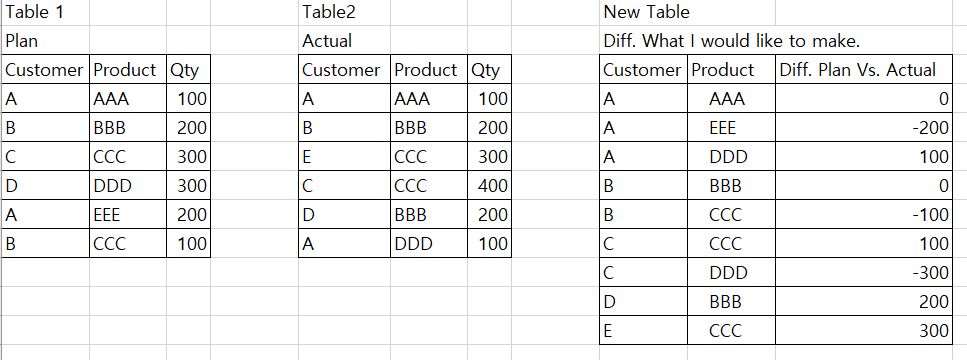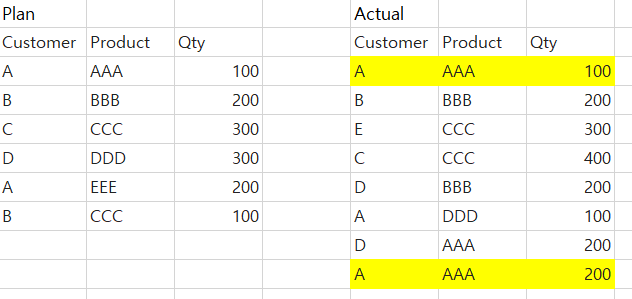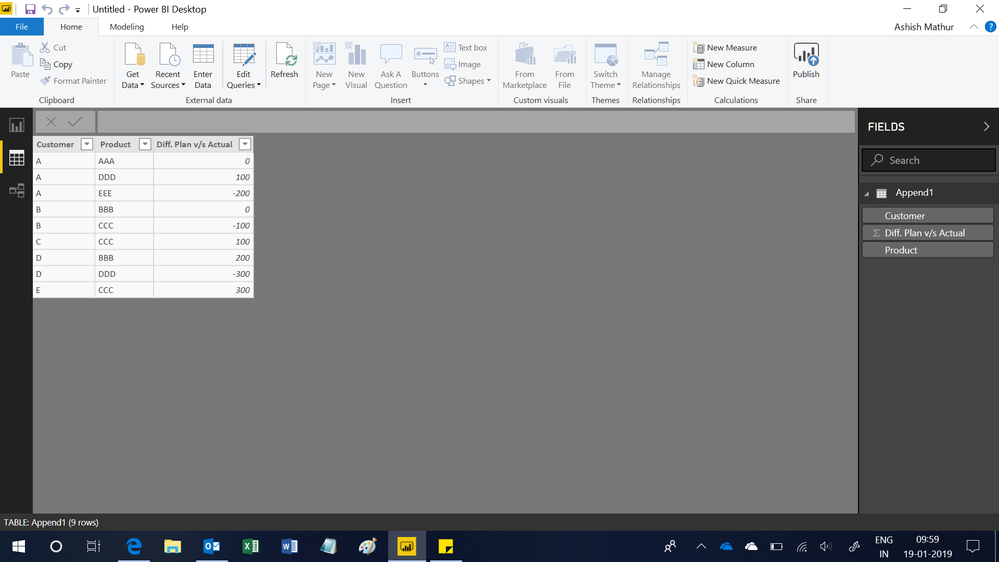- Power BI forums
- Updates
- News & Announcements
- Get Help with Power BI
- Desktop
- Service
- Report Server
- Power Query
- Mobile Apps
- Developer
- DAX Commands and Tips
- Custom Visuals Development Discussion
- Health and Life Sciences
- Power BI Spanish forums
- Translated Spanish Desktop
- Power Platform Integration - Better Together!
- Power Platform Integrations (Read-only)
- Power Platform and Dynamics 365 Integrations (Read-only)
- Training and Consulting
- Instructor Led Training
- Dashboard in a Day for Women, by Women
- Galleries
- Community Connections & How-To Videos
- COVID-19 Data Stories Gallery
- Themes Gallery
- Data Stories Gallery
- R Script Showcase
- Webinars and Video Gallery
- Quick Measures Gallery
- 2021 MSBizAppsSummit Gallery
- 2020 MSBizAppsSummit Gallery
- 2019 MSBizAppsSummit Gallery
- Events
- Ideas
- Custom Visuals Ideas
- Issues
- Issues
- Events
- Upcoming Events
- Community Blog
- Power BI Community Blog
- Custom Visuals Community Blog
- Community Support
- Community Accounts & Registration
- Using the Community
- Community Feedback
Register now to learn Fabric in free live sessions led by the best Microsoft experts. From Apr 16 to May 9, in English and Spanish.
- Power BI forums
- Forums
- Get Help with Power BI
- Desktop
- Re: Compare Plan and actual data
- Subscribe to RSS Feed
- Mark Topic as New
- Mark Topic as Read
- Float this Topic for Current User
- Bookmark
- Subscribe
- Printer Friendly Page
- Mark as New
- Bookmark
- Subscribe
- Mute
- Subscribe to RSS Feed
- Permalink
- Report Inappropriate Content
Compare Plan and actual data
Hello All,
I want to see the differences between Plan and Actual. I got the 2 tables form excel below. How do I make a table what I would like to see below?
Thanks in advance.
Solved! Go to Solution.
- Mark as New
- Bookmark
- Subscribe
- Mute
- Subscribe to RSS Feed
- Permalink
- Report Inappropriate Content
Hi @bluetronics
Although I believe it would be more convenient to do this in the query editor (M), you can also try creating a new calculated table with DAX:
TestTable =
VAR _BaseTable =
DISTINCT (
UNION (
SUMMARIZECOLUMNS ( Actual[Customer]; Actual[Product] );
SUMMARIZECOLUMNS ( Plan[Customer]; Plan[Product] )
)
)
RETURN
ADDCOLUMNS (
_BaseTable;
"Difference"; LOOKUPVALUE (
Actual[Qty];
Actual[Customer]; [Customer];
Actual[Product]; [Product]
)
- LOOKUPVALUE ( Plan[Qty]; Plan[Customer]; [Customer]; Plan[Product]; [Product] )
)
- Mark as New
- Bookmark
- Subscribe
- Mute
- Subscribe to RSS Feed
- Permalink
- Report Inappropriate Content
HI @ AIB,
Your instruction was great to work in general but I got an issue with "A table of multiple values was supplied where a single value was expected." when I apply to big data. And I found it why but I don't know how to clear the issue. Can you help me agin?
I can see the error message when there are differnt lookupvalue. Do you happen to know how to do if I want to sum of Qty for the same customer and product.
Regards,
- Mark as New
- Bookmark
- Subscribe
- Mute
- Subscribe to RSS Feed
- Permalink
- Report Inappropriate Content
NewTable =
VAR _BaseTable =
DISTINCT (
UNION (
SUMMARIZECOLUMNS ( Actual[Customer]; Actual[Product] );
SUMMARIZECOLUMNS ( Plan[Customer]; Plan[Product] )
)
)
RETURN
ADDCOLUMNS (
_BaseTable;
"Difference";
VAR _CurrentCustomer=[Customer]
VAR _CurrentProduct=[Product]
RETURN
CALCULATE(SUM(Actual[Qty]); Actual[Customer]=_CurrentCustomer; Actual[Product]=_CurrentProduct)
- CALCULATE(SUM(Plan[Qty]); Plan[Customer]=_CurrentCustomer; Plan[Product]=_CurrentProduct)
)
- Mark as New
- Bookmark
- Subscribe
- Mute
- Subscribe to RSS Feed
- Permalink
- Report Inappropriate Content
Or actually we could have another version with two nested ADDCOLUMNS to make the code a bit less verbose and avoid some recalculations which I'm guessing would be faster although I cannot be positive about it
NewTableExtended_v2 =
VAR _BaseTable =
DISTINCT (
UNION (
SUMMARIZECOLUMNS ( Actual[Customer]; Actual[Product] );
SUMMARIZECOLUMNS ( Plan[Customer]; Plan[Product] )
)
)
RETURN
ADDCOLUMNS (
ADDCOLUMNS (
_BaseTable;
"Plan-Qty";
VAR _CurrentCustomer = [Customer]
VAR _CurrentProduct = [Product]
VAR _CurrentPlan =
CALCULATE (
SUM ( Plan[Qty] );
Plan[Customer] = _CurrentCustomer;
Plan[Product] = _CurrentProduct
)
RETURN
_CurrentPlan;
"Actual-Qty";
VAR _CurrentCustomer = [Customer]
VAR _CurrentProduct = [Product]
VAR _CurrentActual =
CALCULATE (
SUM ( Actual[Qty] );
Actual[Customer] = _CurrentCustomer;
Actual[Product] = _CurrentProduct
)
RETURN
_CurrentActual
);
"Diff. Qty"; [Actual-Qty] - [Plan-Qty]
)
- Mark as New
- Bookmark
- Subscribe
- Mute
- Subscribe to RSS Feed
- Permalink
- Report Inappropriate Content
Hi,
You may download my PBI file from here.
Hope this helps.
Regards,
Ashish Mathur
http://www.ashishmathur.com
https://www.linkedin.com/in/excelenthusiasts/
- Mark as New
- Bookmark
- Subscribe
- Mute
- Subscribe to RSS Feed
- Permalink
- Report Inappropriate Content
Hi @bluetronics
Although I believe it would be more convenient to do this in the query editor (M), you can also try creating a new calculated table with DAX:
TestTable =
VAR _BaseTable =
DISTINCT (
UNION (
SUMMARIZECOLUMNS ( Actual[Customer]; Actual[Product] );
SUMMARIZECOLUMNS ( Plan[Customer]; Plan[Product] )
)
)
RETURN
ADDCOLUMNS (
_BaseTable;
"Difference"; LOOKUPVALUE (
Actual[Qty];
Actual[Customer]; [Customer];
Actual[Product]; [Product]
)
- LOOKUPVALUE ( Plan[Qty]; Plan[Customer]; [Customer]; Plan[Product]; [Product] )
)
- Mark as New
- Bookmark
- Subscribe
- Mute
- Subscribe to RSS Feed
- Permalink
- Report Inappropriate Content
HI @ AIB,
Your instruction was great to work in general but I got an issue with "A table of multiple values was supplied where a single value was expected." when I apply to big data. And I found it why but I don't know how to clear the issue. Can you help me agin?
I can see the error message when there are differnt lookupvalue. Do you happen to know how to do if I want to sum of Qty for the same customer and product.
Regards,
- Mark as New
- Bookmark
- Subscribe
- Mute
- Subscribe to RSS Feed
- Permalink
- Report Inappropriate Content
NewTable =
VAR _BaseTable =
DISTINCT (
UNION (
SUMMARIZECOLUMNS ( Actual[Customer]; Actual[Product] );
SUMMARIZECOLUMNS ( Plan[Customer]; Plan[Product] )
)
)
RETURN
ADDCOLUMNS (
_BaseTable;
"Difference";
VAR _CurrentCustomer=[Customer]
VAR _CurrentProduct=[Product]
RETURN
CALCULATE(SUM(Actual[Qty]); Actual[Customer]=_CurrentCustomer; Actual[Product]=_CurrentProduct)
- CALCULATE(SUM(Plan[Qty]); Plan[Customer]=_CurrentCustomer; Plan[Product]=_CurrentProduct)
)
- Mark as New
- Bookmark
- Subscribe
- Mute
- Subscribe to RSS Feed
- Permalink
- Report Inappropriate Content
You can do it by following the same logic, adding more columns through ADDCOLUMNS:
NewTableExtended =
VAR _BaseTable =
DISTINCT (
UNION (
SUMMARIZECOLUMNS ( Actual[Customer]; Actual[Product] );
SUMMARIZECOLUMNS ( Plan[Customer]; Plan[Product] )
)
)
RETURN
ADDCOLUMNS (
_BaseTable;
"Plan-Qty";
VAR _CurrentCustomer = [Customer]
VAR _CurrentProduct = [Product]
VAR _CurrentPlan =
CALCULATE (
SUM ( Plan[Qty] );
Plan[Customer] = _CurrentCustomer;
Plan[Product] = _CurrentProduct
)
RETURN
_CurrentPlan;
"Actual-Qty";
VAR _CurrentCustomer = [Customer]
VAR _CurrentProduct = [Product]
VAR _CurrentActual =
CALCULATE (
SUM ( Actual[Qty] );
Actual[Customer] = _CurrentCustomer;
Actual[Product] = _CurrentProduct
)
RETURN
_CurrentActual;
"Diff. Qty";
VAR _CurrentCustomer = [Customer]
VAR _CurrentProduct = [Product]
VAR _CurrentActual =
CALCULATE (
SUM ( Actual[Qty] );
Actual[Customer] = _CurrentCustomer;
Actual[Product] = _CurrentProduct
)
VAR _CurrentPlan =
CALCULATE (
SUM ( Plan[Qty] );
Plan[Customer] = _CurrentCustomer;
Plan[Product] = _CurrentProduct
)
RETURN
_CurrentActual - _CurrentPlan
)
- Mark as New
- Bookmark
- Subscribe
- Mute
- Subscribe to RSS Feed
- Permalink
- Report Inappropriate Content
Or actually we could have another version with two nested ADDCOLUMNS to make the code a bit less verbose and avoid some recalculations which I'm guessing would be faster although I cannot be positive about it
NewTableExtended_v2 =
VAR _BaseTable =
DISTINCT (
UNION (
SUMMARIZECOLUMNS ( Actual[Customer]; Actual[Product] );
SUMMARIZECOLUMNS ( Plan[Customer]; Plan[Product] )
)
)
RETURN
ADDCOLUMNS (
ADDCOLUMNS (
_BaseTable;
"Plan-Qty";
VAR _CurrentCustomer = [Customer]
VAR _CurrentProduct = [Product]
VAR _CurrentPlan =
CALCULATE (
SUM ( Plan[Qty] );
Plan[Customer] = _CurrentCustomer;
Plan[Product] = _CurrentProduct
)
RETURN
_CurrentPlan;
"Actual-Qty";
VAR _CurrentCustomer = [Customer]
VAR _CurrentProduct = [Product]
VAR _CurrentActual =
CALCULATE (
SUM ( Actual[Qty] );
Actual[Customer] = _CurrentCustomer;
Actual[Product] = _CurrentProduct
)
RETURN
_CurrentActual
);
"Diff. Qty"; [Actual-Qty] - [Plan-Qty]
)
- Mark as New
- Bookmark
- Subscribe
- Mute
- Subscribe to RSS Feed
- Permalink
- Report Inappropriate Content
and since I seem to be in the mood to write today, here's yet another version without variables. It would appear leaner (also because I am keeping CALCULATEs in the same line) but it might be a bit less easy to follow and thus to maintain. Matter of taste I guess.
NewTableExtended_v3=
VAR _BaseTable =
DISTINCT (
UNION (
SUMMARIZECOLUMNS ( Actual[Customer]; Actual[Product] );
SUMMARIZECOLUMNS ( Plan[Customer]; Plan[Product] )
)
)
RETURN
ADDCOLUMNS (
ADDCOLUMNS (
_BaseTable;
"Plan-Qty"; CALCULATE (SUM ( Plan[Qty] ); Plan[Customer] = EARLIER ( [Customer] );Plan[Product] = EARLIER ( [Product] ));
"Actual-Qty"; CALCULATE (SUM ( Actual[Qty] ); Actual[Customer] = EARLIER ( [Customer] ); Actual[Product] = EARLIER ( [Product] )
)
);
"Diff. Qty"; [Actual-Qty] - [Plan-Qty]
)
Ok. Enough versions ![]()
- Mark as New
- Bookmark
- Subscribe
- Mute
- Subscribe to RSS Feed
- Permalink
- Report Inappropriate Content
Super!! All Examples are very valuable for me. Have a nice weekend. ![]()
- Mark as New
- Bookmark
- Subscribe
- Mute
- Subscribe to RSS Feed
- Permalink
- Report Inappropriate Content
- Mark as New
- Bookmark
- Subscribe
- Mute
- Subscribe to RSS Feed
- Permalink
- Report Inappropriate Content
Hi,
In the Query Editor, you simply need to delete the last "Remove columns" step.
Regards,
Ashish Mathur
http://www.ashishmathur.com
https://www.linkedin.com/in/excelenthusiasts/
- Mark as New
- Bookmark
- Subscribe
- Mute
- Subscribe to RSS Feed
- Permalink
- Report Inappropriate Content
- Mark as New
- Bookmark
- Subscribe
- Mute
- Subscribe to RSS Feed
- Permalink
- Report Inappropriate Content
Super!! Thank you. 🙂
- Mark as New
- Bookmark
- Subscribe
- Mute
- Subscribe to RSS Feed
- Permalink
- Report Inappropriate Content
HI @AIB,
Thanks a lot! it works excactly what I would like to see.
Best Regards,
SH Lee
Helpful resources

Microsoft Fabric Learn Together
Covering the world! 9:00-10:30 AM Sydney, 4:00-5:30 PM CET (Paris/Berlin), 7:00-8:30 PM Mexico City

Power BI Monthly Update - April 2024
Check out the April 2024 Power BI update to learn about new features.

| User | Count |
|---|---|
| 117 | |
| 107 | |
| 70 | |
| 70 | |
| 43 |
| User | Count |
|---|---|
| 148 | |
| 106 | |
| 104 | |
| 89 | |
| 65 |