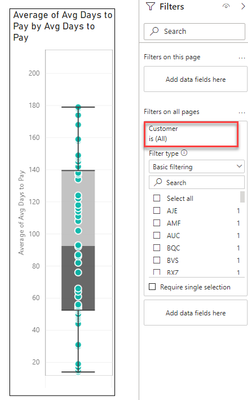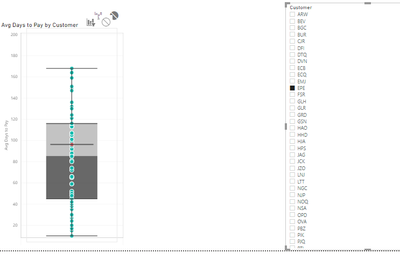- Power BI forums
- Updates
- News & Announcements
- Get Help with Power BI
- Desktop
- Service
- Report Server
- Power Query
- Mobile Apps
- Developer
- DAX Commands and Tips
- Custom Visuals Development Discussion
- Health and Life Sciences
- Power BI Spanish forums
- Translated Spanish Desktop
- Power Platform Integration - Better Together!
- Power Platform Integrations (Read-only)
- Power Platform and Dynamics 365 Integrations (Read-only)
- Training and Consulting
- Instructor Led Training
- Dashboard in a Day for Women, by Women
- Galleries
- Community Connections & How-To Videos
- COVID-19 Data Stories Gallery
- Themes Gallery
- Data Stories Gallery
- R Script Showcase
- Webinars and Video Gallery
- Quick Measures Gallery
- 2021 MSBizAppsSummit Gallery
- 2020 MSBizAppsSummit Gallery
- 2019 MSBizAppsSummit Gallery
- Events
- Ideas
- Custom Visuals Ideas
- Issues
- Issues
- Events
- Upcoming Events
- Community Blog
- Power BI Community Blog
- Custom Visuals Community Blog
- Community Support
- Community Accounts & Registration
- Using the Community
- Community Feedback
Register now to learn Fabric in free live sessions led by the best Microsoft experts. From Apr 16 to May 9, in English and Spanish.
- Power BI forums
- Forums
- Get Help with Power BI
- Desktop
- Compare 1 Customer Against the Rest
- Subscribe to RSS Feed
- Mark Topic as New
- Mark Topic as Read
- Float this Topic for Current User
- Bookmark
- Subscribe
- Printer Friendly Page
- Mark as New
- Bookmark
- Subscribe
- Mute
- Subscribe to RSS Feed
- Permalink
- Report Inappropriate Content
Compare 1 Customer Against the Rest
I'm not sure if I'm choosing the right visual or not, but I have a use case that I'm trying to represent. I'd like to show where 1 customer stacks up to all other customers in terms of how quickly they pay their bills. The Maq Software Box and Whisker visual is the closest I've found, but doesn't get me all the way there. This is a customer facing visual, so I don't want to show where other customers sit on the box, just a dot for the customer I'm showing this to.
For example:
With all customers selected in the filter, I get green dots for ALL customers:
When I select a customer in the filter, the boxes disappear, but I do get the 1 dot representing the selected customer:
What's I'd like to have is the first example, but with only 1 green dot representing the selected customer. Is this possible using Box and Whisker or is there another visual that would get me similar results? Data example below:
| Customer | Avg Days to Pay |
| BEV | 168 |
| EPE | 164 |
| THG | 88 |
| QQD | 147 |
| NSA | 65 |
| RTV | 40 |
| FSR | 35 |
| JZO | 136 |
| JCK | 164 |
| WEK | 24 |
| DVN | 121 |
| TXW | 59 |
| GLR | 131 |
| HAO | 29 |
| HHD | 114 |
| EMJ | 116 |
| XBE | 65 |
| RVT | 124 |
| RKK | 159 |
| BGC | 92 |
| VUV | 42 |
| DFI | 10 |
| ECQ | 27 |
| QAJ | 113 |
| NGC | 132 |
| HJA | 66 |
| LNJ | 38 |
| QTE | 105 |
| CJR | 149 |
| BUR | 113 |
| GSN | 45 |
| QFY | 50 |
| PBZ | 30 |
| WVL | 20 |
| XBE | 20 |
| ECB | 15 |
| PTI | 130 |
| JAG | 159 |
| SFZ | 116 |
| OVA | 17 |
| PJQ | 65 |
| GRD | 52 |
| NJP | 95 |
| GLH | 38 |
| VLC | 74 |
| YFP | 66 |
| ARW | 86 |
| LTT | 107 |
| OPD | 72 |
| HPS | 98 |
| UFP | 107 |
| QDF | 80 |
| UBK | 59 |
| PIK | 151 |
| TDE | 48 |
| XSG | 116 |
| NOQ | 18 |
| DTQ | 81 |
| QNG | 101 |
Solved! Go to Solution.
- Mark as New
- Bookmark
- Subscribe
- Mute
- Subscribe to RSS Feed
- Permalink
- Report Inappropriate Content
Unfortunately, as far as I know, Maq Software Box and Whisker does not support conditional formatting. Maybe you can try to overlay two images, set the interaction between one of them and the slicer to none, set the transparency of the upper visual to 100%, and display the dot in different colors.
- Mark as New
- Bookmark
- Subscribe
- Mute
- Subscribe to RSS Feed
- Permalink
- Report Inappropriate Content
Unfortunately, as far as I know, Maq Software Box and Whisker does not support conditional formatting. Maybe you can try to overlay two images, set the interaction between one of them and the slicer to none, set the transparency of the upper visual to 100%, and display the dot in different colors.
- Mark as New
- Bookmark
- Subscribe
- Mute
- Subscribe to RSS Feed
- Permalink
- Report Inappropriate Content
Thanks, that's what I ended up doing. It does what I need it to, but is a bit of a workaround.
- Mark as New
- Bookmark
- Subscribe
- Mute
- Subscribe to RSS Feed
- Permalink
- Report Inappropriate Content
"This is a customer facing visual, so I don't want to show where other customers sit on the box, just a dot for the customer I'm showing this to"
This goes into the danger zone very quickly, you are risking data leakage. The visual type is the least of your problems here. You need to create measures that compute the desired results, and you will most likely also want to implement RLS and hidded reference tables.
Please explain how you are planning to prevent customers from seeing each others' data.
- Mark as New
- Bookmark
- Subscribe
- Mute
- Subscribe to RSS Feed
- Permalink
- Report Inappropriate Content
Data security is a secondary concern for my purposes. These are all customers that have opted into comparative market studies based on the data I'll be using.
Helpful resources

Microsoft Fabric Learn Together
Covering the world! 9:00-10:30 AM Sydney, 4:00-5:30 PM CET (Paris/Berlin), 7:00-8:30 PM Mexico City

Power BI Monthly Update - April 2024
Check out the April 2024 Power BI update to learn about new features.

| User | Count |
|---|---|
| 111 | |
| 95 | |
| 80 | |
| 68 | |
| 59 |
| User | Count |
|---|---|
| 150 | |
| 119 | |
| 104 | |
| 87 | |
| 67 |