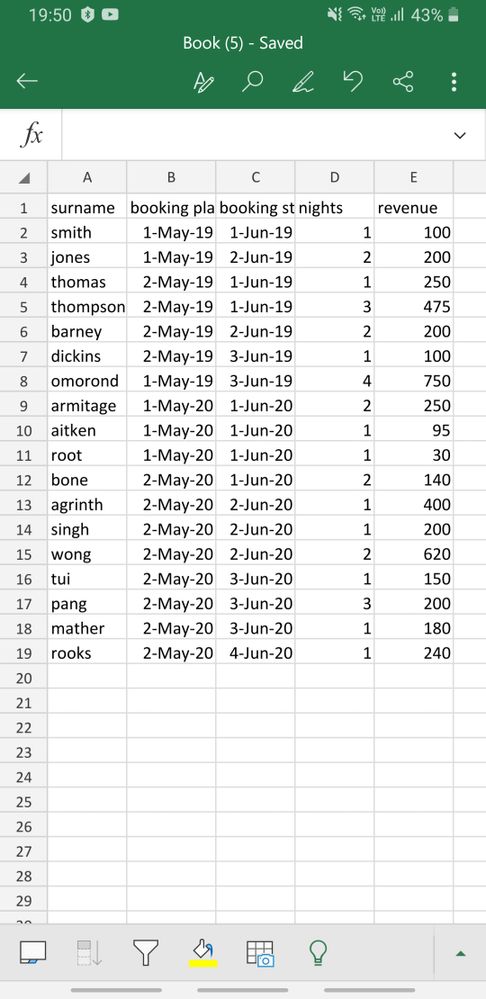- Power BI forums
- Updates
- News & Announcements
- Get Help with Power BI
- Desktop
- Service
- Report Server
- Power Query
- Mobile Apps
- Developer
- DAX Commands and Tips
- Custom Visuals Development Discussion
- Health and Life Sciences
- Power BI Spanish forums
- Translated Spanish Desktop
- Power Platform Integration - Better Together!
- Power Platform Integrations (Read-only)
- Power Platform and Dynamics 365 Integrations (Read-only)
- Training and Consulting
- Instructor Led Training
- Dashboard in a Day for Women, by Women
- Galleries
- Community Connections & How-To Videos
- COVID-19 Data Stories Gallery
- Themes Gallery
- Data Stories Gallery
- R Script Showcase
- Webinars and Video Gallery
- Quick Measures Gallery
- 2021 MSBizAppsSummit Gallery
- 2020 MSBizAppsSummit Gallery
- 2019 MSBizAppsSummit Gallery
- Events
- Ideas
- Custom Visuals Ideas
- Issues
- Issues
- Events
- Upcoming Events
- Community Blog
- Power BI Community Blog
- Custom Visuals Community Blog
- Community Support
- Community Accounts & Registration
- Using the Community
- Community Feedback
Register now to learn Fabric in free live sessions led by the best Microsoft experts. From Apr 16 to May 9, in English and Spanish.
- Power BI forums
- Forums
- Get Help with Power BI
- Desktop
- Re: Comparative booking pace
- Subscribe to RSS Feed
- Mark Topic as New
- Mark Topic as Read
- Float this Topic for Current User
- Bookmark
- Subscribe
- Printer Friendly Page
- Mark as New
- Bookmark
- Subscribe
- Mute
- Subscribe to RSS Feed
- Permalink
- Report Inappropriate Content
Comparative booking pace
Hi Guys,
I am trying to build a measure that can reference bookings placed for a particular month in comparison to bookings placed in the same period last year, for the same arrival month last year. In the below example I have listed some bookings placed in May 2019 and May 2020, for June 2019 and 2020. I want a table by arrival month, and a filter (slicer) as places day date so I can adjust this to see the pace of bookings placed against same time last year. Hope that makes sense. I have a calendar table attached to the arrival date.
surname booking placed booking staying nights revenue
smith 1-May-19 1-Jun-19 1 100
jones 1-May-19 2-Jun-19 2 200
thomas 2-May-19 1-Jun-19 1 250
thompson 2-May-19 1-Jun-19 3 475
barney 2-May-19 2-Jun-19 2 200
dickins 2-May-19 3-Jun-19 1 100
omorond 1-May-19 3-Jun-19 4 750
armitage 1-May-20 1-Jun-20 2 250
aitken 1-May-20 1-Jun-20 1 95
root 1-May-20 1-Jun-20 1 30
bone 2-May-20 1-Jun-20 2 140
agrinth 2-May-20 2-Jun-20 1 400
singh 2-May-20 2-Jun-20 1 200
wong 2-May-20 2-Jun-20 2 620
tui 2-May-20 3-Jun-20 1 150
pang 2-May-20 3-Jun-20 3 200
mather 2-May-20 3-Jun-20 1 180
rooks 2-May-20 4-Jun-20 1 240
- Mark as New
- Bookmark
- Subscribe
- Mute
- Subscribe to RSS Feed
- Permalink
- Report Inappropriate Content
Hi @RevenNic ,
Not certain what is your expected value to calculate, the same period last year revenue based on booking placed date?
If so, try like this measure:
Same Period Last Year =
CALCULATE (
SUM ( 'Table'[revenue] ),
SAMEPERIODLASTYEAR ( 'Table'[booking placed] )
)If not, could you please share more details or expected output for further discussion?
Best Regards,
Yingjie Li
If this post helps then please consider Accept it as the solution to help the other members find it more quickly.
- Mark as New
- Bookmark
- Subscribe
- Mute
- Subscribe to RSS Feed
- Permalink
- Report Inappropriate Content
Hi @v-yingjl
Thank you for trying, formula didn't work. I think it's because I have so many date columns.
My date table is connected to <arrival date> in my bookings table.
Other dates in my table are:
<date placed>
<date cancelled> only has data when a booking is cancelled
<departure date>
I want to see TOTAL REVENUE that was booked during a <date placed> date range for an <arrival date> date range and compare it with same time last year over both ranges.
So:
Revenue for bookings that were <date placed> 1-may-2020 - 13-may-2020 which are <arrival date> 1-june-2020 - 30-june-2020
Compare in a second column revenue for bookings that were <date placed> 1-may-2019 - 13-may-2019 which are <arrival date> 1-june 2019 - 30-june-2019
And same for 2018, 2017 etc..
Hope that helps.
- Mark as New
- Bookmark
- Subscribe
- Mute
- Subscribe to RSS Feed
- Permalink
- Report Inappropriate Content
@RevenNic , if you date calendar attached start date. Try formula like
MTD Sales = CALCULATE(SUM(Sales[Sales Amount]),DATESMTD(Table[Date]))
last year MTD (complete) Sales = CALCULATE(SUM(Sales[Sales Amount]),DATESMTD(ENDOFMONTH(dateadd(Table[Date],-12,MONTH))))
last MTD Sales = CALCULATE(SUM(Sales[Sales Amount]),DATESMTD(dateadd(Table[Date],-1,MONTH)))
last MTD (complete) Sales = CALCULATE(SUM(Sales[Sales Amount]),DATESMTD(ENDOFMONTH(dateadd(Table[Date],-1,MONTH))))
last year MTD Sales = CALCULATE(SUM(Sales[Sales Amount]),DATESMTD(dateadd(Table[Date],-12,MONTH)))
Year behind Sales = CALCULATE(SUM(Sales[Sales Amount]),dateadd(Table[Date],-1,Year))
Month behind Sales = CALCULATE(SUM(Sales[Sales Amount]),dateadd(Table[Date],-1,Month))
last QTR same Month (complete) Sales = CALCULATE(SUM(Sales[Sales Amount]),DATESMTD(ENDOFMONTH(dateadd(Table[Date],-1,Qtr))))
MTD (Year End) Sales = CALCULATE(SUM(Sales[Sales Amount]),DATESMTD(ENDOFYEAR(Table[Date])))
MTD (Last Year End) Sales = CALCULATE(SUM(Sales[Sales Amount]),DATESMTD(ENDOFYEAR(dateadd(Table[Date],-12,MONTH),"12/31")))
Microsoft Power BI Learning Resources, 2023 !!
Learn Power BI - Full Course with Dec-2022, with Window, Index, Offset, 100+ Topics !!
Did I answer your question? Mark my post as a solution! Appreciate your Kudos !! Proud to be a Super User! !!
- Mark as New
- Bookmark
- Subscribe
- Mute
- Subscribe to RSS Feed
- Permalink
- Report Inappropriate Content
Thanks @amitchandak I'll give it a go and let you know. It's 8pm here so may not get an answer back to you before bed. Really appreciate the speedy response 🙂
Nic
- Mark as New
- Bookmark
- Subscribe
- Mute
- Subscribe to RSS Feed
- Permalink
- Report Inappropriate Content
Sorry my table didn't work too well there,
Second attempt as an image:
Helpful resources

Microsoft Fabric Learn Together
Covering the world! 9:00-10:30 AM Sydney, 4:00-5:30 PM CET (Paris/Berlin), 7:00-8:30 PM Mexico City

Power BI Monthly Update - April 2024
Check out the April 2024 Power BI update to learn about new features.

| User | Count |
|---|---|
| 110 | |
| 95 | |
| 76 | |
| 65 | |
| 51 |
| User | Count |
|---|---|
| 146 | |
| 109 | |
| 106 | |
| 88 | |
| 61 |