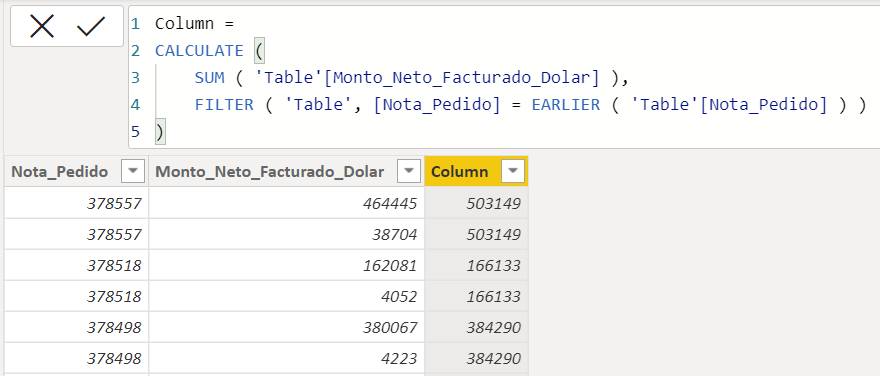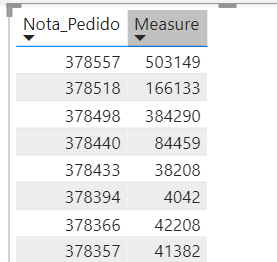- Power BI forums
- Updates
- News & Announcements
- Get Help with Power BI
- Desktop
- Service
- Report Server
- Power Query
- Mobile Apps
- Developer
- DAX Commands and Tips
- Custom Visuals Development Discussion
- Health and Life Sciences
- Power BI Spanish forums
- Translated Spanish Desktop
- Power Platform Integration - Better Together!
- Power Platform Integrations (Read-only)
- Power Platform and Dynamics 365 Integrations (Read-only)
- Training and Consulting
- Instructor Led Training
- Dashboard in a Day for Women, by Women
- Galleries
- Community Connections & How-To Videos
- COVID-19 Data Stories Gallery
- Themes Gallery
- Data Stories Gallery
- R Script Showcase
- Webinars and Video Gallery
- Quick Measures Gallery
- 2021 MSBizAppsSummit Gallery
- 2020 MSBizAppsSummit Gallery
- 2019 MSBizAppsSummit Gallery
- Events
- Ideas
- Custom Visuals Ideas
- Issues
- Issues
- Events
- Upcoming Events
- Community Blog
- Power BI Community Blog
- Custom Visuals Community Blog
- Community Support
- Community Accounts & Registration
- Using the Community
- Community Feedback
Register now to learn Fabric in free live sessions led by the best Microsoft experts. From Apr 16 to May 9, in English and Spanish.
- Power BI forums
- Forums
- Get Help with Power BI
- Desktop
- Re: Como calcular el total vendido cuando los valo...
- Subscribe to RSS Feed
- Mark Topic as New
- Mark Topic as Read
- Float this Topic for Current User
- Bookmark
- Subscribe
- Printer Friendly Page
- Mark as New
- Bookmark
- Subscribe
- Mute
- Subscribe to RSS Feed
- Permalink
- Report Inappropriate Content
Como calcular el total vendido cuando los valores de los productos son distintos
Hola a todos,
Tengo la siguiente situacion, estoy trabajando en un power bi para mostrar los totales de las "Nota_pedido" que tengo en un excel que funcionara como origen de los datos, el excel tiene el siguiente formato, el cual no me permite calcular de manera correcta el total real del monto neto facturado en dolar:
| Nota_Pedido | Monto_Neto_Facturado_Dolar |
| 378557 | 4644,45 |
| 378557 | 387,04 |
| 378518 | 1620,81 |
| 378518 | 405,2 |
| 378498 | 3800,67 |
| 378498 | 422,3 |
| 378440 | 844,59 |
| 378433 | 382,08 |
| 378394 | 404,2 |
| 378366 | 422,08 |
| 378357 | 413,82 |
| 378334 | 2744,39 |
| 378259 | 6444,91 |
| 378257 | 400,41 |
| 378199 | 412,37 |
| 378158 | 422,43 |
| 378121 | 1540,23 |
| 378113 | 1084,78 |
| 378040 | 420 |
| 378039 | 2843,19 |
| 377984 | 1996,41 |
| 377942 | 814 |
| 377942 | 1221 |
| 377922 | 422,43 |
| 377904 | 3379,64 |
| 377856 | 422,57 |
| 377833 | 395,18 |
| 377833 | 790,36 |
| 377825 | 462,49 |
| 377708 | 386,91 |
| 377702 | 1203,47 |
| 377654 | 409,2 |
| 377637 | 417,4 |
| 377602 | 405,73 |
| 377570 | 383,22 |
| 377560 | 397,91 |
| 377560 | -397,91 |
| 377525 | 3305,79 |
| 377510 | 402,16 |
| 377481 | 397,95 |
| 377449 | 412,5 |
| 377448 | 397,95 |
| 377363 | 400,41 |
| 377361 | 400,41 |
| 377322 | 844,54 |
| 377286 | 2407,85 |
| 377243 | 423,97 |
| 377219 | 428,91 |
Como se puede apreciar, en la primera columna,hay Nota_pedido" que se duplican, la idea es lograr sumar los valores de cada "nota_pedido" y que se muestre el valor total correspondiente a la "nota_pedido", por ejemplo tenemos el primer valor:
378557 =($4644,45 +$387,04) ==> 378557 = $5031,49
A su vez la formular o solución debe considerar las situaciones de valores negativos, es decir en caso de que la "nota_pedido" este duplicada pero muestra un valor positivo y otro negativo, se debe descontar y quedar en 0, por ejemplo tenemos la "nota_pedido" 377560, la cual aparece con los valores ($397,91) y ($-397,91) por lo que al sumar todo, esa "nota_pedido" debe quedar en 0
Espero que se haya comprendido la situacion y de antemano agradezco mucho toda la ayuda posible.
Saludos!!
Solved! Go to Solution.
- Mark as New
- Bookmark
- Subscribe
- Mute
- Subscribe to RSS Feed
- Permalink
- Report Inappropriate Content
Hi, @danie_figueroa
You can try the following two methods.
Column:
Column =
CALCULATE (
SUM ( 'Table'[Monto_Neto_Facturado_Dolar] ),
FILTER ( 'Table', [Nota_Pedido] = EARLIER ( 'Table'[Nota_Pedido] ) )
)
Measure:
Measure =
CALCULATE (
SUM ( 'Table'[Monto_Neto_Facturado_Dolar] ),
FILTER (
ALL ( 'Table' ),
[Nota_Pedido] = SELECTEDVALUE ( 'Table'[Nota_Pedido] )
)
)
Is this the result you expect?
Best Regards,
Community Support Team _Charlotte
If this post helps, then please consider Accept it as the solution to help the other members find it more quickly.
- Mark as New
- Bookmark
- Subscribe
- Mute
- Subscribe to RSS Feed
- Permalink
- Report Inappropriate Content
Hi, @danie_figueroa
You can try the following two methods.
Column:
Column =
CALCULATE (
SUM ( 'Table'[Monto_Neto_Facturado_Dolar] ),
FILTER ( 'Table', [Nota_Pedido] = EARLIER ( 'Table'[Nota_Pedido] ) )
)
Measure:
Measure =
CALCULATE (
SUM ( 'Table'[Monto_Neto_Facturado_Dolar] ),
FILTER (
ALL ( 'Table' ),
[Nota_Pedido] = SELECTEDVALUE ( 'Table'[Nota_Pedido] )
)
)
Is this the result you expect?
Best Regards,
Community Support Team _Charlotte
If this post helps, then please consider Accept it as the solution to help the other members find it more quickly.
Helpful resources

Microsoft Fabric Learn Together
Covering the world! 9:00-10:30 AM Sydney, 4:00-5:30 PM CET (Paris/Berlin), 7:00-8:30 PM Mexico City

Power BI Monthly Update - April 2024
Check out the April 2024 Power BI update to learn about new features.

| User | Count |
|---|---|
| 116 | |
| 102 | |
| 78 | |
| 76 | |
| 49 |
| User | Count |
|---|---|
| 145 | |
| 108 | |
| 107 | |
| 89 | |
| 61 |