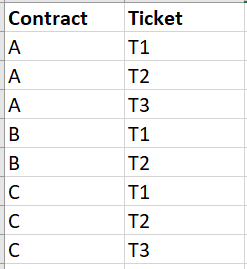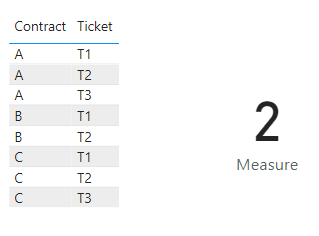- Power BI forums
- Updates
- News & Announcements
- Get Help with Power BI
- Desktop
- Service
- Report Server
- Power Query
- Mobile Apps
- Developer
- DAX Commands and Tips
- Custom Visuals Development Discussion
- Health and Life Sciences
- Power BI Spanish forums
- Translated Spanish Desktop
- Power Platform Integration - Better Together!
- Power Platform Integrations (Read-only)
- Power Platform and Dynamics 365 Integrations (Read-only)
- Training and Consulting
- Instructor Led Training
- Dashboard in a Day for Women, by Women
- Galleries
- Community Connections & How-To Videos
- COVID-19 Data Stories Gallery
- Themes Gallery
- Data Stories Gallery
- R Script Showcase
- Webinars and Video Gallery
- Quick Measures Gallery
- 2021 MSBizAppsSummit Gallery
- 2020 MSBizAppsSummit Gallery
- 2019 MSBizAppsSummit Gallery
- Events
- Ideas
- Custom Visuals Ideas
- Issues
- Issues
- Events
- Upcoming Events
- Community Blog
- Power BI Community Blog
- Custom Visuals Community Blog
- Community Support
- Community Accounts & Registration
- Using the Community
- Community Feedback
Register now to learn Fabric in free live sessions led by the best Microsoft experts. From Apr 16 to May 9, in English and Spanish.
- Power BI forums
- Forums
- Get Help with Power BI
- Desktop
- Communalité / Communality
- Subscribe to RSS Feed
- Mark Topic as New
- Mark Topic as Read
- Float this Topic for Current User
- Bookmark
- Subscribe
- Printer Friendly Page
- Mark as New
- Bookmark
- Subscribe
- Mute
- Subscribe to RSS Feed
- Permalink
- Report Inappropriate Content
Communalité / Communality
French version :
J’ai des contrats contenant tous un certain nombre de tickets.
Ces tickets peuvent être communs ou non à d’autres contrats.
Je cherche à trouver le nombre de tickets communs à une sélection (infinie et dynamique) de contrats.
Exemple :
Je souhaite connaitre le nombre de dossiers communs aux contrats A, B et C.
Je filtre sur les contrat A, contrat B et contrat C.
Le contrat A contient les dossiers D1, D2, D3.
Le contrat B contient les dossiers D1, D2.
Le contrat C contient les dossiers D1, D2, D3.
Le résultat attendu est 2 : il y a 2 dossiers communs au 3 contrats.
English version :
I have Contracts that all contain several Tickets.
These Tickets may or may not be common to other contracts.
I try to find the number of common Tickets to a (infinite and dynamic) selection of contracts.
Example:
I want to know the number of Tickets common to selected Contracts A, B and C.
I filter on Contract A, Contract B and Contract C.
Contract A contains the Tickets T1, T2, T3.
Contract B contains the folders T1, T2.
Contract C contains the folders T1, T2, T3.
The expected result is 2 : there are 2 folders common to the 3 selected contracts.
The objective is to get this result in a dynamic graph.
Thanks for your help,
Solved! Go to Solution.
- Mark as New
- Bookmark
- Subscribe
- Mute
- Subscribe to RSS Feed
- Permalink
- Report Inappropriate Content
Hi @LO1 ,
Please refer the Measures:
flag =
VAR COUNT_T = CALCULATE(COUNT('Table'[Ticket]),FILTER(ALLSELECTED('Table'),'Table'[Ticket]=SELECTEDVALUE('Table'[Ticket])))
VAR COUNT_A = CALCULATE(DISTINCTCOUNT('Table'[Ticket]),ALLSELECTED('Table'))
Return
IF(COUNT_T=COUNT_A,1,0)
Measure = CALCULATE(DISTINCTCOUNT('Table'[Ticket]),FILTER(ALL('Table'),[flag]=1))
Best Regards,
Jay
If this post helps, then please consider Accept it as the solution to help the other members find it.
- Mark as New
- Bookmark
- Subscribe
- Mute
- Subscribe to RSS Feed
- Permalink
- Report Inappropriate Content
Hi @LO1 ,
Please refer the Measures:
flag =
VAR COUNT_T = CALCULATE(COUNT('Table'[Ticket]),FILTER(ALLSELECTED('Table'),'Table'[Ticket]=SELECTEDVALUE('Table'[Ticket])))
VAR COUNT_A = CALCULATE(DISTINCTCOUNT('Table'[Ticket]),ALLSELECTED('Table'))
Return
IF(COUNT_T=COUNT_A,1,0)
Measure = CALCULATE(DISTINCTCOUNT('Table'[Ticket]),FILTER(ALL('Table'),[flag]=1))
Best Regards,
Jay
If this post helps, then please consider Accept it as the solution to help the other members find it.
Helpful resources

Microsoft Fabric Learn Together
Covering the world! 9:00-10:30 AM Sydney, 4:00-5:30 PM CET (Paris/Berlin), 7:00-8:30 PM Mexico City

Power BI Monthly Update - April 2024
Check out the April 2024 Power BI update to learn about new features.

| User | Count |
|---|---|
| 111 | |
| 100 | |
| 80 | |
| 64 | |
| 58 |
| User | Count |
|---|---|
| 148 | |
| 111 | |
| 93 | |
| 84 | |
| 66 |