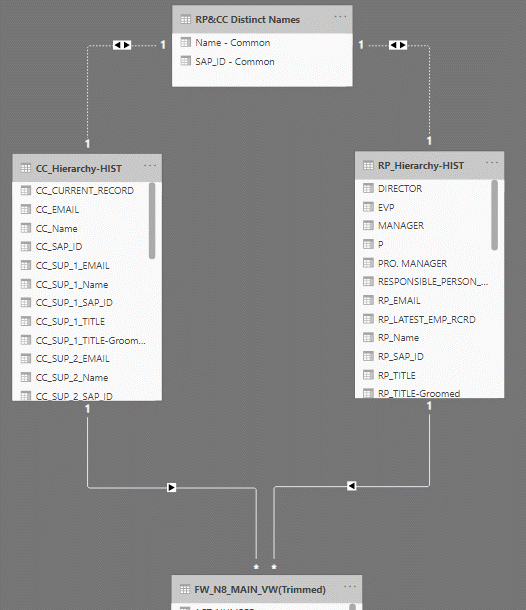- Power BI forums
- Updates
- News & Announcements
- Get Help with Power BI
- Desktop
- Service
- Report Server
- Power Query
- Mobile Apps
- Developer
- DAX Commands and Tips
- Custom Visuals Development Discussion
- Health and Life Sciences
- Power BI Spanish forums
- Translated Spanish Desktop
- Power Platform Integration - Better Together!
- Power Platform Integrations (Read-only)
- Power Platform and Dynamics 365 Integrations (Read-only)
- Training and Consulting
- Instructor Led Training
- Dashboard in a Day for Women, by Women
- Galleries
- Community Connections & How-To Videos
- COVID-19 Data Stories Gallery
- Themes Gallery
- Data Stories Gallery
- R Script Showcase
- Webinars and Video Gallery
- Quick Measures Gallery
- 2021 MSBizAppsSummit Gallery
- 2020 MSBizAppsSummit Gallery
- 2019 MSBizAppsSummit Gallery
- Events
- Ideas
- Custom Visuals Ideas
- Issues
- Issues
- Events
- Upcoming Events
- Community Blog
- Power BI Community Blog
- Custom Visuals Community Blog
- Community Support
- Community Accounts & Registration
- Using the Community
- Community Feedback
Register now to learn Fabric in free live sessions led by the best Microsoft experts. From Apr 16 to May 9, in English and Spanish.
- Power BI forums
- Forums
- Get Help with Power BI
- Desktop
- Common Filter(s) where Common ID's exist - Relatio...
- Subscribe to RSS Feed
- Mark Topic as New
- Mark Topic as Read
- Float this Topic for Current User
- Bookmark
- Subscribe
- Printer Friendly Page
- Mark as New
- Bookmark
- Subscribe
- Mute
- Subscribe to RSS Feed
- Permalink
- Report Inappropriate Content
Common Filter(s) where Common ID's exist - Relationships
All - I have 2 Hiearachy tables that contain unique people and thier leaders with their own ID ('RP' and 'CC' tables). My fact table at the bottom ('FW') is linked to each of these by their own keys that are NOT the common link between the RP and CC tables that I want to use. The use case is that if a user were to select a manager in a slicer, that managers name may appear in either of the RP or CC Hierarchy tables and I'd like them to see all of the projects from the FW (fact) table that they would appear in the hierarchy.. again, from either tree.
I tried bridging the RP and CC tables directly with their common ID and that gave me an inactive relationship. I tried creating a 'bridge' table with distinct list of all possible ID's and then linked them in uni-directional relationship and that gave me an inactive relationship. Question is, How do I get the relationship to be active so that at any time, if they select a manager, and that manager happens to appear in either hierarchy, the report will show all work that belongs to that manager regardless of which hierarchy the role up through?
I'm aware of the USERELATIONSHIP DAX function, but have never used it, and can't quite see how that would veen help here with a common filter slicer that I need. I'm thinking I may need to model my dimension tables differently somehow?
- Mark as New
- Bookmark
- Subscribe
- Mute
- Subscribe to RSS Feed
- Permalink
- Report Inappropriate Content
Would it instead be possible to create a UNION between these two tables? Worst case listing manglers twice, including from which source table the entry is.
- Mark as New
- Bookmark
- Subscribe
- Mute
- Subscribe to RSS Feed
- Permalink
- Report Inappropriate Content
A union requires exactly the same colum names and indexing, as with an append. It's an option, but then I have the issue of having 2 different keys to associate to my fact table... I'll give this some more thought. Thank you
- Mark as New
- Bookmark
- Subscribe
- Mute
- Subscribe to RSS Feed
- Permalink
- Report Inappropriate Content
You would think that, but Power Query is actually much more lenient. It lets you combine tables where not all of the columns match (even where none of them match). Give it a try, you'll be impressed.
- Mark as New
- Bookmark
- Subscribe
- Mute
- Subscribe to RSS Feed
- Permalink
- Report Inappropriate Content
Still the issue remains of needing to join the table on 2 seperate, distinctly seperate keys. And I'm back the same issue of only being allowed one active relationship between 2 tables.
Below is a super simpled-down version of what I need to do, and can get there, almost with a hack of using the Text Search visual. I don't like that though and want a single slicer for manager, that has search built in, which will eliminate 2! other slicers. It would seem that I could use a combination of SELECTEDVALUE, SEARCH and some sort of FILTER arrangement to make this happen. In my simple illustration below if I could simply place my SelectedValue measure INSIDE of the text filter visual, i would have a solution...
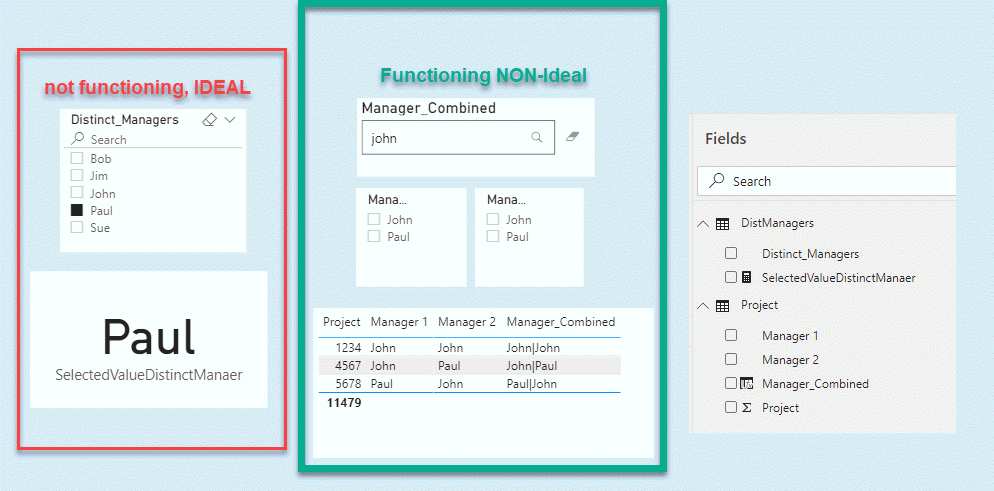
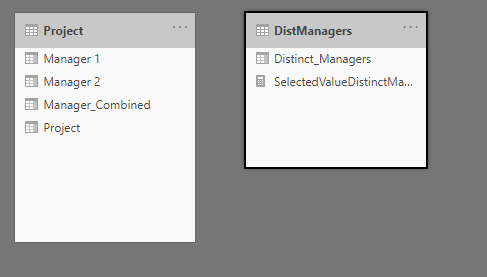
Helpful resources

Microsoft Fabric Learn Together
Covering the world! 9:00-10:30 AM Sydney, 4:00-5:30 PM CET (Paris/Berlin), 7:00-8:30 PM Mexico City

Power BI Monthly Update - April 2024
Check out the April 2024 Power BI update to learn about new features.

| User | Count |
|---|---|
| 111 | |
| 100 | |
| 80 | |
| 64 | |
| 58 |
| User | Count |
|---|---|
| 148 | |
| 111 | |
| 93 | |
| 84 | |
| 66 |