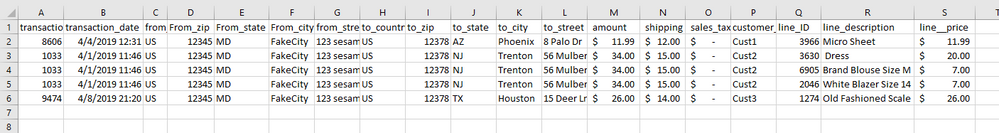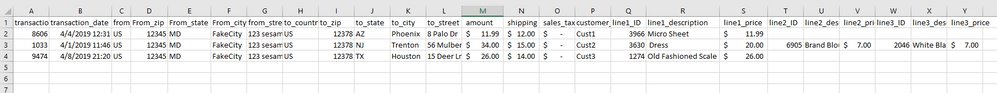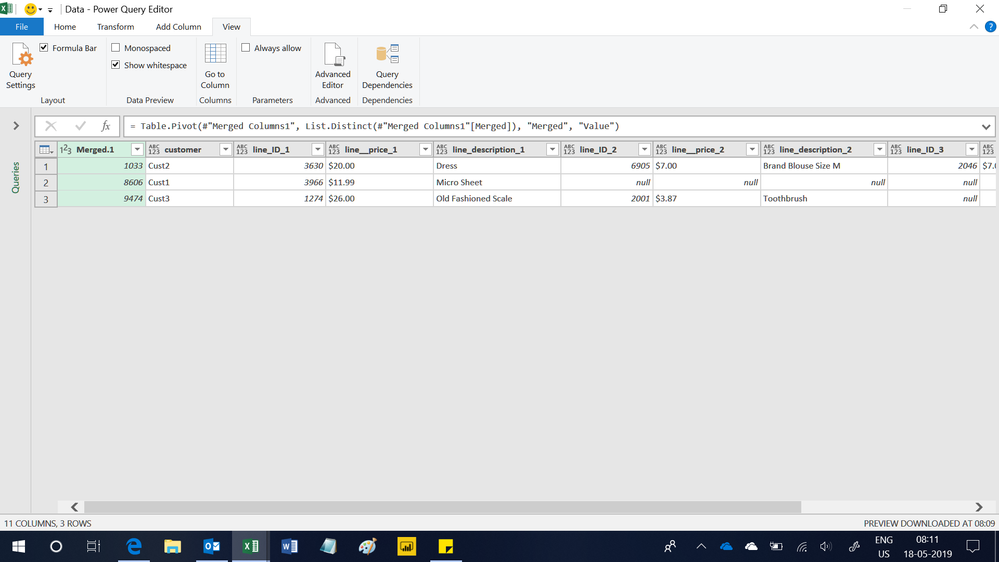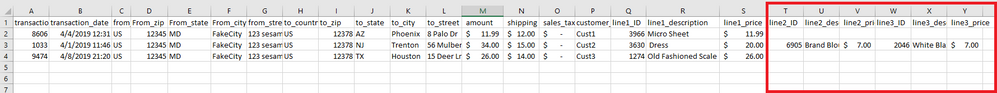- Power BI forums
- Updates
- News & Announcements
- Get Help with Power BI
- Desktop
- Service
- Report Server
- Power Query
- Mobile Apps
- Developer
- DAX Commands and Tips
- Custom Visuals Development Discussion
- Health and Life Sciences
- Power BI Spanish forums
- Translated Spanish Desktop
- Power Platform Integration - Better Together!
- Power Platform Integrations (Read-only)
- Power Platform and Dynamics 365 Integrations (Read-only)
- Training and Consulting
- Instructor Led Training
- Dashboard in a Day for Women, by Women
- Galleries
- Community Connections & How-To Videos
- COVID-19 Data Stories Gallery
- Themes Gallery
- Data Stories Gallery
- R Script Showcase
- Webinars and Video Gallery
- Quick Measures Gallery
- 2021 MSBizAppsSummit Gallery
- 2020 MSBizAppsSummit Gallery
- 2019 MSBizAppsSummit Gallery
- Events
- Ideas
- Custom Visuals Ideas
- Issues
- Issues
- Events
- Upcoming Events
- Community Blog
- Power BI Community Blog
- Custom Visuals Community Blog
- Community Support
- Community Accounts & Registration
- Using the Community
- Community Feedback
Register now to learn Fabric in free live sessions led by the best Microsoft experts. From Apr 16 to May 9, in English and Spanish.
- Power BI forums
- Forums
- Get Help with Power BI
- Desktop
- Combining rows by order
- Subscribe to RSS Feed
- Mark Topic as New
- Mark Topic as Read
- Float this Topic for Current User
- Bookmark
- Subscribe
- Printer Friendly Page
- Mark as New
- Bookmark
- Subscribe
- Mute
- Subscribe to RSS Feed
- Permalink
- Report Inappropriate Content
Combining rows by order
I have data from our sales system that I am trying to prepare for an API connection. The orders are split into multiple rows for item detail and I am looking for a way to get the orders & items combined onto one line. I am fairly new to Power BI, but I feel like its something it can do. Any help would be great!
I have tried using group by with something similar to the following command, but it keeps giving errors about the wrong type of data.
#"Grouped Rows" = Table.Group(Source, {"transaction_id"}, {{"Items Detail", each Text.Combine({[line_ID],[line_description],[line__price], ", "), type text}})Below are some examples of the way the data sits now and then below that is what we need it to look like.
Raw Data Example:
Fixed Data Example:
I have looked for someone who has the same issue without any luck, but if there is a thread that matches this issue please let me know.
-Tom
Solved! Go to Solution.
- Mark as New
- Bookmark
- Subscribe
- Mute
- Subscribe to RSS Feed
- Permalink
- Report Inappropriate Content
Hi,
Given the Table shared by MarkLaf, this M code works
let
Source = Excel.CurrentWorkbook(){[Name="Data"]}[Content],
#"Changed Type" = Table.TransformColumnTypes(Source,{{"transaction", type text}, {"customer", type text}, {"line_ID", Int64.Type}, {"line_description", type text}, {"line__price", type text}}),
#"Unpivoted Other Columns" = Table.UnpivotOtherColumns(#"Changed Type", {"transaction", "customer"}, "Attribute", "Value"),
#"Merged Columns" = Table.CombineColumns(#"Unpivoted Other Columns",{"transaction", "Attribute"},Combiner.CombineTextByDelimiter(";", QuoteStyle.None),"Merged"),
Partition = Table.Group(#"Merged Columns", {"Merged"}, {{"Partition", each Table.AddIndexColumn(_, "Index",1,1), type table}}),
#"Expanded Partition" = Table.ExpandTableColumn(Partition, "Partition", {"customer", "Value", "Index"}, {"customer", "Value", "Index"}),
#"Split Column by Delimiter" = Table.SplitColumn(#"Expanded Partition", "Merged", Splitter.SplitTextByDelimiter(";", QuoteStyle.Csv), {"Merged.1", "Merged.2"}),
#"Changed Type1" = Table.TransformColumnTypes(#"Split Column by Delimiter",{{"Merged.1", Int64.Type}, {"Merged.2", type text}}),
#"Sorted Rows" = Table.Sort(#"Changed Type1",{{"Merged.1", Order.Ascending}, {"Index", Order.Ascending}, {"Merged.2", Order.Ascending}}),
#"Merged Columns1" = Table.CombineColumns(Table.TransformColumnTypes(#"Sorted Rows", {{"Index", type text}}, "en-IN"),{"Merged.2", "Index"},Combiner.CombineTextByDelimiter("_", QuoteStyle.None),"Merged"),
#"Pivoted Column" = Table.Pivot(#"Merged Columns1", List.Distinct(#"Merged Columns1"[Merged]), "Merged", "Value")
in
#"Pivoted Column"
Hope this helps.
Regards,
Ashish Mathur
http://www.ashishmathur.com
https://www.linkedin.com/in/excelenthusiasts/
- Mark as New
- Bookmark
- Subscribe
- Mute
- Subscribe to RSS Feed
- Permalink
- Report Inappropriate Content
I think you have to use some M code to get what you want. The below code changes this:
| transaction | customer | line_ID | line_description | line__price |
| 8606 | Cust1 | 3966 | Micro Sheet | $11.99 |
| 1033 | Cust2 | 3630 | Dress | $20.00 |
| 1033 | Cust2 | 6905 | Brand Blouse Size M | $7.00 |
| 1033 | Cust2 | 2046 | White Blazer Size 14 | $7.00 |
| 9474 | Cust3 | 1274 | Old Fashioned Scale | $26.00 |
| 9474 | Cust3 | 2001 | Toothbrush | $3.87 |
to this (which I think is what you want):
| transaction | customer | line_ID_1 | line_description_1 | line__price_1 | line_ID_2 | line_description_2 | line__price_2 | line_ID_3 | line_description_3 | line__price_3 |
| 8606 | Cust1 | 3966 | Micro Sheet | $11.99 | null | null | null | null | null | null |
| 1033 | Cust2 | 3630 | Dress | $20.00 | 6905 | Brand Blouse Size M | $7.00 | 2046 | White Blazer Size 14 | $7.00 |
| 9474 | Cust3 | 1274 | Old Fashioned Scale | $26.00 | 2001 | Toothbrush | $3.87 | null | null | null |
Note that to get this working for your data, you'll have to change Source to point to your table, and then you'll have to replace relevant column names with your own (noted with comments in code):
let
Source = Table.FromRows(Json.Document(Binary.Decompress(Binary.FromText("dZA9C4MwFEX/SggdRV4+Gs1qSzfpYKGDOKT1QQQxkOjir29iXQp1ulw4By63bWmpQNGMXpYws5hCq1Tr4e0daSziHNuJsVxr2mUtZSDEjvOEKwExrh5DSCCHHOAfqDScY1TeTD2pRrcEJM2wIqmTVhxYHGRa87TDjNEyK/qvxeSPpmUhdy3pjG/1PvbkZoId3IQ9ad5mxG2jOtA4QLrg4dxsX34JNtEiLwvadR8=", BinaryEncoding.Base64), Compression.Deflate)), let _t = ((type text) meta [Serialized.Text = true]) in type table [transaction = _t, customer = _t, line_ID = _t, line_description = _t, line__price = _t]),
GroupTrans = Table.Group(
Source,
{"transaction", "customer"}, //enter all header-level columns here
{{"transactions", each _}}
),
FixTrans = Table.TransformColumns(GroupTrans,{"transactions", each
let
AddIndex = Table.AddIndexColumn(_, "Index", 1, 1),
Unpivot = Table.Unpivot(
AddIndex,
{"line__price", "line_description", "line_ID"}, //enter all line-level columns here
"Attribute",
"Value"
),
AppendIndex = Table.ReplaceValue(Unpivot,each [Attribute],each [Attribute]&"_"&Text.From([Index]),Replacer.ReplaceText,{"Attribute"}),
SelectCols = Table.SelectColumns(AppendIndex,{"Value", "Attribute"})
in
Table.Pivot(SelectCols, List.Distinct(SelectCols[Attribute]), "Attribute", "Value")
}),
AllCols = List.Distinct(List.Accumulate(FixTrans[transactions],{},(state,current)=> state & Table.ColumnNames(current))),
Expand = Table.ExpandTableColumn(FixTrans, "transactions", AllCols)
in
Expand
- Mark as New
- Bookmark
- Subscribe
- Mute
- Subscribe to RSS Feed
- Permalink
- Report Inappropriate Content
Could you please highlight the difference between the two images. Which column do you need to combine.
- Mark as New
- Bookmark
- Subscribe
- Mute
- Subscribe to RSS Feed
- Permalink
- Report Inappropriate Content
Its a combination of the second order. See red box for the new columns.
@hthota wrote:Could you please highlight the difference between the two images. Which column do you need to combine.
- Mark as New
- Bookmark
- Subscribe
- Mute
- Subscribe to RSS Feed
- Permalink
- Report Inappropriate Content
Hi,
Given the Table shared by MarkLaf, this M code works
let
Source = Excel.CurrentWorkbook(){[Name="Data"]}[Content],
#"Changed Type" = Table.TransformColumnTypes(Source,{{"transaction", type text}, {"customer", type text}, {"line_ID", Int64.Type}, {"line_description", type text}, {"line__price", type text}}),
#"Unpivoted Other Columns" = Table.UnpivotOtherColumns(#"Changed Type", {"transaction", "customer"}, "Attribute", "Value"),
#"Merged Columns" = Table.CombineColumns(#"Unpivoted Other Columns",{"transaction", "Attribute"},Combiner.CombineTextByDelimiter(";", QuoteStyle.None),"Merged"),
Partition = Table.Group(#"Merged Columns", {"Merged"}, {{"Partition", each Table.AddIndexColumn(_, "Index",1,1), type table}}),
#"Expanded Partition" = Table.ExpandTableColumn(Partition, "Partition", {"customer", "Value", "Index"}, {"customer", "Value", "Index"}),
#"Split Column by Delimiter" = Table.SplitColumn(#"Expanded Partition", "Merged", Splitter.SplitTextByDelimiter(";", QuoteStyle.Csv), {"Merged.1", "Merged.2"}),
#"Changed Type1" = Table.TransformColumnTypes(#"Split Column by Delimiter",{{"Merged.1", Int64.Type}, {"Merged.2", type text}}),
#"Sorted Rows" = Table.Sort(#"Changed Type1",{{"Merged.1", Order.Ascending}, {"Index", Order.Ascending}, {"Merged.2", Order.Ascending}}),
#"Merged Columns1" = Table.CombineColumns(Table.TransformColumnTypes(#"Sorted Rows", {{"Index", type text}}, "en-IN"),{"Merged.2", "Index"},Combiner.CombineTextByDelimiter("_", QuoteStyle.None),"Merged"),
#"Pivoted Column" = Table.Pivot(#"Merged Columns1", List.Distinct(#"Merged Columns1"[Merged]), "Merged", "Value")
in
#"Pivoted Column"
Hope this helps.
Regards,
Ashish Mathur
http://www.ashishmathur.com
https://www.linkedin.com/in/excelenthusiasts/
- Mark as New
- Bookmark
- Subscribe
- Mute
- Subscribe to RSS Feed
- Permalink
- Report Inappropriate Content
Thanks everyone! This is what i needed to get this project finished.
-Tom
- Mark as New
- Bookmark
- Subscribe
- Mute
- Subscribe to RSS Feed
- Permalink
- Report Inappropriate Content
You are welcome.
Regards,
Ashish Mathur
http://www.ashishmathur.com
https://www.linkedin.com/in/excelenthusiasts/
- Mark as New
- Bookmark
- Subscribe
- Mute
- Subscribe to RSS Feed
- Permalink
- Report Inappropriate Content
Create a Calculated Coulmn aas given below.
Column= TableName[line2_ID]&" "&TableName[line2_Des]&" "&TableName[line2_price]&" "&TableName[line3_ID]&" "&TableName[line2_Des]&" "&TableName[line2_price]
- Mark as New
- Bookmark
- Subscribe
- Mute
- Subscribe to RSS Feed
- Permalink
- Report Inappropriate Content
@hthota wrote:Create a Calculated Coulmn aas given below.
Column= TableName[line2_ID]&" "&TableName[line2_Des]&" "&TableName[line2_price]&" "&TableName[line3_ID]&" "&TableName[line2_Des]&" "&TableName[line2_price]
I am trying to get a combined row per order with each order having an unknown number of lines. The [line#_id] don't exist yet so the above calculation gives me an error. Am I missing something?
The only similar posts I found on this are below.
https://community.powerbi.com/t5/Desktop/Combine-values-of-multiple-rows-in-one-row/td-p/308919
- Mark as New
- Bookmark
- Subscribe
- Mute
- Subscribe to RSS Feed
- Permalink
- Report Inappropriate Content
I think it would work. Orelse please add two coulmns, later three etc in same coulmn and do testing to figure the effected column
Helpful resources

Microsoft Fabric Learn Together
Covering the world! 9:00-10:30 AM Sydney, 4:00-5:30 PM CET (Paris/Berlin), 7:00-8:30 PM Mexico City

Power BI Monthly Update - April 2024
Check out the April 2024 Power BI update to learn about new features.

| User | Count |
|---|---|
| 110 | |
| 94 | |
| 82 | |
| 66 | |
| 58 |
| User | Count |
|---|---|
| 151 | |
| 121 | |
| 104 | |
| 87 | |
| 67 |