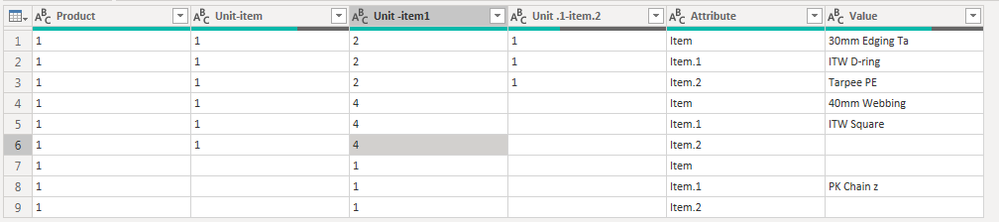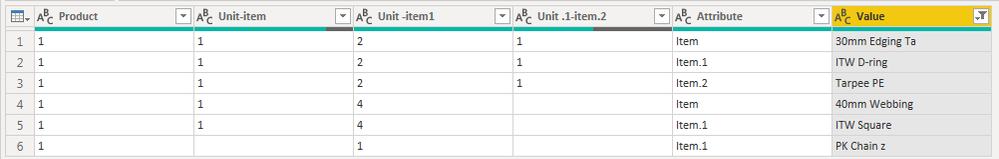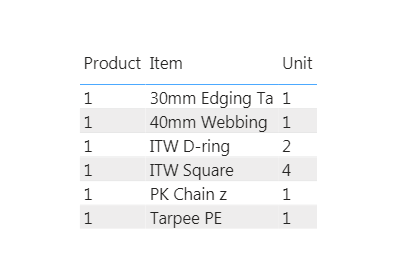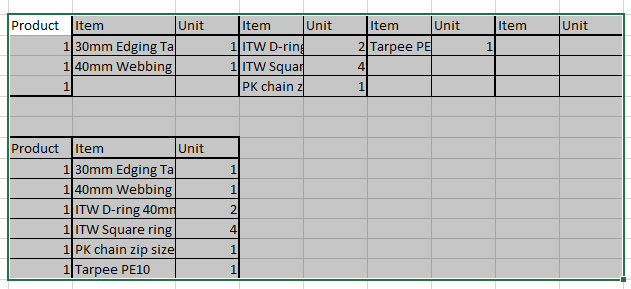- Power BI forums
- Updates
- News & Announcements
- Get Help with Power BI
- Desktop
- Service
- Report Server
- Power Query
- Mobile Apps
- Developer
- DAX Commands and Tips
- Custom Visuals Development Discussion
- Health and Life Sciences
- Power BI Spanish forums
- Translated Spanish Desktop
- Power Platform Integration - Better Together!
- Power Platform Integrations (Read-only)
- Power Platform and Dynamics 365 Integrations (Read-only)
- Training and Consulting
- Instructor Led Training
- Dashboard in a Day for Women, by Women
- Galleries
- Community Connections & How-To Videos
- COVID-19 Data Stories Gallery
- Themes Gallery
- Data Stories Gallery
- R Script Showcase
- Webinars and Video Gallery
- Quick Measures Gallery
- 2021 MSBizAppsSummit Gallery
- 2020 MSBizAppsSummit Gallery
- 2019 MSBizAppsSummit Gallery
- Events
- Ideas
- Custom Visuals Ideas
- Issues
- Issues
- Events
- Upcoming Events
- Community Blog
- Power BI Community Blog
- Custom Visuals Community Blog
- Community Support
- Community Accounts & Registration
- Using the Community
- Community Feedback
Register now to learn Fabric in free live sessions led by the best Microsoft experts. From Apr 16 to May 9, in English and Spanish.
- Power BI forums
- Forums
- Get Help with Power BI
- Desktop
- Combining pairs of items/units into one pair of co...
- Subscribe to RSS Feed
- Mark Topic as New
- Mark Topic as Read
- Float this Topic for Current User
- Bookmark
- Subscribe
- Printer Friendly Page
- Mark as New
- Bookmark
- Subscribe
- Mute
- Subscribe to RSS Feed
- Permalink
- Report Inappropriate Content
Combining pairs of items/units into one pair of columns
I've seen a few postes related ot this, but they deal with where for each row there is only one entry to for each item/unit combination. in my case i have a single product and then 4 pairs of column with parts. The source file divides parts in fabric, hardware, trimming and other. Each column can have multiple items in it e.g 3 fabrics, 2 trimmings. Like below. Each sheet has multiple products on it.
I have tried ot use pivot and unpivot to basically stach al lthe items one on each row with a column of the units
30m Edging 1
40mm webbing 1
ITW D-ring 40mm 1
etc
I've atached the model so if anyone can crack this I would be grateful.
Solved! Go to Solution.
- Mark as New
- Bookmark
- Subscribe
- Mute
- Subscribe to RSS Feed
- Permalink
- Report Inappropriate Content
Hi @masplin ,
First go to query editor>Modify the 3 Unit column name as "Unit-item","Unit-item1","Unit-item2";
Then Select all 3 columns of items>Transform>Unpivot the columns,and you will see:
Then turn on the drop-down list of value column>remove empty;
Back to data view,create a calculated column as below:
Unit = SWITCH('Table'[Attribute],"Item",'Table'[Unit-item],
"Item.1",'Table'[Unit -item1],"Item.2",'Table'[Unit .1-item.2],BLANK())Finally you will see:
For the related .pbix file,pls see attached.
Best Regards,
Kelly
If I have solved your issue,pls mark the reply as answered to close it!
- Mark as New
- Bookmark
- Subscribe
- Mute
- Subscribe to RSS Feed
- Permalink
- Report Inappropriate Content
@masplin
I could not follow your explanation to find out what type of result you are expecting. can you share the expected result? You can provide only for the 1st item.
________________________
If my answer was helpful, please consider Accept it as the solution to help the other members find it
Click on the Thumbs-Up icon if you like this reply 🙂
⭕ Subscribe and learn Power BI from these videos
⚪ Website ⚪ LinkedIn ⚪ PBI User Group
- Mark as New
- Bookmark
- Subscribe
- Mute
- Subscribe to RSS Feed
- Permalink
- Report Inappropriate Content
Sorry try to be clearer. Top box is how I get the data and bottom box is how I want it
- Mark as New
- Bookmark
- Subscribe
- Mute
- Subscribe to RSS Feed
- Permalink
- Report Inappropriate Content
Hi @masplin ,
First go to query editor>Modify the 3 Unit column name as "Unit-item","Unit-item1","Unit-item2";
Then Select all 3 columns of items>Transform>Unpivot the columns,and you will see:
Then turn on the drop-down list of value column>remove empty;
Back to data view,create a calculated column as below:
Unit = SWITCH('Table'[Attribute],"Item",'Table'[Unit-item],
"Item.1",'Table'[Unit -item1],"Item.2",'Table'[Unit .1-item.2],BLANK())Finally you will see:
For the related .pbix file,pls see attached.
Best Regards,
Kelly
If I have solved your issue,pls mark the reply as answered to close it!
- Mark as New
- Bookmark
- Subscribe
- Mute
- Subscribe to RSS Feed
- Permalink
- Report Inappropriate Content
That's great. Is it possible to do the switch in power query so as not to import the extra columns? Guess i can just write an if statement
Thanks a lot
Mike
- Mark as New
- Bookmark
- Subscribe
- Mute
- Subscribe to RSS Feed
- Permalink
- Report Inappropriate Content
@masplin Not quite clear. You can use & operator to concatenate things together in DAX. Maybe CONCATENATEX? What is the expected output?
@ me in replies or I'll lose your thread!!!
Instead of a Kudo, please vote for this idea
Become an expert!: Enterprise DNA
External Tools: MSHGQM
YouTube Channel!: Microsoft Hates Greg
Latest book!: The Definitive Guide to Power Query (M)
DAX is easy, CALCULATE makes DAX hard...
- Mark as New
- Bookmark
- Subscribe
- Mute
- Subscribe to RSS Feed
- Permalink
- Report Inappropriate Content
I have 4 pairs of columns. Each pair is name of an item and then the quantity of that item. i want to stack them so I have one item column and one qty column each with the name of the prduct on the row. so if that product has 7 components I have 7 rows with 3 columns (product name, item, qty). I start with 6 rows of 9 columns (max 6 items in each category). if there were 2 items then there would be 2 rows of 3 columns. I seem tantilising close.
- Mark as New
- Bookmark
- Subscribe
- Mute
- Subscribe to RSS Feed
- Permalink
- Report Inappropriate Content
@masplin Do you mean 4 pairs of rows? Because I do not see 4 pairs of columns in your data.
@ me in replies or I'll lose your thread!!!
Instead of a Kudo, please vote for this idea
Become an expert!: Enterprise DNA
External Tools: MSHGQM
YouTube Channel!: Microsoft Hates Greg
Latest book!: The Definitive Guide to Power Query (M)
DAX is easy, CALCULATE makes DAX hard...
- Mark as New
- Bookmark
- Subscribe
- Mute
- Subscribe to RSS Feed
- Permalink
- Report Inappropriate Content
Can you see the image? It has item/unit/item/unit/item/unit/item/unit? I've added a row under the actual heading so the item/unit columns have same name as read a psot about this where i can then split of the _2,_3 that power query adds so when you unpivot it you have a column of alternate item/unit on each row. This was a solution someone had when each pair of columns only had one entry, but it doenst work for multiple entries.
if you open the model on the dropbox link that thats the actual data.
- Mark as New
- Bookmark
- Subscribe
- Mute
- Subscribe to RSS Feed
- Permalink
- Report Inappropriate Content
@masplin Which sheet should I be using?
@ me in replies or I'll lose your thread!!!
Instead of a Kudo, please vote for this idea
Become an expert!: Enterprise DNA
External Tools: MSHGQM
YouTube Channel!: Microsoft Hates Greg
Latest book!: The Definitive Guide to Power Query (M)
DAX is easy, CALCULATE makes DAX hard...
- Mark as New
- Bookmark
- Subscribe
- Mute
- Subscribe to RSS Feed
- Permalink
- Report Inappropriate Content
Sorry the sheets are just outputs of the query. if you edit the ancilliaries query thats the one
Helpful resources

Microsoft Fabric Learn Together
Covering the world! 9:00-10:30 AM Sydney, 4:00-5:30 PM CET (Paris/Berlin), 7:00-8:30 PM Mexico City

Power BI Monthly Update - April 2024
Check out the April 2024 Power BI update to learn about new features.

| User | Count |
|---|---|
| 114 | |
| 97 | |
| 85 | |
| 70 | |
| 61 |
| User | Count |
|---|---|
| 151 | |
| 121 | |
| 104 | |
| 87 | |
| 67 |