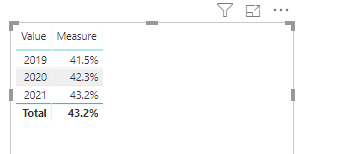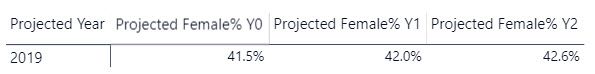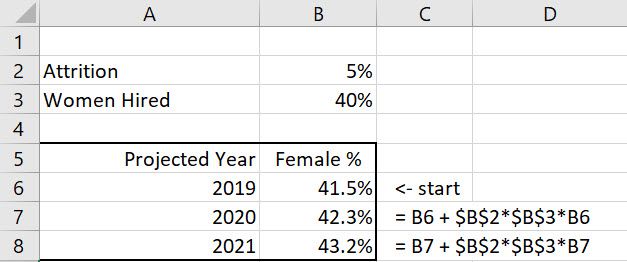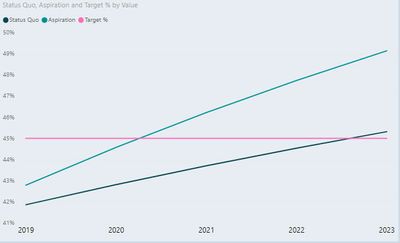- Power BI forums
- Updates
- News & Announcements
- Get Help with Power BI
- Desktop
- Service
- Report Server
- Power Query
- Mobile Apps
- Developer
- DAX Commands and Tips
- Custom Visuals Development Discussion
- Health and Life Sciences
- Power BI Spanish forums
- Translated Spanish Desktop
- Power Platform Integration - Better Together!
- Power Platform Integrations (Read-only)
- Power Platform and Dynamics 365 Integrations (Read-only)
- Training and Consulting
- Instructor Led Training
- Dashboard in a Day for Women, by Women
- Galleries
- Community Connections & How-To Videos
- COVID-19 Data Stories Gallery
- Themes Gallery
- Data Stories Gallery
- R Script Showcase
- Webinars and Video Gallery
- Quick Measures Gallery
- 2021 MSBizAppsSummit Gallery
- 2020 MSBizAppsSummit Gallery
- 2019 MSBizAppsSummit Gallery
- Events
- Ideas
- Custom Visuals Ideas
- Issues
- Issues
- Events
- Upcoming Events
- Community Blog
- Power BI Community Blog
- Custom Visuals Community Blog
- Community Support
- Community Accounts & Registration
- Using the Community
- Community Feedback
Register now to learn Fabric in free live sessions led by the best Microsoft experts. From Apr 16 to May 9, in English and Spanish.
- Power BI forums
- Forums
- Get Help with Power BI
- Desktop
- Re: Combining multiple tables that are based on me...
- Subscribe to RSS Feed
- Mark Topic as New
- Mark Topic as Read
- Float this Topic for Current User
- Bookmark
- Subscribe
- Printer Friendly Page
- Mark as New
- Bookmark
- Subscribe
- Mute
- Subscribe to RSS Feed
- Permalink
- Report Inappropriate Content
Combining multiple tables that are based on measures
Hi there!
I'm new to Power BI and need help combining 3 tables. They are based on measures, hence UNION doesn't work.
Here's what the tables look like (with different column headings except Projected Year), and how they should be combined:
Solved! Go to Solution.
- Mark as New
- Bookmark
- Subscribe
- Mute
- Subscribe to RSS Feed
- Permalink
- Report Inappropriate Content
Hi @TSI ,
Please check the following steps as below.
1. Create a calculated table as below.
Table = GENERATESERIES(2019,2021,1)
2. Create measures to get the excepted result.
2019 = 0.415
2020 = [2019]+SELECTEDVALUE(Attrition[Attrition])*SELECTEDVALUE('Women Hired %'[Women Hired %])*[2019]
2021 = [2020]+ SELECTEDVALUE(Attrition[Attrition])*SELECTEDVALUE('Women Hired %'[Women Hired %])*[2020]
Measure = SWITCH(MAX('Table'[Value]),2019,[2019],2020,[2020],2021,[2021])
If this post helps, then please consider Accept it as the solution to help the others find it more quickly.
- Mark as New
- Bookmark
- Subscribe
- Mute
- Subscribe to RSS Feed
- Permalink
- Report Inappropriate Content
Hi @TSI
If thye are all measures, you can just:
- Place [Projected Year] in rows of a matrix visual and place both measures [Projected Male %] and [Projected Female %] in values of the matrix visual
You do not show how you built the measures so if the above does not work please show the code for the measures and the data tables you involved in the calculation.
Show your sample data in text-tabular format in addition to (or instead of) the screen captures. That allows people trying to help to readily copy the data and run a quick test, plus it increases the likelihood of your question being answered. Just use 'Copy table' in Power BI and paste it here. Or, ideally, share the pbix (beware of confidential data).
- Mark as New
- Bookmark
- Subscribe
- Mute
- Subscribe to RSS Feed
- Permalink
- Report Inappropriate Content
Hi @AlB ,
Thank you for the reply and tips on posting questions.
I tried using a matrix visual, but ended up with multiple columns, not sure if I did it wrong:
The issue I have is that the Gender % projection is a recursive calculation, simplified below:
I tried to split it into measures to get the projection for 2020 and 2021, and add it back into a single table to get the visualisation.
Is there an easier way to do this? Excel is the obvious choice but we'd like to link the Gender % projection to our current dashboard.
Thanks for your help!
- Mark as New
- Bookmark
- Subscribe
- Mute
- Subscribe to RSS Feed
- Permalink
- Report Inappropriate Content
Hi @TSI ,
Could you please share your sample data to me if you don't have any Confidential Information. Please upload your files to One Drive and share the link here.
If this post helps, then please consider Accept it as the solution to help the others find it more quickly.
- Mark as New
- Bookmark
- Subscribe
- Mute
- Subscribe to RSS Feed
- Permalink
- Report Inappropriate Content
- Mark as New
- Bookmark
- Subscribe
- Mute
- Subscribe to RSS Feed
- Permalink
- Report Inappropriate Content
Hi @TSI ,
Please check the following steps as below.
1. Create a calculated table as below.
Table = GENERATESERIES(2019,2021,1)
2. Create measures to get the excepted result.
2019 = 0.415
2020 = [2019]+SELECTEDVALUE(Attrition[Attrition])*SELECTEDVALUE('Women Hired %'[Women Hired %])*[2019]
2021 = [2020]+ SELECTEDVALUE(Attrition[Attrition])*SELECTEDVALUE('Women Hired %'[Women Hired %])*[2020]
Measure = SWITCH(MAX('Table'[Value]),2019,[2019],2020,[2020],2021,[2021])
If this post helps, then please consider Accept it as the solution to help the others find it more quickly.
- Mark as New
- Bookmark
- Subscribe
- Mute
- Subscribe to RSS Feed
- Permalink
- Report Inappropriate Content
Hi @v-frfei-msft , this is brilliant!
Thank you so much for the elegant solution.
First time I've seen SWITCH, definitely looking it up.
Managed to create this line chart by following your steps:
Helpful resources

Microsoft Fabric Learn Together
Covering the world! 9:00-10:30 AM Sydney, 4:00-5:30 PM CET (Paris/Berlin), 7:00-8:30 PM Mexico City

Power BI Monthly Update - April 2024
Check out the April 2024 Power BI update to learn about new features.

| User | Count |
|---|---|
| 109 | |
| 99 | |
| 77 | |
| 66 | |
| 54 |
| User | Count |
|---|---|
| 144 | |
| 104 | |
| 102 | |
| 87 | |
| 64 |