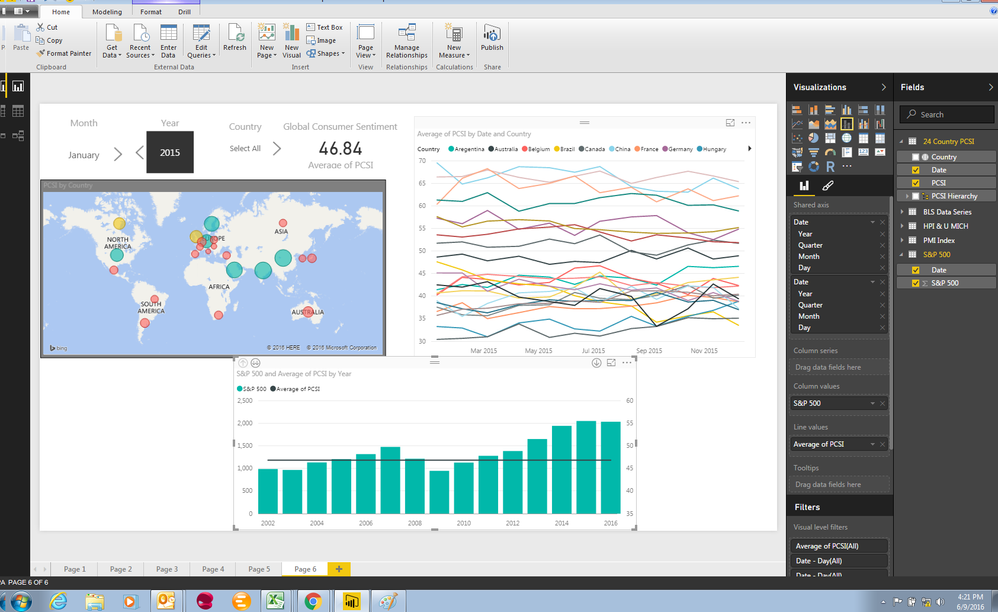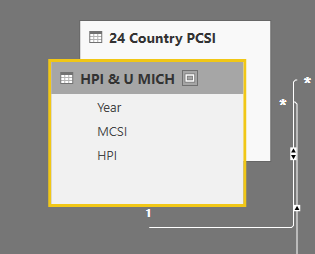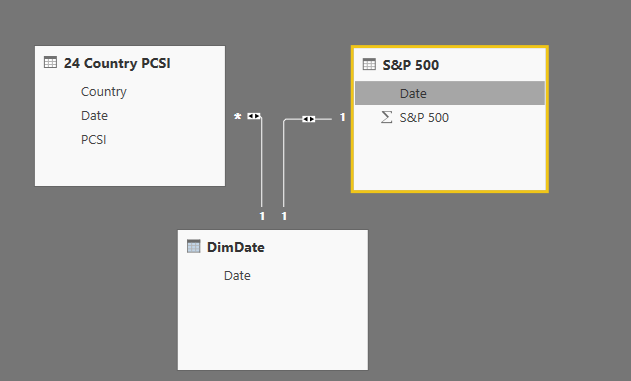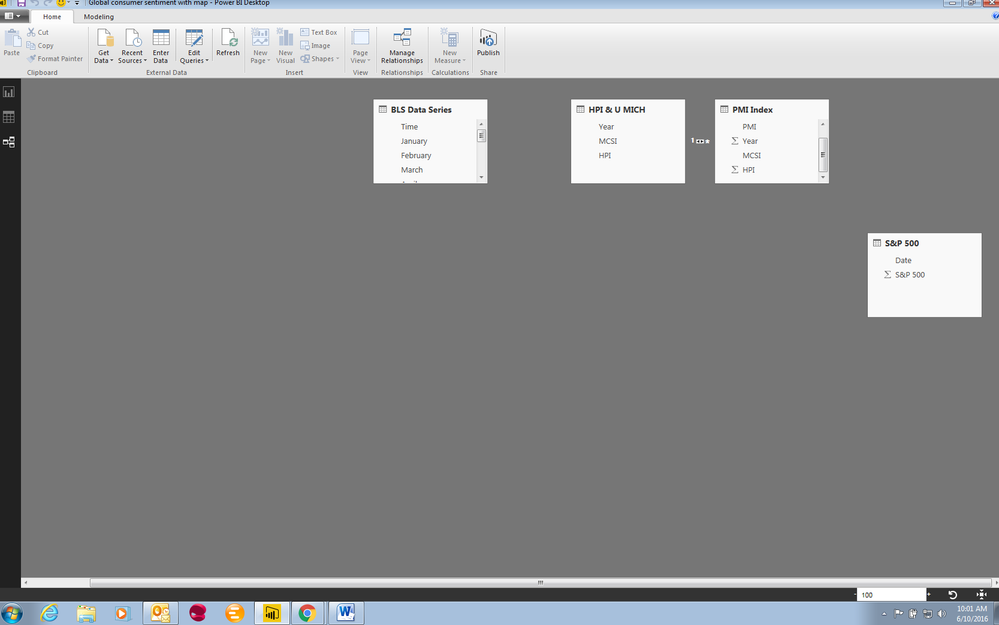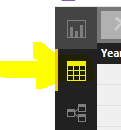- Power BI forums
- Updates
- News & Announcements
- Get Help with Power BI
- Desktop
- Service
- Report Server
- Power Query
- Mobile Apps
- Developer
- DAX Commands and Tips
- Custom Visuals Development Discussion
- Health and Life Sciences
- Power BI Spanish forums
- Translated Spanish Desktop
- Power Platform Integration - Better Together!
- Power Platform Integrations (Read-only)
- Power Platform and Dynamics 365 Integrations (Read-only)
- Training and Consulting
- Instructor Led Training
- Dashboard in a Day for Women, by Women
- Galleries
- Community Connections & How-To Videos
- COVID-19 Data Stories Gallery
- Themes Gallery
- Data Stories Gallery
- R Script Showcase
- Webinars and Video Gallery
- Quick Measures Gallery
- 2021 MSBizAppsSummit Gallery
- 2020 MSBizAppsSummit Gallery
- 2019 MSBizAppsSummit Gallery
- Events
- Ideas
- Custom Visuals Ideas
- Issues
- Issues
- Events
- Upcoming Events
- Community Blog
- Power BI Community Blog
- Custom Visuals Community Blog
- Community Support
- Community Accounts & Registration
- Using the Community
- Community Feedback
Register now to learn Fabric in free live sessions led by the best Microsoft experts. From Apr 16 to May 9, in English and Spanish.
- Power BI forums
- Forums
- Get Help with Power BI
- Desktop
- Combining data on a graph
- Subscribe to RSS Feed
- Mark Topic as New
- Mark Topic as Read
- Float this Topic for Current User
- Bookmark
- Subscribe
- Printer Friendly Page
- Mark as New
- Bookmark
- Subscribe
- Mute
- Subscribe to RSS Feed
- Permalink
- Report Inappropriate Content
Combining data on a graph
Hello,
I have a problem with graphing: I have two different queries with data sets -- one query has S&P 500 data and the date (in years) since 2002. So the data set has 2002, 2003, etc... twelve times for each month.
The other query has data for an index on consumer sentiment. It has the same dates -- from 2002 until 2015, twelve times for each month.
Every time I try to plot the S&P 500 with the index, however, it causes one or the other index to remain constant for the entire graph. I have tried using both date data sets, but this problem still happens.
The graph is at the very bottom of the screenshot. -- As you can see, the S&P data is fine, but the other consumer sentiment index is just a straight line.
Thank you in advance.
Solved! Go to Solution.
- Mark as New
- Bookmark
- Subscribe
- Mute
- Subscribe to RSS Feed
- Permalink
- Report Inappropriate Content
The "24 country PCSI" is actually covered by "HPI&U MICH", if you move "HPI & U MICH" away it would appear in the relationship window. 😛
To achieve your requirement, I think you can create a calendar table and create relationship among tables properly.
DimDate = CALENDAR("2002-01-01","2016-12-31")
If this approach works, please accept it as solution. For any question, feel free to let me know.
- Mark as New
- Bookmark
- Subscribe
- Mute
- Subscribe to RSS Feed
- Permalink
- Report Inappropriate Content
@agraffeo21 Like kcantor mentioned you need to join Date column from S&P table with date column of 24 Country PCSI table under relationship view.
- Mark as New
- Bookmark
- Subscribe
- Mute
- Subscribe to RSS Feed
- Permalink
- Report Inappropriate Content
I appreciate the responses! However when I go into my relationships, I cannot find my data for the consumer sentiment index. It should be headlined as "24 Country PCSI..." but it does not show up as shown in the screenshot...
I have tried to manually manage the relationships since the system cannot autodetect the dates, but when I connect the 24 Country PCSI and S&P dates, the data disappears.
Thank you for the help!
- Mark as New
- Bookmark
- Subscribe
- Mute
- Subscribe to RSS Feed
- Permalink
- Report Inappropriate Content
The "24 Country PCSI"'s absence looks oddly. Can you upload your pbix? Or be more specific how to reproduce the problem.
By the way, what "24 Country PCSI" looks like in Data page?
- Mark as New
- Bookmark
- Subscribe
- Mute
- Subscribe to RSS Feed
- Permalink
- Report Inappropriate Content
I cannot seem to upload the pbi to the forum...
I have the URL if you can see it from there? https://app.powerbi.com/groups/me/reports/acc1ce4e-5728-4b45-acfe-8f59ed12e2a2/ReportSection5
- Mark as New
- Bookmark
- Subscribe
- Mute
- Subscribe to RSS Feed
- Permalink
- Report Inappropriate Content
@agraffeo21 wrote:
I cannot seem to upload the pbi to the forum...
I have the URL if you can see it from there? https://app.powerbi.com/groups/me/reports/acc1ce4e-5728-4b45-acfe-8f59ed12e2a2/ReportSection5
Can you try to upload the pbix to a web storage, like dropbox?
- Mark as New
- Bookmark
- Subscribe
- Mute
- Subscribe to RSS Feed
- Permalink
- Report Inappropriate Content
I sure can. I uploaded it to Dropbox. Can I have your email to share it?
- Mark as New
- Bookmark
- Subscribe
- Mute
- Subscribe to RSS Feed
- Permalink
- Report Inappropriate Content
- Mark as New
- Bookmark
- Subscribe
- Mute
- Subscribe to RSS Feed
- Permalink
- Report Inappropriate Content
- Mark as New
- Bookmark
- Subscribe
- Mute
- Subscribe to RSS Feed
- Permalink
- Report Inappropriate Content
The "24 country PCSI" is actually covered by "HPI&U MICH", if you move "HPI & U MICH" away it would appear in the relationship window. 😛
To achieve your requirement, I think you can create a calendar table and create relationship among tables properly.
DimDate = CALENDAR("2002-01-01","2016-12-31")
If this approach works, please accept it as solution. For any question, feel free to let me know.
- Mark as New
- Bookmark
- Subscribe
- Mute
- Subscribe to RSS Feed
- Permalink
- Report Inappropriate Content
Do you have lookup tables related to your fact tables? If not, they will not share the axis as they are supposed to do. You need to use a field from the lookup table as the axis and the bars/lines come from your fact table.
http://www.powerpivotpro.com/2016/02/data-modeling-power-pivot-power-bi/
Did I answer your question? Mark my post as a solution!
Proud to be a Super User!
Helpful resources

Microsoft Fabric Learn Together
Covering the world! 9:00-10:30 AM Sydney, 4:00-5:30 PM CET (Paris/Berlin), 7:00-8:30 PM Mexico City

Power BI Monthly Update - April 2024
Check out the April 2024 Power BI update to learn about new features.

| User | Count |
|---|---|
| 112 | |
| 100 | |
| 76 | |
| 74 | |
| 49 |
| User | Count |
|---|---|
| 146 | |
| 108 | |
| 106 | |
| 90 | |
| 62 |