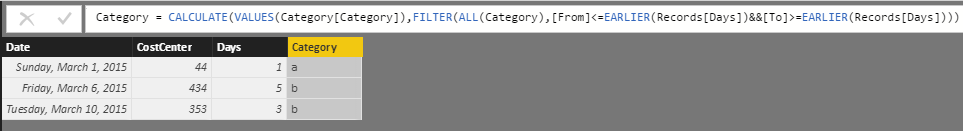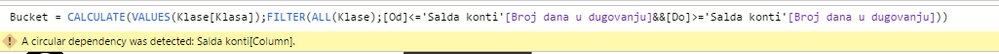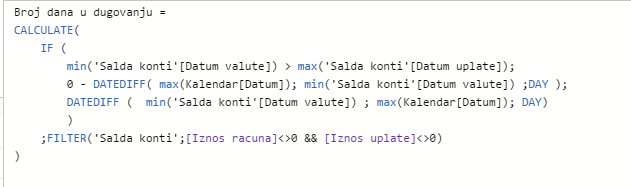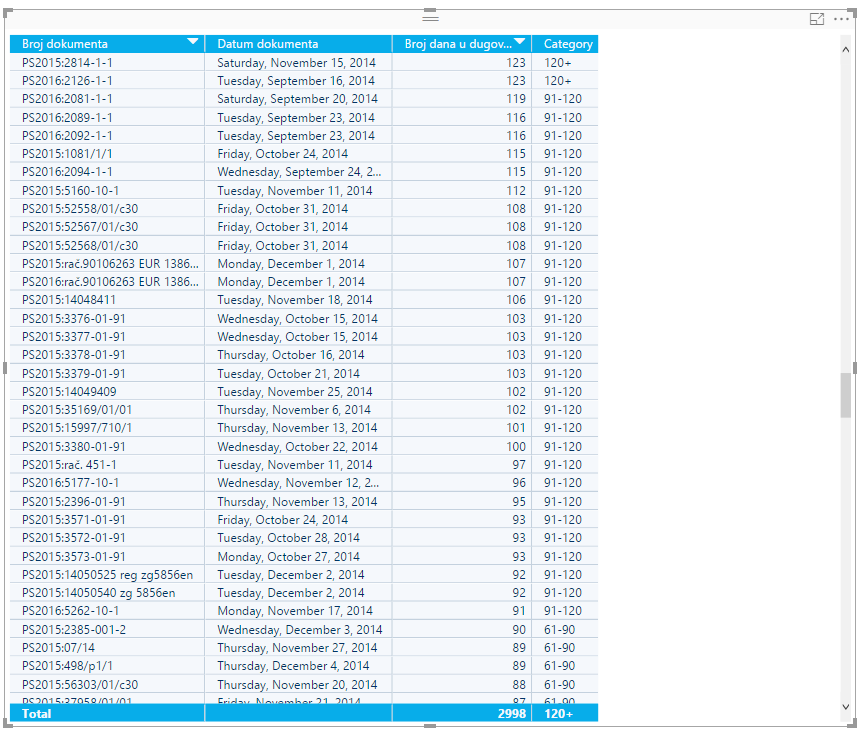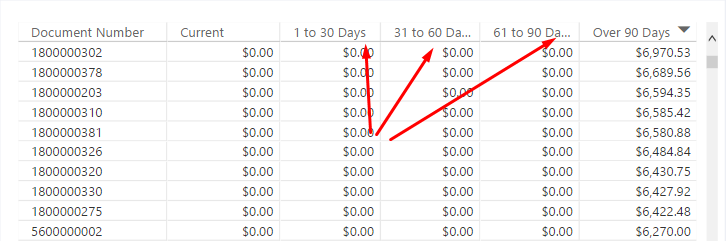- Power BI forums
- Updates
- News & Announcements
- Get Help with Power BI
- Desktop
- Service
- Report Server
- Power Query
- Mobile Apps
- Developer
- DAX Commands and Tips
- Custom Visuals Development Discussion
- Health and Life Sciences
- Power BI Spanish forums
- Translated Spanish Desktop
- Power Platform Integration - Better Together!
- Power Platform Integrations (Read-only)
- Power Platform and Dynamics 365 Integrations (Read-only)
- Training and Consulting
- Instructor Led Training
- Dashboard in a Day for Women, by Women
- Galleries
- Community Connections & How-To Videos
- COVID-19 Data Stories Gallery
- Themes Gallery
- Data Stories Gallery
- R Script Showcase
- Webinars and Video Gallery
- Quick Measures Gallery
- 2021 MSBizAppsSummit Gallery
- 2020 MSBizAppsSummit Gallery
- 2019 MSBizAppsSummit Gallery
- Events
- Ideas
- Custom Visuals Ideas
- Issues
- Issues
- Events
- Upcoming Events
- Community Blog
- Power BI Community Blog
- Custom Visuals Community Blog
- Community Support
- Community Accounts & Registration
- Using the Community
- Community Feedback
Register now to learn Fabric in free live sessions led by the best Microsoft experts. From Apr 16 to May 9, in English and Spanish.
- Power BI forums
- Forums
- Get Help with Power BI
- Desktop
- Combining calc. measure with Category dimension
- Subscribe to RSS Feed
- Mark Topic as New
- Mark Topic as Read
- Float this Topic for Current User
- Bookmark
- Subscribe
- Printer Friendly Page
- Mark as New
- Bookmark
- Subscribe
- Mute
- Subscribe to RSS Feed
- Permalink
- Report Inappropriate Content
Combining calc. measure with Category dimension
Hi,
I have 2 tables. DimCategory and FactGL. I build calculated measure Days for which I would like to use DimCategory table to analyze in which category it belongs to. Basically, the Days calc measure should be connected with DimCategory table in a way that it falls between From and To.
Any clues how to solve this?
Here's the mockup of the model in Power BI:
- Mark as New
- Bookmark
- Subscribe
- Mute
- Subscribe to RSS Feed
- Permalink
- Report Inappropriate Content
Hi @skitzo,
You can refer to below formula if it suitable for your requirement:
Calculate column:
Category = CALCULATE(VALUES(Category[Category]),FILTER(ALL(Category),[From]<=EARLIER(Records[Days])&&[To]>=EARLIER(Records[Days])))
Notice: first table(Category), second table(Records)
If above not help, please share some detail contents.
Regards,
Xiaoxin Sheng
If this post helps, please consider accept as solution to help other members find it more quickly.
- Mark as New
- Bookmark
- Subscribe
- Mute
- Subscribe to RSS Feed
- Permalink
- Report Inappropriate Content
Hi @v-shex-msft,
this is the error that i'm getting:
This measure(Broj dana u dugovanju) is actually a calculated measure so this might be the problem here? It's not persisted in a table.
Btw, measure and column names are maybe little changed in the screenshot but idea remains the same.
- Mark as New
- Bookmark
- Subscribe
- Mute
- Subscribe to RSS Feed
- Permalink
- Report Inappropriate Content
Hi @skitzo,
You can try to remove EARLIER function and test.(earlier works on calculated column)
Category = CALCULATE(VALUES(Category[Category]),FILTER(ALL(Category),[From]<=[Measure]&&[To]>=[Measure]))
Regards,
Xiaoxin Sheng
If this post helps, please consider accept as solution to help other members find it more quickly.
- Mark as New
- Bookmark
- Subscribe
- Mute
- Subscribe to RSS Feed
- Permalink
- Report Inappropriate Content
- Mark as New
- Bookmark
- Subscribe
- Mute
- Subscribe to RSS Feed
- Permalink
- Report Inappropriate Content
Are you using the DIfference between the dates in the subsequent rows as the formula for calculating days ?
(Day 1 to Day 6 is 5 days and Day 6 to Day 10 is 3 days) - Maybe that is why you are getting a circular reference error msg ? What is the value in Salda Konti [Column] ?
If your "category" definitions are not too huge, I would recommend adding them as another "calculated" column in the original table.
See here for more info on circular context errors: https://www.sqlbi.com/articles/understanding-circular-dependencies/
- Mark as New
- Bookmark
- Subscribe
- Mute
- Subscribe to RSS Feed
- Permalink
- Report Inappropriate Content
Hi @ceebu,
here's the formula in the calculated measure:
Should i do this formula differently so the circular reference is avoided?
My category definitions hew few rows but big ranges. Also I cannot define this in original table since the category depends on the measure [Broj dana u dugovanju] which is changing with the different date selection in a slicer 😕
The analysis which I'm trying to build is AR Open items.
- Mark as New
- Bookmark
- Subscribe
- Mute
- Subscribe to RSS Feed
- Permalink
- Report Inappropriate Content
Hi @skitzo,
Can you please provide some sample data to test?
Regards,
Xiaoxin Sheng
If this post helps, please consider accept as solution to help other members find it more quickly.
- Mark as New
- Bookmark
- Subscribe
- Mute
- Subscribe to RSS Feed
- Permalink
- Report Inappropriate Content
- Mark as New
- Bookmark
- Subscribe
- Mute
- Subscribe to RSS Feed
- Permalink
- Report Inappropriate Content
Hi @skitzo,
I got a 404 error when I try to open the link, can you ensure you have correct setting the share file?
Regards,
Xiaoxin Sheng
If this post helps, please consider accept as solution to help other members find it more quickly.
- Mark as New
- Bookmark
- Subscribe
- Mute
- Subscribe to RSS Feed
- Permalink
- Report Inappropriate Content
- Mark as New
- Bookmark
- Subscribe
- Mute
- Subscribe to RSS Feed
- Permalink
- Report Inappropriate Content
Hi @skitzo,
Based on test, it seems works on my side.
BTW, below is the the sample file(updated).
https://1drv.ms/u/s!AoIROK69-Gf7gnpnqaar_hoSsYEm
Regards,
Xiaoxin Sheng
If this post helps, please consider accept as solution to help other members find it more quickly.
- Mark as New
- Bookmark
- Subscribe
- Mute
- Subscribe to RSS Feed
- Permalink
- Report Inappropriate Content
Hi @v-shex-msft,
Yes you are right, it works when you build is as a measure. What if you want to use dimension Klase for analysis instead of the Category measure that you built? The idea is that i want to use Klase dimension because i can say "Show empty values" so that entire range is rendered in table instead of just values that are present in current Category measure.
In this current scenario, you cannot pivot "Category" because it's a measure but I would like to have this Category pivoted. Here's how I would like to have it as final product:
- Mark as New
- Bookmark
- Subscribe
- Mute
- Subscribe to RSS Feed
- Permalink
- Report Inappropriate Content
Hi @skitzo,
If you can convert 'Broj dana u dugovanju' measure to calculate column and keep the correct value, it may possible to add a custom catagory, but I failed on my side.
Regards,
Xiaoxin Sheng
If this post helps, please consider accept as solution to help other members find it more quickly.
- Mark as New
- Bookmark
- Subscribe
- Mute
- Subscribe to RSS Feed
- Permalink
- Report Inappropriate Content
OK, thank you for your help! Will try to build it up from here..
Helpful resources

Microsoft Fabric Learn Together
Covering the world! 9:00-10:30 AM Sydney, 4:00-5:30 PM CET (Paris/Berlin), 7:00-8:30 PM Mexico City

Power BI Monthly Update - April 2024
Check out the April 2024 Power BI update to learn about new features.

| User | Count |
|---|---|
| 114 | |
| 100 | |
| 75 | |
| 73 | |
| 49 |
| User | Count |
|---|---|
| 145 | |
| 109 | |
| 109 | |
| 90 | |
| 64 |