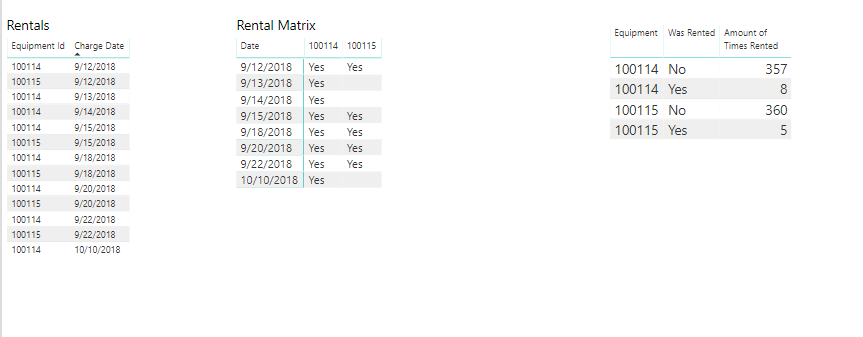- Power BI forums
- Updates
- News & Announcements
- Get Help with Power BI
- Desktop
- Service
- Report Server
- Power Query
- Mobile Apps
- Developer
- DAX Commands and Tips
- Custom Visuals Development Discussion
- Health and Life Sciences
- Power BI Spanish forums
- Translated Spanish Desktop
- Power Platform Integration - Better Together!
- Power Platform Integrations (Read-only)
- Power Platform and Dynamics 365 Integrations (Read-only)
- Training and Consulting
- Instructor Led Training
- Dashboard in a Day for Women, by Women
- Galleries
- Community Connections & How-To Videos
- COVID-19 Data Stories Gallery
- Themes Gallery
- Data Stories Gallery
- R Script Showcase
- Webinars and Video Gallery
- Quick Measures Gallery
- 2021 MSBizAppsSummit Gallery
- 2020 MSBizAppsSummit Gallery
- 2019 MSBizAppsSummit Gallery
- Events
- Ideas
- Custom Visuals Ideas
- Issues
- Issues
- Events
- Upcoming Events
- Community Blog
- Power BI Community Blog
- Custom Visuals Community Blog
- Community Support
- Community Accounts & Registration
- Using the Community
- Community Feedback
Register now to learn Fabric in free live sessions led by the best Microsoft experts. From Apr 16 to May 9, in English and Spanish.
- Power BI forums
- Forums
- Get Help with Power BI
- Desktop
- Combining a Calendar with Date Driven Data
- Subscribe to RSS Feed
- Mark Topic as New
- Mark Topic as Read
- Float this Topic for Current User
- Bookmark
- Subscribe
- Printer Friendly Page
- Mark as New
- Bookmark
- Subscribe
- Mute
- Subscribe to RSS Feed
- Permalink
- Report Inappropriate Content
Combining a Calendar with Date Driven Data
Hello,
New user to the Power B.I Community. I was wondering if I could get some help on a problem.
I work for a rental company and the goal is to combine calendar dates with dates vehicles are rented to determine which days the company did not rent any vehicles.
I have two tables. The first, contains the days vehicles are rented with location and other business data (Column A contains vehicle number, B contains the date, C the location, ETC). There are over 900 vehicles with multiple days rented for each. The second table is a list of all the days of 2017.
Is there anyway I can merge or combine the data so that each day in 2017 has it own vehicle associated with it? Example, since 100114 was not used on 09/16/2017, 09/17/2017, 09/21/2017, and 09/23/2017-10/09/2017 I would like to see a blank space associated with those dates.
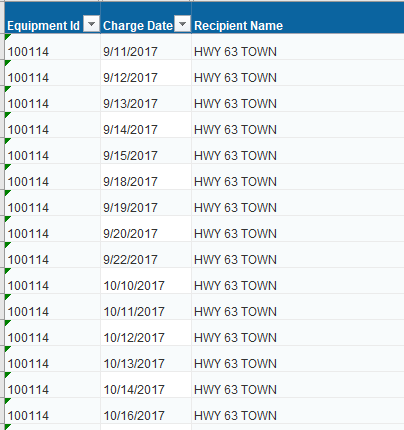
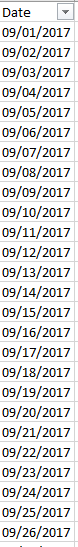
- Mark as New
- Bookmark
- Subscribe
- Mute
- Subscribe to RSS Feed
- Permalink
- Report Inappropriate Content
Hi @nierodzt,
In your scenario, you want to show corresponding rented vehicle information of each day in 2017. Right?
To achieve your requirement, I think you just need to create a relationship for your two tables (Vehicle Information and Calendar table), then put the date column of Calendar table and the vehicle information into one same table visual. Please refer:
Thanks,
Xi Jin.
- Mark as New
- Bookmark
- Subscribe
- Mute
- Subscribe to RSS Feed
- Permalink
- Report Inappropriate Content
Do you need to know which vehicles were not rented, or just the number that were not rented on a particular day?
- Mark as New
- Bookmark
- Subscribe
- Mute
- Subscribe to RSS Feed
- Permalink
- Report Inappropriate Content
I would have to know the vehicle that was not rented
- Mark as New
- Bookmark
- Subscribe
- Mute
- Subscribe to RSS Feed
- Permalink
- Report Inappropriate Content
- Mark as New
- Bookmark
- Subscribe
- Mute
- Subscribe to RSS Feed
- Permalink
- Report Inappropriate Content
Take a look at the DAX function NATURALLEFTOUTERJOIN().
I created the following table, which I think gives you what you want.
All Dates and Vehicles = NATURALLEFTOUTERJOIN('calendar','Vehicle Information')
There needs to be a link between the Calendar and Vehicle Information tables, so that the function knows what to join on.
- Mark as New
- Bookmark
- Subscribe
- Mute
- Subscribe to RSS Feed
- Permalink
- Report Inappropriate Content
Hmm....Just added a second Equipment ID and found that it's not working exactly as needed.
I'll keep working on it.
- Mark as New
- Bookmark
- Subscribe
- Mute
- Subscribe to RSS Feed
- Permalink
- Report Inappropriate Content
I have it working. I had to jump through a couple of hoops.
First I created a table with just the Equipment ID's in it.
I then used the CROSSJOIN() function to create a cartesian product table of the dates and the equipment.
All Dates And Equipment = CROSSJOIN('calendar','Equipment')I then added a column to the "All Dates and Equipment" table:
Was Rented = if(isblank(LOOKUPVALUE('Vehicle Information'[Charge Date],'Vehicle Information'[Charge Date],[Date],'Vehicle Information'[Equipment Id],[Equipment])),"No","Yes")I think this gives you what you need.
PM me with your email address if you would like the PBIX file.
- Mark as New
- Bookmark
- Subscribe
- Mute
- Subscribe to RSS Feed
- Permalink
- Report Inappropriate Content
Close to 900 😞
I will give it a try. thanks
Helpful resources

Microsoft Fabric Learn Together
Covering the world! 9:00-10:30 AM Sydney, 4:00-5:30 PM CET (Paris/Berlin), 7:00-8:30 PM Mexico City

Power BI Monthly Update - April 2024
Check out the April 2024 Power BI update to learn about new features.

| User | Count |
|---|---|
| 110 | |
| 94 | |
| 80 | |
| 67 | |
| 59 |
| User | Count |
|---|---|
| 150 | |
| 119 | |
| 104 | |
| 87 | |
| 67 |