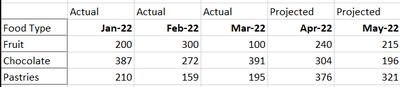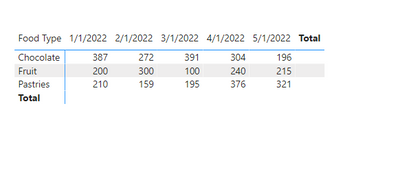- Power BI forums
- Updates
- News & Announcements
- Get Help with Power BI
- Desktop
- Service
- Report Server
- Power Query
- Mobile Apps
- Developer
- DAX Commands and Tips
- Custom Visuals Development Discussion
- Health and Life Sciences
- Power BI Spanish forums
- Translated Spanish Desktop
- Power Platform Integration - Better Together!
- Power Platform Integrations (Read-only)
- Power Platform and Dynamics 365 Integrations (Read-only)
- Training and Consulting
- Instructor Led Training
- Dashboard in a Day for Women, by Women
- Galleries
- Community Connections & How-To Videos
- COVID-19 Data Stories Gallery
- Themes Gallery
- Data Stories Gallery
- R Script Showcase
- Webinars and Video Gallery
- Quick Measures Gallery
- 2021 MSBizAppsSummit Gallery
- 2020 MSBizAppsSummit Gallery
- 2019 MSBizAppsSummit Gallery
- Events
- Ideas
- Custom Visuals Ideas
- Issues
- Issues
- Events
- Upcoming Events
- Community Blog
- Power BI Community Blog
- Custom Visuals Community Blog
- Community Support
- Community Accounts & Registration
- Using the Community
- Community Feedback
Register now to learn Fabric in free live sessions led by the best Microsoft experts. From Apr 16 to May 9, in English and Spanish.
- Power BI forums
- Forums
- Get Help with Power BI
- Desktop
- Re: Combining Two Measures
- Subscribe to RSS Feed
- Mark Topic as New
- Mark Topic as Read
- Float this Topic for Current User
- Bookmark
- Subscribe
- Printer Friendly Page
- Mark as New
- Bookmark
- Subscribe
- Mute
- Subscribe to RSS Feed
- Permalink
- Report Inappropriate Content
Combining Two Measures
Hi All,
I'm trying to create a measure which is a combination of two different measures and which changes in line with a date slicer.
Example
There are two data tables with actual sales and projected sales covering the same time period.
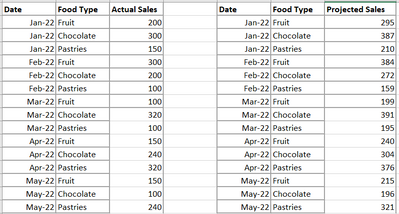
So when the date filter is set to March 22 the expected outcome is below:
Actual Sales for dates before or equal to the filter and projected sales for dates coming after the date filter
In power bi so far I have two separate measures Sum(Actual Sales) and Sum(Projected Sales).
However not sure how I would go about combining them based off the datefilter.
Any ideas would be much appreciated.
Kind regards,
Solved! Go to Solution.
- Mark as New
- Bookmark
- Subscribe
- Mute
- Subscribe to RSS Feed
- Permalink
- Report Inappropriate Content
Hi @Peppearson,
You can try using:
Combined = CALCULATE(SUM('Table1'[Actual Sales]), FILTER('Table1', MONTH('Table1'[Date])<=MONTH(SELECTEDVALUE('Filter'[Date])))) + CALCULATE(SUM('Table2'[Projected Sales]), FILTER('Table2', MONTH('Table2'[Date])>MONTH(SELECTEDVALUE('Filter'[Date]))))
Works for you? Mark this post as a solution if it does!
Check out this blog of mine: How to Export Telemetry Data from Azure IoT Central into Power BI
- Mark as New
- Bookmark
- Subscribe
- Mute
- Subscribe to RSS Feed
- Permalink
- Report Inappropriate Content
Hi @Peppearson ,
Please refer to my pbix file to see if it helps you.
Create a measure.
Measure =
VAR _selecteddate =
SELECTEDVALUE ( 'Table'[Date] )
VAR _1jie =
CALCULATE (
MAX ( Actual[Actual Sales] ),
FILTER (
ALL ( Actual ),
Actual[Date] = SELECTEDVALUE ( Actual[Date] )
&& Actual[Food Type] = SELECTEDVALUE ( Actual[Food Type] )
)
)
VAR _2jie =
CALCULATE (
MAX ( Projected[Projected Sales] ),
FILTER (
ALL ( Projected ),
Projected[Date] = SELECTEDVALUE ( Actual[Date] )
&& Projected[Food Type] = SELECTEDVALUE ( Actual[Food Type] )
)
)
VAR _selectedfood =
SELECTEDVALUE ( food[Food Type] )
RETURN
IF (
_selecteddate >= SELECTEDVALUE ( Actual[Date] )
&& _selectedfood = SELECTEDVALUE ( Actual[Food Type] ),
_1jie,
_2jie
)
If I hvae misunderstood your meaning, please provide desired output with more details.
Best Regards
Community Support Team _ Polly
If this post helps, then please consider Accept it as the solution to help the other members find it more quickly.
- Mark as New
- Bookmark
- Subscribe
- Mute
- Subscribe to RSS Feed
- Permalink
- Report Inappropriate Content
Hi @Peppearson,
You can try using:
Combined = CALCULATE(SUM('Table1'[Actual Sales]), FILTER('Table1', MONTH('Table1'[Date])<=MONTH(SELECTEDVALUE('Filter'[Date])))) + CALCULATE(SUM('Table2'[Projected Sales]), FILTER('Table2', MONTH('Table2'[Date])>MONTH(SELECTEDVALUE('Filter'[Date]))))
Works for you? Mark this post as a solution if it does!
Check out this blog of mine: How to Export Telemetry Data from Azure IoT Central into Power BI
- Mark as New
- Bookmark
- Subscribe
- Mute
- Subscribe to RSS Feed
- Permalink
- Report Inappropriate Content
Hi @Shaurya
Thank you for your help.
I used a variation on your dax code but turned both calculate formulas into variables.
I also replaced the below in both formulas with the parameter value that I'm using.
MONTH(SELECTEDVALUE('Filter'[Date])See below what the code ended up like.
Combined =
Var Actual Sales
CALCULATE(SUM('Table1'[Actual Sales]), FILTER('Table1', MONTH('Table1'[Date])<=Parameter[Parameter Value]))
VAR ProjectedSales
CALCULATE(SUM('Table2'[Projected Sales]), FILTER('Table2', MONTH('Table2'[Date])>Parameter[Parameter Value]))
Return
If(ActualSales=0,
ProjectedSales(measure),
ActualSales+ProjectedSales
Helpful resources

Microsoft Fabric Learn Together
Covering the world! 9:00-10:30 AM Sydney, 4:00-5:30 PM CET (Paris/Berlin), 7:00-8:30 PM Mexico City

Power BI Monthly Update - April 2024
Check out the April 2024 Power BI update to learn about new features.

| User | Count |
|---|---|
| 117 | |
| 101 | |
| 69 | |
| 69 | |
| 43 |
| User | Count |
|---|---|
| 146 | |
| 106 | |
| 104 | |
| 89 | |
| 65 |