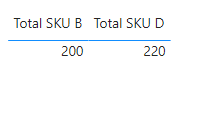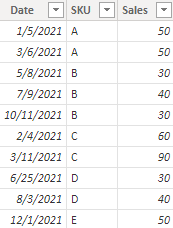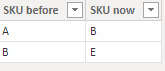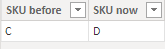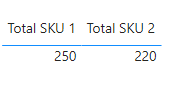- Power BI forums
- Updates
- News & Announcements
- Get Help with Power BI
- Desktop
- Service
- Report Server
- Power Query
- Mobile Apps
- Developer
- DAX Commands and Tips
- Custom Visuals Development Discussion
- Health and Life Sciences
- Power BI Spanish forums
- Translated Spanish Desktop
- Power Platform Integration - Better Together!
- Power Platform Integrations (Read-only)
- Power Platform and Dynamics 365 Integrations (Read-only)
- Training and Consulting
- Instructor Led Training
- Dashboard in a Day for Women, by Women
- Galleries
- Community Connections & How-To Videos
- COVID-19 Data Stories Gallery
- Themes Gallery
- Data Stories Gallery
- R Script Showcase
- Webinars and Video Gallery
- Quick Measures Gallery
- 2021 MSBizAppsSummit Gallery
- 2020 MSBizAppsSummit Gallery
- 2019 MSBizAppsSummit Gallery
- Events
- Ideas
- Custom Visuals Ideas
- Issues
- Issues
- Events
- Upcoming Events
- Community Blog
- Power BI Community Blog
- Custom Visuals Community Blog
- Community Support
- Community Accounts & Registration
- Using the Community
- Community Feedback
Register now to learn Fabric in free live sessions led by the best Microsoft experts. From Apr 16 to May 9, in English and Spanish.
- Power BI forums
- Forums
- Get Help with Power BI
- Desktop
- Combing Obsolete & current SKU sales for an aggreg...
- Subscribe to RSS Feed
- Mark Topic as New
- Mark Topic as Read
- Float this Topic for Current User
- Bookmark
- Subscribe
- Printer Friendly Page
- Mark as New
- Bookmark
- Subscribe
- Mute
- Subscribe to RSS Feed
- Permalink
- Report Inappropriate Content
Combing Obsolete & current SKU sales for an aggregated view
Hi Everyone,
Thank you for taking the time to read through my query.
I am trying to create a sales report which provides historical sales view at the Item level i.e. SKU level.
Here is the challenge :
SKU A -> Sales 100 $, at somepoint during the year, SKU A was phased out and replaced by SKU B, SKU B Sales $100
for reporting I want to display the total historical sales for the SKU combined (Exhausted SKU Sales + Replaced SKU Sales ( combined ) reported under the Currently Active SKU, in our example SKU B
SKU B -> Sales 200 $ (merging the historical sales of SKU A with SKU B, as basically they are they same sku with some engineering improvement).
I am struggling with the Data Structure and how I should set it up, as there are more than 5 instances of SKUs being obsoleted and replaced with newer SKU and to combine historical sales of 5 SKUs to be reported under the currently active SKU is really confusing me.
Any guidance with respect to approach would be super helpful
Solved! Go to Solution.
- Mark as New
- Bookmark
- Subscribe
- Mute
- Subscribe to RSS Feed
- Permalink
- Report Inappropriate Content
Hi @safifaruqi ,
According to your description, I create a sample by my understanding, A is replaced by B, and C is replaced by D.
Create new measures for SKU B and SKU D.
Total SKU B =
SUMX (
FILTER ( ALL ( 'Table' ), 'Table'[SKU] IN { "A", "B" } ),
'Table'[Sales]
)
Total SKU D =
SUMX (
FILTER ( ALL ( 'Table' ), 'Table'[SKU] IN { "C", "D" } ),
'Table'[Sales]
)
Get the total value.
I attach my sample below for reference.
Best Regards,
Community Support Team _ kalyj
If this post helps, then please consider Accept it as the solution to help the other members find it more quickly.
- Mark as New
- Bookmark
- Subscribe
- Mute
- Subscribe to RSS Feed
- Permalink
- Report Inappropriate Content
Hi @safifaruqi ,
According to your description, I create a sample by my understanding, A is replaced by B, and C is replaced by D.
Create new measures for SKU B and SKU D.
Total SKU B =
SUMX (
FILTER ( ALL ( 'Table' ), 'Table'[SKU] IN { "A", "B" } ),
'Table'[Sales]
)
Total SKU D =
SUMX (
FILTER ( ALL ( 'Table' ), 'Table'[SKU] IN { "C", "D" } ),
'Table'[Sales]
)
Get the total value.
I attach my sample below for reference.
Best Regards,
Community Support Team _ kalyj
If this post helps, then please consider Accept it as the solution to help the other members find it more quickly.
- Mark as New
- Bookmark
- Subscribe
- Mute
- Subscribe to RSS Feed
- Permalink
- Report Inappropriate Content
thank you so much, apologies for the late reply as I was away on Holiday, but I will try that and but, my only concern is that would I have to make modifications to the dax code everytime a new sku is added? is there a way to have values roll-up naturally? or maybe I am not understanding the solution properly
- Mark as New
- Bookmark
- Subscribe
- Mute
- Subscribe to RSS Feed
- Permalink
- Report Inappropriate Content
Hi @safifaruqi ,
If you don't want to modify the formula everytime a new SKU is added, you should create tables record the logic of SKU changed.
For example in this sample.
the logic of SKU changed is A>B>E, C>D. Here's my solution.
1.Create two tables.
SKU1
SKU2
2.Create two measures.
Total SKU 1 =
SUMX (
FILTER (
ALL ( 'Table' ),
'Table'[SKU]
IN SELECTCOLUMNS ( 'SKU1', "SKU before", 'SKU1'[SKU before] )
|| 'Table'[SKU] IN SELECTCOLUMNS ( 'SKU1', "SKU now", 'SKU1'[SKU now] )
),
'Table'[Sales]
)
Total SKU 2 =
SUMX (
FILTER (
ALL ( 'Table' ),
'Table'[SKU]
IN SELECTCOLUMNS ( 'SKU2', "SKU before", 'SKU2'[SKU before] )
|| 'Table'[SKU] IN SELECTCOLUMNS ( 'SKU2', "SKU now", 'SKU2'[SKU now] )
),
'Table'[Sales]
)
3.Get the expected result.
I attach my sample below for reference.
Best Regards,
Community Support Team _ kalyj
- Mark as New
- Bookmark
- Subscribe
- Mute
- Subscribe to RSS Feed
- Permalink
- Report Inappropriate Content
if do not create SKU1 and SKU2 table. will your dax measure works?
- Mark as New
- Bookmark
- Subscribe
- Mute
- Subscribe to RSS Feed
- Permalink
- Report Inappropriate Content
@safifaruqi Couple ways to handle it. You could do a replace when importing. Another way would be to have a table of SKU's with 2 columns. One column has all SKU's that have ever existed. Second column has what each SKU is today.
@ me in replies or I'll lose your thread!!!
Instead of a Kudo, please vote for this idea
Become an expert!: Enterprise DNA
External Tools: MSHGQM
YouTube Channel!: Microsoft Hates Greg
Latest book!: The Definitive Guide to Power Query (M)
DAX is easy, CALCULATE makes DAX hard...
- Mark as New
- Bookmark
- Subscribe
- Mute
- Subscribe to RSS Feed
- Permalink
- Report Inappropriate Content
@Greg_Deckler i did create One column has all SKU's that have ever existed. Second column has what each SKU is today. for example: if this sku has been superseded by 3 times, what dax formular should i program to get total sum for this sku? thanks very much
- Mark as New
- Bookmark
- Subscribe
- Mute
- Subscribe to RSS Feed
- Permalink
- Report Inappropriate Content
Thank you for your response and my apologies for the late reply, I am not aware of a replace when importing, canyou point towards a resource where I can read up that solution. With regards to a seperate table, that is what I initially thought of as well, here is my follow-up question :
would you then create a hierarchy in PowerBI to denote Parent Child ? SKUs that ever existed become child, where-as the current sku becomes Parent, till its phased out ?
Thank you so much for your help,
Regards,
Helpful resources

Microsoft Fabric Learn Together
Covering the world! 9:00-10:30 AM Sydney, 4:00-5:30 PM CET (Paris/Berlin), 7:00-8:30 PM Mexico City

Power BI Monthly Update - April 2024
Check out the April 2024 Power BI update to learn about new features.

| User | Count |
|---|---|
| 111 | |
| 95 | |
| 77 | |
| 68 | |
| 54 |
| User | Count |
|---|---|
| 144 | |
| 105 | |
| 102 | |
| 89 | |
| 63 |