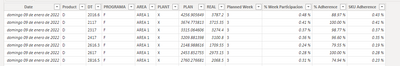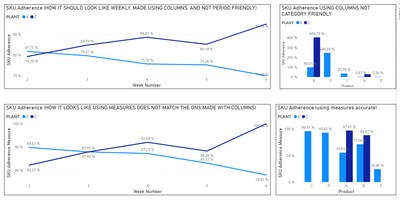- Power BI forums
- Updates
- News & Announcements
- Get Help with Power BI
- Desktop
- Service
- Report Server
- Power Query
- Mobile Apps
- Developer
- DAX Commands and Tips
- Custom Visuals Development Discussion
- Health and Life Sciences
- Power BI Spanish forums
- Translated Spanish Desktop
- Power Platform Integration - Better Together!
- Power Platform Integrations (Read-only)
- Power Platform and Dynamics 365 Integrations (Read-only)
- Training and Consulting
- Instructor Led Training
- Dashboard in a Day for Women, by Women
- Galleries
- Community Connections & How-To Videos
- COVID-19 Data Stories Gallery
- Themes Gallery
- Data Stories Gallery
- R Script Showcase
- Webinars and Video Gallery
- Quick Measures Gallery
- 2021 MSBizAppsSummit Gallery
- 2020 MSBizAppsSummit Gallery
- 2019 MSBizAppsSummit Gallery
- Events
- Ideas
- Custom Visuals Ideas
- Issues
- Issues
- Events
- Upcoming Events
- Community Blog
- Power BI Community Blog
- Custom Visuals Community Blog
- Community Support
- Community Accounts & Registration
- Using the Community
- Community Feedback
Register now to learn Fabric in free live sessions led by the best Microsoft experts. From Apr 16 to May 9, in English and Spanish.
- Power BI forums
- Forums
- Get Help with Power BI
- Desktop
- Re: Combined iteration of two measures ( multiply ...
- Subscribe to RSS Feed
- Mark Topic as New
- Mark Topic as Read
- Float this Topic for Current User
- Bookmark
- Subscribe
- Printer Friendly Page
- Mark as New
- Bookmark
- Subscribe
- Mute
- Subscribe to RSS Feed
- Permalink
- Report Inappropriate Content
Combined iteration of two measures ( multiply row by row between two measures)
Hello,
Currently migrating a KPI (adherence by SKU) from Excel to PBI and having difficulties, here is the definition:
Where:
Made a replica using columns but is not what im looking for because it is not scalable, or relative to other categories and only works as intended using the participation baseline ( currently a week):
Made a version with measures and it not working properly even on weeks:
Here is the comparison:
Here are my Measures:
Planned Amount =
If(
CALCULATE(SUMX(SKU_TEST,SKU_TEST[PLAN]),DATESYTD(SKU_TEST[Date]))=0,
BLANK(),
CALCULATE(SUMx(VALUES(SKU_TEST[PLAN]),Calculate(SUM(SKU_TEST[PLAN]),DATESYTD(SKU_TEST[Date])))))
//////////////////////////////////////////////////////////////////////////////////////////
Real Amount =
If(
CALCULATE(SUMX(SKU_TEST,SKU_TEST[PLAN]),DATESYTD(SKU_TEST[Date]))=0,
BLANK(),
CALCULATE(SUMx(VALUES(SKU_TEST[REAL]),Calculate(SUM(SKU_TEST[REAL]),DATESYTD(SKU_TEST[Date])))))
///////////////////////////////////////////////////////////////////////////////
Adherence =
If(
[Planned Amount]=0,
BLANK(),
IF(
DIVIDE([Real Amount],[Planned Amount])>1,
1,
DIVIDE([Real Amount],[Planned Amount])))
////////////////////////////////////////////////////////////////////////
Total Plan of Selected Period =
If(
[Planned Amount]=0,
BLANK(),
CALCULATE([Planned Amount] ,
ALLEXCEPT(SKU_TEST,
SKU_TEST[Date],SKU_TEST[PROGRAMA],SKU_TEST[DT],SKU_TEST[Product],SKU_TEST[AREA], SKU_TEST[PLANT], 'Calendar'[Date],'Calendar'[Week Number],'Calendar'[Month],'Calendar'[Year])
))
//////////////////////////////////////////////////////////////////////////////////
Participation =
If(
[Planned Amount]=0,
BLANK(),
DIVIDE([Planned Amount],[Total Plan of Selected Period]))
///////////////////////////////////////////////////////////////////////////////////////
SKU Adherence Measure = 'Measure'[Adherence]*[Participation]
Basically Im looking to get the result from the columns in the weeks graphs but with the flexibility of Measures.
Attaching data samples and Test File https://we.tl/t-U21qCp613h
Appreciate the help in advance.
Best Regards
RT
Solved! Go to Solution.
- Mark as New
- Bookmark
- Subscribe
- Mute
- Subscribe to RSS Feed
- Permalink
- Report Inappropriate Content
Hi @RTERCERO ,
Change your corresponding measures like below:
Total Plan of Selected Period 2 =
CALCULATE (
SUM ( SKU_TEST[PLAN] ),
ALLEXCEPT ( SKU_TEST, SKU_TEST[PLANT], SKU_TEST[Planned Week] )
)
Participation 2 =
IF (
[Planned Amount] = 0,
BLANK (),
DIVIDE ( [Planned Amount], [Total Plan of Selected Period 2] )
)
SKU Adherence Measure 2 =
VAR t_ =
ADDCOLUMNS ( SKU_TEST, "a_", [% Adherence], "b_", [Participation 2] )
RETURN
SUMX ( t_, [a_] * [b_] )
Best Regards,
Icey
If this post helps, then please consider Accept it as the solution to help the other members find it more quickly.
- Mark as New
- Bookmark
- Subscribe
- Mute
- Subscribe to RSS Feed
- Permalink
- Report Inappropriate Content
Hi @RTERCERO ,
Change your corresponding measures like below:
Total Plan of Selected Period 2 =
CALCULATE (
SUM ( SKU_TEST[PLAN] ),
ALLEXCEPT ( SKU_TEST, SKU_TEST[PLANT], SKU_TEST[Planned Week] )
)
Participation 2 =
IF (
[Planned Amount] = 0,
BLANK (),
DIVIDE ( [Planned Amount], [Total Plan of Selected Period 2] )
)
SKU Adherence Measure 2 =
VAR t_ =
ADDCOLUMNS ( SKU_TEST, "a_", [% Adherence], "b_", [Participation 2] )
RETURN
SUMX ( t_, [a_] * [b_] )
Best Regards,
Icey
If this post helps, then please consider Accept it as the solution to help the other members find it more quickly.
- Mark as New
- Bookmark
- Subscribe
- Mute
- Subscribe to RSS Feed
- Permalink
- Report Inappropriate Content
Hello @Icey ,
Thanks for the help, this solution works to replicate whats done using columns however, It takes a lot more time to calculate and still does not the flexibility when changing between Days/ Weeks/ Months, Works on weeks only.
Q1 Is there another option to make it Faster?
Q2 can We make it flexible between Time periods?
I was considering maybe in "Total Plan of Selected Period 2" Is where I have the Oportunity.
What do you think?
RT
- Mark as New
- Bookmark
- Subscribe
- Mute
- Subscribe to RSS Feed
- Permalink
- Report Inappropriate Content
Adding an "ALLSELECTED( SKU_TEST )", did the trick here: "Total Plan of Selected Period 2"
Helpful resources

Microsoft Fabric Learn Together
Covering the world! 9:00-10:30 AM Sydney, 4:00-5:30 PM CET (Paris/Berlin), 7:00-8:30 PM Mexico City

Power BI Monthly Update - April 2024
Check out the April 2024 Power BI update to learn about new features.

| User | Count |
|---|---|
| 106 | |
| 93 | |
| 75 | |
| 62 | |
| 50 |
| User | Count |
|---|---|
| 147 | |
| 107 | |
| 105 | |
| 87 | |
| 61 |