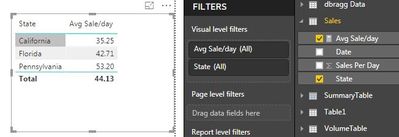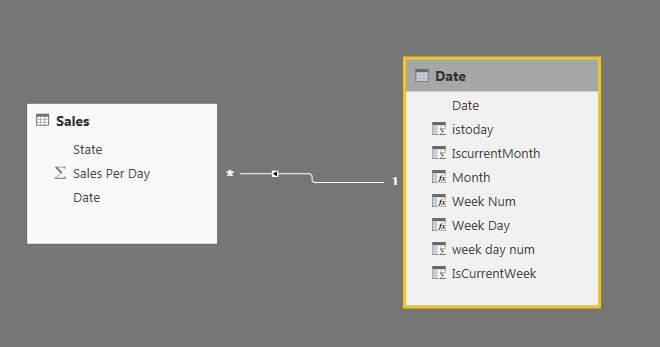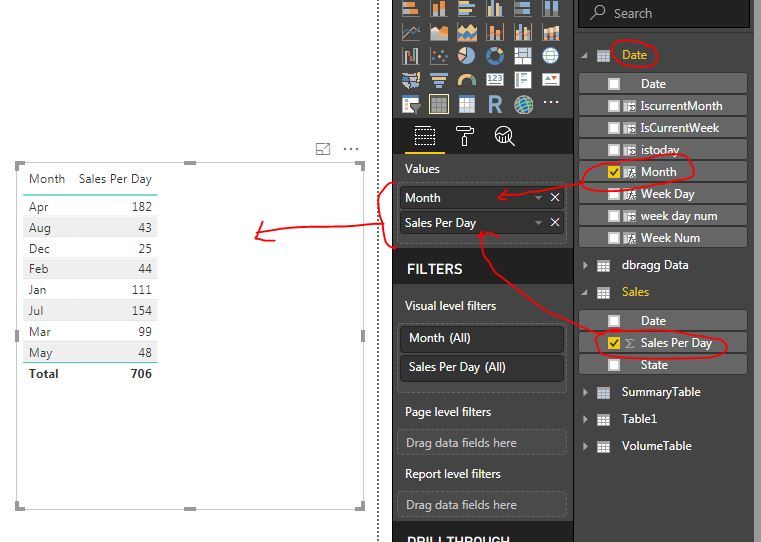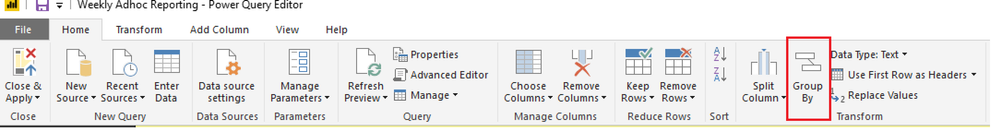- Power BI forums
- Updates
- News & Announcements
- Get Help with Power BI
- Desktop
- Service
- Report Server
- Power Query
- Mobile Apps
- Developer
- DAX Commands and Tips
- Custom Visuals Development Discussion
- Health and Life Sciences
- Power BI Spanish forums
- Translated Spanish Desktop
- Power Platform Integration - Better Together!
- Power Platform Integrations (Read-only)
- Power Platform and Dynamics 365 Integrations (Read-only)
- Training and Consulting
- Instructor Led Training
- Dashboard in a Day for Women, by Women
- Galleries
- Community Connections & How-To Videos
- COVID-19 Data Stories Gallery
- Themes Gallery
- Data Stories Gallery
- R Script Showcase
- Webinars and Video Gallery
- Quick Measures Gallery
- 2021 MSBizAppsSummit Gallery
- 2020 MSBizAppsSummit Gallery
- 2019 MSBizAppsSummit Gallery
- Events
- Ideas
- Custom Visuals Ideas
- Issues
- Issues
- Events
- Upcoming Events
- Community Blog
- Power BI Community Blog
- Custom Visuals Community Blog
- Community Support
- Community Accounts & Registration
- Using the Community
- Community Feedback
Register now to learn Fabric in free live sessions led by the best Microsoft experts. From Apr 16 to May 9, in English and Spanish.
- Power BI forums
- Forums
- Get Help with Power BI
- Desktop
- Combine values of multiple rows in one row
- Subscribe to RSS Feed
- Mark Topic as New
- Mark Topic as Read
- Float this Topic for Current User
- Bookmark
- Subscribe
- Printer Friendly Page
- Mark as New
- Bookmark
- Subscribe
- Mute
- Subscribe to RSS Feed
- Permalink
- Report Inappropriate Content
Combine values of multiple rows in one row
Hi,
Still very new to Power BI and trying to figure things out...
I have two columns; the first has States, and the second has # of sales per day. So, each state is listed multiple times, and I have a lot of data for sales per day as well.
I'd like to be able to combine this in a few ways, the first being keeping States to a single state per row, and averaging out the # of sales per day on that line.
That said, I'm not sure what the process(es) might be called, and haven't found the solution by searching.
The second part of this is a bit more complicated: I have dates for everything as well, and would also like to be able to view by Month, for example. If that's too much for one post I'll create a new thread.
Thanks in advance!
- Mark as New
- Bookmark
- Subscribe
- Mute
- Subscribe to RSS Feed
- Permalink
- Report Inappropriate Content
Hi Oandroido,
Can you please share some sample data so provide your step by step solution.
thanks,
SS
- Mark as New
- Bookmark
- Subscribe
- Mute
- Subscribe to RSS Feed
- Permalink
- Report Inappropriate Content
Sure thing -
| State | Sales Per Day | Date |
| Pennsylvania | 41 | 1/24/2018 |
| Pennsylvania | 44 | 2/14/2018 |
| Pennsylvania | 72 | 4/25/2018 |
| Pennsylvania | 82 | 7/19/2018 |
| Pennsylvania | 27 | 8/8/2018 |
| Florida | 22 | 2/1/2018 |
| Florida | 48 | 1/24/2018 |
| Florida | 37 | 5/4/2018 |
| Florida | 25 | 3/12/2018 |
| Florida | 72 | 7/14/2018 |
| Florida | 73 | 4/4/2018 |
| Florida | 22 | 4/5/2018 |
| California | 26 | 3/26/2018 |
| California | 26 | 9/5/2018 |
| California | 73 | 10/3/2018 |
| California | 16 | 8/14/2018 |
- Mark as New
- Bookmark
- Subscribe
- Mute
- Subscribe to RSS Feed
- Permalink
- Report Inappropriate Content
Thanks
1) Create a mesure in sales table to calculate average.
Avg Sale/day = CALCULATE(AVERAGE(Sales[Sales Per Day]),ALLEXCEPT(Sales,Sales[State]) )
2) Best practice - Create a Date Table
Date = CALENDAR(date (2018,01,01),DATE(2018,31,12))
Add a column for 'Month'
Month = FORMAT('Date'[Date],"MMM")link Date table with original sales table , Drag month from Date table and sales per day from sales table. ( second appreach would you Create month column within sales if you dont want to create date table but it is best practice to have date table)
Hope this helps,
SS
- Mark as New
- Bookmark
- Subscribe
- Mute
- Subscribe to RSS Feed
- Permalink
- Report Inappropriate Content
Hi Bob-
Sorry, still pretty new to this - could you explain what you mean when you say "Best practice - Create a Date Table" ?
thanks
- Mark as New
- Bookmark
- Subscribe
- Mute
- Subscribe to RSS Feed
- Permalink
- Report Inappropriate Content
In the query editor select the State column then use the group by function, it's fairly self explanitory.
- Mark as New
- Bookmark
- Subscribe
- Mute
- Subscribe to RSS Feed
- Permalink
- Report Inappropriate Content
Thanks Tom - when I do that, it creates the correct table in the query editor, but when I Close & Apply, it breaks my visualizations and sends an error.
- Mark as New
- Bookmark
- Subscribe
- Mute
- Subscribe to RSS Feed
- Permalink
- Report Inappropriate Content
Did you rename any columns?
When you group by it sometimes puts a prefix iirc
- Mark as New
- Bookmark
- Subscribe
- Mute
- Subscribe to RSS Feed
- Permalink
- Report Inappropriate Content
Hi Tom - I didn't rename anything.
Helpful resources

Microsoft Fabric Learn Together
Covering the world! 9:00-10:30 AM Sydney, 4:00-5:30 PM CET (Paris/Berlin), 7:00-8:30 PM Mexico City

Power BI Monthly Update - April 2024
Check out the April 2024 Power BI update to learn about new features.

| User | Count |
|---|---|
| 108 | |
| 100 | |
| 78 | |
| 64 | |
| 58 |
| User | Count |
|---|---|
| 148 | |
| 113 | |
| 97 | |
| 84 | |
| 67 |