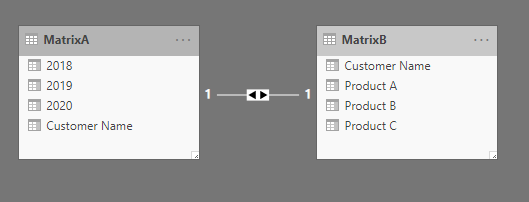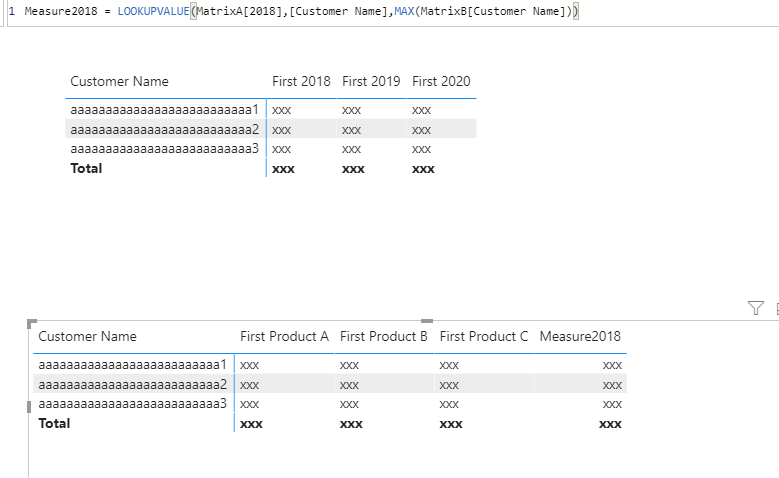- Power BI forums
- Updates
- News & Announcements
- Get Help with Power BI
- Desktop
- Service
- Report Server
- Power Query
- Mobile Apps
- Developer
- DAX Commands and Tips
- Custom Visuals Development Discussion
- Health and Life Sciences
- Power BI Spanish forums
- Translated Spanish Desktop
- Power Platform Integration - Better Together!
- Power Platform Integrations (Read-only)
- Power Platform and Dynamics 365 Integrations (Read-only)
- Training and Consulting
- Instructor Led Training
- Dashboard in a Day for Women, by Women
- Galleries
- Community Connections & How-To Videos
- COVID-19 Data Stories Gallery
- Themes Gallery
- Data Stories Gallery
- R Script Showcase
- Webinars and Video Gallery
- Quick Measures Gallery
- 2021 MSBizAppsSummit Gallery
- 2020 MSBizAppsSummit Gallery
- 2019 MSBizAppsSummit Gallery
- Events
- Ideas
- Custom Visuals Ideas
- Issues
- Issues
- Events
- Upcoming Events
- Community Blog
- Power BI Community Blog
- Custom Visuals Community Blog
- Community Support
- Community Accounts & Registration
- Using the Community
- Community Feedback
Register now to learn Fabric in free live sessions led by the best Microsoft experts. From Apr 16 to May 9, in English and Spanish.
- Power BI forums
- Forums
- Get Help with Power BI
- Desktop
- Re: Combine two tables/matrices into one (with Liv...
- Subscribe to RSS Feed
- Mark Topic as New
- Mark Topic as Read
- Float this Topic for Current User
- Bookmark
- Subscribe
- Printer Friendly Page
- Mark as New
- Bookmark
- Subscribe
- Mute
- Subscribe to RSS Feed
- Permalink
- Report Inappropriate Content
Combine two tables/matrices into one (with Live Connection)
Hi everyone,
I want to use matrices to display customer sales by year and by product categories. The problem is that my customer names are quite long, so using two different tables takes up a lot of real estate in my report. Furthermore, it's hard to compare the numbers side-by-side since the user has to scroll in both tables and since word wrapping results in differences in row height.
The best alternative would by to combine the two tables into the same table/matrix (see example below). I have, however, not found a solution that produces the desired effect. Does anyone know a way to achieve this? Maybe through a custom visual?
OBS: I am working with a live connection to a database and can't make changes to the data model, aside from adding measures.
Customer Sales by Year (Matrix A)
| Customer Name | 2018 | 2019 | 2020 |
| aaaaaaaaaaaaaaaaaaaaaaaaaa1 | xxx | xxx | xxx |
| aaaaaaaaaaaaaaaaaaaaaaaaaa2 | xxx | xxx | xxx |
| aaaaaaaaaaaaaaaaaaaaaaaaaa3 | xxx | xxx | xxx |
Customer Sales by Product (Matrix A)
| Customer Name | Product A | Product B | Product C |
| aaaaaaaaaaaaaaaaaaaaaaaaaa1 | xxx | xxx | xxx |
| aaaaaaaaaaaaaaaaaaaaaaaaaa2 | xxx | xxx | xxx |
| aaaaaaaaaaaaaaaaaaaaaaaaaa3 | xxx | xxx | xxx |
Customer Sales by Year & Product (Combined Matrix)
| Customer Name | 2018 | 2019 | 2020 | Product A | Product B | Product C |
| aaaaaaaaaaaaaaaaaaaaaaaaaa1 | xxx | xxx | xxx | xxx | xxx | xxx |
| aaaaaaaaaaaaaaaaaaaaaaaaaa2 | xxx | xxx | xxx | xxx | xxx | xxx |
| aaaaaaaaaaaaaaaaaaaaaaaaaa3 | xxx | xxx | xxx | xxx | xxx | xxx |
Solved! Go to Solution.
- Mark as New
- Bookmark
- Subscribe
- Mute
- Subscribe to RSS Feed
- Permalink
- Report Inappropriate Content
Hi @Anonymous
Sorry, I don't think it's accessible under live-connection.
If this post helps, then please consider Accept it as the solution to help the other members find it more
quickly.
- Mark as New
- Bookmark
- Subscribe
- Mute
- Subscribe to RSS Feed
- Permalink
- Report Inappropriate Content
Hi @Anonymous
1. If the live-connection is caused by connecting the dataset from power bi service, you can just download the pbix and manage the relationship in desktop like below:
2. You can also use the LOOKUPVALUE function by DAX to create a measure as value:
https://docs.microsoft.com/en-us/dax/lookupvalue-function-dax
If this post helps, then please consider Accept it as the solution to help the other members find it more
quickly.
- Mark as New
- Bookmark
- Subscribe
- Mute
- Subscribe to RSS Feed
- Permalink
- Report Inappropriate Content
Hi Dina,
Thanks for your response! Unfortunately, I'm working with a live connection to a SQL analysis service (the underlying model is tabular). So I can't change anything in the data model; relationships, columns, tables, etc. To clarify, both product and year are already connected to customer name. Simplified, the data looks something like this:
| Customer Name | Year | Product | Sales |
| C1 | 2019 | P1 | 10 |
| C1 | 2019 | P2 | 20 |
| C1 | 2020 | P1 | 31 |
| C1 | 2020 | P2 | 42 |
And I want to have a visual that displays the data like this:
| Customer Name | 2019 | 2020 | P1 | P2 |
| C1 | 30 | 73 | 41 | 62 |
So the problem is how I could show Sales (value) by Customer names (rows), using two different dimensions as column headers at the same time (Year & Product). Backend, everything is already connected.
- Mark as New
- Bookmark
- Subscribe
- Mute
- Subscribe to RSS Feed
- Permalink
- Report Inappropriate Content
Hi @Anonymous
Sorry, I don't think it's accessible under live-connection.
If this post helps, then please consider Accept it as the solution to help the other members find it more
quickly.
- Mark as New
- Bookmark
- Subscribe
- Mute
- Subscribe to RSS Feed
- Permalink
- Report Inappropriate Content
I have gotten that impression as well. Thanks anyhow!
- Mark as New
- Bookmark
- Subscribe
- Mute
- Subscribe to RSS Feed
- Permalink
- Report Inappropriate Content
See if The New Hotness helps, it was specifically designed to support custom matrix columns. https://community.powerbi.com/t5/Quick-Measures-Gallery/The-New-Hotness-Custom-Matrix-Hierarchy/td-p...
@ me in replies or I'll lose your thread!!!
Instead of a Kudo, please vote for this idea
Become an expert!: Enterprise DNA
External Tools: MSHGQM
YouTube Channel!: Microsoft Hates Greg
Latest book!: The Definitive Guide to Power Query (M)
DAX is easy, CALCULATE makes DAX hard...
- Mark as New
- Bookmark
- Subscribe
- Mute
- Subscribe to RSS Feed
- Permalink
- Report Inappropriate Content
Thanks Greg! 🙂 If I compromise on a few things this solution may work. But I would prefer not to hardcode the product columns since there are a lot of them, they tend to change, and I want them to change dynamically depending on the customer selection (the same goes for year). Furthermore, I would like to preserve the product hierarchy used for drilldown. I'll try your solution out; if it turns out alright, I'll make sure to mark the post as resolved.
PS: I hadn't seen this trick before. If it doesn't work for this problem, it sure does reduce the headache associated with some other tables. Thanks!
Helpful resources

Microsoft Fabric Learn Together
Covering the world! 9:00-10:30 AM Sydney, 4:00-5:30 PM CET (Paris/Berlin), 7:00-8:30 PM Mexico City

Power BI Monthly Update - April 2024
Check out the April 2024 Power BI update to learn about new features.

| User | Count |
|---|---|
| 113 | |
| 99 | |
| 80 | |
| 70 | |
| 60 |
| User | Count |
|---|---|
| 149 | |
| 114 | |
| 107 | |
| 89 | |
| 67 |