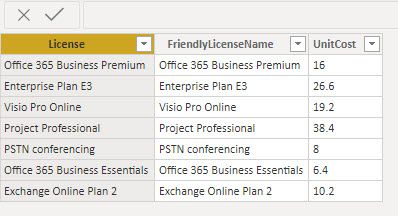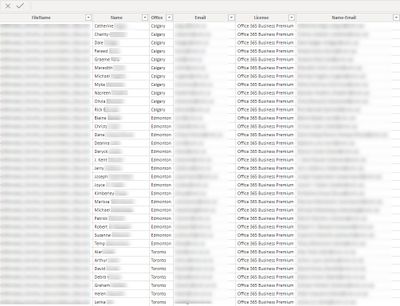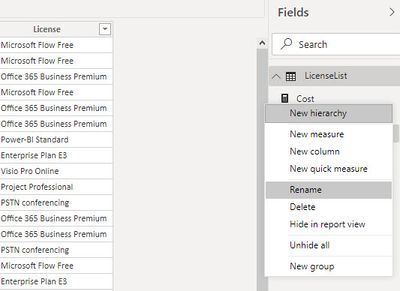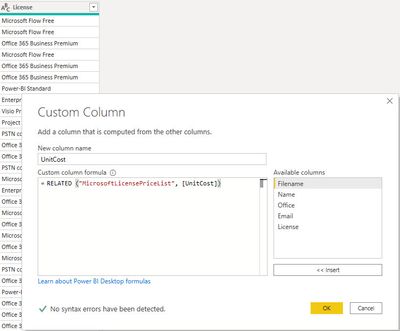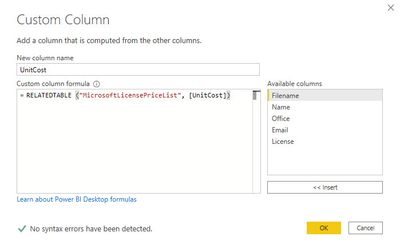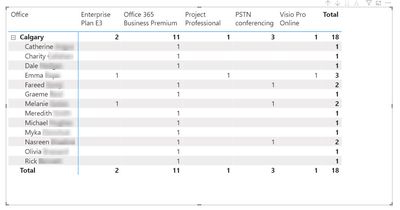- Power BI forums
- Updates
- News & Announcements
- Get Help with Power BI
- Desktop
- Service
- Report Server
- Power Query
- Mobile Apps
- Developer
- DAX Commands and Tips
- Custom Visuals Development Discussion
- Health and Life Sciences
- Power BI Spanish forums
- Translated Spanish Desktop
- Power Platform Integration - Better Together!
- Power Platform Integrations (Read-only)
- Power Platform and Dynamics 365 Integrations (Read-only)
- Training and Consulting
- Instructor Led Training
- Dashboard in a Day for Women, by Women
- Galleries
- Community Connections & How-To Videos
- COVID-19 Data Stories Gallery
- Themes Gallery
- Data Stories Gallery
- R Script Showcase
- Webinars and Video Gallery
- Quick Measures Gallery
- 2021 MSBizAppsSummit Gallery
- 2020 MSBizAppsSummit Gallery
- 2019 MSBizAppsSummit Gallery
- Events
- Ideas
- Custom Visuals Ideas
- Issues
- Issues
- Events
- Upcoming Events
- Community Blog
- Power BI Community Blog
- Custom Visuals Community Blog
- Community Support
- Community Accounts & Registration
- Using the Community
- Community Feedback
Register now to learn Fabric in free live sessions led by the best Microsoft experts. From Apr 16 to May 9, in English and Spanish.
- Power BI forums
- Forums
- Get Help with Power BI
- Desktop
- Re: Combine the data in two tables and setup some ...
- Subscribe to RSS Feed
- Mark Topic as New
- Mark Topic as Read
- Float this Topic for Current User
- Bookmark
- Subscribe
- Printer Friendly Page
- Mark as New
- Bookmark
- Subscribe
- Mute
- Subscribe to RSS Feed
- Permalink
- Report Inappropriate Content
Combine the data in two tables and setup some measures.
I have the following Two Tables:
1. Product Cost Table:
And a list of licenses:
From a previous post I was able to get help with showing the data in a matrix with counts of each license per person.
There is a top section to the report now that I am trying for create and I am struggling with how to get the data I need together.
The top section is basically the Totals. I would like each page to reflect a different city and to have an overview page on the front with totals of all licenses.... Something like this:
I've tried setting up a relationship (one to many) between the Unit Cost table and the License List table using the "License" column in each table. But when I try to add a colum to the License List to insert the unit cost for each item I keep getting an error that says that "Related" is not a proper key word. I've also tried to create just a plain new column in the dataset and as soon as I go to name the column it disapears... I'm not sure what I am doing wrong. Can someone help me first get a dataset that I can use that contains the data in the license list with the extra column of unit cost?
After that I will need to consider how I can show a set of totals per office per license on the Overview page and then a header for each Office on the subsequant pages with the detailed info..
- Mark as New
- Bookmark
- Subscribe
- Mute
- Subscribe to RSS Feed
- Permalink
- Report Inappropriate Content
@Lipora - Not entirely following this, if RELATED does not work, try RELATEDTABLE. Please first check if your issue is a common issue listed here: https://community.powerbi.com/t5/Community-Blog/Before-You-Post-Read-This/ba-p/1116882
Also, please see this post regarding How to Get Your Question Answered Quickly: https://community.powerbi.com/t5/Community-Blog/How-to-Get-Your-Question-Answered-Quickly/ba-p/38490
The most important parts are:
1. Sample data as text, use the table tool in the editing bar
2. Expected output from sample data
3. Explanation in words of how to get from 1. to 2.
@ me in replies or I'll lose your thread!!!
Instead of a Kudo, please vote for this idea
Become an expert!: Enterprise DNA
External Tools: MSHGQM
YouTube Channel!: Microsoft Hates Greg
Latest book!: The Definitive Guide to Power Query (M)
DAX is easy, CALCULATE makes DAX hard...
- Mark as New
- Bookmark
- Subscribe
- Mute
- Subscribe to RSS Feed
- Permalink
- Report Inappropriate Content
If I'm in the Data View, and I Right click the Dataset I am working with an select Add column, The Column will appear:
As soon as I click the three dots next to the column to rename it, it disappears:
If I try to use a calculated column with either RELATED or RELATEDTABLE I get errors:
RelatedTable gives me:
I've seen posts about Mcode vs. DAX formula as a possible problem but I've tried multiple ways to resolve this and can't seem to get the coumn in there. I read through the common problems and I don't seem mine listed in there. If you have a clue what I'm doing wrong maybe you could point me to the specific reference from there you think I should be catching?
Thanks.
- Mark as New
- Bookmark
- Subscribe
- Mute
- Subscribe to RSS Feed
- Permalink
- Report Inappropriate Content
A measure like this will use the cost from the product cost table and calcualte it for every value in your Licenses table.
Cost = SUMX ( Licenses, RELATED ( 'Product Cost'[UnitCost] ) )You can use this measure against whatever categories from the Licenses table you want ( Name, Office, License etc ) and it should calcualte correctly.
- Mark as New
- Bookmark
- Subscribe
- Mute
- Subscribe to RSS Feed
- Permalink
- Report Inappropriate Content
So looking at the example of where I am trying to get to with the totals, I'm not seeing how I can use that measure to have that reflect in the matrix table that is based on licenses at the moment. The Matrix Table based off of the LIcense list looks like this::
Ideally I would have a unit cost per license listed up to along with the license names, and at the bottom total costs per license type with a grand total for the whole office's licensing.
I can see from the measure it will get me the costs of any given license that I'm showing but how to I add that to the matrix?
- Mark as New
- Bookmark
- Subscribe
- Mute
- Subscribe to RSS Feed
- Permalink
- Report Inappropriate Content
Just drag the meausre to the values well of the matrix.
- Mark as New
- Bookmark
- Subscribe
- Mute
- Subscribe to RSS Feed
- Permalink
- Report Inappropriate Content
In this image above the "Rate" is the unit cost of each license, the "Units Billed" is the number of licenses they have total accross all offices, and $Billed is the (rate * Units).
- Mark as New
- Bookmark
- Subscribe
- Mute
- Subscribe to RSS Feed
- Permalink
- Report Inappropriate Content
Hi @Lipora ,
What's your expected result? Do you want to create calculated columns or measures to get Units Billed and $Billed? If yes, please provide their calculation logic. Otherwise, please explain more details about your requirement. Thank you.
Best Regards
Rena
If this post helps, then please consider Accept it as the solution to help the other members find it more quickly.
Helpful resources

Microsoft Fabric Learn Together
Covering the world! 9:00-10:30 AM Sydney, 4:00-5:30 PM CET (Paris/Berlin), 7:00-8:30 PM Mexico City

Power BI Monthly Update - April 2024
Check out the April 2024 Power BI update to learn about new features.

| User | Count |
|---|---|
| 109 | |
| 98 | |
| 77 | |
| 66 | |
| 54 |
| User | Count |
|---|---|
| 144 | |
| 104 | |
| 100 | |
| 86 | |
| 64 |