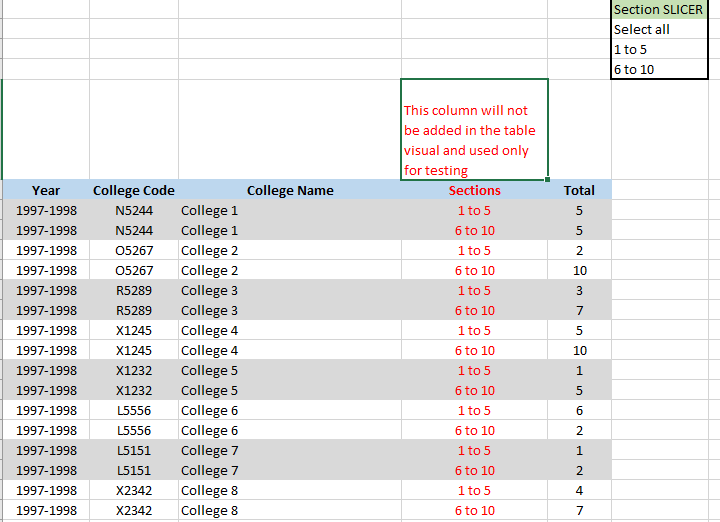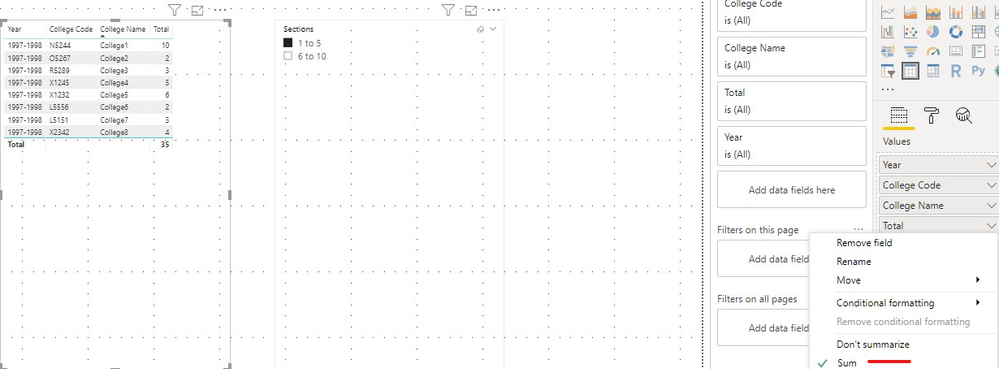- Power BI forums
- Updates
- News & Announcements
- Get Help with Power BI
- Desktop
- Service
- Report Server
- Power Query
- Mobile Apps
- Developer
- DAX Commands and Tips
- Custom Visuals Development Discussion
- Health and Life Sciences
- Power BI Spanish forums
- Translated Spanish Desktop
- Power Platform Integration - Better Together!
- Power Platform Integrations (Read-only)
- Power Platform and Dynamics 365 Integrations (Read-only)
- Training and Consulting
- Instructor Led Training
- Dashboard in a Day for Women, by Women
- Galleries
- Community Connections & How-To Videos
- COVID-19 Data Stories Gallery
- Themes Gallery
- Data Stories Gallery
- R Script Showcase
- Webinars and Video Gallery
- Quick Measures Gallery
- 2021 MSBizAppsSummit Gallery
- 2020 MSBizAppsSummit Gallery
- 2019 MSBizAppsSummit Gallery
- Events
- Ideas
- Custom Visuals Ideas
- Issues
- Issues
- Events
- Upcoming Events
- Community Blog
- Power BI Community Blog
- Custom Visuals Community Blog
- Community Support
- Community Accounts & Registration
- Using the Community
- Community Feedback
Register now to learn Fabric in free live sessions led by the best Microsoft experts. From Apr 16 to May 9, in English and Spanish.
- Power BI forums
- Forums
- Get Help with Power BI
- Desktop
- Combine rows when filter selection or value is 'Se...
- Subscribe to RSS Feed
- Mark Topic as New
- Mark Topic as Read
- Float this Topic for Current User
- Bookmark
- Subscribe
- Printer Friendly Page
- Mark as New
- Bookmark
- Subscribe
- Mute
- Subscribe to RSS Feed
- Permalink
- Report Inappropriate Content
Combine rows when filter selection or value is 'Select all' in the SLICER
Hi,
I tried few solutions and showing combined records in a table based on the filter selection for 'Select All' was not possible. Does anyone have a solution? Here is my scenario.
1st screenshot is the records from the existing table visual. NOTE: Sections Column is used only for testing. I have a Section SLICER with "Select all" and other values such as 1 to 5 and 6 to 10.
Expected result (2nd screenshot)
When I select "Select all" it should show the combined results into a single record as shown in 2nd screenshot . But when I select 1 to 5 or 6 to 10, it should show as in 1st screenshot (it should not combine those values).
Appreciate your help. Thanks!
Solved! Go to Solution.
- Mark as New
- Bookmark
- Subscribe
- Mute
- Subscribe to RSS Feed
- Permalink
- Report Inappropriate Content
Hi @BBIUser,
Current Power BI will automatically summarize them if the fields you selected have the same value.
Accordingly, when you select “Selected all”, it will show the combined results into a single record. (1st screenshot)
However, when you select “1 to 5” or “6 to 10”, it will also show the combined results into a single record. (2nd screenshot)
If you set “Total” field as “Don’t summarize”, it won’t show the combined results into a single record when you select “Selected all” . (3rd screenshot)
In other words, these two conditions can’t be met at the same time, so it is hard to achieve your requirement now.
Snapshots of testing result:
Best Regards,
Jack Chen
If this post helps, please consider accept as solution to help other members find it more quickly.
- Mark as New
- Bookmark
- Subscribe
- Mute
- Subscribe to RSS Feed
- Permalink
- Report Inappropriate Content
Hi @BBIUser,
Current Power BI will automatically summarize them if the fields you selected have the same value.
Accordingly, when you select “Selected all”, it will show the combined results into a single record. (1st screenshot)
However, when you select “1 to 5” or “6 to 10”, it will also show the combined results into a single record. (2nd screenshot)
If you set “Total” field as “Don’t summarize”, it won’t show the combined results into a single record when you select “Selected all” . (3rd screenshot)
In other words, these two conditions can’t be met at the same time, so it is hard to achieve your requirement now.
Snapshots of testing result:
Best Regards,
Jack Chen
If this post helps, please consider accept as solution to help other members find it more quickly.
- Mark as New
- Bookmark
- Subscribe
- Mute
- Subscribe to RSS Feed
- Permalink
- Report Inappropriate Content
Thanks for the explaination @v-shex-msft Jack!
I wanted to make sure if my requirement is currently possible to achieve in Power BI or not and yes, I have implemented the solution as in 1st, 2nd and 3rd screenshot but in different pages.
Helpful resources

Microsoft Fabric Learn Together
Covering the world! 9:00-10:30 AM Sydney, 4:00-5:30 PM CET (Paris/Berlin), 7:00-8:30 PM Mexico City

Power BI Monthly Update - April 2024
Check out the April 2024 Power BI update to learn about new features.

| User | Count |
|---|---|
| 113 | |
| 97 | |
| 85 | |
| 70 | |
| 61 |
| User | Count |
|---|---|
| 151 | |
| 121 | |
| 104 | |
| 87 | |
| 67 |