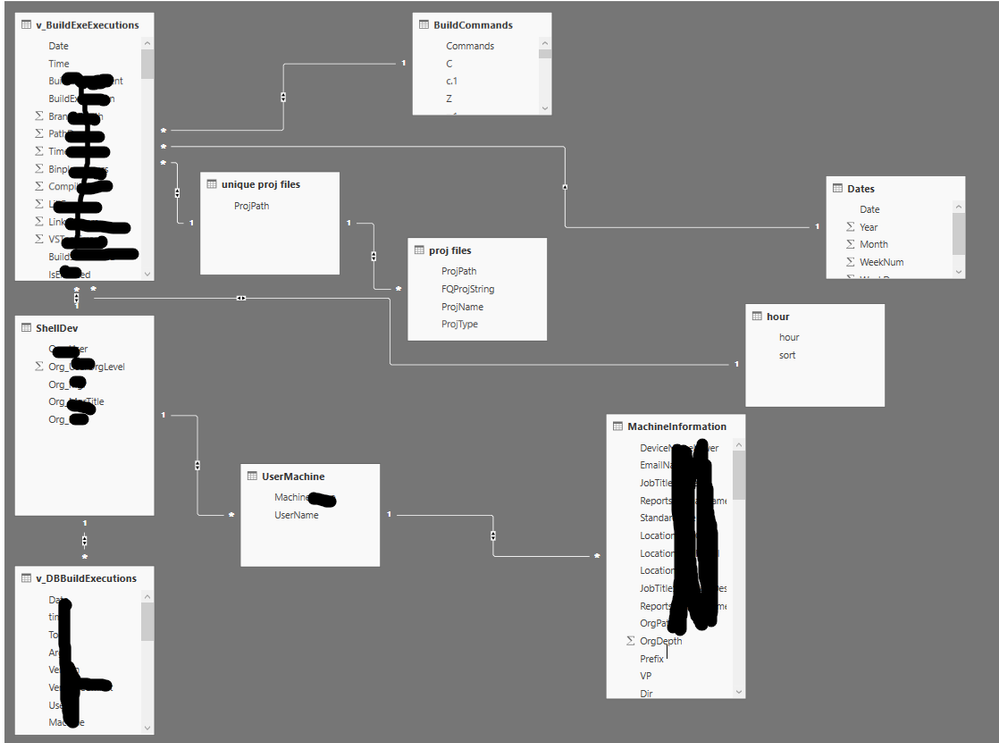- Power BI forums
- Updates
- News & Announcements
- Get Help with Power BI
- Desktop
- Service
- Report Server
- Power Query
- Mobile Apps
- Developer
- DAX Commands and Tips
- Custom Visuals Development Discussion
- Health and Life Sciences
- Power BI Spanish forums
- Translated Spanish Desktop
- Power Platform Integration - Better Together!
- Power Platform Integrations (Read-only)
- Power Platform and Dynamics 365 Integrations (Read-only)
- Training and Consulting
- Instructor Led Training
- Dashboard in a Day for Women, by Women
- Galleries
- Community Connections & How-To Videos
- COVID-19 Data Stories Gallery
- Themes Gallery
- Data Stories Gallery
- R Script Showcase
- Webinars and Video Gallery
- Quick Measures Gallery
- 2021 MSBizAppsSummit Gallery
- 2020 MSBizAppsSummit Gallery
- 2019 MSBizAppsSummit Gallery
- Events
- Ideas
- Custom Visuals Ideas
- Issues
- Issues
- Events
- Upcoming Events
- Community Blog
- Power BI Community Blog
- Custom Visuals Community Blog
- Community Support
- Community Accounts & Registration
- Using the Community
- Community Feedback
Register now to learn Fabric in free live sessions led by the best Microsoft experts. From Apr 16 to May 9, in English and Spanish.
- Power BI forums
- Forums
- Get Help with Power BI
- Desktop
- Re: Combine multiple tables into one table
- Subscribe to RSS Feed
- Mark Topic as New
- Mark Topic as Read
- Float this Topic for Current User
- Bookmark
- Subscribe
- Printer Friendly Page
- Mark as New
- Bookmark
- Subscribe
- Mute
- Subscribe to RSS Feed
- Permalink
- Report Inappropriate Content
Combine multiple tables into one table
I have a massive data model that is getting big and slow. I was hoping for a way to combine a few of the tables into one big table. I know in Excel you can do it with a series of VLOOKUP, but I am hoping to accompish this in Power BI.
The data model is setup with linking tables, 1 to many relationships.
I am not sure if DAX can do this or not. I have read a bunch of articles but nothing seems to explain it quite like i want. Merge and Append do not have the logic behind them that i need.
Solved! Go to Solution.
- Mark as New
- Bookmark
- Subscribe
- Mute
- Subscribe to RSS Feed
- Permalink
- Report Inappropriate Content
Hi zamurr,
>> I am not sure if DAX can do this or not. I have read a bunch of articles but nothing seems to explain it quite like i want.
Obviously, dax support this feature.
You could use selectcolumns/addcolumns , related, lookupvalue functions to achieve your requirement.
Below is my sample:
Tables: ‘Person’, ’Product’, ’Type’, ’Records’, ’Gender’.
‘Person’

’Product’

’Type’

’Gender’

’Records’

Relationship:

Dax formula:
Detail = SELECTCOLUMNS(Records,"Person Name",RELATED(Person[Name]),"Gender",LOOKUPVALUE(gender[Describe],gender[Index],RELATED(Person[gender])),"Type",RELATED('Type'[Type Name]),"Product Name",RELATED('Product'[Product Name]),"Price",RELATED('Product'[Price]),"Amount",Records[Amount],"Total",[Amount]*RELATED('Product'[Price]))

Notice: if the columns have the relationship you could simple use Related() function to get the specify values. Otherwise, you could use LookupValue() to search the specify column.
Regards,
Xiaoxin Sheng
If this post helps, please consider accept as solution to help other members find it more quickly.
- Mark as New
- Bookmark
- Subscribe
- Mute
- Subscribe to RSS Feed
- Permalink
- Report Inappropriate Content
Hi zamurr,
>> I am not sure if DAX can do this or not. I have read a bunch of articles but nothing seems to explain it quite like i want.
Obviously, dax support this feature.
You could use selectcolumns/addcolumns , related, lookupvalue functions to achieve your requirement.
Below is my sample:
Tables: ‘Person’, ’Product’, ’Type’, ’Records’, ’Gender’.
‘Person’

’Product’

’Type’

’Gender’

’Records’

Relationship:

Dax formula:
Detail = SELECTCOLUMNS(Records,"Person Name",RELATED(Person[Name]),"Gender",LOOKUPVALUE(gender[Describe],gender[Index],RELATED(Person[gender])),"Type",RELATED('Type'[Type Name]),"Product Name",RELATED('Product'[Product Name]),"Price",RELATED('Product'[Price]),"Amount",Records[Amount],"Total",[Amount]*RELATED('Product'[Price]))

Notice: if the columns have the relationship you could simple use Related() function to get the specify values. Otherwise, you could use LookupValue() to search the specify column.
Regards,
Xiaoxin Sheng
If this post helps, please consider accept as solution to help other members find it more quickly.
- Mark as New
- Bookmark
- Subscribe
- Mute
- Subscribe to RSS Feed
- Permalink
- Report Inappropriate Content
this looks like it is exactly what i am trying to do, however when i try to recreate your example i get this error
The expression refers to multiple columns. Multiple columns cannot be converted to a scalar value.
This is going to sound like a total noob question, and it should as i am a noob. Once you create your data model, how do i input the DAX formula you sent me.
Will it go in as a measured column? a new column?
I have been googling but haven't found much
- Mark as New
- Bookmark
- Subscribe
- Mute
- Subscribe to RSS Feed
- Permalink
- Report Inappropriate Content
Found it. Modeling -> New Table.
- Mark as New
- Bookmark
- Subscribe
- Mute
- Subscribe to RSS Feed
- Permalink
- Report Inappropriate Content
Would it be easier for you to create a SQL table (Data Warehouse) that combines them all. Create SQL View against that table, then connect your PowerBI to the SQL View and Dimension tables? That should speed it up.
- Mark as New
- Bookmark
- Subscribe
- Mute
- Subscribe to RSS Feed
- Permalink
- Report Inappropriate Content
That would defintely be faster, however, Most of those tables are from Excel files and are static. But I think creating a SQL view would be ideal. thanks.
Helpful resources

Microsoft Fabric Learn Together
Covering the world! 9:00-10:30 AM Sydney, 4:00-5:30 PM CET (Paris/Berlin), 7:00-8:30 PM Mexico City

Power BI Monthly Update - April 2024
Check out the April 2024 Power BI update to learn about new features.

| User | Count |
|---|---|
| 117 | |
| 105 | |
| 69 | |
| 67 | |
| 43 |
| User | Count |
|---|---|
| 148 | |
| 103 | |
| 103 | |
| 88 | |
| 66 |