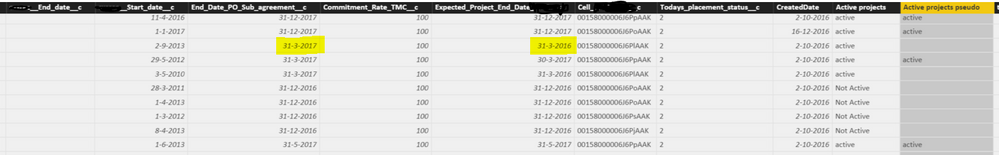- Power BI forums
- Updates
- News & Announcements
- Get Help with Power BI
- Desktop
- Service
- Report Server
- Power Query
- Mobile Apps
- Developer
- DAX Commands and Tips
- Custom Visuals Development Discussion
- Health and Life Sciences
- Power BI Spanish forums
- Translated Spanish Desktop
- Power Platform Integration - Better Together!
- Power Platform Integrations (Read-only)
- Power Platform and Dynamics 365 Integrations (Read-only)
- Training and Consulting
- Instructor Led Training
- Dashboard in a Day for Women, by Women
- Galleries
- Community Connections & How-To Videos
- COVID-19 Data Stories Gallery
- Themes Gallery
- Data Stories Gallery
- R Script Showcase
- Webinars and Video Gallery
- Quick Measures Gallery
- 2021 MSBizAppsSummit Gallery
- 2020 MSBizAppsSummit Gallery
- 2019 MSBizAppsSummit Gallery
- Events
- Ideas
- Custom Visuals Ideas
- Issues
- Issues
- Events
- Upcoming Events
- Community Blog
- Power BI Community Blog
- Custom Visuals Community Blog
- Community Support
- Community Accounts & Registration
- Using the Community
- Community Feedback
Register now to learn Fabric in free live sessions led by the best Microsoft experts. From Apr 16 to May 9, in English and Spanish.
- Power BI forums
- Forums
- Get Help with Power BI
- Desktop
- Re: Combine multiple if statements and be able to ...
- Subscribe to RSS Feed
- Mark Topic as New
- Mark Topic as Read
- Float this Topic for Current User
- Bookmark
- Subscribe
- Printer Friendly Page
- Mark as New
- Bookmark
- Subscribe
- Mute
- Subscribe to RSS Feed
- Permalink
- Report Inappropriate Content
Combine multiple if statements and be able to add priority
Hi All,
I'am creating a new column in which I want to be able to determine if a project is active.
A project is active when:
Startdate is <= today and when the enddate is >= today. But sometimes the enddate is not filled.
If that is the case, the formula must look at a second value (End_Date_PO_Sub_agreement), when the second value is not filled the formula has to check a third value (Expected_Project_End_Date).
In some cases all the values are filled and then the priority must be the enddate.
Active projects = IF(Placement[cxsrec__Start_date__c] <= TODAY() && Placement[cxsrec__End_date__c] >= TODAY(); "active" ;
IF(Placement[cxsrec__Start_date__c] <= TODAY() && Placement[Expected_Project_End_Date_TMC__c] >= TODAY(); "active" ;
IF(Placement[cxsrec__Start_date__c] <= TODAY() && Placement[End_Date_PO_Sub_agreement__c] >= TODAY(); "active" ; BLANK())))Any ideas would be much appericated. Thanks for any and all help in advance!
Solved! Go to Solution.
- Mark as New
- Bookmark
- Subscribe
- Mute
- Subscribe to RSS Feed
- Permalink
- Report Inappropriate Content
Sure, just flip the logic a little:
// Create a variable "end_date" that takes on the correct
// value depending upon what columns are blank
Active projects pseudo =
VAR end_date =
IF(ISBLANK(Placement[cxsrec__End_date__c]); //first if test
IF(ISBLANK(Placement[End_Date_PO_Sub_agreement__c]); //second if test (true condition from first if)
Placement[Expected_Project_End_Date_TMC__c]; //if PO End date is blank, use Project end date
Placement[End_Date_Sub_agreement__c] //Otherwise, use the PO End Date
); //end second if test
Placement[cxsrec__End_date__c] // false condition from first if, cxsrec__End_date__c is not blank
); //end first if test
// Return is based upon the value of this variable "end_date"
RETURN
IF(Placement[cxsrec__Start_date__c] < TODAY() && end_date >= TODAY();
"active"; //true condition
BLANK() //false condition
)
@ me in replies or I'll lose your thread!!!
Instead of a Kudo, please vote for this idea
Become an expert!: Enterprise DNA
External Tools: MSHGQM
YouTube Channel!: Microsoft Hates Greg
Latest book!: The Definitive Guide to Power Query (M)
DAX is easy, CALCULATE makes DAX hard...
- Mark as New
- Bookmark
- Subscribe
- Mute
- Subscribe to RSS Feed
- Permalink
- Report Inappropriate Content
Psuedo code but the general idea should work:
Active projects = VAR end_date = IF(ISBLANK([cxsrec_End_date__c]),IF(ISBLANK([Expected_Project_End_Date_TMC__c]),[End_Date_PO_Sub_agreement__c,[Expected_Project_End_Date_TMC__c]),[cxsrec_End_date__c) RETURN IF(Placement[cxsrec__Start_date__c] < TODAY() && end_date >= TODAY(), "active", BLANK())
@ me in replies or I'll lose your thread!!!
Instead of a Kudo, please vote for this idea
Become an expert!: Enterprise DNA
External Tools: MSHGQM
YouTube Channel!: Microsoft Hates Greg
Latest book!: The Definitive Guide to Power Query (M)
DAX is easy, CALCULATE makes DAX hard...
- Mark as New
- Bookmark
- Subscribe
- Mute
- Subscribe to RSS Feed
- Permalink
- Report Inappropriate Content
Hi @Greg_Deckler,
Thank you very much for your quick response. Unfortunately the provide solution issn't working.
I tried to adapt the formula slightly but I receive a Syntax error for 'RETURN'.
Active projects pseudo = VAR cxsrec__End_date__c = IF(ISBLANK(Placement[cxsrec__End_date__c]);IF(ISBLANK(Placement[Expected_Project_End_Date_TMC__c]);(Placement[End_Date_PO_Sub_agreement__c]);(Placement[Expected_Project_End_Date_TMC__c]);Placement[cxsrec__End_date__c]); RETURN IF(Placement[cxsrec__Start_date__c] < TODAY() && Placement[cxsrec__End_date__c] >= TODAY(); "active"; BLANK()))
Greetings Ronald
- Mark as New
- Bookmark
- Subscribe
- Mute
- Subscribe to RSS Feed
- Permalink
- Report Inappropriate Content
You have a strange ";" at the end of the first line. I don't think that needs to be there.
@ me in replies or I'll lose your thread!!!
Instead of a Kudo, please vote for this idea
Become an expert!: Enterprise DNA
External Tools: MSHGQM
YouTube Channel!: Microsoft Hates Greg
Latest book!: The Definitive Guide to Power Query (M)
DAX is easy, CALCULATE makes DAX hard...
- Mark as New
- Bookmark
- Subscribe
- Mute
- Subscribe to RSS Feed
- Permalink
- Report Inappropriate Content
Hi @Greg_Deckler,
I removed the strange ; at the end of the first line. But now I'am receive another error stating, 'Too many arguments were passed to the IF function. The maximum argument count for the function is 3.' Do you have another solution to solve this issue? Maybe the SWITCH function? But I don't no how to use is.
Greetings Ronald
- Mark as New
- Bookmark
- Subscribe
- Mute
- Subscribe to RSS Feed
- Permalink
- Report Inappropriate Content
I corrected a bunch of paren issues, etc. I think this makes it more clear what is going on.
// Create a variable "end_date" that takes on the correct
// value depending upon what columns are blank
Active projects pseudo =
VAR end_date =
IF(ISBLANK(Placement[cxsrec__End_date__c]); //first if test IF(ISBLANK(Placement[Expected_Project_End_Date_TMC__c]); //second if test (true condition from first if) Placement[End_Date_PO_Sub_agreement__c]; Placement[Expected_Project_End_Date_TMC__c]
); //end second if test Placement[cxsrec__End_date__c] // false condition from first if, cxsrec__End_date__c is not blank
); //end first if test
// Return is based upon the value of this variable "end_date" RETURN
IF(Placement[cxsrec__Start_date__c] < TODAY() && end_date >= TODAY();
"active"; //true condition
BLANK() //false condition
)
@ me in replies or I'll lose your thread!!!
Instead of a Kudo, please vote for this idea
Become an expert!: Enterprise DNA
External Tools: MSHGQM
YouTube Channel!: Microsoft Hates Greg
Latest book!: The Definitive Guide to Power Query (M)
DAX is easy, CALCULATE makes DAX hard...
- Mark as New
- Bookmark
- Subscribe
- Mute
- Subscribe to RSS Feed
- Permalink
- Report Inappropriate Content
@Greg_Deckler Hello Greg, and others,
I have a similar yet little different problem, I'd like to do the following:
Column 1 Column 2 Resulting Column
Row 1 Names 1 Names 2 Check if 'column 1' contains a list of names, if yes then return that name, else check 'column 2' if it contains the same list of names, if yes then return that name, else return "NA"
How do I go about this syntax where I have to check each cell if it contains multiple values referencing from a diferrent table( I can also add the namses since they're not that many) ?
Thanks in Advance
- Mark as New
- Bookmark
- Subscribe
- Mute
- Subscribe to RSS Feed
- Permalink
- Report Inappropriate Content
Hi @Greg_Deckler,
We are really close. Thank you very much for helping out.
The only thing we are missing is that the PO end date is more important than the expected end date. So as we see in this example the PO end date is later than the expected end-date, this project should be categorised as active.
Is there a way to take this into account?
Greetings Ronald
- Mark as New
- Bookmark
- Subscribe
- Mute
- Subscribe to RSS Feed
- Permalink
- Report Inappropriate Content
Sure, just flip the logic a little:
// Create a variable "end_date" that takes on the correct
// value depending upon what columns are blank
Active projects pseudo =
VAR end_date =
IF(ISBLANK(Placement[cxsrec__End_date__c]); //first if test
IF(ISBLANK(Placement[End_Date_PO_Sub_agreement__c]); //second if test (true condition from first if)
Placement[Expected_Project_End_Date_TMC__c]; //if PO End date is blank, use Project end date
Placement[End_Date_Sub_agreement__c] //Otherwise, use the PO End Date
); //end second if test
Placement[cxsrec__End_date__c] // false condition from first if, cxsrec__End_date__c is not blank
); //end first if test
// Return is based upon the value of this variable "end_date"
RETURN
IF(Placement[cxsrec__Start_date__c] < TODAY() && end_date >= TODAY();
"active"; //true condition
BLANK() //false condition
)
@ me in replies or I'll lose your thread!!!
Instead of a Kudo, please vote for this idea
Become an expert!: Enterprise DNA
External Tools: MSHGQM
YouTube Channel!: Microsoft Hates Greg
Latest book!: The Definitive Guide to Power Query (M)
DAX is easy, CALCULATE makes DAX hard...
- Mark as New
- Bookmark
- Subscribe
- Mute
- Subscribe to RSS Feed
- Permalink
- Report Inappropriate Content
@Anonymous
I have not tested this (because I have no sample data)
But how about this...
Active projects =
IF (
ISBLANK ( Placement[cxsrec__Start_date__c] );
"No Start Date";
IF (
Placement[cxsrec__Start_date__c] <= TODAY ();
IF (
ISBLANK ( Placement[cxsrec__End_date__c] );
IF (
ISBLANK ( Placement[Expected_Project_End_Date_TMC__c] );
IF (
ISBLANK ( Placement[End_Date_PO_Sub_agreement__c] );
"No End Date of any kind";
IF (
Placement[End_Date_PO_Sub_agreement__c] >= TODAY ();
"Active";
IF (
Placement[Expected_Project_End_Date_TMC__c] >= TODAY ();
"Active";
IF ( Placement[cxsrec__End_date__c] >= TODAY (); "Active"; "Not Active" )
)
)
)
)
)
)
)Good Luck! ![]()
EDIT: Obviously you can change the resulting text you don't really have to say "No End Date of any kind"
that's just for easier reading of the formula! ![]()
Helpful resources

Microsoft Fabric Learn Together
Covering the world! 9:00-10:30 AM Sydney, 4:00-5:30 PM CET (Paris/Berlin), 7:00-8:30 PM Mexico City

Power BI Monthly Update - April 2024
Check out the April 2024 Power BI update to learn about new features.

| User | Count |
|---|---|
| 113 | |
| 100 | |
| 78 | |
| 76 | |
| 52 |
| User | Count |
|---|---|
| 144 | |
| 109 | |
| 108 | |
| 88 | |
| 61 |