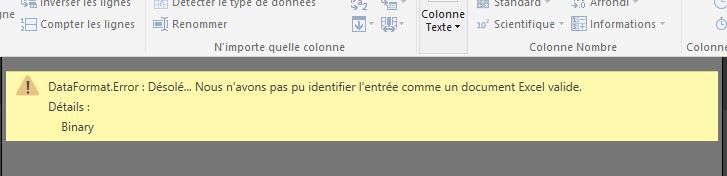- Power BI forums
- Updates
- News & Announcements
- Get Help with Power BI
- Desktop
- Service
- Report Server
- Power Query
- Mobile Apps
- Developer
- DAX Commands and Tips
- Custom Visuals Development Discussion
- Health and Life Sciences
- Power BI Spanish forums
- Translated Spanish Desktop
- Power Platform Integration - Better Together!
- Power Platform Integrations (Read-only)
- Power Platform and Dynamics 365 Integrations (Read-only)
- Training and Consulting
- Instructor Led Training
- Dashboard in a Day for Women, by Women
- Galleries
- Community Connections & How-To Videos
- COVID-19 Data Stories Gallery
- Themes Gallery
- Data Stories Gallery
- R Script Showcase
- Webinars and Video Gallery
- Quick Measures Gallery
- 2021 MSBizAppsSummit Gallery
- 2020 MSBizAppsSummit Gallery
- 2019 MSBizAppsSummit Gallery
- Events
- Ideas
- Custom Visuals Ideas
- Issues
- Issues
- Events
- Upcoming Events
- Community Blog
- Power BI Community Blog
- Custom Visuals Community Blog
- Community Support
- Community Accounts & Registration
- Using the Community
- Community Feedback
Register now to learn Fabric in free live sessions led by the best Microsoft experts. From Apr 16 to May 9, in English and Spanish.
- Power BI forums
- Forums
- Get Help with Power BI
- Desktop
- Combine multiple excel files into one
- Subscribe to RSS Feed
- Mark Topic as New
- Mark Topic as Read
- Float this Topic for Current User
- Bookmark
- Subscribe
- Printer Friendly Page
- Mark as New
- Bookmark
- Subscribe
- Mute
- Subscribe to RSS Feed
- Permalink
- Report Inappropriate Content
Combine multiple excel files into one
Hello everyone,
I'm new in Power PI
I have many excel files with the same headers that i need to combine into one using power bi to be able to make my dashboard.
The solution that i found and with which i'll get the needed result is this one : https://sharepointmike.wordpress.com/2016/03/19/loading-and-combining-multiple-csv-files-in-power-bi...
but i get this error :
Any kind of help would be highly appriciated.
Thanks
Solved! Go to Solution.
- Mark as New
- Bookmark
- Subscribe
- Mute
- Subscribe to RSS Feed
- Permalink
- Report Inappropriate Content
Hello,
Thanks for your answers.
I solved my problem using this video : https://www.youtube.com/watch?v=a7E29H5ZUmE
i did it on PowerBi PowerQuery instead of Excel PowerQuery. while following the steps i got some _FilterDatabase lines that i had to delete.
- Mark as New
- Bookmark
- Subscribe
- Mute
- Subscribe to RSS Feed
- Permalink
- Report Inappropriate Content
Hi.
I may have a product, that can help you. Sheetgo does that connection for you. You can connect multiple sheets in one, and even choose if you want to the update automatically. Among other features that can be very helpful.
would like to invite you to try it on
Regards
Mariana
- Mark as New
- Bookmark
- Subscribe
- Mute
- Subscribe to RSS Feed
- Permalink
- Report Inappropriate Content
Hello,
Thanks for your answers.
I solved my problem using this video : https://www.youtube.com/watch?v=a7E29H5ZUmE
i did it on PowerBi PowerQuery instead of Excel PowerQuery. while following the steps i got some _FilterDatabase lines that i had to delete.
- Mark as New
- Bookmark
- Subscribe
- Mute
- Subscribe to RSS Feed
- Permalink
- Report Inappropriate Content
@rajaaben As Bhavesh mentioned that approach should work. But there is easy alternative that you can try as well.
1. Import all your files into power bi desktop.
2. Go to query editor
3. Click on Append Queries dropdown and select Append Queries as New
4. Three or more tables
Provided your files are of same type and same column name this will create a new query that is combination of all your queries.
- Mark as New
- Bookmark
- Subscribe
- Mute
- Subscribe to RSS Feed
- Permalink
- Report Inappropriate Content
I have files of the same type and column name. However, they are data sets from different locations. The locations are the names of the files. Can I make the new query include the file name?
- Mark as New
- Bookmark
- Subscribe
- Mute
- Subscribe to RSS Feed
- Permalink
- Report Inappropriate Content
This appraoch should defintely work. Can you please share the screenshot of the steps applied in Query editor.
The reason for this error is your headers from the csv does not match. Can you please check the headers of all csv files you are combining.
Bhavesh
Love the Self Service BI.
Please use the 'Mark as answer' link to mark a post that answers your question. If you find a reply helpful, please remember to give Kudos.
Helpful resources

Microsoft Fabric Learn Together
Covering the world! 9:00-10:30 AM Sydney, 4:00-5:30 PM CET (Paris/Berlin), 7:00-8:30 PM Mexico City

Power BI Monthly Update - April 2024
Check out the April 2024 Power BI update to learn about new features.

| User | Count |
|---|---|
| 114 | |
| 99 | |
| 82 | |
| 70 | |
| 60 |
| User | Count |
|---|---|
| 149 | |
| 114 | |
| 107 | |
| 89 | |
| 67 |