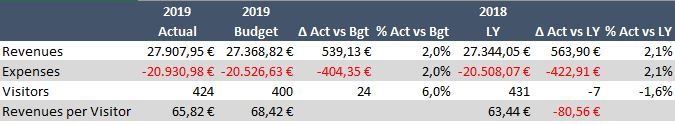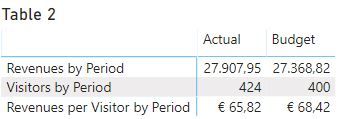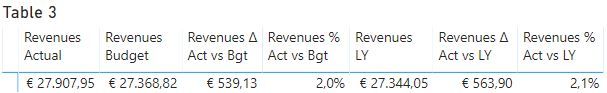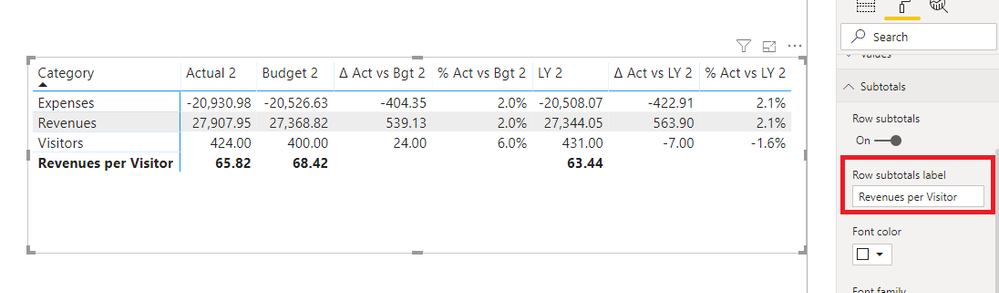- Power BI forums
- Updates
- News & Announcements
- Get Help with Power BI
- Desktop
- Service
- Report Server
- Power Query
- Mobile Apps
- Developer
- DAX Commands and Tips
- Custom Visuals Development Discussion
- Health and Life Sciences
- Power BI Spanish forums
- Translated Spanish Desktop
- Power Platform Integration - Better Together!
- Power Platform Integrations (Read-only)
- Power Platform and Dynamics 365 Integrations (Read-only)
- Training and Consulting
- Instructor Led Training
- Dashboard in a Day for Women, by Women
- Galleries
- Community Connections & How-To Videos
- COVID-19 Data Stories Gallery
- Themes Gallery
- Data Stories Gallery
- R Script Showcase
- Webinars and Video Gallery
- Quick Measures Gallery
- 2021 MSBizAppsSummit Gallery
- 2020 MSBizAppsSummit Gallery
- 2019 MSBizAppsSummit Gallery
- Events
- Ideas
- Custom Visuals Ideas
- Issues
- Issues
- Events
- Upcoming Events
- Community Blog
- Power BI Community Blog
- Custom Visuals Community Blog
- Community Support
- Community Accounts & Registration
- Using the Community
- Community Feedback
Register now to learn Fabric in free live sessions led by the best Microsoft experts. From Apr 16 to May 9, in English and Spanish.
- Power BI forums
- Forums
- Get Help with Power BI
- Desktop
- Re: Combine measures in Matrix visual and calculat...
- Subscribe to RSS Feed
- Mark Topic as New
- Mark Topic as Read
- Float this Topic for Current User
- Bookmark
- Subscribe
- Printer Friendly Page
- Mark as New
- Bookmark
- Subscribe
- Mute
- Subscribe to RSS Feed
- Permalink
- Report Inappropriate Content
Combine measures in Matrix visual and calculate variance by date and period
Dear datanauts,
I am trying to combine measures in a matrix split by date and period (Actual and Budget).
You can access my files here (please take a copy locally):
https://www.dropbox.com/sh/x2rzap374vven36/AACA94W9ZdKosUEbleaoZ-4ja?dl=0
Excel Report.jpg
is what I am trying to reproduce from Excel to Power BI
example.xlsx
is my data source excel file
example.pbix
is my power bi model
example.xlsx contents
Sheet "Data"
One table named Financials which contains Revenues and Expenses split by month and period.
Another table named Operationals which contains number of visitors split by month and period.
Sheet "Calendar"
A table with reported Dates
Sheet "Business Unit"
A table with Business Units
Sheet "Period"
A table with a split of periods I need to report (Actual, Budget and Last Year)
Sheet "Report"
The report I am trying to reproduce from Excel to Power BI
I have created the following model in Power BI
Measures Approach 1
I have created the following measures
Revenues = calculate(sum(Financials[Value]),Financials[Category]="Revenues")
Visitors = sum(Operationals[Value])
Revenues per Visitor = iferror([Revenues]/[Visitors];0)
This approach (Measures approach 1) is not working as I can't display Last Year and their variance from Actuals in Table 1 matrix visual
Measures Approach 2
I have created the following measures:
Revenues by Period =
switch(
true(),
values(Period[Period])="Actual",[Revenues Actual],
values(Period[Period])="Budget",[Revenues Budget],
values(Period[Period])="LY",[Revenues LY])
Visitors by Period =
switch(
true(),
values(Period[Period])="Actual",[Visitors Actual],
values(Period[Period])="Budget",[Visitors Budget],
values(Period[Period])="Actual",[Visitors LY])
Revenues per Visitor by Period = [Revenues by Period]/[Visitors by Period]
This approach (Measures approach 2) is not working as Last Year is not displayed although included in the switch (Table 2 matrix visual).
My hint is that "Actual" is mentioned twice and switch is reading the first line.
Additionally, I think I am not able to create in columns the variances from Actuals.
Approach 3
I have created the follwing measures under Financials table:
Revenues Actual = calculate(sum(Financials[Value]),Financials[Category]="Revenues",Financials[Period]="Actual")
Revenues Budget = calculate(sum(Financials[Value]),Financials[Category]="Revenues",Financials[Period]="Budget")
Revenues LY = calculate([Revenues Actual],SAMEPERIODLASTYEAR('Calendar'[Reported Date]))
Revenues Δ Act vs Bgt = [Revenues Actual]-[Revenues Budget]
Revenues % Act vs Bgt = iferror([Revenues Δ Act vs Bgt]/[Revenues Budget];0)
Revenues Δ Act vs LY = [Revenues Actual]-[Revenues LY]
Revenues % Act vs LY = iferror([Revenues Δ Act vs LY]/[Revenues LY];0)
Again this approach is not working (Table 3 matrix visual) as I would like measures to be listed vertically.
Any help would be much appreciated.
Once again my target is to reproduce in Power BI the report displayed at Excel Report.jpg
In case you come up with a solution feel free to upload your files in the same link with different file names.
Thank you for your time!!!
Solved! Go to Solution.
- Mark as New
- Bookmark
- Subscribe
- Mute
- Subscribe to RSS Feed
- Permalink
- Report Inappropriate Content
Hi @imar ,
You can create your measures like so:
Actual 2 =
VAR t =
UNION ( Financials, Operationals )
RETURN
IF (
HASONEVALUE ( Category[Category] ),
SUMX ( FILTER ( t, [Period] = "Actual" ), [Value] ),
DIVIDE (
SUMX ( FILTER ( t, [Period] = "Actual" && [Category] = "Revenues" ), [Value] ),
SUMX ( FILTER ( t, [Period] = "Actual" && [Category] = "Visitors" ), [Value] )
)
)Budget 2 =
VAR t =
UNION ( Financials, Operationals )
RETURN
IF (
HASONEVALUE ( Category[Category] ),
SUMX ( FILTER ( t, [Period] = "Budget" ), [Value] ),
DIVIDE (
SUMX ( FILTER ( t, [Period] = "Budget" && [Category] = "Revenues" ), [Value] ),
SUMX ( FILTER ( t, [Period] = "Budget" && [Category] = "Visitors" ), [Value] )
)
)Δ Act vs Bgt 2 = IF ( HASONEVALUE ( Category[Category] ), [Actual 2] - [Budget 2], BLANK () )
% Act vs Bgt 2 = iferror([Δ Act vs Bgt 2]/[Budget 2],0)
LY 2 = CALCULATE ( [Actual 2], SAMEPERIODLASTYEAR ( 'Calendar'[Reported Date] ) )
Δ Act vs LY 2 = IF(HASONEVALUE(Category[Category]), [Actual 2]-[LY 2],BLANK())
% Act vs LY 2 = iferror([Δ Act vs LY 2]/[LY 2],0)
Best Regards,
Icey
If this post helps, then please consider Accept it as the solution to help the other members find it more quickly.
- Mark as New
- Bookmark
- Subscribe
- Mute
- Subscribe to RSS Feed
- Permalink
- Report Inappropriate Content
Hi @imar ,
Maybe you can try which in this PBIX file 'My Measures 2'. This method is a bit cumbersome. If I have a better way, I will reply you immediately. You can also open another post to let more people help you.
Best Regards,
Icey
- Mark as New
- Bookmark
- Subscribe
- Mute
- Subscribe to RSS Feed
- Permalink
- Report Inappropriate Content
Hi @imar ,
You can create your measures like so:
Actual 2 =
VAR t =
UNION ( Financials, Operationals )
RETURN
IF (
HASONEVALUE ( Category[Category] ),
SUMX ( FILTER ( t, [Period] = "Actual" ), [Value] ),
DIVIDE (
SUMX ( FILTER ( t, [Period] = "Actual" && [Category] = "Revenues" ), [Value] ),
SUMX ( FILTER ( t, [Period] = "Actual" && [Category] = "Visitors" ), [Value] )
)
)Budget 2 =
VAR t =
UNION ( Financials, Operationals )
RETURN
IF (
HASONEVALUE ( Category[Category] ),
SUMX ( FILTER ( t, [Period] = "Budget" ), [Value] ),
DIVIDE (
SUMX ( FILTER ( t, [Period] = "Budget" && [Category] = "Revenues" ), [Value] ),
SUMX ( FILTER ( t, [Period] = "Budget" && [Category] = "Visitors" ), [Value] )
)
)Δ Act vs Bgt 2 = IF ( HASONEVALUE ( Category[Category] ), [Actual 2] - [Budget 2], BLANK () )
% Act vs Bgt 2 = iferror([Δ Act vs Bgt 2]/[Budget 2],0)
LY 2 = CALCULATE ( [Actual 2], SAMEPERIODLASTYEAR ( 'Calendar'[Reported Date] ) )
Δ Act vs LY 2 = IF(HASONEVALUE(Category[Category]), [Actual 2]-[LY 2],BLANK())
% Act vs LY 2 = iferror([Δ Act vs LY 2]/[LY 2],0)
Best Regards,
Icey
If this post helps, then please consider Accept it as the solution to help the other members find it more quickly.
- Mark as New
- Bookmark
- Subscribe
- Mute
- Subscribe to RSS Feed
- Permalink
- Report Inappropriate Content
Hi @Icey ,
Thank you for looking into this.
Your help is much appreciated!
In my real case, I want to add 10 more ratios below the financial and operational data. I am wondering how this is going to work with the Row subtotals label approach you suggested.
For example, assume that I want to calculate Expenses per Visitor or other ratios like Average stay per visitor (data not currently provided in my excel file). In that case how are we going to add these ratios below the table you created?
To my understanding Row subtotals level works only for one ratio (Revenues per visitor). How about the rest suggested ratios?
Do you think there is a quicker way to model my data (e.g. Financials and Operationals in one table) to make power bi more efficient?
Thank you in advance for you time!
Best Regards,
Imar
- Mark as New
- Bookmark
- Subscribe
- Mute
- Subscribe to RSS Feed
- Permalink
- Report Inappropriate Content
Hi @imar ,
Maybe you can try which in this PBIX file 'My Measures 2'. This method is a bit cumbersome. If I have a better way, I will reply you immediately. You can also open another post to let more people help you.
Best Regards,
Icey
- Mark as New
- Bookmark
- Subscribe
- Mute
- Subscribe to RSS Feed
- Permalink
- Report Inappropriate Content
Hi @Icey ,
Once again I would like to thank you for your time!
Your posts have inspired me to work this futher. I came up with the following solution:
1. I created a table with all measures.
2. I used the switch function to select these measures.
My solution.pbix is saved in the same folder:
https://www.dropbox.com/sh/x2rzap374vven36/AACA94W9ZdKosUEbleaoZ-4ja?dl=0
Best Regards,
Imar
- Mark as New
- Bookmark
- Subscribe
- Mute
- Subscribe to RSS Feed
- Permalink
- Report Inappropriate Content
Hi @imar ,
For serveral ratios like 'Revenues per visitor', this method is not feasible. I am looking for other ways, and I will respond to you as soon as I make progress.
Best Regards,
Icey
Helpful resources

Microsoft Fabric Learn Together
Covering the world! 9:00-10:30 AM Sydney, 4:00-5:30 PM CET (Paris/Berlin), 7:00-8:30 PM Mexico City

Power BI Monthly Update - April 2024
Check out the April 2024 Power BI update to learn about new features.

| User | Count |
|---|---|
| 117 | |
| 107 | |
| 70 | |
| 70 | |
| 43 |
| User | Count |
|---|---|
| 148 | |
| 106 | |
| 104 | |
| 89 | |
| 65 |