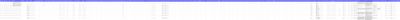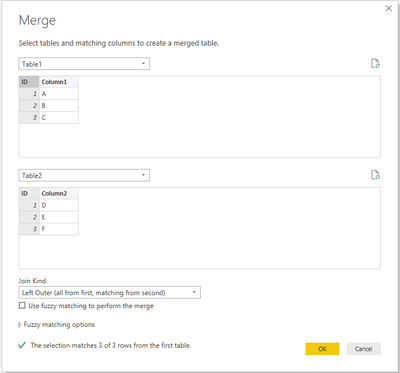- Power BI forums
- Updates
- News & Announcements
- Get Help with Power BI
- Desktop
- Service
- Report Server
- Power Query
- Mobile Apps
- Developer
- DAX Commands and Tips
- Custom Visuals Development Discussion
- Health and Life Sciences
- Power BI Spanish forums
- Translated Spanish Desktop
- Power Platform Integration - Better Together!
- Power Platform Integrations (Read-only)
- Power Platform and Dynamics 365 Integrations (Read-only)
- Training and Consulting
- Instructor Led Training
- Dashboard in a Day for Women, by Women
- Galleries
- Community Connections & How-To Videos
- COVID-19 Data Stories Gallery
- Themes Gallery
- Data Stories Gallery
- R Script Showcase
- Webinars and Video Gallery
- Quick Measures Gallery
- 2021 MSBizAppsSummit Gallery
- 2020 MSBizAppsSummit Gallery
- 2019 MSBizAppsSummit Gallery
- Events
- Ideas
- Custom Visuals Ideas
- Issues
- Issues
- Events
- Upcoming Events
- Community Blog
- Power BI Community Blog
- Custom Visuals Community Blog
- Community Support
- Community Accounts & Registration
- Using the Community
- Community Feedback
Register now to learn Fabric in free live sessions led by the best Microsoft experts. From Apr 16 to May 9, in English and Spanish.
- Power BI forums
- Forums
- Get Help with Power BI
- Desktop
- Re: Combine different columns from many Excel Spre...
- Subscribe to RSS Feed
- Mark Topic as New
- Mark Topic as Read
- Float this Topic for Current User
- Bookmark
- Subscribe
- Printer Friendly Page
- Mark as New
- Bookmark
- Subscribe
- Mute
- Subscribe to RSS Feed
- Permalink
- Report Inappropriate Content
Combine different columns from many Excel Spreadsheets with data into one in Power BI to model.
Hi Community,
We are using enablon SYNERGY system (as attached screenshot) to capture Environment, Health & Safety data.
The business wants to report on Health & Safety data using Power BI.
Business is exporting data from enablon SYNERGY system and giving me 4 Excel files because there is a limitation of selecting only 48 fields before exporting in enablon SYNERGY. Therefore, I now have 4 files with 48 Columns in the first 3 Excel files and another 16 in the 4th Excel file as per the subsequent screenshots.
Note: I'm still exploring the possibilities of connecting Power BI directly to enablon SYNERGY system so that I can do data modeling in Power BI, if need be, and report from there.
Question: How should I combine all these 4 Excel spreadsheets into 1 in Power BI (so it looks like the last screenshot) so I can do a Star Schema?
I tried to import all the 4 Excel files from Folder and then Combine & Transform and some other ways but no luck.
Can anyone please help me with how to achieve this if you had been in a similar situation.
Any info with screenshots or guidelines would be of great help to me and others like me.
Hoping to hear soon.
Thanks for your time in advance.
Thanks & regards, B
Solved! Go to Solution.
- Mark as New
- Bookmark
- Subscribe
- Mute
- Subscribe to RSS Feed
- Permalink
- Report Inappropriate Content
That really depends on what the underlying datamodel is. Can we see this as one big table? Because then you can merge the queries. If you don't have a identifier column (ID for example) in all sheets in which the merge can determine what data belongs together, please consider loading all for excel sheets seperately, then add an Index column and merge the queries.
For your convience, I've created two small tables, let's assume these are results of importing two different excel sheets. I want to combine these tables so I have colunns ID, Column1 and Column2 in one 'big' table.

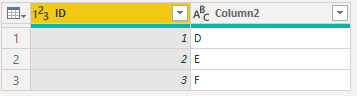
These examples already have an identifier column (ID) on which I can perform the merge on. If you don't have that, please add an Index column on all tables in Query Editor -> Add Column tab -> Index Column.
Now I am going to merge these two queries. I select query1 (table1) and go to Merge. 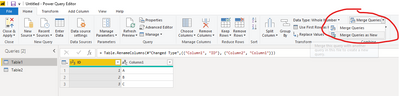
Select Table2 in the dropdown menu, and select both ID columns in the preview bits. Join kind should be Left Outer.
Now, Press OK and as final step we are going to select which columns you want to merge together in the new table from Table2:
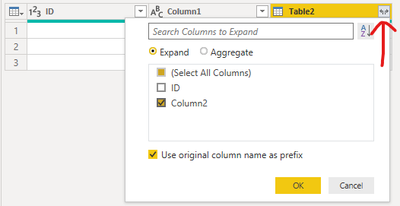
Press OK and look at your new merged table.
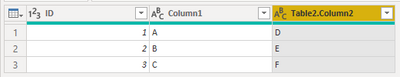
Repeat this step for every subsequent query you need to merge.
That should work.
Kind regards
Djerro123
-------------------------------
If this answered your question, please mark it as the Solution. This also helps others to find what they are looking for.
Keep those thumbs up coming! 🙂
Did I answer your question? Mark my post as a solution!
Proud to be a Super User!
- Mark as New
- Bookmark
- Subscribe
- Mute
- Subscribe to RSS Feed
- Permalink
- Report Inappropriate Content
- Mark as New
- Bookmark
- Subscribe
- Mute
- Subscribe to RSS Feed
- Permalink
- Report Inappropriate Content
Hi,
did you find any better way to extract data from Enablon? If yes, could you share any experiences?
- Mark as New
- Bookmark
- Subscribe
- Mute
- Subscribe to RSS Feed
- Permalink
- Report Inappropriate Content
That really depends on what the underlying datamodel is. Can we see this as one big table? Because then you can merge the queries. If you don't have a identifier column (ID for example) in all sheets in which the merge can determine what data belongs together, please consider loading all for excel sheets seperately, then add an Index column and merge the queries.
For your convience, I've created two small tables, let's assume these are results of importing two different excel sheets. I want to combine these tables so I have colunns ID, Column1 and Column2 in one 'big' table.

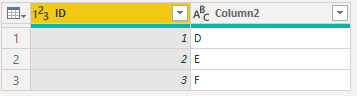
These examples already have an identifier column (ID) on which I can perform the merge on. If you don't have that, please add an Index column on all tables in Query Editor -> Add Column tab -> Index Column.
Now I am going to merge these two queries. I select query1 (table1) and go to Merge. 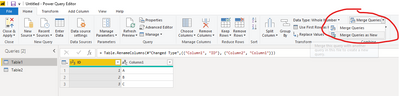
Select Table2 in the dropdown menu, and select both ID columns in the preview bits. Join kind should be Left Outer.
Now, Press OK and as final step we are going to select which columns you want to merge together in the new table from Table2:
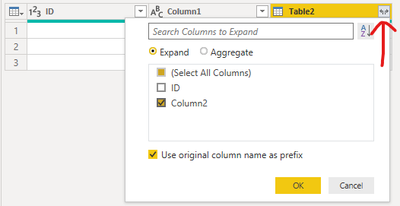
Press OK and look at your new merged table.
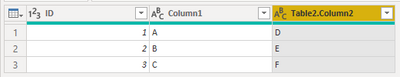
Repeat this step for every subsequent query you need to merge.
That should work.
Kind regards
Djerro123
-------------------------------
If this answered your question, please mark it as the Solution. This also helps others to find what they are looking for.
Keep those thumbs up coming! 🙂
Did I answer your question? Mark my post as a solution!
Proud to be a Super User!
- Mark as New
- Bookmark
- Subscribe
- Mute
- Subscribe to RSS Feed
- Permalink
- Report Inappropriate Content
- Mark as New
- Bookmark
- Subscribe
- Mute
- Subscribe to RSS Feed
- Permalink
- Report Inappropriate Content
Did I answer your question? Mark my post as a solution!
Proud to be a Super User!
Helpful resources

Microsoft Fabric Learn Together
Covering the world! 9:00-10:30 AM Sydney, 4:00-5:30 PM CET (Paris/Berlin), 7:00-8:30 PM Mexico City

Power BI Monthly Update - April 2024
Check out the April 2024 Power BI update to learn about new features.

| User | Count |
|---|---|
| 109 | |
| 99 | |
| 77 | |
| 66 | |
| 54 |
| User | Count |
|---|---|
| 144 | |
| 104 | |
| 102 | |
| 87 | |
| 64 |