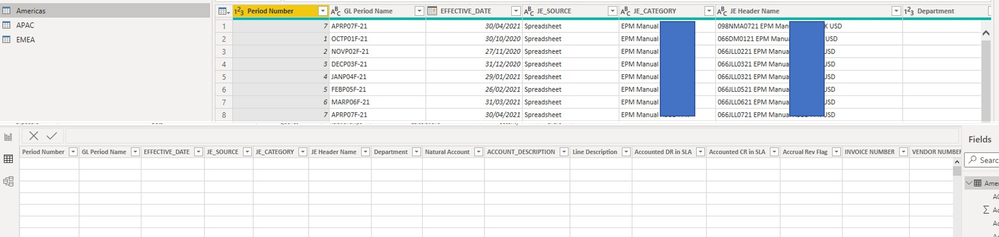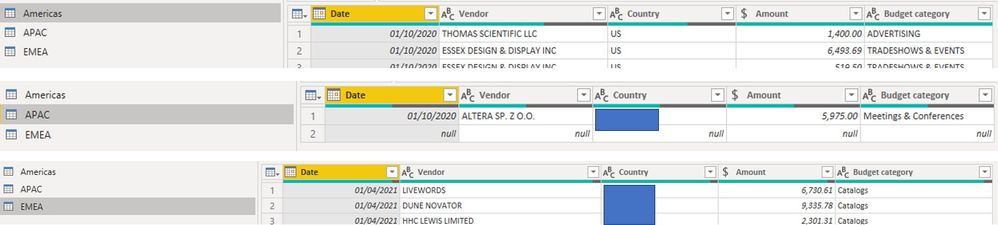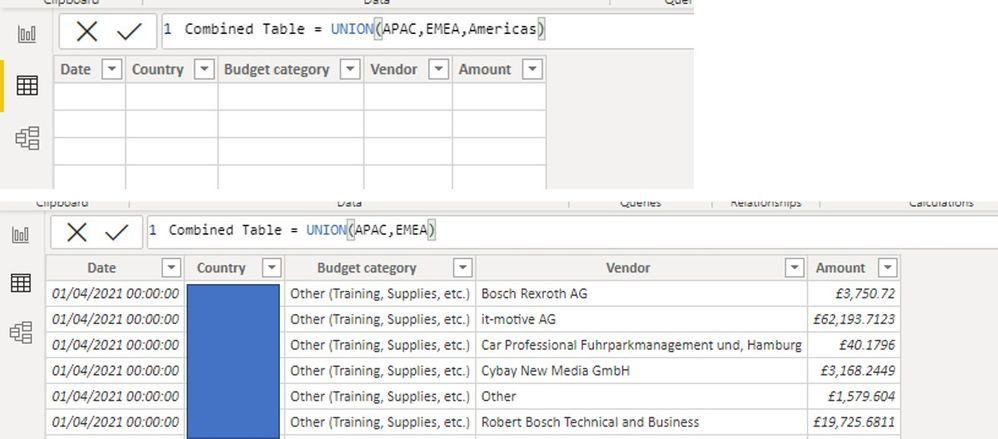- Power BI forums
- Updates
- News & Announcements
- Get Help with Power BI
- Desktop
- Service
- Report Server
- Power Query
- Mobile Apps
- Developer
- DAX Commands and Tips
- Custom Visuals Development Discussion
- Health and Life Sciences
- Power BI Spanish forums
- Translated Spanish Desktop
- Power Platform Integration - Better Together!
- Power Platform Integrations (Read-only)
- Power Platform and Dynamics 365 Integrations (Read-only)
- Training and Consulting
- Instructor Led Training
- Dashboard in a Day for Women, by Women
- Galleries
- Community Connections & How-To Videos
- COVID-19 Data Stories Gallery
- Themes Gallery
- Data Stories Gallery
- R Script Showcase
- Webinars and Video Gallery
- Quick Measures Gallery
- 2021 MSBizAppsSummit Gallery
- 2020 MSBizAppsSummit Gallery
- 2019 MSBizAppsSummit Gallery
- Events
- Ideas
- Custom Visuals Ideas
- Issues
- Issues
- Events
- Upcoming Events
- Community Blog
- Power BI Community Blog
- Custom Visuals Community Blog
- Community Support
- Community Accounts & Registration
- Using the Community
- Community Feedback
Register now to learn Fabric in free live sessions led by the best Microsoft experts. From Apr 16 to May 9, in English and Spanish.
- Power BI forums
- Forums
- Get Help with Power BI
- Desktop
- Re: Combine data from 3 different spreadsheets
- Subscribe to RSS Feed
- Mark Topic as New
- Mark Topic as Read
- Float this Topic for Current User
- Bookmark
- Subscribe
- Printer Friendly Page
- Mark as New
- Bookmark
- Subscribe
- Mute
- Subscribe to RSS Feed
- Permalink
- Report Inappropriate Content
Combine data from 3 different spreadsheets
I've seen some posts that nearly address my issue but not quite. I receive 3 reports each month. these come from 3 different finance teams that operate with 3 different systems. This means the column names are different and they are in a different order. There are several columns that contain the same data and I want to prepare reports based on these columns. The reports are to do with the money we spend with vendors. Each report contains columns for date, vendor name, amount, and spend category.
I have placed each of these files in a Sharepoint folder. I then link to this folder, find my reports and transform the data so that the column headers I'm interested in are the same. I now want to prepare reports that combine all 3 sets of data into one.
How do I do that?
I am a newbie so would appreciate a nice simple explanation.
Many thanks
Solved! Go to Solution.
- Mark as New
- Bookmark
- Subscribe
- Mute
- Subscribe to RSS Feed
- Permalink
- Report Inappropriate Content
You can combine the 3 tables by using a union. Go to the modelling tab, select new table and enter the logic below (the table names will need updating to what you have called them):
Combined Table = UNION(Table 1,Table 2,Table 3)
Please use the link below to learn more about the UNION function:
- Mark as New
- Bookmark
- Subscribe
- Mute
- Subscribe to RSS Feed
- Permalink
- Report Inappropriate Content
Do you get a blank result when you union the table giving you the issue with the others separately?:
Combined Table Test 1 = UNION(APAC,Americas)
Combined Table Test 2 = UNION(EMEA,Americas)
- Mark as New
- Bookmark
- Subscribe
- Mute
- Subscribe to RSS Feed
- Permalink
- Report Inappropriate Content
All fixed now and working perfectly. I just started again and used a different table as my starting point. I moved the columns around in the other tables and it worked. Not sure what the issue was.
- Mark as New
- Bookmark
- Subscribe
- Mute
- Subscribe to RSS Feed
- Permalink
- Report Inappropriate Content
Glad this has worked for you!
- Mark as New
- Bookmark
- Subscribe
- Mute
- Subscribe to RSS Feed
- Permalink
- Report Inappropriate Content
A case of 2 steps forward 1 step back. Why I couldn't see the data in the Americas table was because there were thousands of blank rows. I deleted them and all seems OK. The issue is now as follows.
In order to create the union, I use data transform to delete some columns and move others about. When I look at the columns in transform I have the same number of columns in the same order in each table. When I perform the union it seems to forget the order that I put the columns in and I get a mix of data in each column. If I can just fix this I am all good. Any further suggestions?
- Mark as New
- Bookmark
- Subscribe
- Mute
- Subscribe to RSS Feed
- Permalink
- Report Inappropriate Content
Hi. Yes I do. If I union the Americas with either of the other tables I get a blank, but union them together it's fine. The issue appears to be with the Americas table. When I look at the table in transform I see all the data. When I save that and switch to table view I see nothing.
I've been to my excel file and checked the column formats, all seems to be OK. I get the files delivered every month. I went back to a previous file and that is still the same. The spreadsheet is connected to external data sources (but then so are the others) so I disconnected it from those data sources. Always the same. I see the data in the spreadsheet. I see the data in transform view, I don't see the data in the table view.
- Mark as New
- Bookmark
- Subscribe
- Mute
- Subscribe to RSS Feed
- Permalink
- Report Inappropriate Content
You can combine the 3 tables by using a union. Go to the modelling tab, select new table and enter the logic below (the table names will need updating to what you have called them):
Combined Table = UNION(Table 1,Table 2,Table 3)
Please use the link below to learn more about the UNION function:
- Mark as New
- Bookmark
- Subscribe
- Mute
- Subscribe to RSS Feed
- Permalink
- Report Inappropriate Content
I think I'm getting there. I've used transform data to get all spreadsheets the same by renaming columns, moving them, and deleting those that don't match. All good so far. See below.
Then I go to the modelling tab and add the logic. All seems fine but the table is empty. I have traced it to just one table. If I delete that one from the logic the other two combine OK. All the columns are the same type in all tables. See below.
Any ideas?
Thanks
- Mark as New
- Bookmark
- Subscribe
- Mute
- Subscribe to RSS Feed
- Permalink
- Report Inappropriate Content
Thanks for the suggestion. That doesn't work because the tables have a different number of columns in a different order. I need to be able to say something like combine these tables so that column 1 in table 1 = column 3 in table 2 and column 5 in table 3 etc.
Helpful resources

Microsoft Fabric Learn Together
Covering the world! 9:00-10:30 AM Sydney, 4:00-5:30 PM CET (Paris/Berlin), 7:00-8:30 PM Mexico City

Power BI Monthly Update - April 2024
Check out the April 2024 Power BI update to learn about new features.

| User | Count |
|---|---|
| 113 | |
| 97 | |
| 79 | |
| 74 | |
| 56 |
| User | Count |
|---|---|
| 145 | |
| 105 | |
| 104 | |
| 90 | |
| 63 |