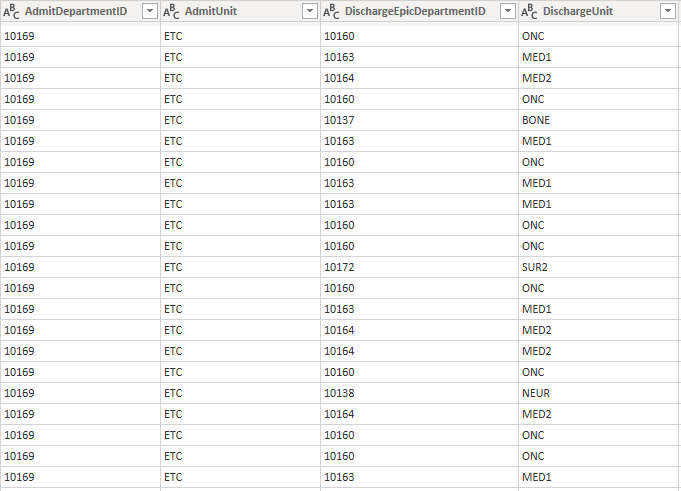- Power BI forums
- Updates
- News & Announcements
- Get Help with Power BI
- Desktop
- Service
- Report Server
- Power Query
- Mobile Apps
- Developer
- DAX Commands and Tips
- Custom Visuals Development Discussion
- Health and Life Sciences
- Power BI Spanish forums
- Translated Spanish Desktop
- Power Platform Integration - Better Together!
- Power Platform Integrations (Read-only)
- Power Platform and Dynamics 365 Integrations (Read-only)
- Training and Consulting
- Instructor Led Training
- Dashboard in a Day for Women, by Women
- Galleries
- Community Connections & How-To Videos
- COVID-19 Data Stories Gallery
- Themes Gallery
- Data Stories Gallery
- R Script Showcase
- Webinars and Video Gallery
- Quick Measures Gallery
- 2021 MSBizAppsSummit Gallery
- 2020 MSBizAppsSummit Gallery
- 2019 MSBizAppsSummit Gallery
- Events
- Ideas
- Custom Visuals Ideas
- Issues
- Issues
- Events
- Upcoming Events
- Community Blog
- Power BI Community Blog
- Custom Visuals Community Blog
- Community Support
- Community Accounts & Registration
- Using the Community
- Community Feedback
Register now to learn Fabric in free live sessions led by the best Microsoft experts. From Apr 16 to May 9, in English and Spanish.
- Power BI forums
- Forums
- Get Help with Power BI
- Desktop
- Re: Combine data across multiple columns
- Subscribe to RSS Feed
- Mark Topic as New
- Mark Topic as Read
- Float this Topic for Current User
- Bookmark
- Subscribe
- Printer Friendly Page
- Mark as New
- Bookmark
- Subscribe
- Mute
- Subscribe to RSS Feed
- Permalink
- Report Inappropriate Content
Combine data across multiple columns
Hello,
I have a flat file that I am working to shape into multiple tables in order to create a star schema. I have a few columns that use the same name and ID number system but they are split into separate columns based on admission and discharge (see below). I want to create a lookup/dimension table with DepartmentID and Unit name (don't ask me why it is called department for the ID and unit for the names... I have no idea!). I would then remove the unit name columns in the fact table and connect the dimension table ID to the fact table IDs in my data model.
So, two questions:
1) can I use one dimension table for two different instances of dept/unit or should I just create two separate dimension tables? Essentially, can I link one primary key from DIM to two separate foreign keys in a fact table?
2) If the answer to 1 is yes, then is there a way I can get all the department IDs from AdmitDepartmentID and DischargeEpicDepartmentID into one column and all the unit names from AdmitUnit and DischargeUnit into another column? Ultimately the IDs are both EpicDepartmentID, just two temporally distinct instances.
Thanks!
Solved! Go to Solution.
- Mark as New
- Bookmark
- Subscribe
- Mute
- Subscribe to RSS Feed
- Permalink
- Report Inappropriate Content
1) You can create one dimension table (it's called a role-playing dimension). You would create one active relationship to the fact table and one inactive relationship. When you write a measure you state which relationship to use.
However, if the dimension table is relatively small, you can use 2 versions of the table (DimDischargeDept and DimAdmitDept) - the DAX will be simpler and you can put either or both slicers in a report. You would use 2 active relationships.
2) Is this to create the Dimension table? If so, you would do this in Power Query, just create a table from the Distinct values from the first 2 columns and then append the distinct values from the other 2 columns
- Mark as New
- Bookmark
- Subscribe
- Mute
- Subscribe to RSS Feed
- Permalink
- Report Inappropriate Content
Dear all,
Please help me to transfer data like this:
| Class | Name1 | Name2 | Name3 | Name4 | Name5 | Score1 | Score2 | Score3 | Score4 | Score5 |
| 1 | A | 6 | ||||||||
| 2 | B | 7 | ||||||||
| 3 | C | A | 8 | 9 | ||||||
| 4 | D | A | B | C | A | 5 | 3 | 4 | 3 | 7 |
Into:
| Class | Name | Score |
| 1 | A | 6 |
| 2 | B | 7 |
| 3 | C | 8 |
| 3 | A | 9 |
| 4 | D | 5 |
| 4 | A | 3 |
| 4 | B | 4 |
| 4 | C | 3 |
| 4 | A | 7 |
Thanks,
Best regards,
- Mark as New
- Bookmark
- Subscribe
- Mute
- Subscribe to RSS Feed
- Permalink
- Report Inappropriate Content
@Zuy_NA I think you should start a new thread to get your question answered.
Message me when you've done that and I'll help you out
- Mark as New
- Bookmark
- Subscribe
- Mute
- Subscribe to RSS Feed
- Permalink
- Report Inappropriate Content
1) You can create one dimension table (it's called a role-playing dimension). You would create one active relationship to the fact table and one inactive relationship. When you write a measure you state which relationship to use.
However, if the dimension table is relatively small, you can use 2 versions of the table (DimDischargeDept and DimAdmitDept) - the DAX will be simpler and you can put either or both slicers in a report. You would use 2 active relationships.
2) Is this to create the Dimension table? If so, you would do this in Power Query, just create a table from the Distinct values from the first 2 columns and then append the distinct values from the other 2 columns
- Mark as New
- Bookmark
- Subscribe
- Mute
- Subscribe to RSS Feed
- Permalink
- Report Inappropriate Content
Can you explain how to do this in Power Query? I am very new to Power BI!
I am trying to address a similar issue where I have multiple columns of data per row that I could ideally report on as if they all fell within the same column. Each row is a donor and subsequent columns include the Date and Amount of each of their gifts. I'd like to make a matrix that can show me a sum total of all their gifts by month.
- Mark as New
- Bookmark
- Subscribe
- Mute
- Subscribe to RSS Feed
- Permalink
- Report Inappropriate Content
@JuliaMcLaughlin it's a very old thread Please post a new question with sample data and desired output.
If you mention me in the new post I may be able to help but someone will help.
- Mark as New
- Bookmark
- Subscribe
- Mute
- Subscribe to RSS Feed
- Permalink
- Report Inappropriate Content
@HotChilli Thanks! Is it better to have a lot of small dimension tables each having only one active relationship with the main fact table or fewer, slightly larger dimension tables with multiple relationships to the fact table?
I should point out that for the example above the dimension table ends up with 2 columns and 72 rows. The largest dimension table that I built with the append method is 2 columns and 1527 rows. That one was built from 2 tables, one with 1118 and another with 1065 rows.
- Mark as New
- Bookmark
- Subscribe
- Mute
- Subscribe to RSS Feed
- Permalink
- Report Inappropriate Content
Well, there aren't many rows in these tables, so it makes it more attractive to use duplicate dimension tables.
Make sure to remove duplicates from the (almost final) dimension tables
Helpful resources

Microsoft Fabric Learn Together
Covering the world! 9:00-10:30 AM Sydney, 4:00-5:30 PM CET (Paris/Berlin), 7:00-8:30 PM Mexico City

Power BI Monthly Update - April 2024
Check out the April 2024 Power BI update to learn about new features.

| User | Count |
|---|---|
| 106 | |
| 94 | |
| 75 | |
| 62 | |
| 50 |
| User | Count |
|---|---|
| 147 | |
| 106 | |
| 104 | |
| 87 | |
| 61 |