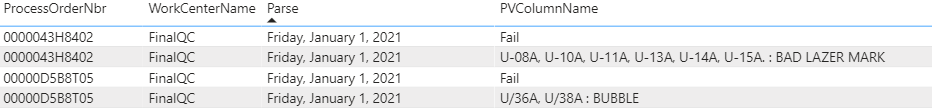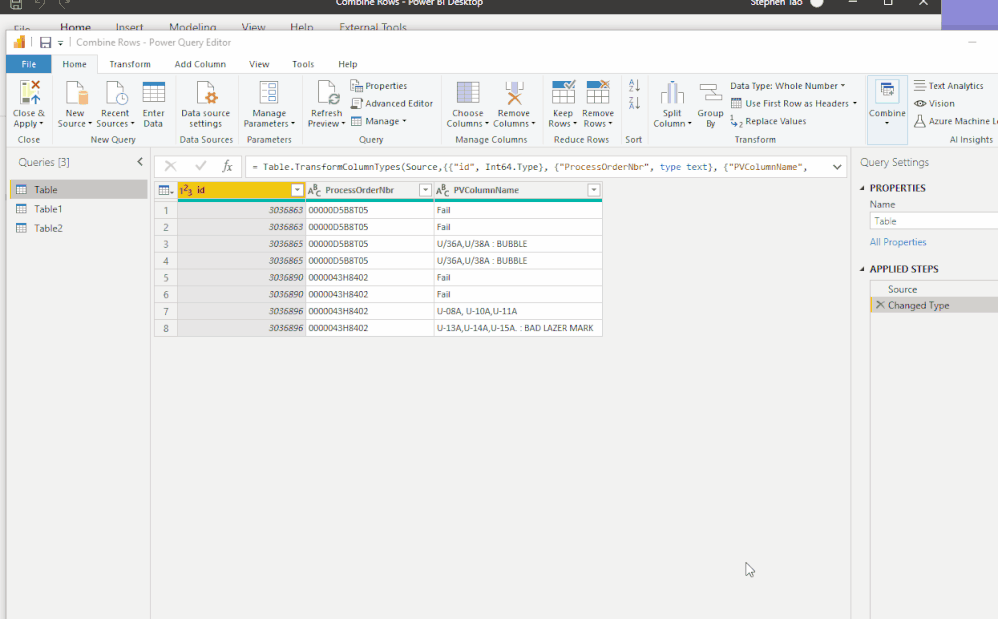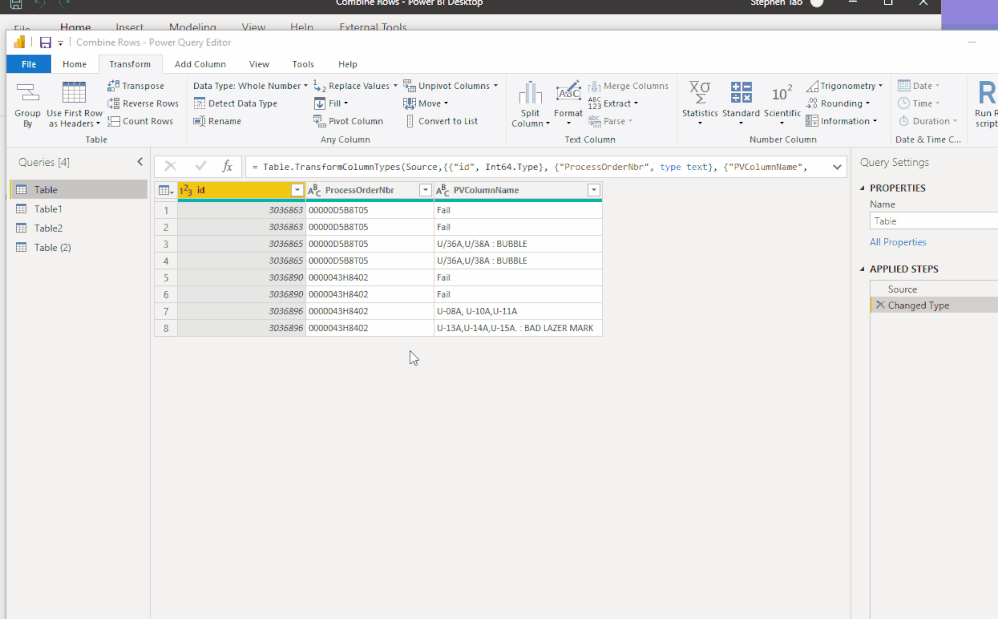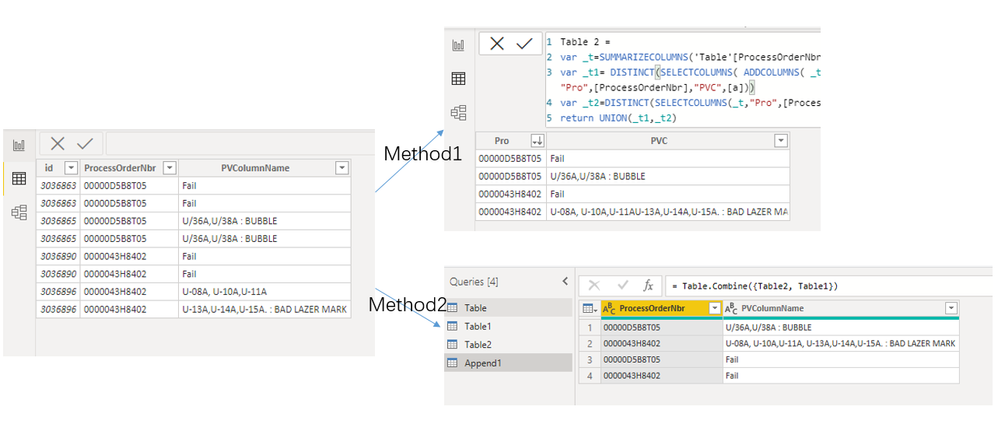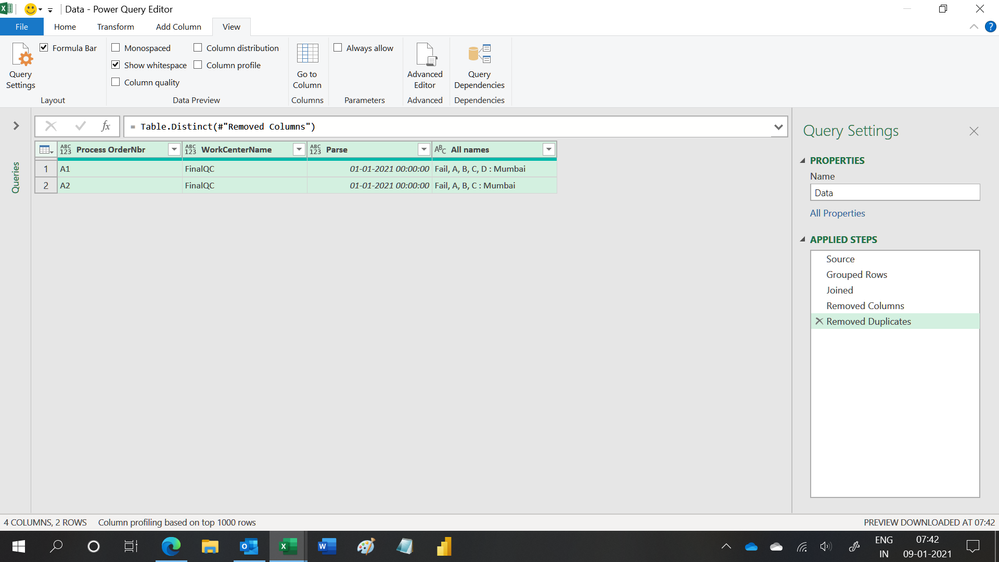- Power BI forums
- Updates
- News & Announcements
- Get Help with Power BI
- Desktop
- Service
- Report Server
- Power Query
- Mobile Apps
- Developer
- DAX Commands and Tips
- Custom Visuals Development Discussion
- Health and Life Sciences
- Power BI Spanish forums
- Translated Spanish Desktop
- Power Platform Integration - Better Together!
- Power Platform Integrations (Read-only)
- Power Platform and Dynamics 365 Integrations (Read-only)
- Training and Consulting
- Instructor Led Training
- Dashboard in a Day for Women, by Women
- Galleries
- Community Connections & How-To Videos
- COVID-19 Data Stories Gallery
- Themes Gallery
- Data Stories Gallery
- R Script Showcase
- Webinars and Video Gallery
- Quick Measures Gallery
- 2021 MSBizAppsSummit Gallery
- 2020 MSBizAppsSummit Gallery
- 2019 MSBizAppsSummit Gallery
- Events
- Ideas
- Custom Visuals Ideas
- Issues
- Issues
- Events
- Upcoming Events
- Community Blog
- Power BI Community Blog
- Custom Visuals Community Blog
- Community Support
- Community Accounts & Registration
- Using the Community
- Community Feedback
Register now to learn Fabric in free live sessions led by the best Microsoft experts. From Apr 16 to May 9, in English and Spanish.
- Power BI forums
- Forums
- Get Help with Power BI
- Desktop
- Combine Rows
- Subscribe to RSS Feed
- Mark Topic as New
- Mark Topic as Read
- Float this Topic for Current User
- Bookmark
- Subscribe
- Printer Friendly Page
- Mark as New
- Bookmark
- Subscribe
- Mute
- Subscribe to RSS Feed
- Permalink
- Report Inappropriate Content
Combine Rows
Hi - I am trying to combine rows for "PVColumnName" for each ProcessOrderNbr. I would like each PrcocessOrderNbr to have "Fail" and the failed comment in the same column. I tried the method where you group by table and I am getting an error when I try and do it that way. Any Ideas?
I want my table to look like this but with the Fail and Failed coment combined.
Thank you in Advanced! - Rachel
Solved! Go to Solution.
- Mark as New
- Bookmark
- Subscribe
- Mute
- Subscribe to RSS Feed
- Permalink
- Report Inappropriate Content
Hi @Anonymous ,
According to my understanding, you want to combine values of each category, right?
I did it in two ways, you could take a look at the pbix file here.
1. Use the following formula to creata a new table:
Table 2 =
VAR _t =
SUMMARIZECOLUMNS ( 'Table'[ProcessOrderNbr], 'Table'[PVColumnName] )
VAR _t1 =
DISTINCT (
SELECTCOLUMNS (
ADDCOLUMNS (
_t,
"a",
CONCATENATEX (
FILTER (
_t,
[PVColumnName] <> "Fail"
&& [ProcessOrderNbr] = EARLIER ( [ProcessOrderNbr] )
),
[PVColumnName],
""
)
),
"Pro", [ProcessOrderNbr],
"PVC", [a]
)
)
VAR _t2 =
DISTINCT ( SELECTCOLUMNS ( _t, "Pro", [ProcessOrderNbr], "PVC", "Fail" ) )
RETURN
UNION ( _t1, _t2 )
2. In Power Query:
- New Table1: Duplicate the original table-->Select columns-->Filter PVC="Fail"-->Remove duplicate:
let
Source = Table.FromRows(Json.Document(Binary.Decompress(Binary.FromText("i45WMjYwNrMwM1bSUTIAARdTJ4sQA1Mg1y0xM0cpVod4FaaYKkL1jc0cdYCkhaOClYJTqJOTjyslOiwNYDpMjD0sTAyMMFxBhAozTBWhugYWjjoKobqGBkDLdQ0NHQmpNzQGKzQBk6aOeiDHOroo+DhGuQYp+DoGeSvFxgIA", BinaryEncoding.Base64), Compression.Deflate)), let _t = ((type nullable text) meta [Serialized.Text = true]) in type table [id = _t, ProcessOrderNbr = _t, PVColumnName = _t]),
#"Changed Type" = Table.TransformColumnTypes(Source,{{"id", Int64.Type}, {"ProcessOrderNbr", type text}, {"PVColumnName", type text}}),
#"Removed Other Columns" = Table.SelectColumns(#"Changed Type",{"ProcessOrderNbr", "PVColumnName"}),
#"Filtered Rows" = Table.SelectRows(#"Removed Other Columns", each ([PVColumnName] = "Fail")),
#"Removed Duplicates" = Table.Distinct(#"Filtered Rows")
in
#"Removed Duplicates"
- New Table2: Duplicate the original table-->Select columns-->Filter PVC<>"Fail"-->Then as @Ashish_Mathur suggested, use Text.Combine() to group rows.
let
Source = Table.FromRows(Json.Document(Binary.Decompress(Binary.FromText("i45WMjYwNrMwM1bSUTIAARdTJ4sQA1Mg1y0xM0cpVod4FaaYKkL1jc0cdYCkhaOClYJTqJOTjyslOiwNYDpMjD0sTAyMMFxBhAozTBWhugYWjjoKobqGBkDLdQ0NHQmpNzQGKzQBk6aOeiDHOroo+DhGuQYp+DoGeSvFxgIA", BinaryEncoding.Base64), Compression.Deflate)), let _t = ((type nullable text) meta [Serialized.Text = true]) in type table [id = _t, ProcessOrderNbr = _t, PVColumnName = _t]),
#"Changed Type" = Table.TransformColumnTypes(Source,{{"id", Int64.Type}, {"ProcessOrderNbr", type text}, {"PVColumnName", type text}}),
#"Removed Other Columns" = Table.SelectColumns(#"Changed Type",{"ProcessOrderNbr", "PVColumnName"}),
#"Filtered Rows" = Table.SelectRows(#"Removed Other Columns", each [PVColumnName] <> "Fail"),
#"Grouped Rows" = Table.Group( #"Filtered Rows", {"ProcessOrderNbr"}, {{"PVColumnName", each Text.Combine(List.Distinct([PVColumnName]), ", "), type text}})
in
#"Grouped Rows"
- At last, append these two new tables.
The final output is shown below:
Best Regards,
Eyelyn Qin
If this post helps, then please consider Accept it as the solution to help the other members find it more quickly.
- Mark as New
- Bookmark
- Subscribe
- Mute
- Subscribe to RSS Feed
- Permalink
- Report Inappropriate Content
Hi @Anonymous ,
According to my understanding, you want to combine values of each category, right?
I did it in two ways, you could take a look at the pbix file here.
1. Use the following formula to creata a new table:
Table 2 =
VAR _t =
SUMMARIZECOLUMNS ( 'Table'[ProcessOrderNbr], 'Table'[PVColumnName] )
VAR _t1 =
DISTINCT (
SELECTCOLUMNS (
ADDCOLUMNS (
_t,
"a",
CONCATENATEX (
FILTER (
_t,
[PVColumnName] <> "Fail"
&& [ProcessOrderNbr] = EARLIER ( [ProcessOrderNbr] )
),
[PVColumnName],
""
)
),
"Pro", [ProcessOrderNbr],
"PVC", [a]
)
)
VAR _t2 =
DISTINCT ( SELECTCOLUMNS ( _t, "Pro", [ProcessOrderNbr], "PVC", "Fail" ) )
RETURN
UNION ( _t1, _t2 )
2. In Power Query:
- New Table1: Duplicate the original table-->Select columns-->Filter PVC="Fail"-->Remove duplicate:
let
Source = Table.FromRows(Json.Document(Binary.Decompress(Binary.FromText("i45WMjYwNrMwM1bSUTIAARdTJ4sQA1Mg1y0xM0cpVod4FaaYKkL1jc0cdYCkhaOClYJTqJOTjyslOiwNYDpMjD0sTAyMMFxBhAozTBWhugYWjjoKobqGBkDLdQ0NHQmpNzQGKzQBk6aOeiDHOroo+DhGuQYp+DoGeSvFxgIA", BinaryEncoding.Base64), Compression.Deflate)), let _t = ((type nullable text) meta [Serialized.Text = true]) in type table [id = _t, ProcessOrderNbr = _t, PVColumnName = _t]),
#"Changed Type" = Table.TransformColumnTypes(Source,{{"id", Int64.Type}, {"ProcessOrderNbr", type text}, {"PVColumnName", type text}}),
#"Removed Other Columns" = Table.SelectColumns(#"Changed Type",{"ProcessOrderNbr", "PVColumnName"}),
#"Filtered Rows" = Table.SelectRows(#"Removed Other Columns", each ([PVColumnName] = "Fail")),
#"Removed Duplicates" = Table.Distinct(#"Filtered Rows")
in
#"Removed Duplicates"
- New Table2: Duplicate the original table-->Select columns-->Filter PVC<>"Fail"-->Then as @Ashish_Mathur suggested, use Text.Combine() to group rows.
let
Source = Table.FromRows(Json.Document(Binary.Decompress(Binary.FromText("i45WMjYwNrMwM1bSUTIAARdTJ4sQA1Mg1y0xM0cpVod4FaaYKkL1jc0cdYCkhaOClYJTqJOTjyslOiwNYDpMjD0sTAyMMFxBhAozTBWhugYWjjoKobqGBkDLdQ0NHQmpNzQGKzQBk6aOeiDHOroo+DhGuQYp+DoGeSvFxgIA", BinaryEncoding.Base64), Compression.Deflate)), let _t = ((type nullable text) meta [Serialized.Text = true]) in type table [id = _t, ProcessOrderNbr = _t, PVColumnName = _t]),
#"Changed Type" = Table.TransformColumnTypes(Source,{{"id", Int64.Type}, {"ProcessOrderNbr", type text}, {"PVColumnName", type text}}),
#"Removed Other Columns" = Table.SelectColumns(#"Changed Type",{"ProcessOrderNbr", "PVColumnName"}),
#"Filtered Rows" = Table.SelectRows(#"Removed Other Columns", each [PVColumnName] <> "Fail"),
#"Grouped Rows" = Table.Group( #"Filtered Rows", {"ProcessOrderNbr"}, {{"PVColumnName", each Text.Combine(List.Distinct([PVColumnName]), ", "), type text}})
in
#"Grouped Rows"
- At last, append these two new tables.
The final output is shown below:
Best Regards,
Eyelyn Qin
If this post helps, then please consider Accept it as the solution to help the other members find it more quickly.
- Mark as New
- Bookmark
- Subscribe
- Mute
- Subscribe to RSS Feed
- Permalink
- Report Inappropriate Content
I want to create a new column with row 1 value "Glasgow" which combines the values of Glasgow North and Glasgow South and renames row one as Glasgow. In row 1, I get an error when adding the values together because it is expecting a number, not a text. Is there a way to add the numerical values and rename the text fields?
- Mark as New
- Bookmark
- Subscribe
- Mute
- Subscribe to RSS Feed
- Permalink
- Report Inappropriate Content
Hi,
Do you want to see only 2 rows - one for each ProcessOrderNbr? Share the link from where i can download your PBI file.
Regards,
Ashish Mathur
http://www.ashishmathur.com
https://www.linkedin.com/in/excelenthusiasts/
- Mark as New
- Bookmark
- Subscribe
- Mute
- Subscribe to RSS Feed
- Permalink
- Report Inappropriate Content
No I only want to see one row for each process number. The row should have Fail and the comment in the same cell. I can't share the file because it is confidential information.
- Mark as New
- Bookmark
- Subscribe
- Mute
- Subscribe to RSS Feed
- Permalink
- Report Inappropriate Content
Hi,
This M code works
let
Source = Excel.CurrentWorkbook(){[Name="Data"]}[Content],
#"Grouped Rows" = Table.Group(Source, {"Process OrderNbr"}, {{"All names", each Text.Combine(List.Distinct([PVColumnName]), ", "), type text}}),
Joined = Table.Join(Source, "Process OrderNbr", #"Grouped Rows", "Process OrderNbr"),
#"Removed Columns" = Table.RemoveColumns(Joined,{"PVColumnName"}),
#"Removed Duplicates" = Table.Distinct(#"Removed Columns")
in
#"Removed Duplicates"Hope this helps.
Regards,
Ashish Mathur
http://www.ashishmathur.com
https://www.linkedin.com/in/excelenthusiasts/
Helpful resources

Microsoft Fabric Learn Together
Covering the world! 9:00-10:30 AM Sydney, 4:00-5:30 PM CET (Paris/Berlin), 7:00-8:30 PM Mexico City

Power BI Monthly Update - April 2024
Check out the April 2024 Power BI update to learn about new features.

| User | Count |
|---|---|
| 109 | |
| 99 | |
| 77 | |
| 66 | |
| 54 |
| User | Count |
|---|---|
| 144 | |
| 104 | |
| 102 | |
| 87 | |
| 64 |