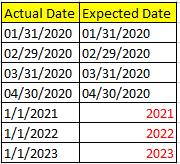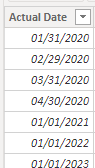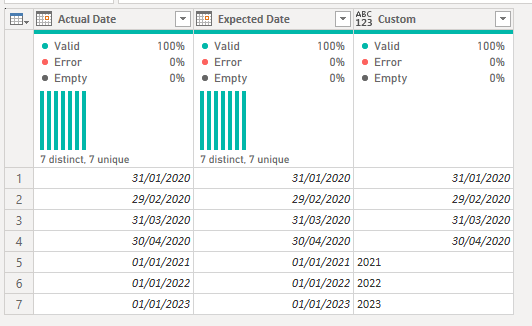- Power BI forums
- Updates
- News & Announcements
- Get Help with Power BI
- Desktop
- Service
- Report Server
- Power Query
- Mobile Apps
- Developer
- DAX Commands and Tips
- Custom Visuals Development Discussion
- Health and Life Sciences
- Power BI Spanish forums
- Translated Spanish Desktop
- Power Platform Integration - Better Together!
- Power Platform Integrations (Read-only)
- Power Platform and Dynamics 365 Integrations (Read-only)
- Training and Consulting
- Instructor Led Training
- Dashboard in a Day for Women, by Women
- Galleries
- Community Connections & How-To Videos
- COVID-19 Data Stories Gallery
- Themes Gallery
- Data Stories Gallery
- R Script Showcase
- Webinars and Video Gallery
- Quick Measures Gallery
- 2021 MSBizAppsSummit Gallery
- 2020 MSBizAppsSummit Gallery
- 2019 MSBizAppsSummit Gallery
- Events
- Ideas
- Custom Visuals Ideas
- Issues
- Issues
- Events
- Upcoming Events
- Community Blog
- Power BI Community Blog
- Custom Visuals Community Blog
- Community Support
- Community Accounts & Registration
- Using the Community
- Community Feedback
Register now to learn Fabric in free live sessions led by the best Microsoft experts. From Apr 16 to May 9, in English and Spanish.
- Power BI forums
- Forums
- Get Help with Power BI
- Desktop
- Re: Combine Date formats in the same Column
- Subscribe to RSS Feed
- Mark Topic as New
- Mark Topic as Read
- Float this Topic for Current User
- Bookmark
- Subscribe
- Printer Friendly Page
- Mark as New
- Bookmark
- Subscribe
- Mute
- Subscribe to RSS Feed
- Permalink
- Report Inappropriate Content
Combine Date formats in the same Column
Hi all
Hoping you can help me, if is possible combine date format in a column? I need to have a column like this in the expected date field:
As you can see i need to convert the actual date field with values = 01/01/YYYY for each year, because i have a total sales amount for month and year. I need to show the totals in a table with the format mentioned in the table above.
Regards and thanks a lot!!
Solved! Go to Solution.
- Mark as New
- Bookmark
- Subscribe
- Mute
- Subscribe to RSS Feed
- Permalink
- Report Inappropriate Content
Hi, @RicLup
In Power BI Desktop, a column can only have a data type. If you want to have a column with two format("yyyy", "mm/dd/yyyy"). I'd like to suggest you try the following calculated column to get the result with text data type. I created data to reproduce your scenario.
Table:
Calculated column:
Formatted Date =
IF(
MONTH([Actual Date])=1&&DAY([Actual Date])=1,
FORMAT([Actual Date],"yyyy"),
FORMAT([Actual Date],"mm/dd/yyyy")
)
Result:
Best Regards
Allan
If this post helps, then please consider Accept it as the solution to help the other members find it more quickly.
- Mark as New
- Bookmark
- Subscribe
- Mute
- Subscribe to RSS Feed
- Permalink
- Report Inappropriate Content
Hi, @RicLup
In Power BI Desktop, a column can only have a data type. If you want to have a column with two format("yyyy", "mm/dd/yyyy"). I'd like to suggest you try the following calculated column to get the result with text data type. I created data to reproduce your scenario.
Table:
Calculated column:
Formatted Date =
IF(
MONTH([Actual Date])=1&&DAY([Actual Date])=1,
FORMAT([Actual Date],"yyyy"),
FORMAT([Actual Date],"mm/dd/yyyy")
)
Result:
Best Regards
Allan
If this post helps, then please consider Accept it as the solution to help the other members find it more quickly.
- Mark as New
- Bookmark
- Subscribe
- Mute
- Subscribe to RSS Feed
- Permalink
- Report Inappropriate Content
- Mark as New
- Bookmark
- Subscribe
- Mute
- Subscribe to RSS Feed
- Permalink
- Report Inappropriate Content
Hi,
Why in the first place do you want to do this?
Regards,
Ashish Mathur
http://www.ashishmathur.com
https://www.linkedin.com/in/excelenthusiasts/
- Mark as New
- Bookmark
- Subscribe
- Mute
- Subscribe to RSS Feed
- Permalink
- Report Inappropriate Content
Hi @RicLup,
I have assumed that it is okay on your side to convert your dates into string.
I did this in M Query.
let
Source = Table.FromRows(Json.Document(Binary.Decompress(Binary.FromText("Vc2xDcBACEPRXahPwpg0mQWx/xoJxSW+8uthUWUZjnCCsKXRq4y3g9skxuY0dZdicFyf/TGG/SJekziMajwt1dK6Hw==", BinaryEncoding.Base64), Compression.Deflate)), let _t = ((type nullable text) meta [Serialized.Text = true]) in type table [#"Actual Date" = _t, #"Expected Date" = _t]),
#"Changed Type" = Table.TransformColumnTypes(Source,{{"Actual Date", type date}, {"Expected Date", type date}}),
#"Added Custom" = Table.AddColumn(#"Changed Type", "Custom", each if Text.Contains(Date.ToText([Expected Date]), "2020")
then [Expected Date]
else Text.AfterDelimiter(Date.ToText([Expected Date]), "/",{0, RelativePosition.FromEnd}))
in
#"Added Custom"
Hope this helps!
- Mark as New
- Bookmark
- Subscribe
- Mute
- Subscribe to RSS Feed
- Permalink
- Report Inappropriate Content
@RicLup - If that column is text. I'm not sure what you are trying to do though exactly
@ me in replies or I'll lose your thread!!!
Instead of a Kudo, please vote for this idea
Become an expert!: Enterprise DNA
External Tools: MSHGQM
YouTube Channel!: Microsoft Hates Greg
Latest book!: The Definitive Guide to Power Query (M)
DAX is easy, CALCULATE makes DAX hard...
- Mark as New
- Bookmark
- Subscribe
- Mute
- Subscribe to RSS Feed
- Permalink
- Report Inappropriate Content
Hello @Greg_Deckler
Thanks for the tracking, the actual date of the column is the date type, so I can't combine the values that change the format of the types,
I can only use one option for all values, for example:
if I apply the year date option all values change to year:
This is the result;
So I need the result like this in date format:
Thanks a lot!!
- Mark as New
- Bookmark
- Subscribe
- Mute
- Subscribe to RSS Feed
- Permalink
- Report Inappropriate Content
@RicLup - Right, I guess what I was saying or trying to say was to in your Power Query don't convert it to a date and instead convert it to text (I'm not sure how it is represented in your source data) or create a new column like:
Expected Date = IF(DAY([Actual Date])=1&&MONTH([Actual Date])=1,YEAR([Actual Date])&"",[Actual Date]&"")@ me in replies or I'll lose your thread!!!
Instead of a Kudo, please vote for this idea
Become an expert!: Enterprise DNA
External Tools: MSHGQM
YouTube Channel!: Microsoft Hates Greg
Latest book!: The Definitive Guide to Power Query (M)
DAX is easy, CALCULATE makes DAX hard...
- Mark as New
- Bookmark
- Subscribe
- Mute
- Subscribe to RSS Feed
- Permalink
- Report Inappropriate Content
Helpful resources

Microsoft Fabric Learn Together
Covering the world! 9:00-10:30 AM Sydney, 4:00-5:30 PM CET (Paris/Berlin), 7:00-8:30 PM Mexico City

Power BI Monthly Update - April 2024
Check out the April 2024 Power BI update to learn about new features.

| User | Count |
|---|---|
| 110 | |
| 94 | |
| 81 | |
| 66 | |
| 58 |
| User | Count |
|---|---|
| 150 | |
| 119 | |
| 104 | |
| 87 | |
| 67 |