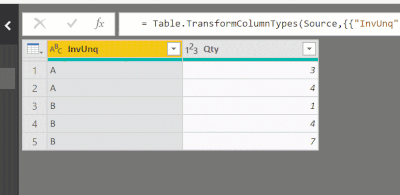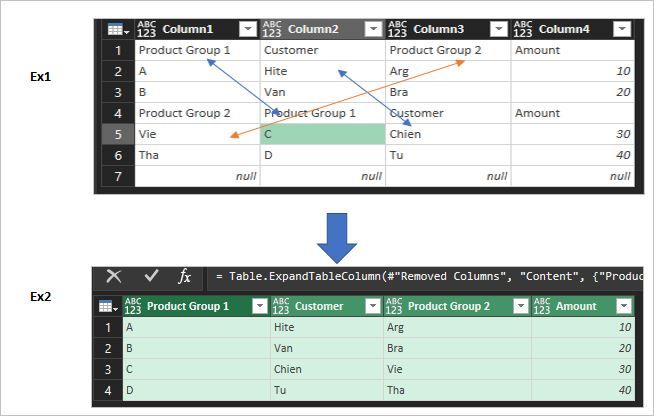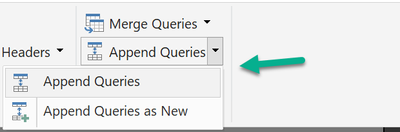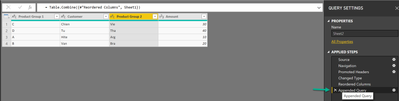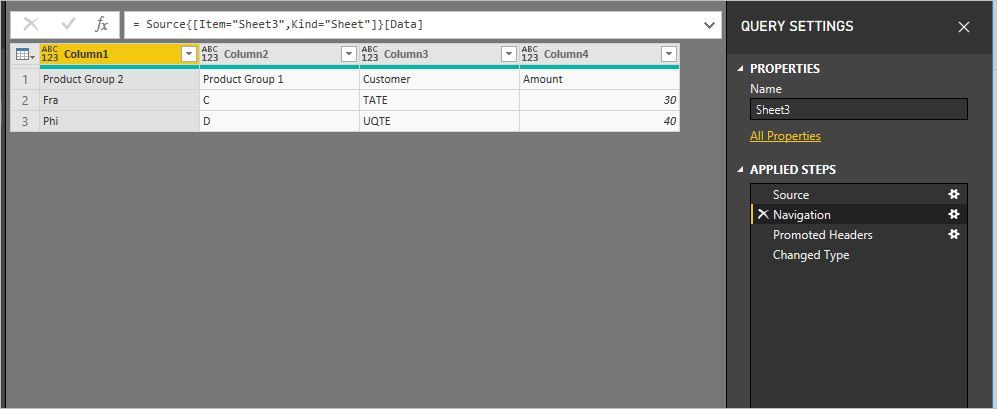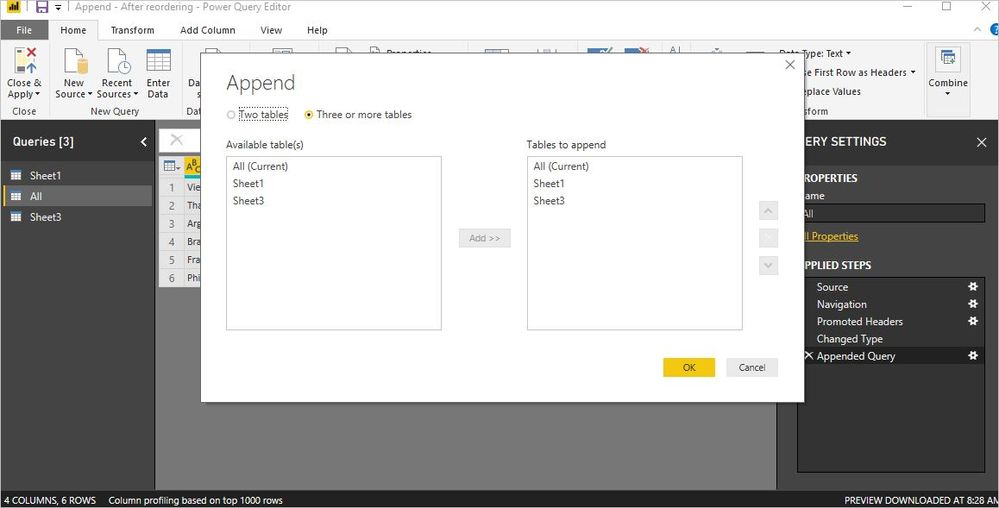- Power BI forums
- Updates
- News & Announcements
- Get Help with Power BI
- Desktop
- Service
- Report Server
- Power Query
- Mobile Apps
- Developer
- DAX Commands and Tips
- Custom Visuals Development Discussion
- Health and Life Sciences
- Power BI Spanish forums
- Translated Spanish Desktop
- Power Platform Integration - Better Together!
- Power Platform Integrations (Read-only)
- Power Platform and Dynamics 365 Integrations (Read-only)
- Training and Consulting
- Instructor Led Training
- Dashboard in a Day for Women, by Women
- Galleries
- Community Connections & How-To Videos
- COVID-19 Data Stories Gallery
- Themes Gallery
- Data Stories Gallery
- R Script Showcase
- Webinars and Video Gallery
- Quick Measures Gallery
- 2021 MSBizAppsSummit Gallery
- 2020 MSBizAppsSummit Gallery
- 2019 MSBizAppsSummit Gallery
- Events
- Ideas
- Custom Visuals Ideas
- Issues
- Issues
- Events
- Upcoming Events
- Community Blog
- Power BI Community Blog
- Custom Visuals Community Blog
- Community Support
- Community Accounts & Registration
- Using the Community
- Community Feedback
Register now to learn Fabric in free live sessions led by the best Microsoft experts. From Apr 16 to May 9, in English and Spanish.
- Power BI forums
- Forums
- Get Help with Power BI
- Desktop
- Re: Combine Data with Different Columns on Multipl...
- Subscribe to RSS Feed
- Mark Topic as New
- Mark Topic as Read
- Float this Topic for Current User
- Bookmark
- Subscribe
- Printer Friendly Page
- Mark as New
- Bookmark
- Subscribe
- Mute
- Subscribe to RSS Feed
- Permalink
- Report Inappropriate Content
Combine Data with Different Columns on Multiple Sheets into a Single Sheet
I have 2 sheets with data
Sheet 1
Product Group 1 Customer Produc Group 2 Amount
A Hiti Arg 10
B Van Bra 20
Sheet 2
Product Group 2 Produc Group 1 Customer Amount
Vie C Chien 30
Tha D Tu 40
Now I want combine 2 sheet to 1 sheet in Power query or Power Bi, How?
Product Group 1 Product Group 2 Customer Amount
A Arg Hiti 10
B Bra Van 20
C Vie Chien 30
D Tha Tu 40
Thanks for your help!!
- Mark as New
- Bookmark
- Subscribe
- Mute
- Subscribe to RSS Feed
- Permalink
- Report Inappropriate Content
Hey,
Import the sheets using Power Query, this will lead to two queries and then:
- Reorder the columns in one of the queries
- Use the Append operation in the Combine ribbon of the Home Menu:
https://docs.microsoft.com/en-us/power-bi/desktop-shape-and-combine-data
Regards,
Tom
Did I answer your question? Mark my post as a solution, this will help others!
Proud to be a Super User!
I accept Kudos 😉
Hamburg, Germany
- Mark as New
- Bookmark
- Subscribe
- Mute
- Subscribe to RSS Feed
- Permalink
- Report Inappropriate Content
I can not Reorder the columns in one of the queries
Can you help me? with example
P/s: I am not use create Table to do It
- Mark as New
- Bookmark
- Subscribe
- Mute
- Subscribe to RSS Feed
- Permalink
- Report Inappropriate Content
Hey,
I assume you already imported both sheets into Power BI Desktop Power Query.
From Power BI desktop open Power Query (select Edit Queries from the Home menu)
Select one query, mark the query you want to move to another place, drag the column using the mouse (you have to do the on the column name):
As the manual reordering is "recorded" as a transformation step, it will work even if you refresh the data.
Regards,
Tom
Did I answer your question? Mark my post as a solution, this will help others!
Proud to be a Super User!
I accept Kudos 😉
Hamburg, Germany
- Mark as New
- Bookmark
- Subscribe
- Mute
- Subscribe to RSS Feed
- Permalink
- Report Inappropriate Content
I know, but the data is incorect in power query in the columns
I want picture ex1 to picture ex2
- Mark as New
- Bookmark
- Subscribe
- Mute
- Subscribe to RSS Feed
- Permalink
- Report Inappropriate Content
Hey,
I'm not sure what I do not understand.
These are the steps:
1 - Import both sheets into Power Query
I imported both sheets from your sample xlsx that you provided. After that I have to queries in Power BI, please make sure that for both queries the 1st row has been "promoted" to column headers, if this is not the case use this step:
2 - Reorder the columns in of the tables manually (just drag and drop)
3 - Append one table to the other
Here you will find my pbix file. Please open Power Query and have a closer look at query "Sheet2".
Here are step 2 and 3 in more detail.
The red rectangle marks the step that have been executed/created by Power Query automatically during the import.
The green rectangle marks the steps that I added manually afterwards
1st additional step - Manually reordering the column by dragging and dropping
2nd additional step - Append query/table Sheet1 to query/table Sheet2.
This is the Append command that I'm referencing:
If, for whatever reason you want to append query/table "Sheet2" to query/table "Sheet1", just select query "Sheet1" and execute the Append command here.
Performancewise I recommend to append the smaller table (less rows) to the larger table (more rows).
The final step (at least until now) creates the table in your latest post, except the reordering, but basically this is due to how the tables are appended.
Regards,
Tom
Did I answer your question? Mark my post as a solution, this will help others!
Proud to be a Super User!
I accept Kudos 😉
Hamburg, Germany
- Mark as New
- Bookmark
- Subscribe
- Mute
- Subscribe to RSS Feed
- Permalink
- Report Inappropriate Content
Thanks @TomMartens
I know, Currently, I'm doing it this way without reordering the column, but when Sheet added, the data doesn't automatically update, I have to repeat the following steps
Step1
Step2
I want when the sheet is added, the data will automatically update to the table All, No repeat step1 and step2
Helpful resources

Microsoft Fabric Learn Together
Covering the world! 9:00-10:30 AM Sydney, 4:00-5:30 PM CET (Paris/Berlin), 7:00-8:30 PM Mexico City

Power BI Monthly Update - April 2024
Check out the April 2024 Power BI update to learn about new features.

| User | Count |
|---|---|
| 107 | |
| 99 | |
| 78 | |
| 64 | |
| 58 |
| User | Count |
|---|---|
| 148 | |
| 111 | |
| 94 | |
| 84 | |
| 67 |