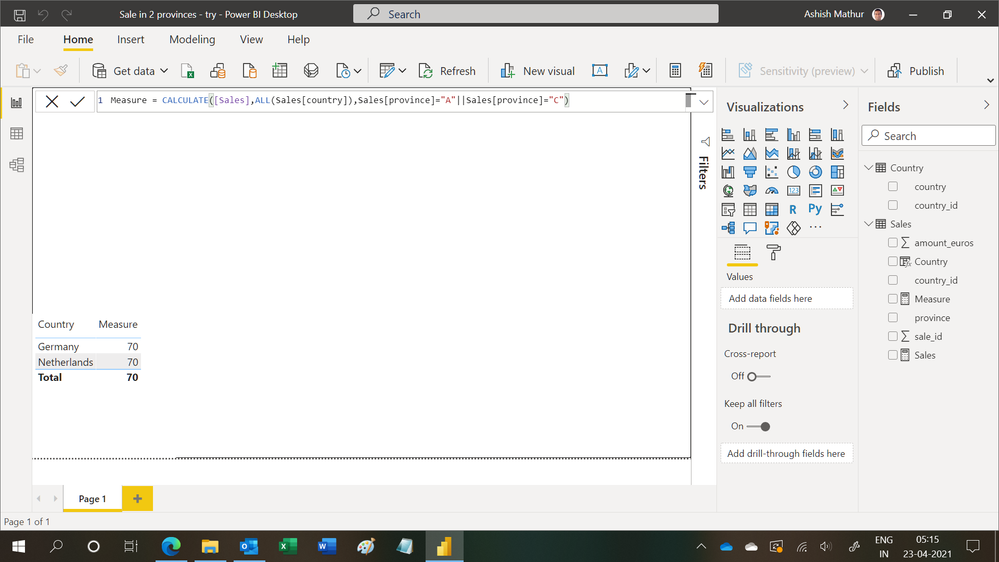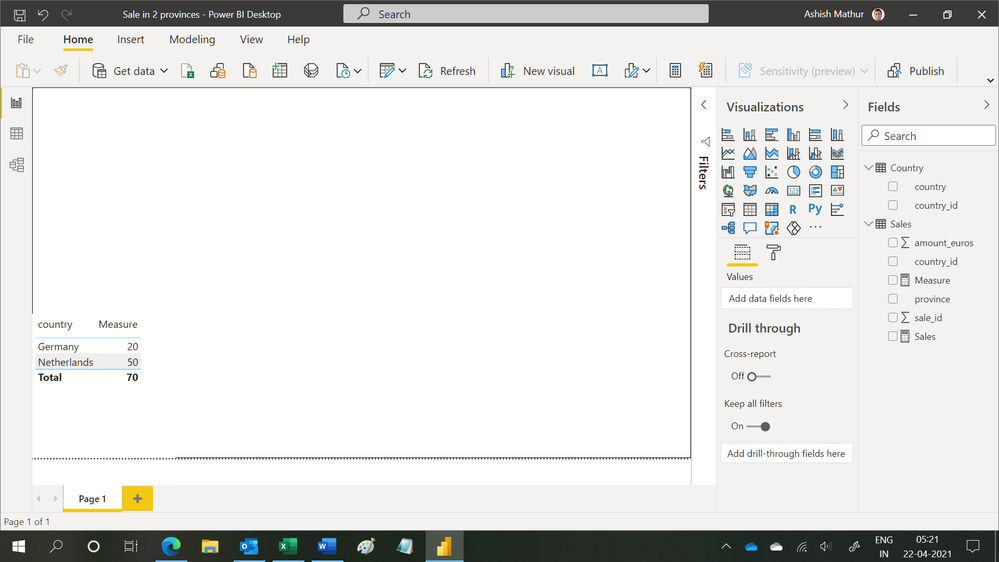- Power BI forums
- Updates
- News & Announcements
- Get Help with Power BI
- Desktop
- Service
- Report Server
- Power Query
- Mobile Apps
- Developer
- DAX Commands and Tips
- Custom Visuals Development Discussion
- Health and Life Sciences
- Power BI Spanish forums
- Translated Spanish Desktop
- Power Platform Integration - Better Together!
- Power Platform Integrations (Read-only)
- Power Platform and Dynamics 365 Integrations (Read-only)
- Training and Consulting
- Instructor Led Training
- Dashboard in a Day for Women, by Women
- Galleries
- Community Connections & How-To Videos
- COVID-19 Data Stories Gallery
- Themes Gallery
- Data Stories Gallery
- R Script Showcase
- Webinars and Video Gallery
- Quick Measures Gallery
- 2021 MSBizAppsSummit Gallery
- 2020 MSBizAppsSummit Gallery
- 2019 MSBizAppsSummit Gallery
- Events
- Ideas
- Custom Visuals Ideas
- Issues
- Issues
- Events
- Upcoming Events
- Community Blog
- Power BI Community Blog
- Custom Visuals Community Blog
- Community Support
- Community Accounts & Registration
- Using the Community
- Community Feedback
Register now to learn Fabric in free live sessions led by the best Microsoft experts. From Apr 16 to May 9, in English and Spanish.
- Power BI forums
- Forums
- Get Help with Power BI
- Desktop
- Combine ALL() and FILTER() to remove rows
- Subscribe to RSS Feed
- Mark Topic as New
- Mark Topic as Read
- Float this Topic for Current User
- Bookmark
- Subscribe
- Printer Friendly Page
- Mark as New
- Bookmark
- Subscribe
- Mute
- Subscribe to RSS Feed
- Permalink
- Report Inappropriate Content
Combine ALL() and FILTER() to remove rows
Dear all,
I am relatively new to PowerBI and I am having some trouble understanding what criteria uses PowerBI to display or hide rows.
Let's assume the following dummy data about sales:
CountryTable:
| country_id | country |
| 1 | Spain |
| 2 | Netherlands |
| 3 | Germany |
SalesTable:
| sale_id | country_id | province | amount_euros |
| 1 | 2 | A | 50 |
| 2 | 2 | B | 100 |
| 3 | 3 | C | 20 |
Both this tables are related by the country field with "direction" set to "Both".
1. If I create a matrix with:
Rows: CountryTable.country
Values: SalesTable.amount_euros
Then, in the result table, PowerBI is omitting Spain, since it doesn't have any sales.
Now I want to do the same with the following calculation and I cannot understand why in this case PowerBI is displaying Spain. I want it to not show up:
2. I want to create a measure that displays the sum of amount_euros for provinces A and C, (but not filtered by country, so using the ALL() function). In other words, I want the following table:
| country | new_measure |
| Netherlands | 70 |
| Germany | 70 |
If I do:
new_measure =
VAR _table = FILTER (
ALL (SalesTable),
SalesTable[province] = "A" || SalesTable[province] = "C"
)
RETURN SUMX ( _table, [amount_euros] )
PowerBI is displaying:
| country | new_measure |
| Netherlands | 70 |
| Germany | 70 |
| Spain | 70 |
Isn't the filter of province supposed to "propagate"? Spain is not even showing up in the sales so Province is neither A or C...
Thank you very much in advance
Solved! Go to Solution.
- Mark as New
- Bookmark
- Subscribe
- Mute
- Subscribe to RSS Feed
- Permalink
- Report Inappropriate Content
Hi,
You may download my PBI file from here.
Hope this helps.
Regards,
Ashish Mathur
http://www.ashishmathur.com
https://www.linkedin.com/in/excelenthusiasts/
- Mark as New
- Bookmark
- Subscribe
- Mute
- Subscribe to RSS Feed
- Permalink
- Report Inappropriate Content
Hi,
You may download my PBI file from here.
Hope this helps.
Regards,
Ashish Mathur
http://www.ashishmathur.com
https://www.linkedin.com/in/excelenthusiasts/
- Mark as New
- Bookmark
- Subscribe
- Mute
- Subscribe to RSS Feed
- Permalink
- Report Inappropriate Content
Hello @Ashish_Mathur
Thank you for your response. I am afraid though this is not the result I need: I need 70 in all rows, as I was stating in my original post.
Regards,
- Mark as New
- Bookmark
- Subscribe
- Mute
- Subscribe to RSS Feed
- Permalink
- Report Inappropriate Content
Hi,
You may download my PBI file from here.
Hope this helps.
Regards,
Ashish Mathur
http://www.ashishmathur.com
https://www.linkedin.com/in/excelenthusiasts/
- Mark as New
- Bookmark
- Subscribe
- Mute
- Subscribe to RSS Feed
- Permalink
- Report Inappropriate Content
Hello @Anonymous ,
in DAX every calculation is done independent of the calculations of other fields.
This means when you create in the visualization a table from the column CountryTable[country], the table looks like this:
| country |
| Spain |
| Netherlands |
| Germany |
If you add now the sum of SalesTable[amount_euros], this will be calculated for each row:
| country | Formula evaluated | What is displayed |
| Spain | SUM(amount_euros) | blank ( will be hidden because blank) |
| Netherlands | SUM(amount_euros) | 150 |
| Germany | SUM(amount_euros) | 20 |
What happens now when you use the FILTER function?
The same mechanism happens for your calculation.
The FILTER(ALL(SalesTable))... will produce a table that looks like that:
| sale_id | country_id | province | amount_euros |
| 1 | 2 | A | 50 |
| 3 | 3 | C | 20 |
I will call this table for the rest of my response 'FILTER-Table'.
On this 'FILTER-Table' you use the SUMX function. Important here is that SUMX has a filter context (all the filter in the context, like the country in each row) and a row context (what happens as second argument, in your case you just refer to the column SalesTable[amount_euros] (by the way, always write column including the table and measures without. This is the common way to write DAX)).
So your SUMX is using 'FILTER-Table' and doing a SUM of the column 'FILTER-Table'[amount_euros], what is 50+20 = 70.
Your question is now why is Spain showing up?
This is what happens:
| country | sum | What is displayed |
| Spain | The FILTER function creates 'FILTER-Table', then SUMX happens | 70 |
| Netherlands | The FILTER function creates 'FILTER-Table', then SUMX happens | 70 |
| Germany | The FILTER function creates 'FILTER-Table', then SUMX happens | 70 |
The unexpected result comes from the fact, that you never do a context transition from the current context (country like Spain or in the next row Netherlands or in the next row Germany) to the row context of SUMX.
As the function is evaluated for every row, it also will show for Spain.
Does that make sense for you? I hope that was not too confusing 😅
- Mark as New
- Bookmark
- Subscribe
- Mute
- Subscribe to RSS Feed
- Permalink
- Report Inappropriate Content
Hello @selimovd ,
Thank you very much for your reply. Allow me to go a bit "deeper" into it:
1. It's still not clear to me how to "hide" Spain. This is just a dummy example (I could simply hide it using the user interface filters of PowerBI Desktop) but in my real scenario I need this FILTER-table to be computed only for the countries that have sales. I guess I need some kind of "IF" structure but I cannot figure it out.
2. What do you mean exactly by:
2.1 all the filter in the context, like the country in each row. In fact,I struggle with something: the filter context here would be the variable "_table" or what I put in the PBI user interface in the "row" section when making the matrix, in this case the field "country"? I feel there is some ambiguity in general between the "filter context" and the "query context" I read in PBI's official doc.
2.2. by the way, always write column including the table and measures without. This is the common way to write DAX. You mean to write "SalesTable[amount_euros]" instead of "[amount_euros]"? I was not even sure if it was the same... I was quite confused because the "amount_euros" I want to sum is in fact the one from the FILTER-table you mention, not the one from the "SalesTable"... I thought that was what I was doing when writing [amount_euros] without the preceding table name...
2.3 you never do a context transition from the current context (country like Spain or in the next row Netherlands or in the next row Germany) to the row context of SUMX. How should I do this transition?
Thank you very much again for you help,
Kind regards,
Helpful resources

Microsoft Fabric Learn Together
Covering the world! 9:00-10:30 AM Sydney, 4:00-5:30 PM CET (Paris/Berlin), 7:00-8:30 PM Mexico City

Power BI Monthly Update - April 2024
Check out the April 2024 Power BI update to learn about new features.

| User | Count |
|---|---|
| 110 | |
| 94 | |
| 82 | |
| 66 | |
| 58 |
| User | Count |
|---|---|
| 151 | |
| 121 | |
| 104 | |
| 87 | |
| 67 |