- Power BI forums
- Updates
- News & Announcements
- Get Help with Power BI
- Desktop
- Service
- Report Server
- Power Query
- Mobile Apps
- Developer
- DAX Commands and Tips
- Custom Visuals Development Discussion
- Health and Life Sciences
- Power BI Spanish forums
- Translated Spanish Desktop
- Power Platform Integration - Better Together!
- Power Platform Integrations (Read-only)
- Power Platform and Dynamics 365 Integrations (Read-only)
- Training and Consulting
- Instructor Led Training
- Dashboard in a Day for Women, by Women
- Galleries
- Community Connections & How-To Videos
- COVID-19 Data Stories Gallery
- Themes Gallery
- Data Stories Gallery
- R Script Showcase
- Webinars and Video Gallery
- Quick Measures Gallery
- 2021 MSBizAppsSummit Gallery
- 2020 MSBizAppsSummit Gallery
- 2019 MSBizAppsSummit Gallery
- Events
- Ideas
- Custom Visuals Ideas
- Issues
- Issues
- Events
- Upcoming Events
- Community Blog
- Power BI Community Blog
- Custom Visuals Community Blog
- Community Support
- Community Accounts & Registration
- Using the Community
- Community Feedback
Register now to learn Fabric in free live sessions led by the best Microsoft experts. From Apr 16 to May 9, in English and Spanish.
- Power BI forums
- Forums
- Get Help with Power BI
- Desktop
- Combine 2 fact tables in M (sales header and sales...
- Subscribe to RSS Feed
- Mark Topic as New
- Mark Topic as Read
- Float this Topic for Current User
- Bookmark
- Subscribe
- Printer Friendly Page
- Mark as New
- Bookmark
- Subscribe
- Mute
- Subscribe to RSS Feed
- Permalink
- Report Inappropriate Content
Combine 2 fact tables in M (sales header and sales detail)
Hi!
I am working with a model with 2 fact (Sales) tables, One is the header and the other the detail. The thing is that the header has a metric (Discount). I would like to combine this 2 tables in order to recreate a star schema with only 1 fact table. To denormalize the discount from header, in DAX I can create a calculated column in SalesHeader with the following code to have the % discount of the order:
SalesHeader[DiscountPct] =
DIVIDE (
SalesHeader[TotalDiscount],
SUMX (
RELATEDTABLE ( SalesDetail ),
SalesDetail[Unit Price] * SalesDetail[Quantity]
)
)
And then a calculated column in SalesDetail to have the discount in every line:
SalesDetail[LineDiscount] =
RELATED ( SalesHeader[DiscountPct] ) *
SalesDetail[Unit Price] *
SalesDetail[Quantity]
But how can I do the same procedure in M so I can load into the model only one fact table?
Thanks!
Solved! Go to Solution.
- Mark as New
- Bookmark
- Subscribe
- Mute
- Subscribe to RSS Feed
- Permalink
- Report Inappropriate Content
Hello @ContabilidadBI,
Now I understood what you need. This I what I got:
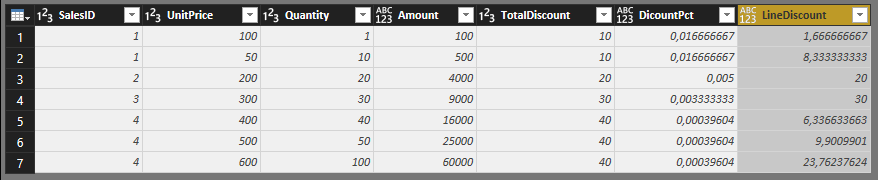
These are the originals tables: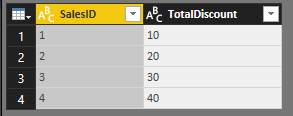

And this is the explanation, step by step:
1 - Go to SalesDetail and create a new Amount column: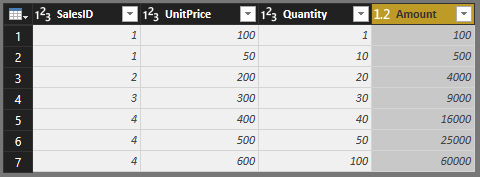
Table.AddColumn(#"Changed Type", "Amount", each [UnitPrice] * [Quantity])
2 - To get the total amount by saleID, duplicate the SalesHeader table, merge it with SalesDetail and sum the column Amount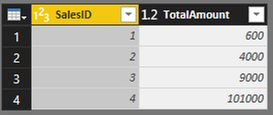
let
Source = Table.FromRows(Json.Document(Binary.Decompress(Binary.FromText("i45WMlTSUTI0UIrViVYyAjKNIExjINMYwjQBMk2AzFgA", BinaryEncoding.Base64), Compression.Deflate)), let _t = ((type text) meta [Serialized.Text = true]) in type table [SalesID = _t, TotalDiscount = _t]),
#"Changed Type" = Table.TransformColumnTypes(Source,{{"SalesID", Int64.Type}, {"TotalDiscount", Int64.Type}}),
#"Merged Queries" = Table.NestedJoin(#"Changed Type",{"SalesID"},SalesDetail,{"SalesID"},"SalesDetail",JoinKind.Inner),
#"Expanded SalesDetail" = Table.ExpandTableColumn(#"Merged Queries", "SalesDetail", {"Amount"}, {"Amount"}),
#"Grouped Rows" = Table.Group(#"Expanded SalesDetail", {"SalesID"}, {{"TotalAmount", each List.Sum([Amount]), type number}})
in
#"Grouped Rows"
3 - Merge SalesHeader with TotalAmount table and add a custom column named DiscountPct to it:
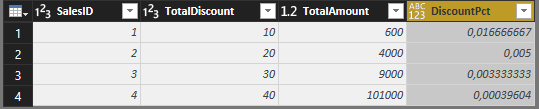
let
Source = Table.FromRows(Json.Document(Binary.Decompress(Binary.FromText("i45WMlTSUTI0UIrViVYyAjKNIExjINMYwjQBMk2AzFgA", BinaryEncoding.Base64), Compression.Deflate)), let _t = ((type text) meta [Serialized.Text = true]) in type table [SalesID = _t, TotalDiscount = _t]),
#"Changed Type" = Table.TransformColumnTypes(Source,{{"SalesID", Int64.Type}, {"TotalDiscount", Int64.Type}}),
#"Merged Queries" = Table.NestedJoin(#"Changed Type",{"SalesID"},TotalAmount,{"SalesID"},"TotalAmount",JoinKind.Inner),
#"Expanded TotalAmount" = Table.ExpandTableColumn(#"Merged Queries", "TotalAmount", {"TotalAmount"}, {"TotalAmount"}),
#"Added Custom" = Table.AddColumn(#"Expanded TotalAmount", "DiscountPct", each [TotalDiscount] / [TotalAmount])
in
#"Added Custom"
4 - And finally, merge SalesDetail with SalesHeader as a new table named Sales and add a custom column named LineDiscount: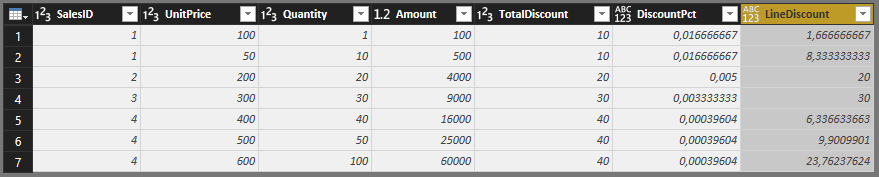
let
Source = Table.NestedJoin(SalesDetail,{"SalesID"},SalesHeader,{"SalesID"},"SalesHeader",JoinKind.Inner),
#"Expanded SalesHeader" = Table.ExpandTableColumn(Source, "SalesHeader", {"TotalDiscount", "DiscountPct"}, {"TotalDiscount", "DiscountPct"}),
#"Added Custom" = Table.AddColumn(#"Expanded SalesHeader", "LineDiscount", each [DiscountPct] * [Amount])
in
#"Added Custom"
Hope it helps!
- Mark as New
- Bookmark
- Subscribe
- Mute
- Subscribe to RSS Feed
- Permalink
- Report Inappropriate Content
Hello @ContabilidadBI,
This is your data:
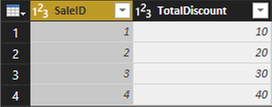
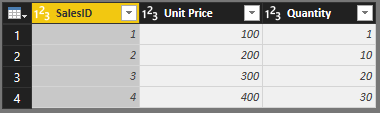
This is the final result using Power Query:
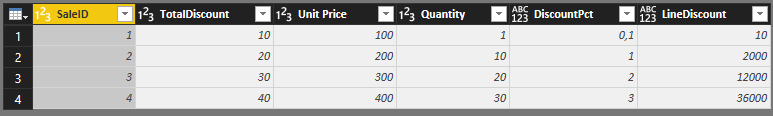
And this is the M code:
let
Source = Table.NestedJoin(SalesHeader,{"SaleID"},SalesDetail,{"SalesID"},"SalesDetail",JoinKind.Inner),
#"Expanded SalesDetail" = Table.ExpandTableColumn(Source, "SalesDetail", {"Unit Price", "Quantity"}, {"Unit Price", "Quantity"}),
#"Added Custom" = Table.AddColumn(#"Expanded SalesDetail", "DiscountPct", each [TotalDiscount] / [Unit Price] * [Quantity]),
#"Added Custom1" = Table.AddColumn(#"Added Custom", "LineDiscount", each [DiscountPct] * [Unit Price] * [Quantity])
in
#"Added Custom1"
Explanation:
1 - Merge SalesHeader and SalesDetail in a new one called Sales
2 - Expanded the columns Unity Price and Quantity
3 - Added the custom column DiscountPct -> [TotalDiscount] / [Unit Price] * [Quantity]
4 - Added the custom coumn LineDiscount -> [DiscountPct] * [Unit Price] * [Quantity])
Hope it helps!
- Mark as New
- Bookmark
- Subscribe
- Mute
- Subscribe to RSS Feed
- Permalink
- Report Inappropriate Content
Thanks for your response but the relationship is not 1-1 is 1-n

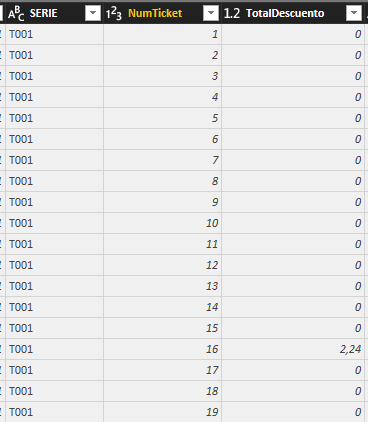
Numticket is the key that relates the 2 tables. The Header table has 1 order per row. The Detail table has normally many rows for 1 order because each row corresponds to the product sold.
Thanks!
- Mark as New
- Bookmark
- Subscribe
- Mute
- Subscribe to RSS Feed
- Permalink
- Report Inappropriate Content
@ContabilidadBI, sorry for my mistake. But this example also works with one to many relationship.

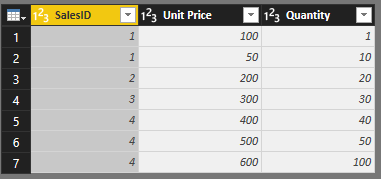
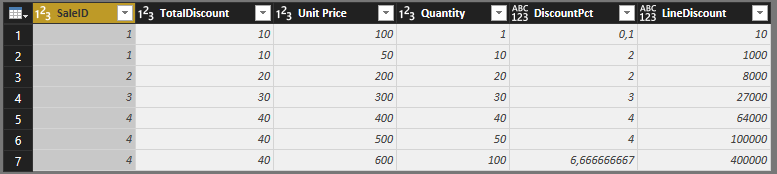
- Mark as New
- Bookmark
- Subscribe
- Mute
- Subscribe to RSS Feed
- Permalink
- Report Inappropriate Content
Hi @Anonymous,
I think I am not explaining myself because in your example, the order 1 has a total discount of 10 $ and in the detail it has 2 lines, so lineDiscount should be 1.66666666 $ in the first row and 8.33333333 $ in the second. What I want is to incorporate the total discount (which is in the header) into the detail, in order to use only 1 table as the fact table with all the data, because if I use only the detail, the total sales wouldn't be correct, because it does not take into account the total discount of the order.
Thanks for your help!!
- Mark as New
- Bookmark
- Subscribe
- Mute
- Subscribe to RSS Feed
- Permalink
- Report Inappropriate Content
I am sorry, but I can not understand your problem. Could you show some simple demo data? I can use my examples SalesHeader and SalesDetail. And create manually the final Sales table?
- Mark as New
- Bookmark
- Subscribe
- Mute
- Subscribe to RSS Feed
- Permalink
- Report Inappropriate Content
Hi @Anonymous,
This is Sales Header:
| SalesID | TotalDiscount | TotalAmount | Discountpct |
| 1 | 10 | 600 | 0,016666667 |
| 2 | 20 | 4000 | 0,005 |
| 3 | 30 | 9000 | 0,003333333 |
| 4 | 40 | 101000 | 0,00039604 |
This is Sales Detail:
| SalesID | UnitPrice | Quantity | TotalAmount |
| 1 | 100 | 1 | 100 |
| 1 | 50 | 10 | 500 |
| 2 | 200 | 20 | 4000 |
| 3 | 300 | 30 | 9000 |
| 4 | 400 | 40 | 16000 |
| 4 | 500 | 50 | 25000 |
| 4 | 600 | 100 | 60000 |
And this would be the Sales table:
| SalesID | UnitPrice | Quantity | TotalAmount | TotalDiscount | Discountpct | LineDiscount |
| 1 | 100 | 1 | 100 | 10 | 0,016666667 | 1,666666667 |
| 1 | 50 | 10 | 500 | 10 | 0,016666667 | 8,333333333 |
| 2 | 200 | 20 | 4000 | 20 | 0,005 | 20 |
| 3 | 300 | 30 | 9000 | 30 | 0,003333333 | 30 |
| 4 | 400 | 40 | 16000 | 40 | 0,00039604 | 6,336633663 |
| 4 | 500 | 50 | 25000 | 40 | 0,00039604 | 9,900990099 |
| 4 | 600 | 100 | 60000 | 40 | 0,00039604 | 23,76237624 |
I hope you can understand me better with this. What I need to do is to allocate the total discount of the order, at the individual row level (using the same % for every line of the same order), so I can have all the data in only one fact table. For example the first order has a total discount of 10 $, and it has 2 rows in the sales detail table, so the line discount of the two rows should amount to 10 $. The second order has only one row, thats why the line discount is the same as the total discount for that order.
Thanks for your help!!
- Mark as New
- Bookmark
- Subscribe
- Mute
- Subscribe to RSS Feed
- Permalink
- Report Inappropriate Content
Hello @ContabilidadBI,
Now I understood what you need. This I what I got:
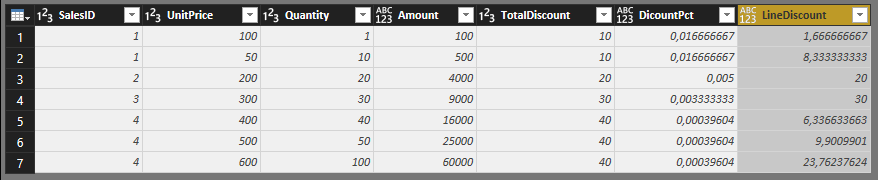
These are the originals tables: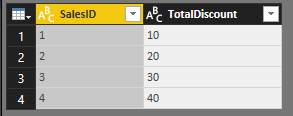

And this is the explanation, step by step:
1 - Go to SalesDetail and create a new Amount column: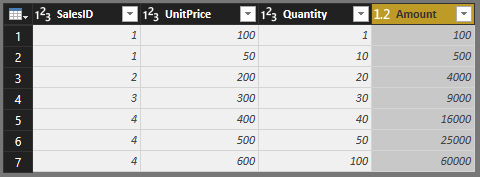
Table.AddColumn(#"Changed Type", "Amount", each [UnitPrice] * [Quantity])
2 - To get the total amount by saleID, duplicate the SalesHeader table, merge it with SalesDetail and sum the column Amount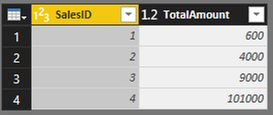
let
Source = Table.FromRows(Json.Document(Binary.Decompress(Binary.FromText("i45WMlTSUTI0UIrViVYyAjKNIExjINMYwjQBMk2AzFgA", BinaryEncoding.Base64), Compression.Deflate)), let _t = ((type text) meta [Serialized.Text = true]) in type table [SalesID = _t, TotalDiscount = _t]),
#"Changed Type" = Table.TransformColumnTypes(Source,{{"SalesID", Int64.Type}, {"TotalDiscount", Int64.Type}}),
#"Merged Queries" = Table.NestedJoin(#"Changed Type",{"SalesID"},SalesDetail,{"SalesID"},"SalesDetail",JoinKind.Inner),
#"Expanded SalesDetail" = Table.ExpandTableColumn(#"Merged Queries", "SalesDetail", {"Amount"}, {"Amount"}),
#"Grouped Rows" = Table.Group(#"Expanded SalesDetail", {"SalesID"}, {{"TotalAmount", each List.Sum([Amount]), type number}})
in
#"Grouped Rows"
3 - Merge SalesHeader with TotalAmount table and add a custom column named DiscountPct to it:
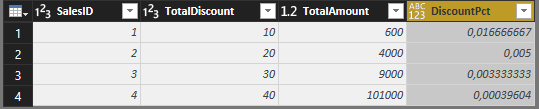
let
Source = Table.FromRows(Json.Document(Binary.Decompress(Binary.FromText("i45WMlTSUTI0UIrViVYyAjKNIExjINMYwjQBMk2AzFgA", BinaryEncoding.Base64), Compression.Deflate)), let _t = ((type text) meta [Serialized.Text = true]) in type table [SalesID = _t, TotalDiscount = _t]),
#"Changed Type" = Table.TransformColumnTypes(Source,{{"SalesID", Int64.Type}, {"TotalDiscount", Int64.Type}}),
#"Merged Queries" = Table.NestedJoin(#"Changed Type",{"SalesID"},TotalAmount,{"SalesID"},"TotalAmount",JoinKind.Inner),
#"Expanded TotalAmount" = Table.ExpandTableColumn(#"Merged Queries", "TotalAmount", {"TotalAmount"}, {"TotalAmount"}),
#"Added Custom" = Table.AddColumn(#"Expanded TotalAmount", "DiscountPct", each [TotalDiscount] / [TotalAmount])
in
#"Added Custom"
4 - And finally, merge SalesDetail with SalesHeader as a new table named Sales and add a custom column named LineDiscount: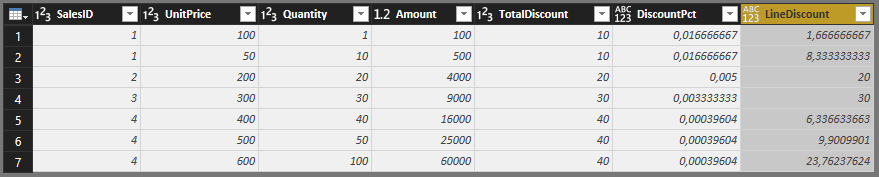
let
Source = Table.NestedJoin(SalesDetail,{"SalesID"},SalesHeader,{"SalesID"},"SalesHeader",JoinKind.Inner),
#"Expanded SalesHeader" = Table.ExpandTableColumn(Source, "SalesHeader", {"TotalDiscount", "DiscountPct"}, {"TotalDiscount", "DiscountPct"}),
#"Added Custom" = Table.AddColumn(#"Expanded SalesHeader", "LineDiscount", each [DiscountPct] * [Amount])
in
#"Added Custom"
Hope it helps!
- Mark as New
- Bookmark
- Subscribe
- Mute
- Subscribe to RSS Feed
- Permalink
- Report Inappropriate Content
Thanks @Anonymous,
That is a perfect solution.
Helpful resources

Microsoft Fabric Learn Together
Covering the world! 9:00-10:30 AM Sydney, 4:00-5:30 PM CET (Paris/Berlin), 7:00-8:30 PM Mexico City

Power BI Monthly Update - April 2024
Check out the April 2024 Power BI update to learn about new features.

| User | Count |
|---|---|
| 117 | |
| 107 | |
| 69 | |
| 68 | |
| 43 |
| User | Count |
|---|---|
| 148 | |
| 104 | |
| 102 | |
| 89 | |
| 66 |
